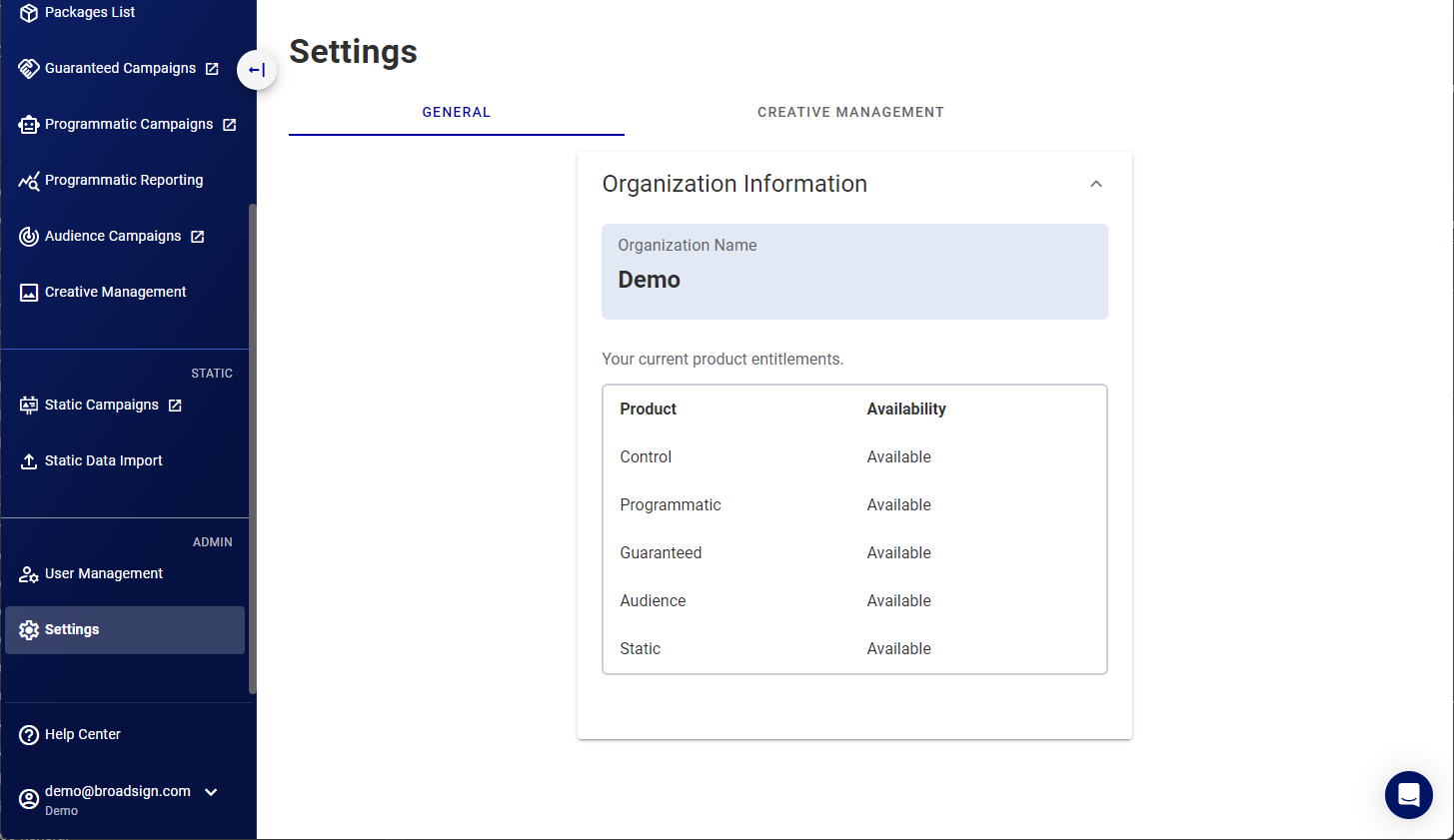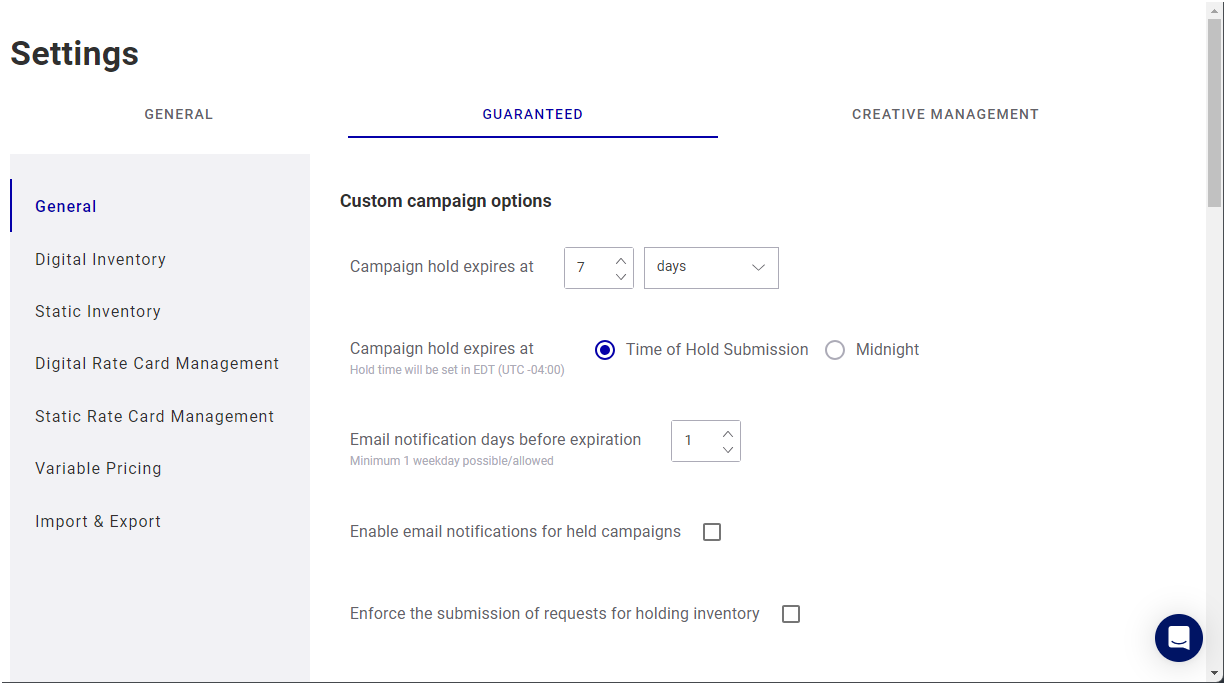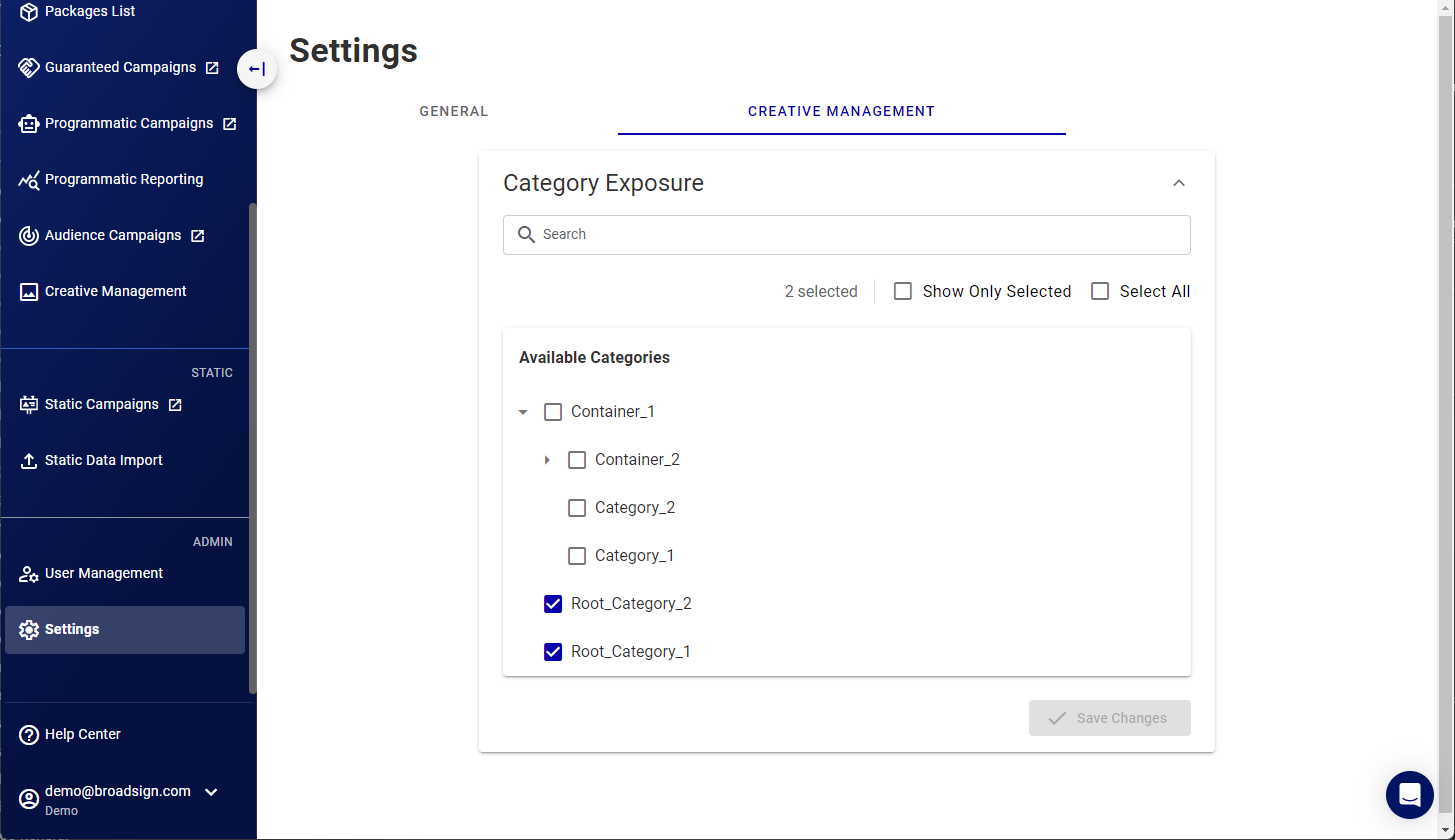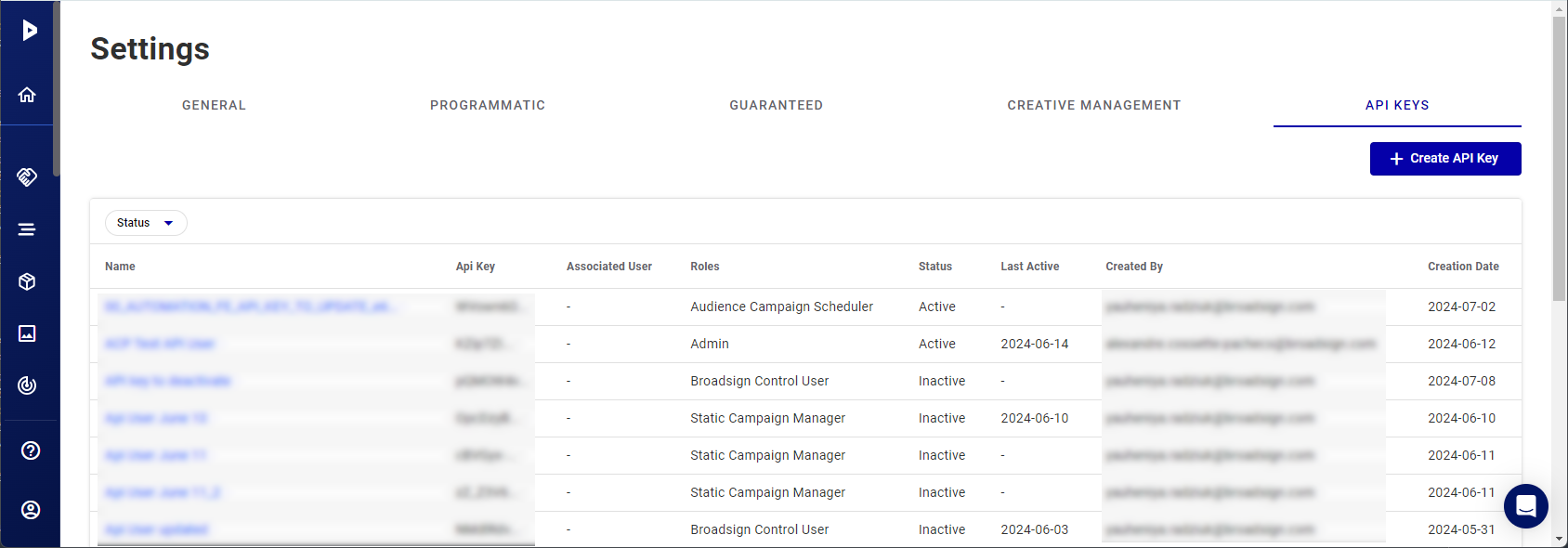Settings
The Settings page allows Broadsign Platform Administrators to define various Platform settings.
Use the Programmatic tab to set parameters for your Programmatic Campaigns module domain. See Programmatic Settings.
Note: Programmatic settings are available only to users assigned the Admin or Programmatic Admin role.
Use the Guaranteed tab to set parameters for your Guaranteed Campaigns module domain. See Guaranteed Campaigns Settings.
Note: Guaranteed Campaigns settings are available only to users assigned the Admin or Direct Sales Admin role.
The Category Exposure section allows you to control which content categories are available for your creatives. This helps ensure that your campaigns include relevant content and provide a more targeted playback experience.
Note: Category Configuration is a prerequisite for Competitive Separation. Setting up categories automatically pushes those categories into our Programmatic Campaigns solution.
- Category Selection – Choose the categories you want to make available to your schedulers. These categories determine the types of content that can be included in your campaigns.
- Creative Bundles – When creating or editing creative bundles, you can assign categories from your selected list.
- Content Profiling – Categories help the player intelligently order content for playback, ensuring a smooth and engaging viewing experience.
Categories
Creative Management
Categories allow you to profile the type of content so the player can intelligently order it for playback. Categories are defined in Content and Network Management and imported in the Broadsign Platform. For more information on categories, see Categories & Triggers in the Content and Network Management documentation.
API Keys are used to identify and authenticate a user. They act as a unique identifier and provide a secret token for authentication purposes.
Use the API Keys tab to manage the API Keys available on your domain. See API Keys Settings.