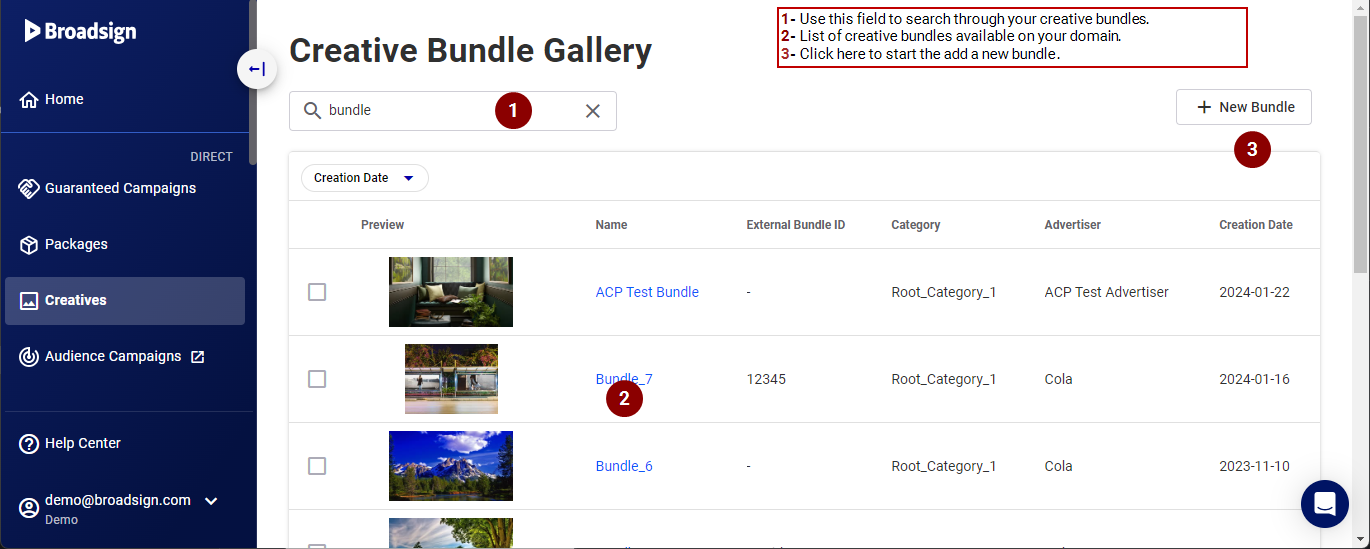The Creative Bundles page lists the creative bundles that can be used in the Guaranteed Campaigns module.
Note: The Creatives tool is available to users with the Admin, Direct Sales Admin, Creative Coordinator, or Creative Manager role.
Creatives
Creative Management
Creatives are a critical element of OOH advertising. They represent the content seen by the audience and play a pivotal role in the success of a campaign.
Creatives may also have other names:
- Ad Copies (in Content and Network Management)
- Designs
Broadsign offers a dedicated Creative Management tool that empowers media owners to efficiently manage all content displayed across their inventory, regardless of the type of buy.
The Creative Management tool provides the ability to create and edit bundles without visibility on assigned campaigns or the ability to assign to campaigns.
This tool streamlines creative-related tasks, including adding new creatives and editing existing ones.
You can access the Creative management tool from two locations in the Broadsign Platform:
- From the Creatives module
- From the Guaranteed Campaigns module
For more information, see Access the Creatives Tool.
Creative (Ad Copy or Design):
- A creative represents the visual aspect that will be displayed as part of an advertising campaign.
- In the Creative Management tool, a creative can be either an image or a video.
- A creative is referred to as an "Ad Copy" in Content and Network Management.
Bundle:
- Bundles are groups of creatives that are scheduled and assigned together to a proposal.
- They allow you to schedule multiple versions of the same ad simultaneously.
- Bundles are useful for accommodating variations in resolution, duration, or other aspects of creatives required for a campaign.
- For example, a bundle might contain different videos to target various screens within a campaign.
Broadsign supports many creative formats for playback in Guaranteed Campaigns.
Supported Audio Creative Formats
Creative Management
Broadsign supports the following audio codecs in Guaranteed Campaigns:
- MPEG-1 Layer II (MPL1 Layer 2) (Stereo)
- MP3 (Stereo)
- AAC-LC
- WMA
- WMA Pro (Windows)
- PCM-16 LE
- Vorbis
- Opus
- AC3
Supported Image Creative Formats
Creative Management
Broadsign can display the following web image formats in Guaranteed Campaigns:
- PNG
- JPEG
Supported Video Creative Formats
Creative Management
Broadsign supports the following video file containers in Guaranteed Campaigns:
- AVI (Including .DIVX)
- MPEG-1
- MPEG-2 Program Stream
- MP4
- WMV
- MOV
- WebM
Broadsign supports the following video codecs in Guaranteed Campaigns:
- MPEG-1 Video (H.261)
- MPEG-2 Video (H.262)
- MPEG-4 Part 2 (H.263v2), for example, DivX, Xvid
- MPEG-4 Part 10 (H.264), for example, AVC
- HEVC (High Efficiency Video Coding)/H.265
- VC-1 (WMV9)
- WMV7
- Sorenson 3, FLV
- VP8 and VP9
- Theora
Competitive Separation
Competitive Separation allows you to extend category separation rules across campaigns from both our Content and Network Management and Programmatic Campaigns solutions, providing a seamless and optimized experience across both direct and programmatic channels.
Competitive Separation enhances the efficiency and coherence of ad delivery across various channels within the Broadsign ecosystem, providing a unified and optimized experience for users and publishers alike.
Note: To leverage the Competitive Separation feature, the player software must be upgraded to version 15.9 or higher.
Purpose
Competitive Separation aims to create a unified experience for users across multiple campaign booking methods and channels within Broadsign, enabling the delivery of both direct and programmatic ads.
Category Separation
Competitive Separation leverages our Content and Network Management solution's category separation and extends it to programmatic ads in our Programmatic Campaigns solution. This allows for effective categorization and separation of ads based on custom categories defined by the publisher used to tag programmatic creatives when approving them.
Note: Category Configuration is a prerequisite for Competitive Separation. Setting up categories automatically pushes those categories into our Programmatic Campaigns solution.
You can tag creatives with categories when creating or editing creative bundles in the Broadsign Platform.
Campaign Reordering
After creatives have been tagged with custom categories, our Programmatic Campaigns solution relays this data back to Broadsign Control Player on every winning ad response.
In the loop between direct and programmatic slots, the existing separation player algorithm is employed. When reordering campaigns in the Content and Network Management loop, the goal is to distribute programmatic revenue effectively while adhering to the publisher's rules. If conflicts arise, Broadsign Control Player will make a best effort to separate conflicting categories. However, if separation is mathematically not possible, programmatic ads will be played.
Enabling Competitive Separation
Competitive Separation must be enabled by Broadsign Services.
For more information on how to set up Competitive Separation, see the Use Category Separation tutorial in the Content and Network Management documentation.
Now that you are familiar with the Creative Management page, you can do the following: