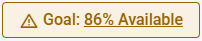This page describes the Impressions Goal Type of Buy and the specifics related to it.
When using the Impressions Goal Type of Buy you have the choice between:
- Number of Impressions – The total number of times that people are likely to notice an ad.
- Budget – The amount that you are prepared to pay for the ad flight.
Impressions Goal
Guaranteed Campaigns
The Impressions Goal Type of Buy is a type of ad revenue model that lets you define the total number of times that people are likely to notice an ad. In some markets impressions are also called impacts or Opportunity to See (OTS).
The Impressions Goal Type of Buy delivers the target impression goal as evenly as possible calculated across a combination of all of the selected screens and the duration of the campaign. The saturation on each screen can vary each day throughout the duration of the campaign, so long as the target impression across all screens is achieved.
Some screens can have zero playout for the entire campaign, although this is rare.
An Impressions Goal line item can be rebalanced and respects the Maximum saturation limiter set at the domain level.
Note: An Impressions Goal-based line item cannot be amended.
When you input your desired impressions goal, the system automatically assesses its feasibility. If the target audience that you provided cannot be achieved, an indicator shows you how much of the goal cannot be achieved.
The Impressions Goal value for your current selection is displayed in the Goal section of the Create Digital Line Item page:
The Impression Availability bar indicates the Total Available impressions that you can reach with your current target and screen selection.
If the goal that you provided cannot be achieved, the Goal chip, on the top right of the Create Digital Line Item page, indicates the percentage of your goal that can be achieved. For more information, see Goal Achievability Chip.
Impressions calculation depend on the information uploaded using a CSV file that can contain an audience data breakdown, that at maximum can be broken down to every 15 minutes. For more information, see Update the Audience Information.
Impression SoV Limit
Guaranteed Campaigns

As an option enabled by your admin in the domain settings, the SoV Limit value can be used with the Impressions Goal type of buy to set the maximum percentage of the loop that can be assigned to the line item. This value allows you to have a more even distribution of impressions across the length of the campaign by setting a limit on how much of the loop can be used to deliver the impressions.
The SoV Limit can be applied, updated, or removed:
- When creating the line item in the Create Digital Line Item page.
- When editing the line item in the Campaign Builder.
- When amending the line item in the Campaign Builder.
When calculating availability, the SoV Limit is taken into account.
When holding or booking a campaign that contains an Impressions Goal-based line item, an availability check is performed to confirm whether the goal can be achieved. For more details, see Availability Check Feature.
The requested impression goal is then distributed across the screen selection proportionally to the available impressions per screen. For more information, see Behavior.
It is possible to hold or book campaigns containing multiple types of buy, including the Impressions Goal.
The Guaranteed Campaigns module always aims to deliver impressions proportionally distributed on the impressions available on selected screens.
The following examples use the Impressions Goal Type of Buy with three screens. The following parameters are used:
- Goal = The impressions goal that the user aims to achieve.
- Total_Imp = Total impressions of the screen during the time period.
- Imp_Booked = Total impressions already allocated to booked/held line items during the time period.
- Imp_Avail = The result of
Total_Imp-Imp_Booked.
Note: These examples are assuming that the Maximum saturation limiter is not enabled on the domain.
In this scenario, the user wants to achieve a total of 30,000 impressions.
The percentage that should be applied: Goal / Total_Imp_Avail = 30,000 / 58,000 = 51.72%
| Imp_Avail | Total_Imp | Impressions delivered per screen1
= 51.72% * Imp_Avail |
Proportionally distributed Goal | |
|---|---|---|---|---|
| Screen A | 20,000 | 50,000 | 10,345 |
30,000 Goal achieved |
| Screen B | 28,000 | 30,000 | 14,483 | |
| Screen C | 10,000 | 20,000 | 5,172 | |
| Total_Imp_Avail = 58,000 | Total_imp = 100,000 |
In this scenario, the user wants to achieve a total of 54,000 impressions.
The percentage that should be applied: Goal / Total_Imp_Avail = 54,000 / 58,000 = 93.1%
| Imp_Avail | Total_Imp | Impressions delivered per screen2
= 93.1% * Imp_Avail |
Proportionally distributed Goal | |
|---|---|---|---|---|
| Screen A | 20,000 | 50,000 | 18,621 |
54,000 Goal achieved |
| Screen B | 28,000 | 30,000 | 26,069 | |
| Screen C | 10,000 | 20,000 | 9,310 | |
| Total_Imp_Avail = 58,000 | Total_imp = 100,000 |
In this scenario, the user wants to achieve a total of 90,000 impressions.
The percentage that should be applied: Goal / Total_Imp_Avail = 90,000 / 58,000 > 100%
| Imp_Avail | Total_Imp | Impressions delivered per screen3
= 100% * Imp_Avail |
Proportionally distributed Goal | |
|---|---|---|---|---|
| Screen A | 20,000 | 50,000 | 20,000 |
58,000 Goal not fully achieved -36.6% |
| Screen B | 28,000 | 30,000 | 28,000 | |
| Screen C | 10,000 | 20,000 | 10,000 | |
| Total_Imp_Avail = 58,000 | Total_imp = 100,000 |
The Suggested Price calculation for an Impressions Goal-based line item uses the CPM (Cost per thousand impressions) value set at the rate card level of each screen. For more information, see Add and Edit Rate Cards.
For example, given the following information:
- Screen A CPM = $5
- Screen B CPM = $7
When the impression goal that you set is 500,000 impressions and it is distributed 300,000 on screen A and 200,000 on screen B, based on the available impressions, the total suggested price would be $2,900 ($1,500 for screen A + $1,400 for screen B ).
Budget Goal
Guaranteed Campaigns
The Budget Goal Type of Buy is a type of ad revenue model that lets you define the amount that you are prepared to pay for the ad flight. The ad’s impressions and criteria will be determined by your total budget.
The Budget Goal Type of Buy delivers the target impression goal as evenly as possible calculated across a combination of all of the selected screens and the duration of the campaign. The saturation on each screen can vary each day throughout the duration of the campaign, so long as the target impression across all screens is achieved.
Some screens can have zero playout for the entire campaign, although this is rare.
A Budget Goal line item can be rebalanced and respects the Maximum saturation limiter set at the domain level.
Note: A Budget Goal-based line item cannot be amended.
The Budget Goal Type of Buy takes into consideration your budget to decide how many times an add will be seen. A Budget Goal Type of Buy is translated into an impression goal after booking, and the allocation of the impressions follows the Impressions Goal behavior. For more information, see Impressions Goal Type of Buy.
The Budget Goal value for your current selection is displayed in the Goal section of the Create Digital Line Item page:
The Budget Availability bar indicates the Total Available budget that you can spend with your current target and screen selection.
If the goal that you provided cannot be achieved, the Goal chip, on the top right of the Create Digital Line Item page, indicates the percentage of your goal that can be achieved. For more information, see Goal Achievability Chip.
When holding or booking a campaign that contains a Budget Goal-based line item, an availability check is performed to confirm whether the goal can be achieved. For more details, see Availability Check Feature.
It is possible to hold or book campaigns containing multiple types of buy, including the Budget Goal.
As the Budget Goal Type of Buy is translated into an Impressions goal after booking, the allocation of the Impressions follows the Impressions Goal behavior. For more details, see Impressions Goal Type of Buy.
The Suggested Price calculation for a Budget Goal-based line item is given by the budget value and calculates the possible achievable impressions using the CPM (Cost per thousand impressions) value set at the rate card level of each screen. For more information, see Add and Edit Rate Cards.