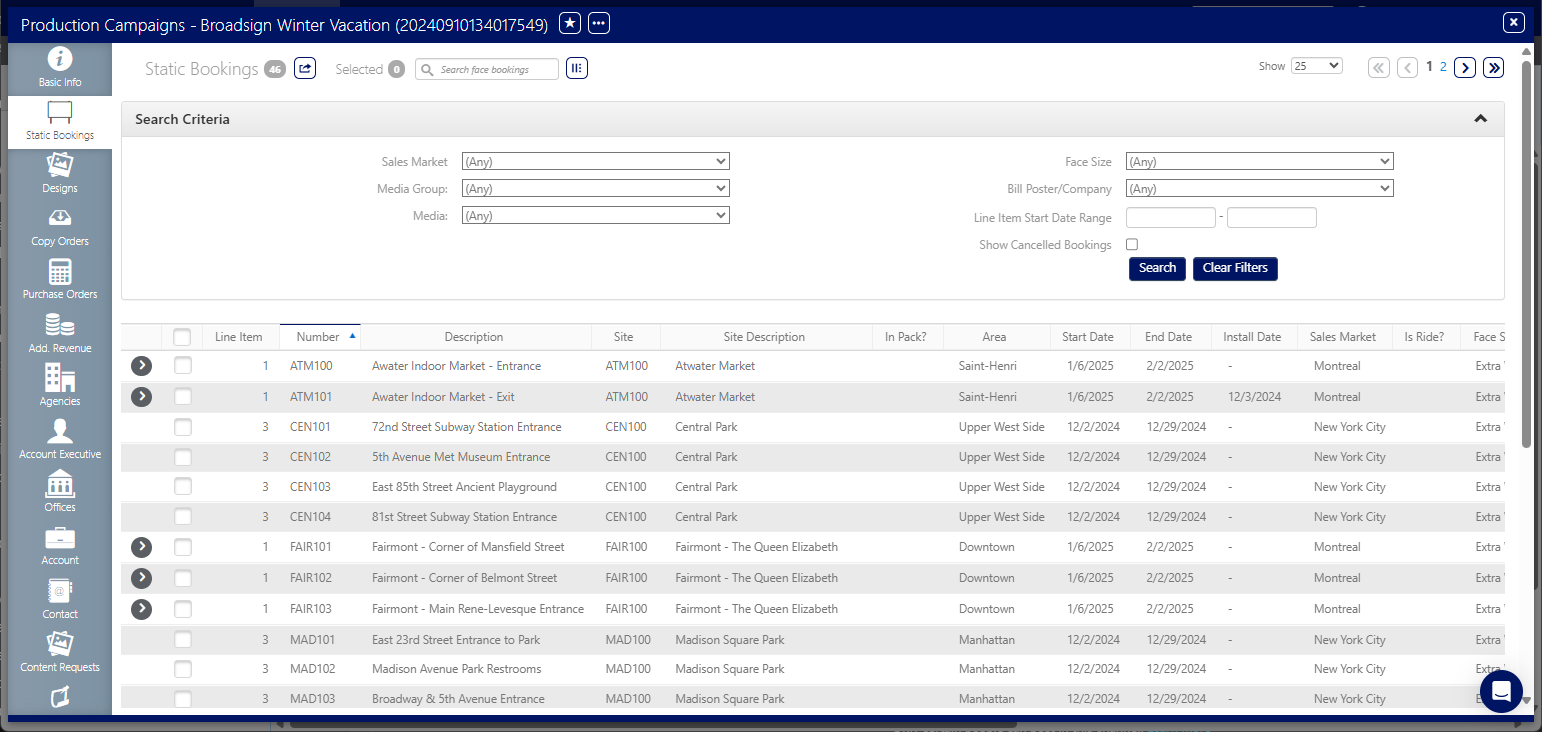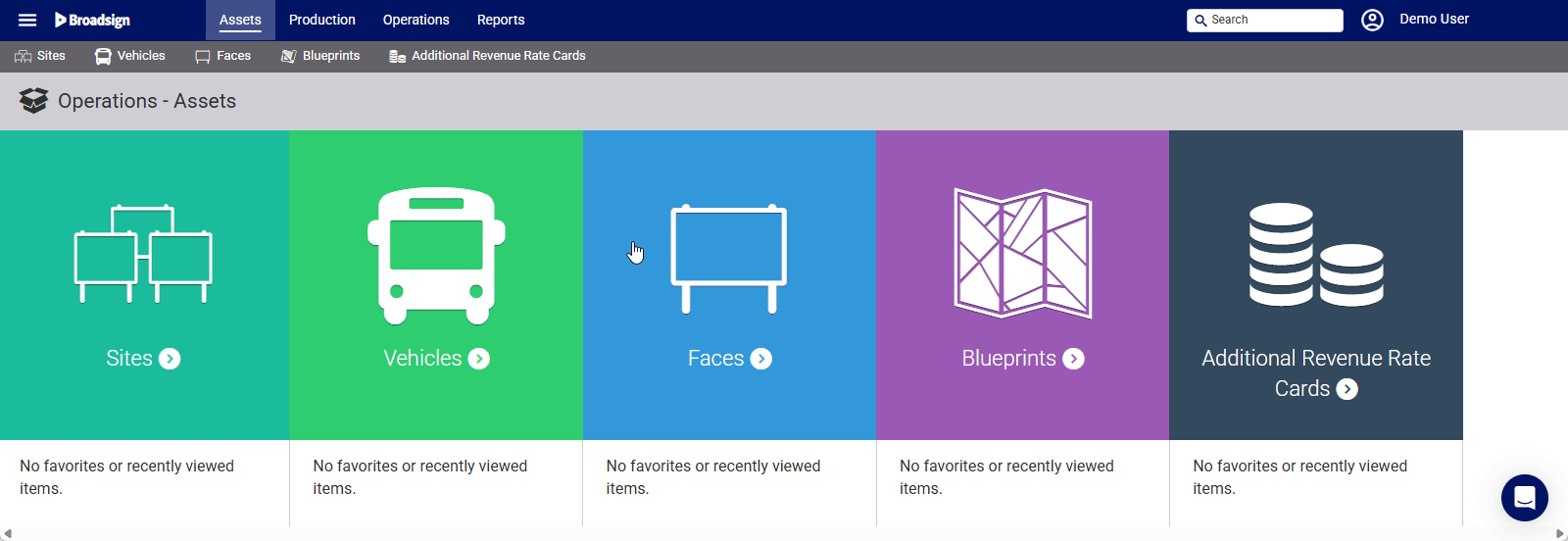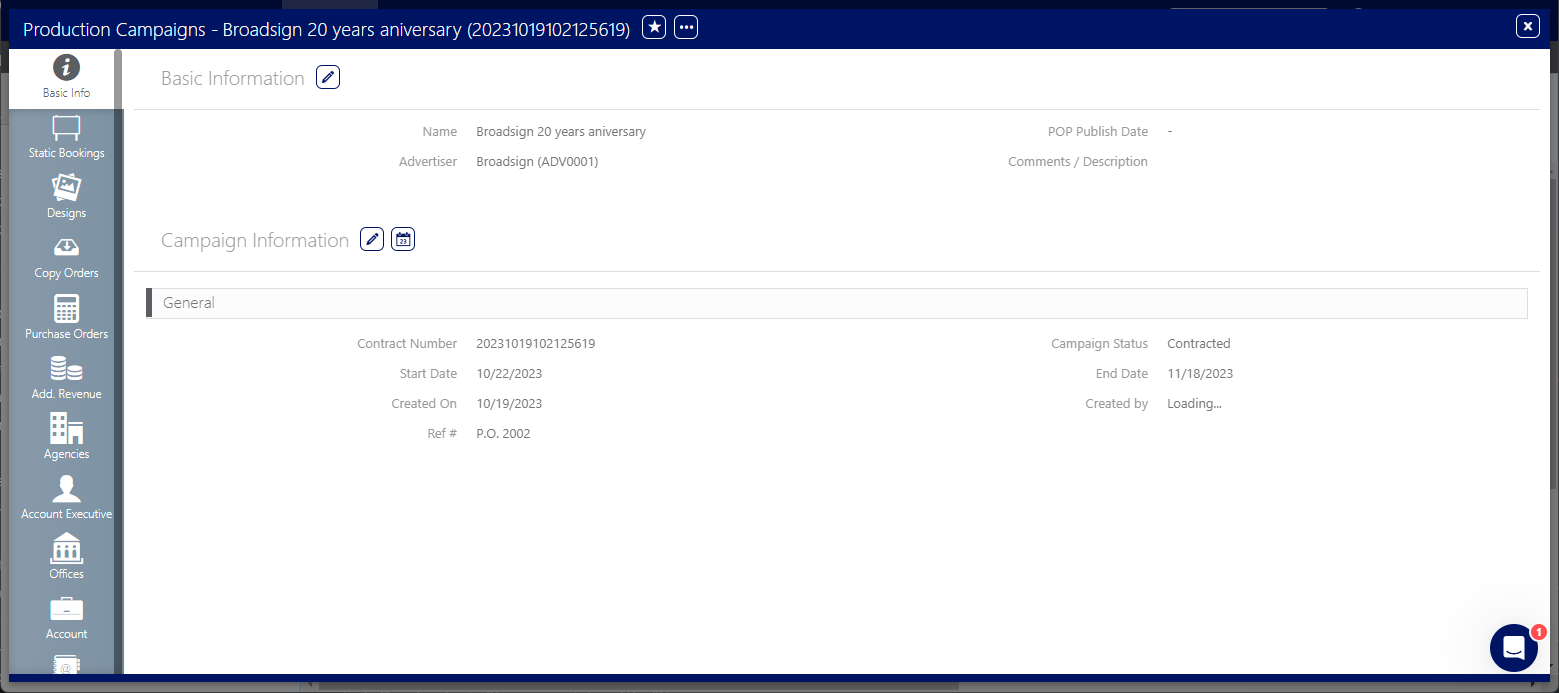Static Bookings
Static Operations
The Static Bookings tab of the Campaign record lists all the static bookings in the campaign.
- Static bookings are defined when creating a static campaign within the Broadsign Platform Guaranteed Campaigns module. Each line item in the campaign represents a static booking. For more information, see Create a Static Line Item.
- Campaigns can contain more than one static booking. Campaigns may be thought of as collections of static bookings.
- Static bookings can have different dates. This is common as advertising inventory may have different availability dates and changes from customers result in alterations to schedules.
Static bookings are listed in the Static Bookings tab of the Campaign record.
To access static bookings:
Static Operations
- Access Operations in the top-left menu, click the Production tab, and then the Campaigns tile.
- Use the filters to locate the campaign for which you want to view the static bookings. Locate and open the needed campaign record.
- Click the Static Bookings icon in the left navigation bar.
- Use the Search Criteria filters to identify a specific billboard, pillar or other location.
- Sales Market
- Media Group
- Media
- Face Size
- Bill Poster/Company
- Line Item Start Date Range
This presents the filter search window.
This presents the campaign record's Basic Info screen.
![]()
The screen refreshes to show the line items information.
The following filters are available:
You can check the Show Cancelled Bookings option.
You can also use the sort columns on this list to locate a Face quickly.