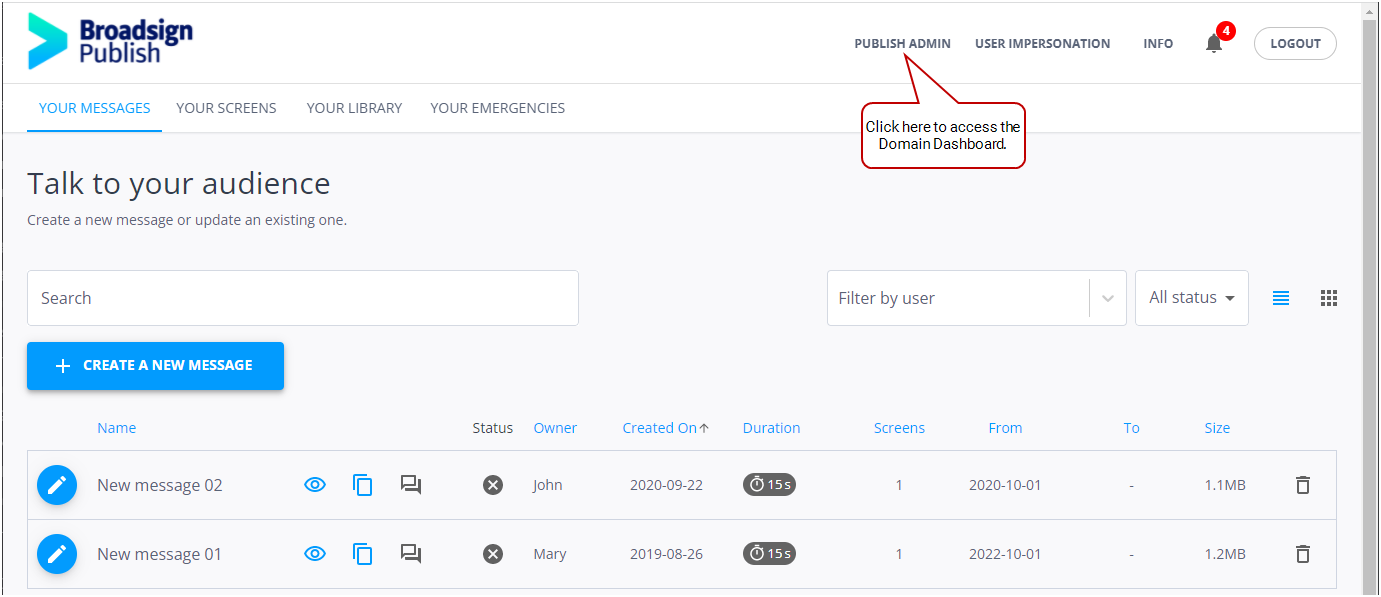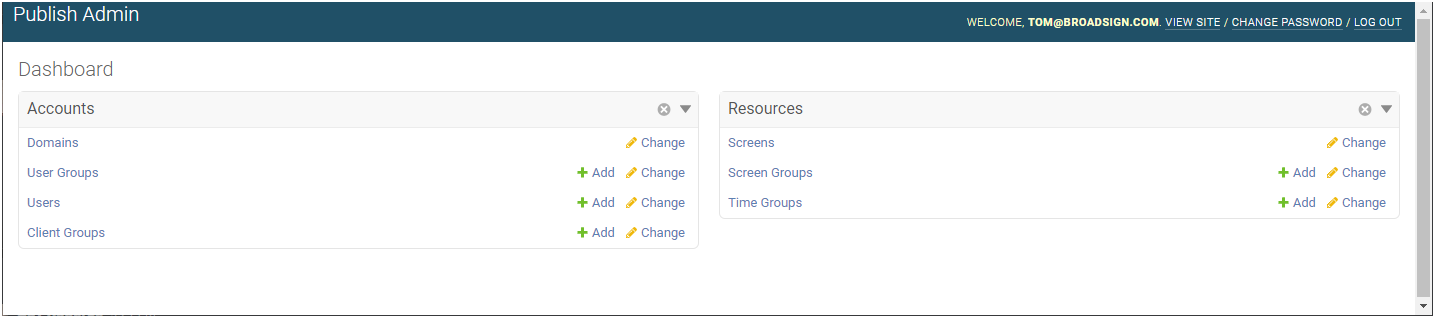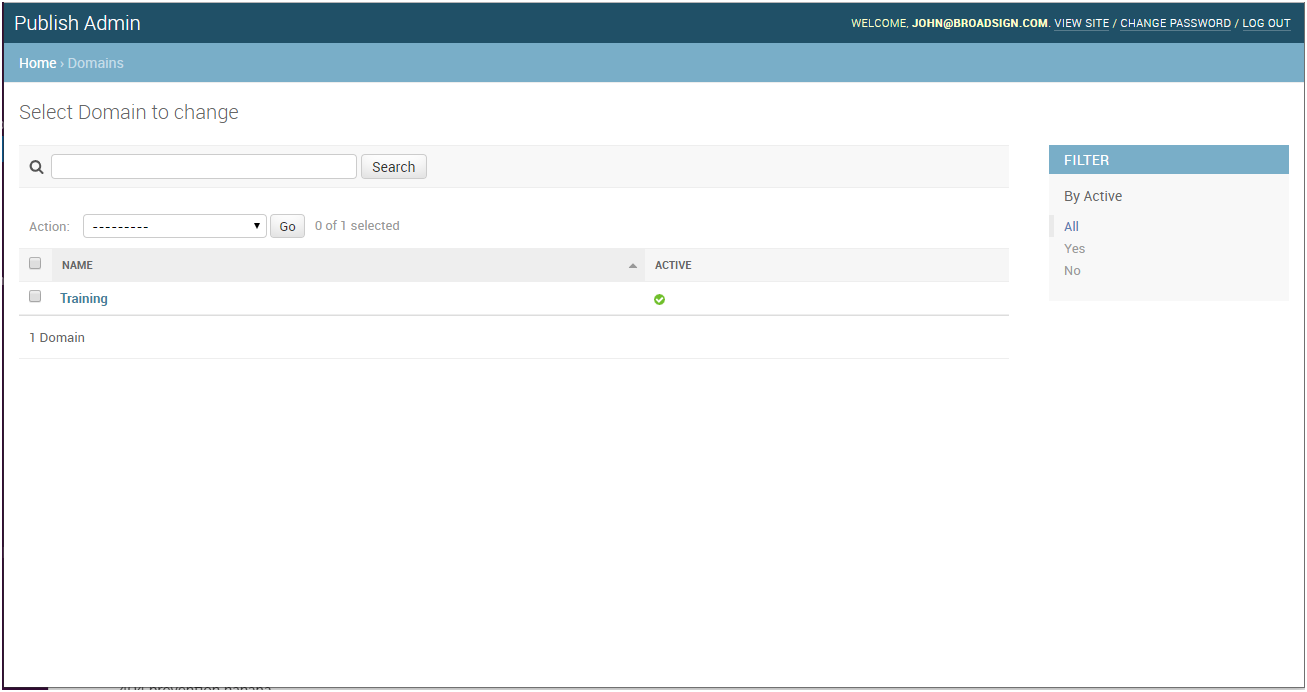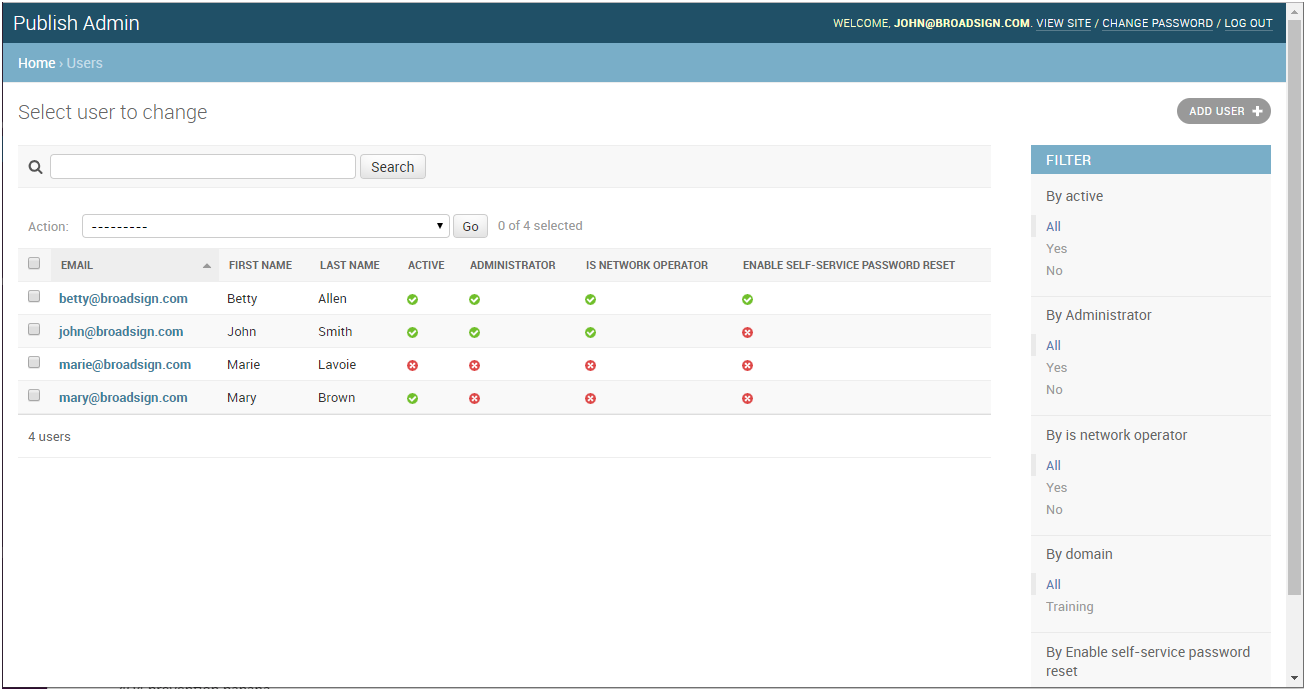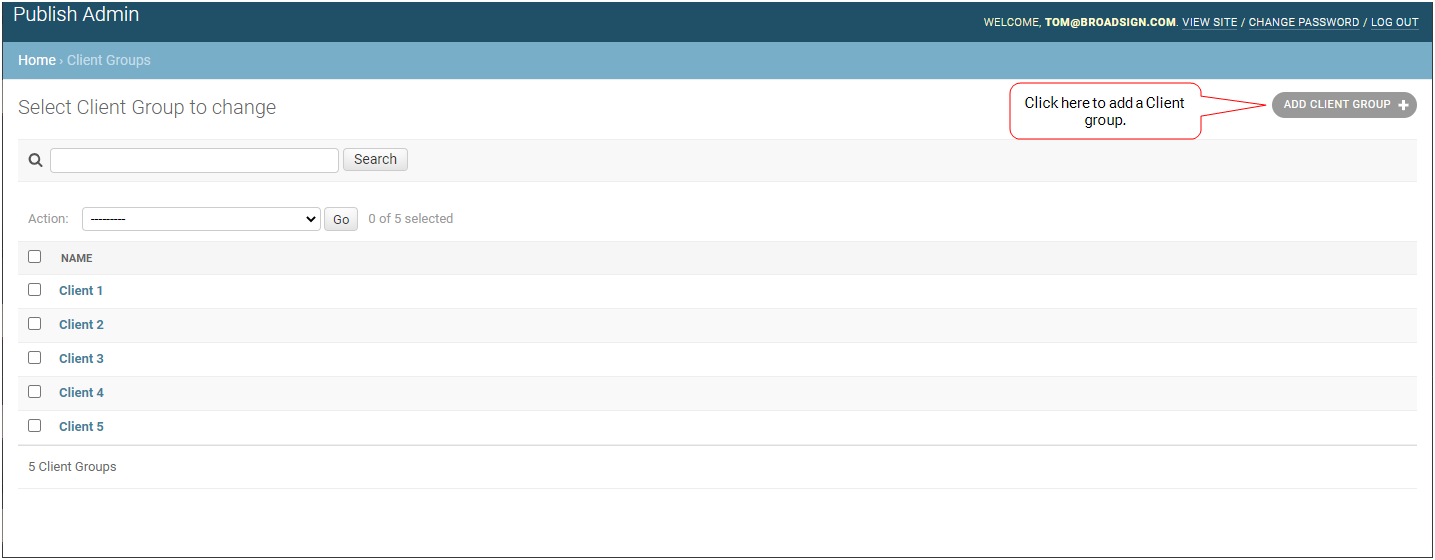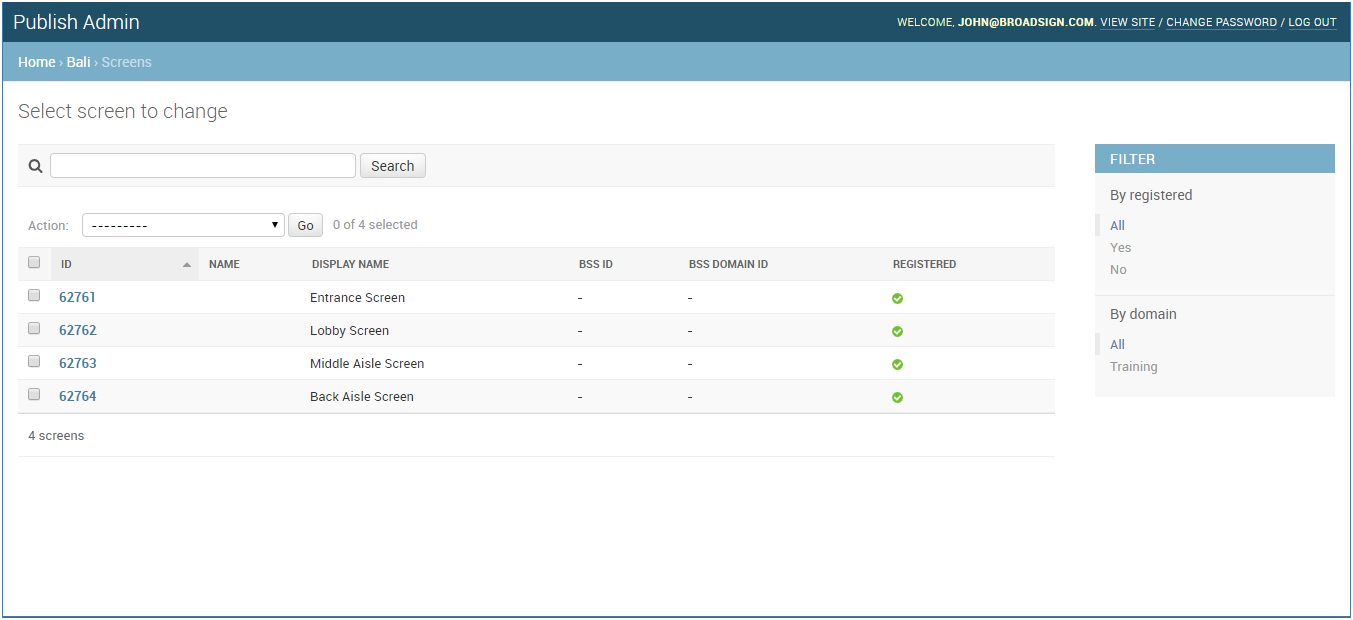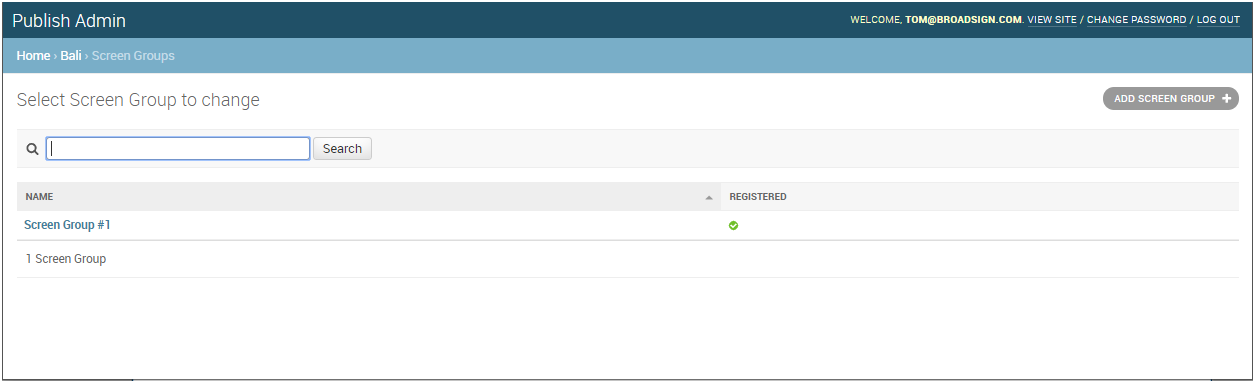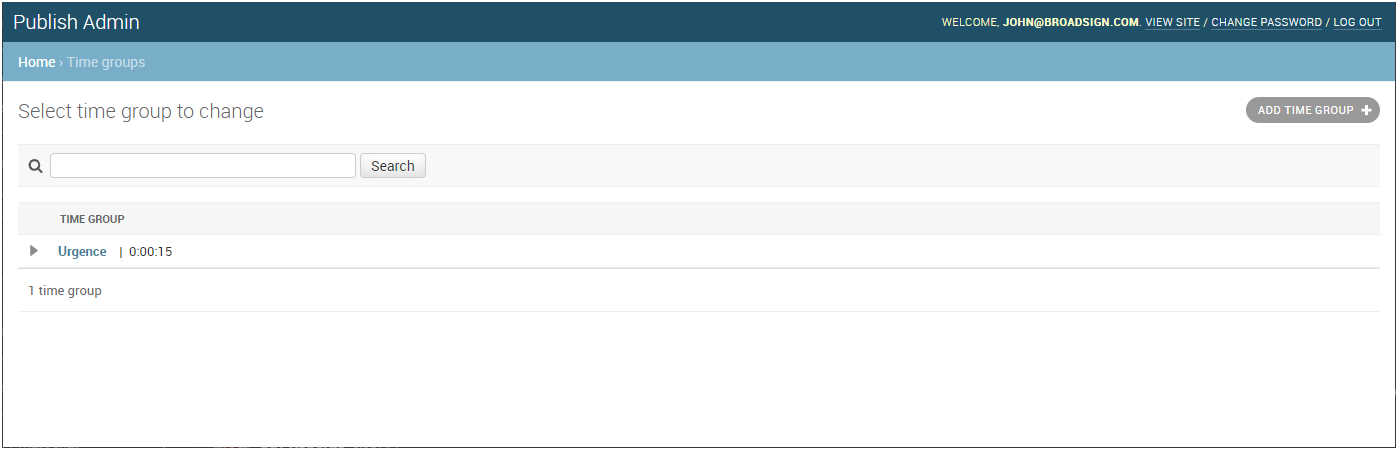The Domain Dashboard provides the tools needed for a user with the Administrator role to configure your domain on Broadsign Publish.
For a step-by-step tutorial, see Quick Setup Tutorial.
Note: Only users assigned the Local Administrator or Network Operator role can access the domain dashboard. For more information, message your Broadsign contact.
The pages in the Accounts section relate to user account settings.
On the Domains page you can:
- See a list of all active or inactive domains.
- Filter your list of domains by whether or not they are active.
- Delete domains.
For a brief tutorial, see Quick Setup Tutorial.
On the User Groups page, you can:
- Add user groups to your domain.
- See a list of all user groups on your domain.
- Filter your list of user groups by type.
- Delete user groups.
For a brief tutorial, see Quick Setup Tutorial.
On the Users page, you can:
- Add users to your domain.
- See a list of all users on your domain.
- Filter your list of users by whether or not they are active.
- Filter your list of users by whether or not they have the Administrator role (that is, can access the dashboard).
- Activate or deactivate users.
For a brief tutorial, see Quick Setup Tutorial.
On the Client Groups page, you can:
- Add client groups to your domain.
- See a list of all client groups on your domain.
- Delete client groups.
For more information, see Manage Client Groups.
The pages in the Resources section relate to resources for creating and displaying messages.
On the screens page, you can add screens to your domain.
For a brief tutorial, see Quick Setup Tutorial.
On the screen groups page, you can add screen groups to your domain.
For more information, see Manage Screen Groups.
On the time groups page, you can add time groups to your domain.
For more information, see Manage Time Groups.