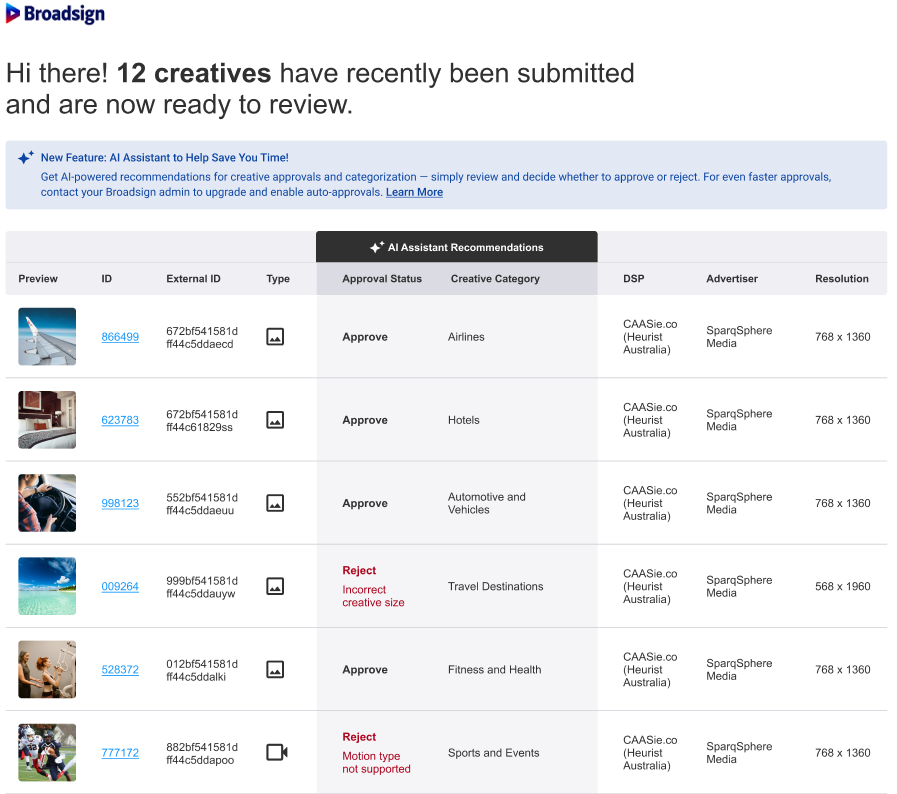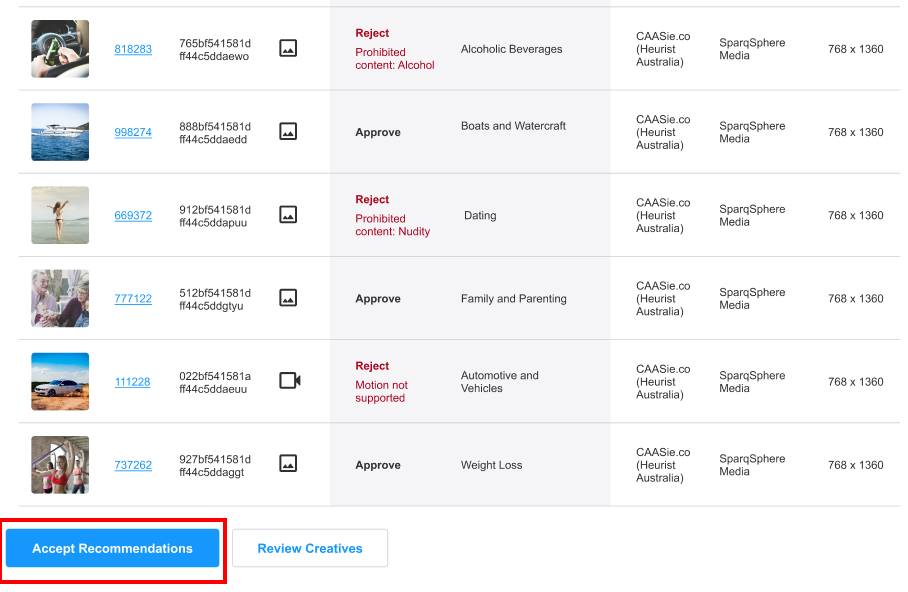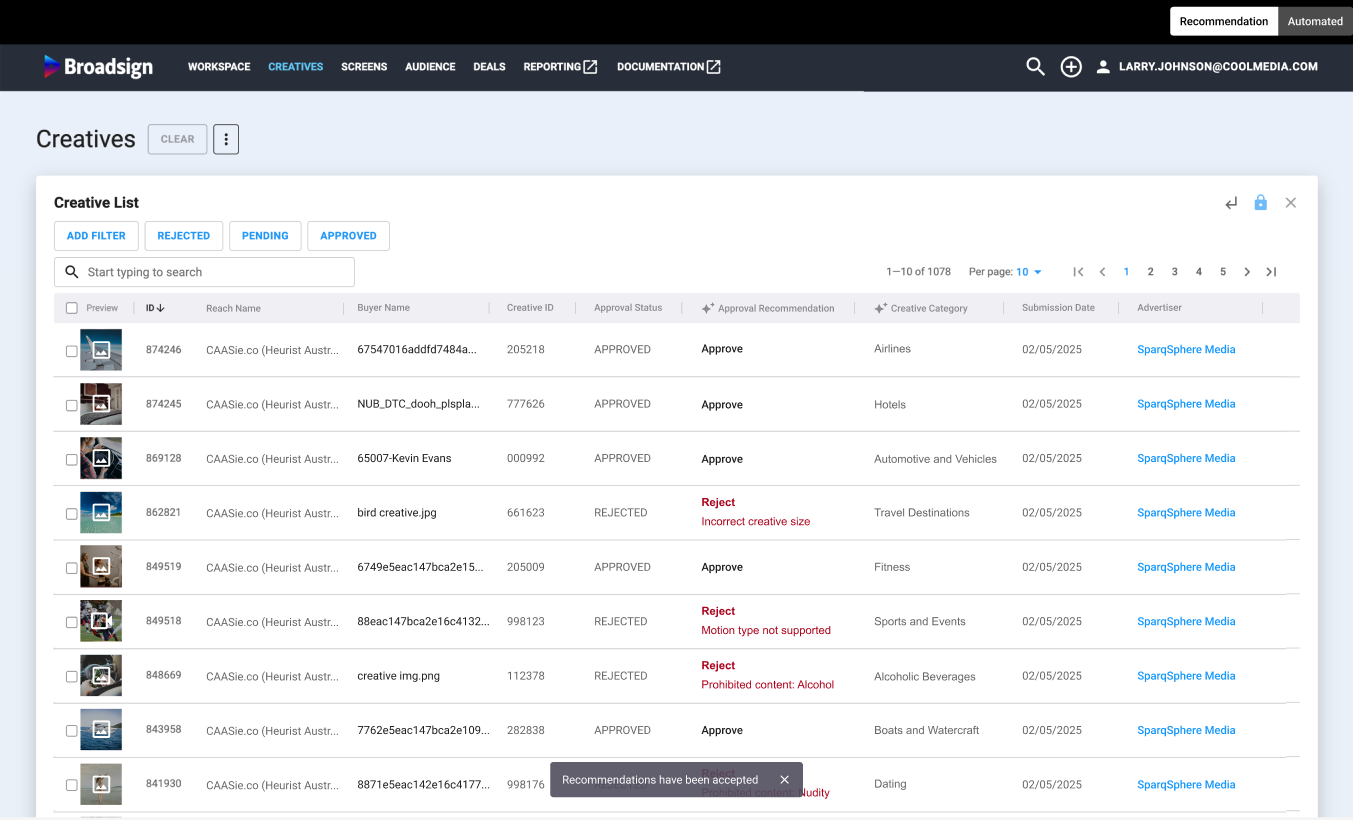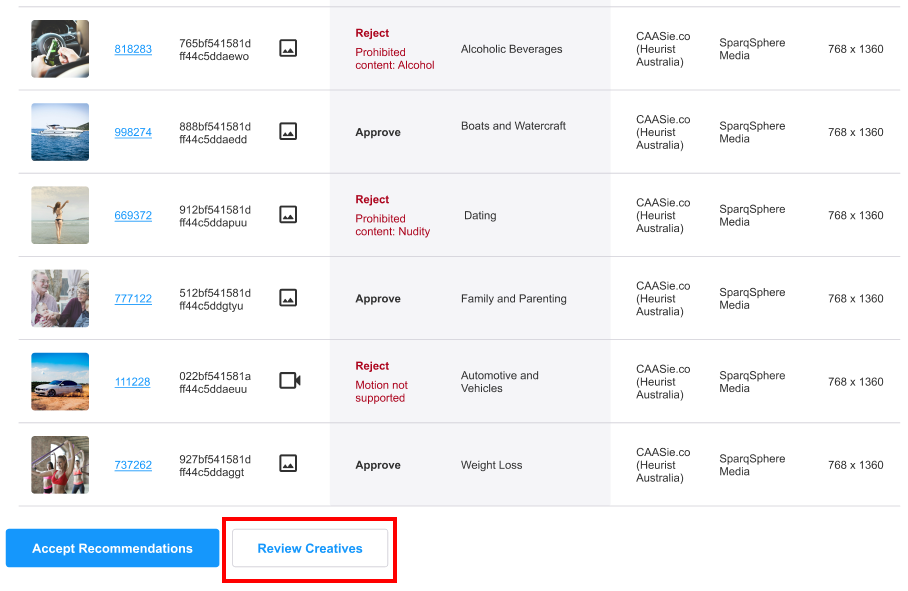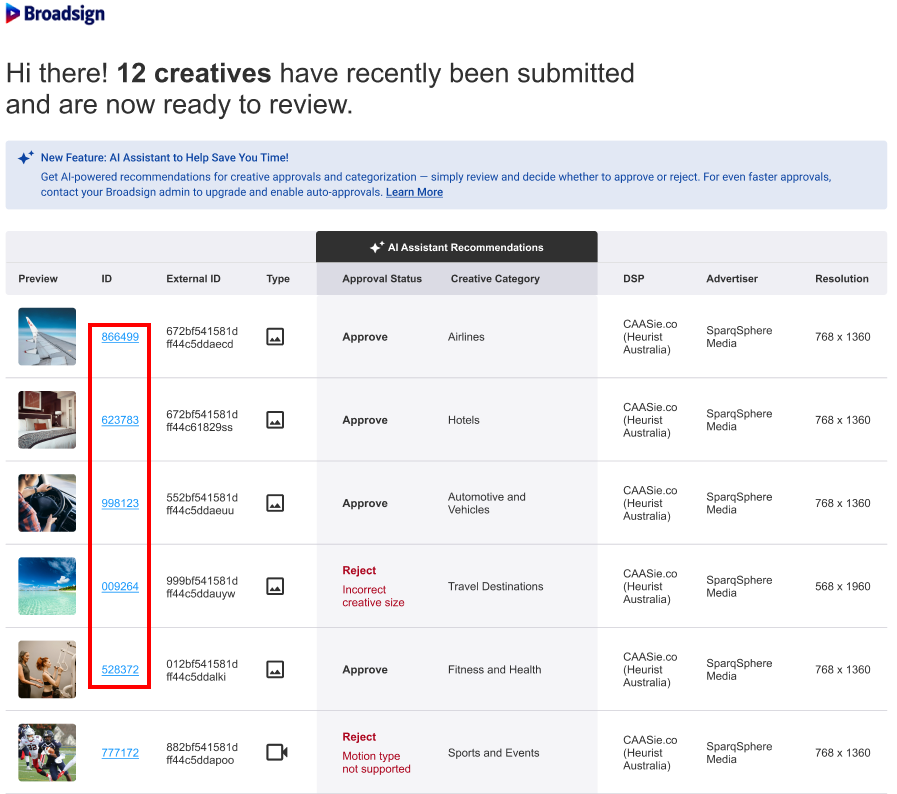This page describes the Broadsign AI Assistant, an artificial intelligence (AI) powered creative categorization and approval collaborative assistant.
Broadsign AI Assistant
The Broadsign AI Assistant streamlines the creative approval process for media owners using Broadsign SSP (Reach). It uses artificial intelligence to significantly reduce the time media owners spend on repetitive tasks such as reviewing, categorizing, and approving incoming ad creative from programmatic bids sent by demand-side platforms (DSP).
By automating the categorization process, the Broadsign AI Assistant can minimize common misclassification errors and quickly identify sensitive content that could hamper brand safety efforts, such as creative featuring alcohol for a screen near a school, or an ad that violates local laws, like a political ad for a display located next to a polling location.
- Broadsign SSP (Reach) / Header Bidder Pro – The Broadsign AI Assistant is currently available if using one of the following:
- The Broadsign SSP (Reach), or
- The Header Bidder Pro feature. For more information, see Header Bidder vs. Header Bidder Pro.
- Category Configuration – The Broadsign AI Assistant requires categories to be defined and enabled within the Broadsign Platform settings. These are the same categories used for the Competitive Separation feature, ensuring consistency and leveraging existing configurations. Categories allow media owners to profile content by applying them to creatives. Accurate category configuration is crucial for the AI to make effective predictions. For more information, see Creative Management Settings in the Broadsign Platform documentation.
Media owners can contact Broadsign Services if they want to opt-out of AI data collection. When opting out, media owners will not benefit from automatic approval and category recommendations.
- Real-time creatives evaluation – The Broadsign AI Assistant can quickly highlight creatives that are in the wrong format or have problematic content for a given network.
-
Approval/rejection of creatives – The Broadsign AI Assistant provides a clear indication of whether the Broadsign AI Assistant suggests approval or rejection of creatives via email.
The Broadsign AI Assistant integrates seamlessly into the existing Broadsign SSP (Reach) workflow.
Note: The Broadsign AI Assistant scans images and videos. HTML creatives are currently not supported.
Here's how it works:
- Creative Upload – When new ad creatives are submitted to Broadsign SSP (Reach), they are automatically sent to the Broadsign AI Assistant for analysis.
- AI Prediction – The Broadsign AI Assistant analyzes each ad creative submitted.
- It scans the creative for inventory qualities like aspect ratio, resolution, profane language, and more.
- It scans objects that can provide insight into which category, from each media owner’s taxonomy, the creative best fits, like a car for an automotive category.
- Leveraging that analysis, the Broadsign AI Assistant provides approval and categorization suggestions via email. This includes a clear indication of whether the Broadsign AI Assistant suggests approval or rejection.
Tip: Broadsign AI Assistant will learn based on each media owner's specific categorization practices. Like most AI models, the more it is used, the better it will become at categorizing creatives.
- Media Owner Action – Media owners can do the following:
- Accept AI Recommendation – Media owners can accept the Broadsign AI Assistant's recommendations by clicking the Accept Recommendations button. This automatically approves or rejects the creatives as suggested, as well as the recommended categorization. The result of the accepted recommendations is listed in the Creatives List of the Creatives page.
- Manual Review – Media owners can choose to send the creatives to their team for closer review by clicking the Review Creatives button, overriding the Broadsign AI Assistant's suggestion if necessary. This provides control for complex or borderline cases. The team will need to follow the workflow to approve or reject a creative as described in Reviewing, Approving and Rejecting Creatives.
- View a Creative – Media owners can view a specific creative by clicking its ID. This will bring them to the creative in Broadsign SSP (Reach).
- Manual Review Flag – If the Broadsign AI Assistant's analysis is inconclusive for a particular creative and media owner combination, it flags the creative for manual review. This ensures that potentially problematic creatives are still reviewed by a human.
Note: The Broadsign AI Assistant processes the creatives added in Broadsign SSP (Reach). It will not process creatives added in the Broadsign Platform Creatives Tool.
- Save time and resources through automation:
- AI categorization eliminates the need for manual tagging, saving hours of work per week.
- Campaign managers can focus on higher-value tasks like strategy and optimization.
- AI ensures a smooth transition by first providing recommendations before full automation.
- Enhance campaign efficiency with real-time classification:
- AI categorization processes vast volumes of creatives instantly, allowing campaigns to go live faster.
- Media owners can handle high creative volumes with ease, without increasing workload.
- Faster approval cycles improve buyer satisfaction and revenue potential.
- Ensure compliance and brand safety with AI categorization:
- AI automatically flags sensitive content, ensuring alignment with industry standards.
- Prevents conflicting brand placements, improving campaign quality and trust.
Integrating an AI-powered creative categorization tool with a header bidding solution and a Competitive Separation feature amplifies the value and impact of all three technologies. Here's how these features work together to benefit media owners:
AI Categorization and Header Bidder Pro
Broadsign’s Header Bidder consolidates programmatic demand from multiple supply-side platforms and is available to all customers using the Broadsign SSP (Reach) (even non-Broadsign customers). Instead of a one-to-one reserved slot, our header bidder allows for a one-to-many programmatic solution.
- Better matchmaking for inventory and creatives – The Broadsign AI Assistant ensures creatives are accurately categorized, making it easier for header bidding to match the right inventory with the right demand. This results in higher-quality ad placements, improved buyer satisfaction, and increased competition for premium inventory.
- Extended categorization to all SSP partners – With Header Bidder Pro, AI-powered categorization will be extended to all SSP partners, creating an even smoother process.
- Streamlined compliance across demand sources – Header bidding involves multiple demand sources with varying compliance requirements. AI categorization ensures creatives align with these requirements, reducing the likelihood of bid rejections.
AI Categorization and Competitive Separation
Competitive Separation ensures that competing brands (for example, two beverage companies) don't appear next to each other. AI-powered creative categorization enhances this feature.
- Brand and category identification – The Broadsign AI Assistant can categorize creatives at a granular level, identifying not just the brand, but also its competitors or associated categories. This ensures competitive separation rules are applied more accurately, preventing accidental conflicts that could harm relationships with advertisers. The Broadsign AI Assistant can also adapt and learn over time, recognizing nuanced relationships between brands and subcategories (for example, differentiating between "energy drinks" and "soft drinks") to enforce more sophisticated separation rules.
- Improved buyer confidence – Advertisers value brand safety as it protects their brand's visibility and exclusivity. The Broadsign AI Assistant ensures these rules are reliably implemented, making media owners more attractive to buyers.
-
Your custom taxonomy – The Broadsign AI Assistant uses your own custom taxonomy when categorizing creatives. Your categories are synchronized across the Broadsign CMS (Control), Broadsign Platform, and Broadsign SSP (Reach). The AI learns and evolves over time, becoming more familiar with the way you work and categorize content across both programmatic and directly sold campaigns.
Combined Benefits
When AI Categorization, Header Bidder Pro, and Competitive Separation are used together, media owners get access to additional advantages for their programmatic business.
- Efficient programmatic workflows – The Broadsign AI Assistant automates the time-consuming categorization and competitor identification processes, enabling faster ad decision-making within header bidding frameworks. Combined with competitive separation, it ensures strategic and compliant ad placements.
- Reduced errors and penalties – Missteps in competitive separation or categorization can lead to compliance violations, rejected bids, or damaged buyer relationships. The Broadsign AI Assistant minimizes such errors, ensuring a smooth and compliant workflow.
- Future-proofing – The integration of these features positions media owners to stay ahead in a rapidly evolving programmatic landscape. By combining AI categorization, header bidding, and competitive separation, media owners create a robust ecosystem that drives revenue, enhances buyer trust, and delivers a superior user experience—all while operating at scale and with greater efficiency.
Please reach out to your Broadsign Account Manager or the Broadsign SSP (Reach) Support team to get set up.
You can accept the AI’s recommendations if you subscribe to the Header Bidder Pro or are a Broadsign-exclusive customer and do not have your inventory on other SSPs.
Our category recommendations are only as good as the data that we train it on.
To get good categories, they must be imported into Broadsign SSP (Reach) by either:
- exposing your Broadsign CMS (Control) categories by whitelisting them in the BroadsignPlatform Creative Management settings, or
- adding categories directly in Broadsign SSP (Reach)
Tip: For the AI to learn which creatives belong in which category, it’s very helpful to manually assign your categories to a creative for a little while before it can make good recommendations.
The Broadsign AI Assistant is constantly learning, and any errors that it makes (wrong approval status or category) will be used to train future iterations of the model. Models are updated on a weekly basis, with full retraining less frequently.
Newly added categories can take up to a week to be added to the Broadsign AI Assistant’s machine learning models. Also, the more creatives that are manually categorized, the better that category’s prediction will become.
The Broadsign AI Assistant should be running all the time, but in the case that something breaks down in the background, we don’t want to hold up the approval process of your creatives just for a robot! If there are no suggestions, something is broken and we are working on fixing it, and will send you an email without any AI suggestions until it’s back again.
HTML packages are not supported at this time.
Of course! Please get in contact with Broadsign Services with your suggestion and we will work on incorporating your use case.
If you subscribe to the Header Bidder Pro or see programmatically exclusively with Broadsign, an Accept Recommendations button will be available to apply the AI recommendations automatically.
You can inspect individual creatives in the bulk creative edit list to see what the Broadsign AI Assistant suggested as an approval status, rejection reason, and category.