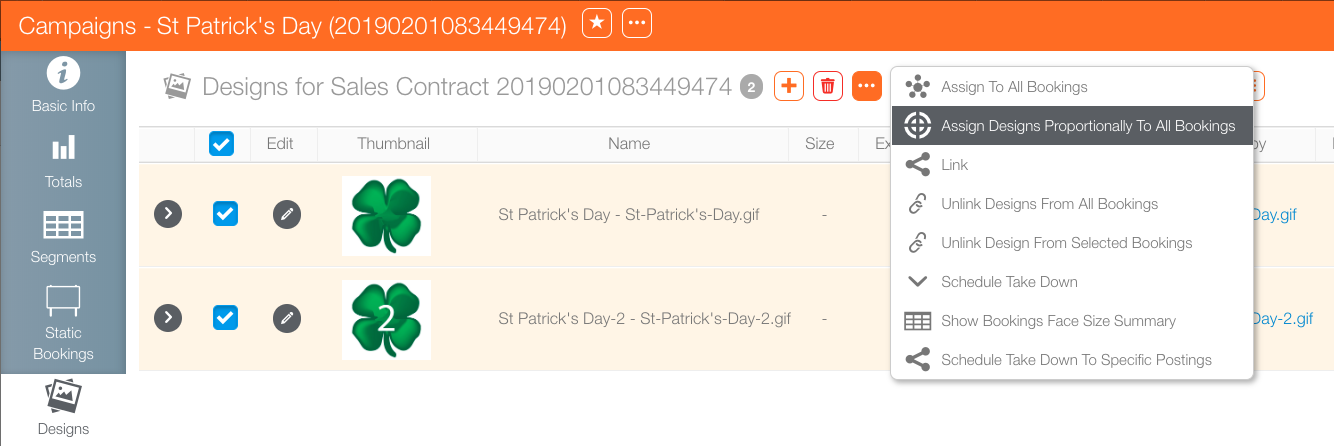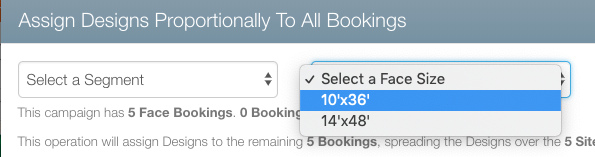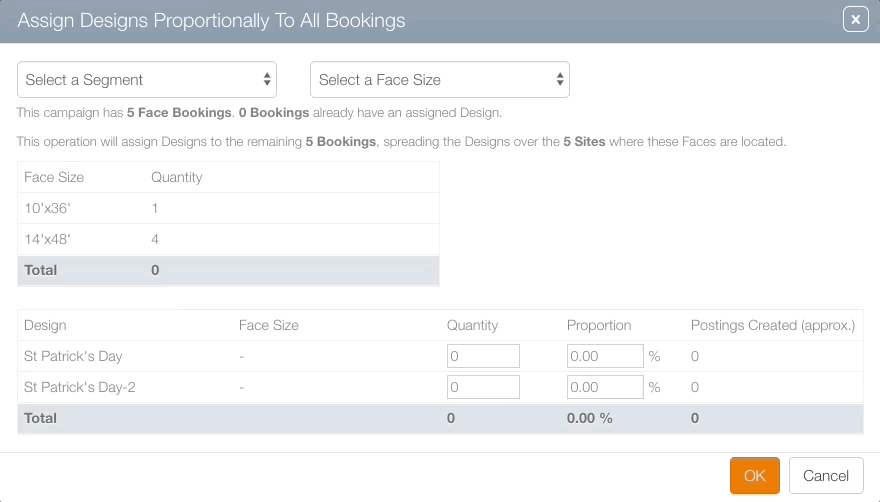If there is a campaign with multiple designs the Assign Designs Proportionately to All Bookings tool allows media planners to make quick, generalized assignments of multiple designs over multiple faces.
To assign designs to all bookings:
- Create a campaign.
- Upload designs.
- Select the designs within the Designs tab.
- Click the
 button and select Assign Designs Proportionately to All Bookings.
button and select Assign Designs Proportionately to All Bookings. - Select a Segment – Choose to apply the designs to a specific segment or all of them.
- Select a Face Size – Face sizes in the campaign are presented as options.
- Use the up and down arrows to assign designs in proportion to the chosen segments and faces.
- Click OK.
This presents the Assign Designs Proportionately to All Bookings popup window.
The first two options are not mandatory but will allow some granularity of how the feature takes effect.
The system makes the assignments. If the proportion does not equal 100 per cent, the system presents an error message when OK is clicked. These can always be edited individually to further suit the campaign's needs. You can also run the Assign Designs Proportionately to All Bookings feature again.