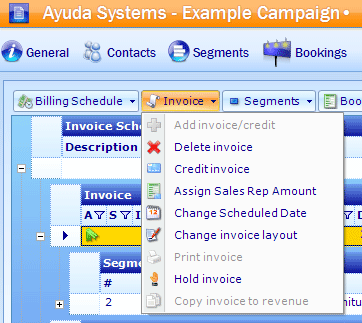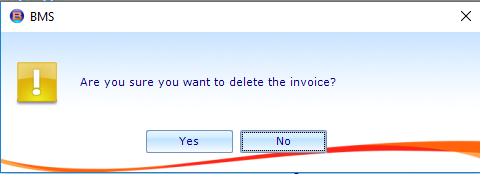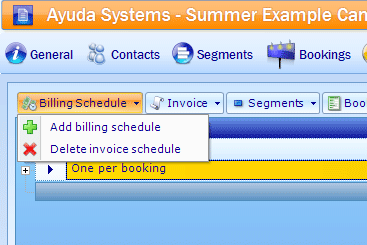Billing schedules created manually in BMS can be deleted up to the point that invoices are transferred to the general ledger system.
Delete Billable Items
- Locate the campaign record using the filter search.
- Select the campaign in the search results pane on the top right.
This presents the record level details in the pane below.
Note: If the billing schedule was created in Juice or Splash then individual billable items cannot be deleted in Splash. But the billing schedule can be deleted within BMS.