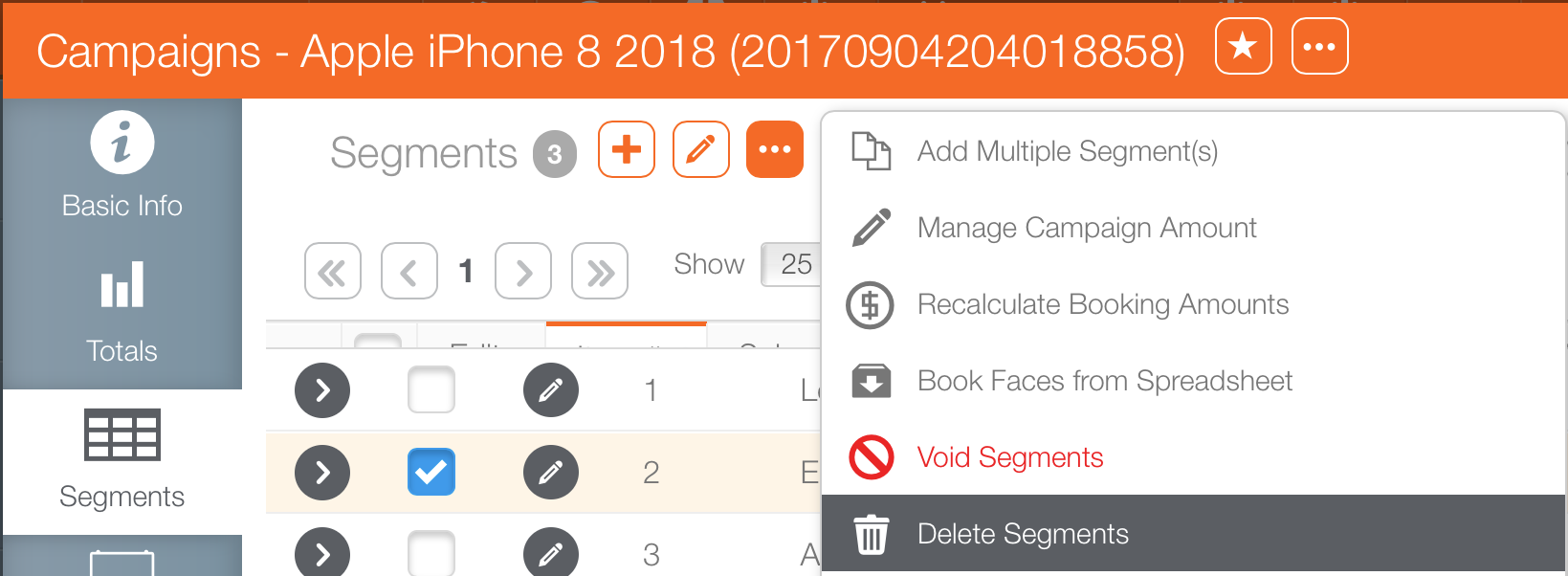Should you accidentally create something like a booking line or segment and need to delete it, here are some general rules.
- If it is empty of information, it can typically be deleted. For example, if you accidentally create a segment and wish to delete it within the Campaign Record, click the Segments tab. Select the segment to be deleted. Click the
 button and then click Delete Segments.
button and then click Delete Segments. - If it's in the future, and there are no dependencies upon it, it can be deleted.
- If the item to be deleted has been executed, or is has been billed, it cannot be deleted.