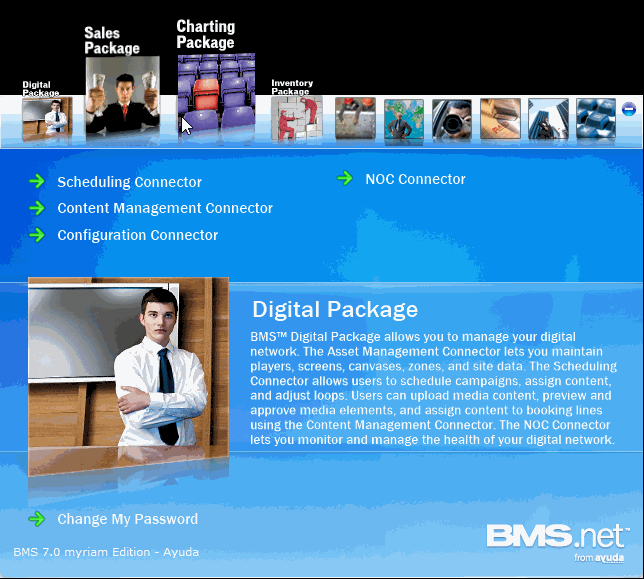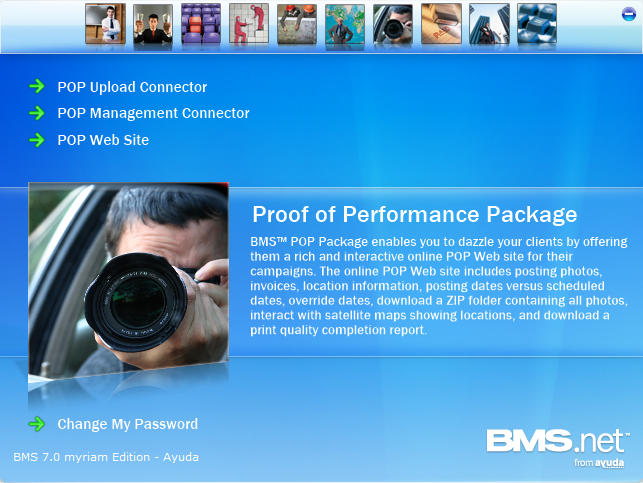BMS
BMS is a Windows program that can do everything Splash and Juice can. However, it also has special administrative and financial tools not normally needed by chartists, digital schedulers and members of the sales team. Most users do not need access to it, and should not have access to it.
Mac OS users can run it as well and use all of its capabilities. However, their Macintoshes will need to be running Windows inside virtual machines. See your IT department for details.
BMS serves many functions, but for the purposes of static proof of performance, it is used to check various proof of performance information.
For the procedure to install BMS, see Install BMS.
Once BMS is installed, launch it and sign in. This presents the BMS main screen. There is a button bar at the top of the interface. Click Proof of Performance Package.
The screen refreshes to present the Proof of Performance Package screen.
Static Proof of Performance (POP) is available in the following three BMS connectors:
| Connector | Description |
| The BMS POP Upload Connector lets you associate and upload proof of performance photos for individual faces or for a campaign segment. This is the starting point for enabling Proof of Performance. | |
|
The BMS POP Management Connector lets you manage your Proof of Performance website. This includes reviewing and approving photos, uploading invoices, and publishing campaigns online. |
|
|
Once published, the online POP Website includes posting photos, invoices, location information, posting versus scheduled dates, and override dates. You can also download a Zip folder containing all photos and download a completion report. |