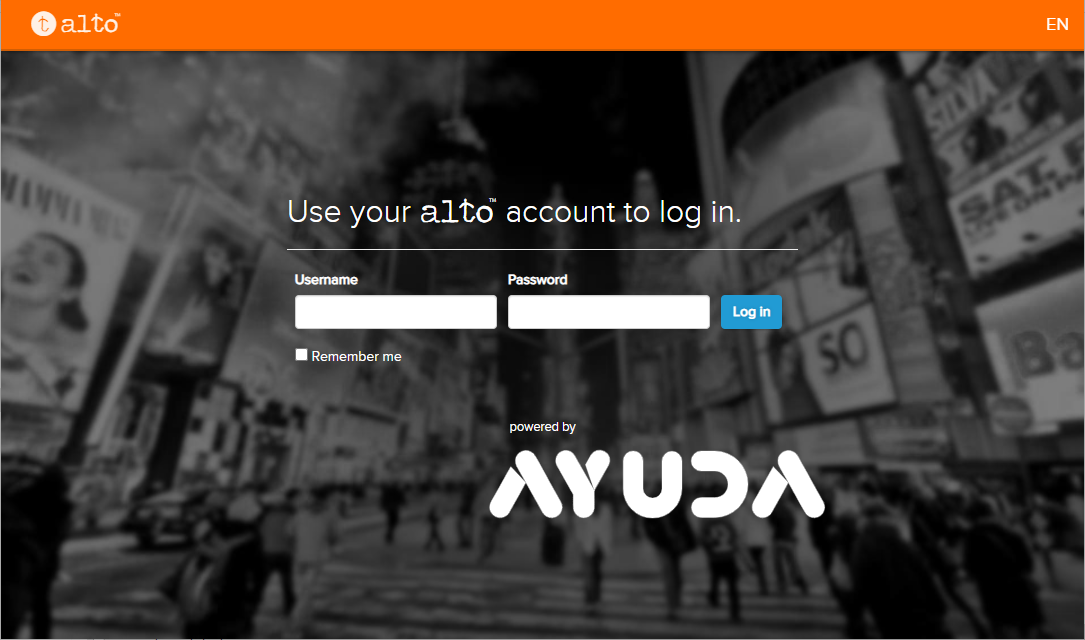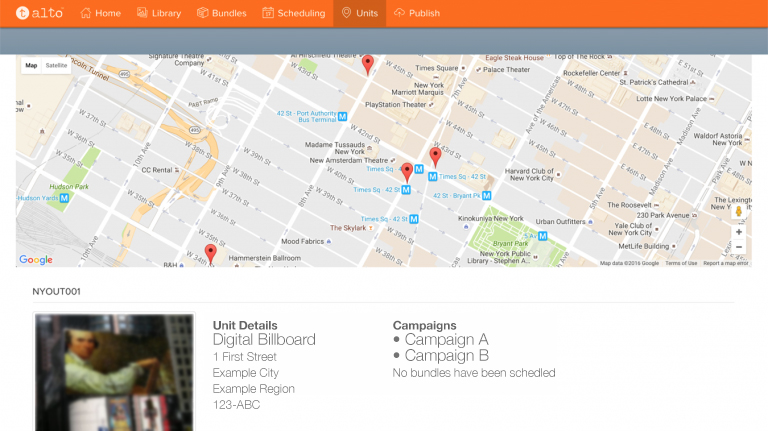Alto is a Broadsign Ayuda web application for your customers. Specific users of your customers can use it to upload and schedule designs to their campaigns.
Users you create for your customers can log in to https://yourcompanyname.ayudacloud.com/alto.
- Only the users you specify will have access.
- Only the campaigns you specify will be editable in Alto.
With Alto, your customers and their users can do the following:
- Upload designs
- Create and edit bundles
- View schedule details
- Schedule content
- Manage the campaigns to which they have been given access
The location browser in Alto allows your clients to get a face-centric view of all their purchased locations. They will be able to see which locations are booked to which campaigns at a glance, what content is scheduled to which locations, and even view a live webcam feed of the location if available.
You will need the Splash application.
The following steps describe the configuration that you must perform to enable Alto:
- Create the user profile in the advertiser contact list (see Adding an Alto User)
- Assign campaigns to users to work on. If not, these users will be able to log in but will see no campaigns (see Adding Campaigns to Alto).
Alto users are advertiser contacts that have also been granted Alto permissions.
The user must have an email address in the contact record as this is the user name needed to log in to Alto.
Once they exist there the users can be added to the group of Alto users.
When everything is properly set up, specific users of your customers must follow these steps:
- Log in to Alto (see Logging into Alto).
- Access the Library (see Logging into Alto).
- Upload content (see Uploading Content in Alto).
- Add bundles (see Adding Bundles in Alto).
- Manage content in bundles ( see Managing Content in Bundles).