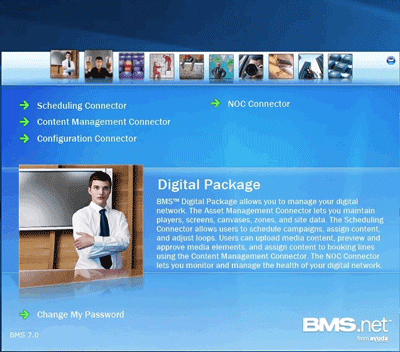The BMS Invoicing Package allows you to define, manage, and update billing and revenue allocation schedules. Flexible invoicing is possible with the Billing Connector and can accommodate the most complex invoicing scenarios. The Invoice Generation Connector generates invoices that can be transferred to third-party general ledger (GL) applications as accounts receivable batches.
BMS
BMS is a Windows program that can do everything Splash and Juice can. However, it also has special administrative and financial tools not normally needed by chartists, digital schedulers and members of the sales team. Most users do not need access to it, and should not have access to it.
Mac OS users can run it as well and use all of its capabilities. However, their Macintoshes will need to be running Windows inside virtual machines. See your IT department for details.
BMS serves many functions, but for the purposes of finance users in their daily tasks, it is used to generate and verify manual billing, and to create, verify, print and hand off invoices to the general ledger system.
For the procedure to install BMS, see Install BMS.
Once BMS is installed, launch it and sign in. This presents the BMS main screen. There is a button bar at the top of the interface. Click Invoicing Package.
The screen refreshes to present the Invoicing Package screen. There are two modules available: Billing Connector and Invoice Generation Connector.
BMS is a powerful tool that serves many functions. Most modules in the BMS have more than one component. These are called connectors and group logically related features.
The Invoice Package gathers both the billing and invoice generation features.
- Billing Connector – Define, manage and update billing schedules, track campaign revenues and generate reports about billing. The reports are available in Splash.
- Invoicing Package – Generate and transfer invoices to general ledger systems, preview and print.