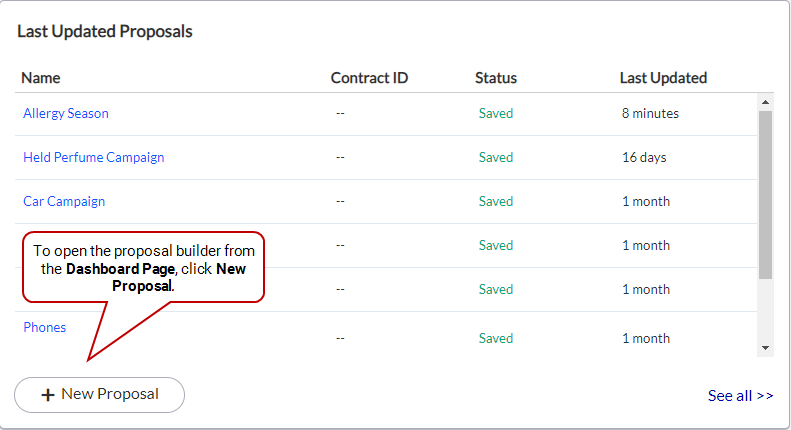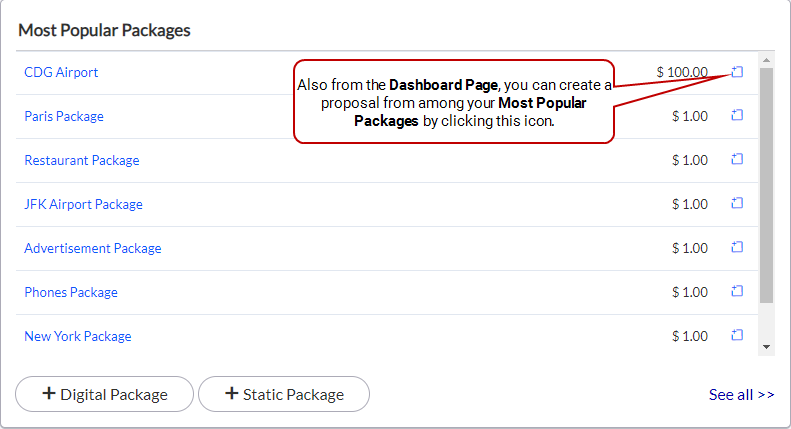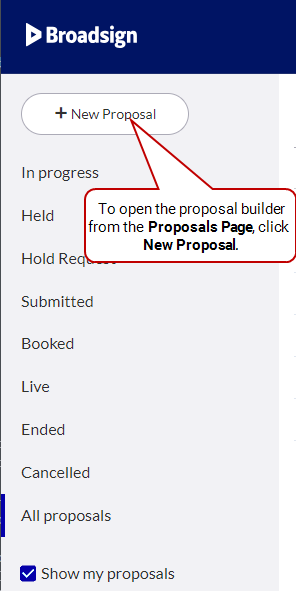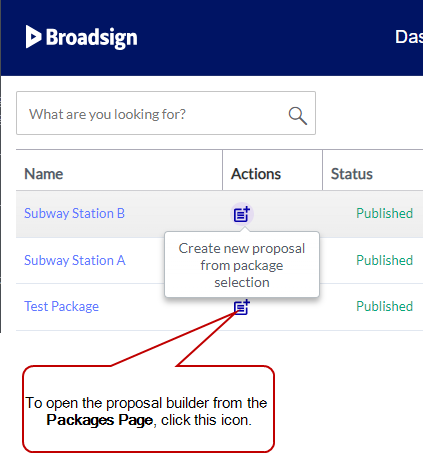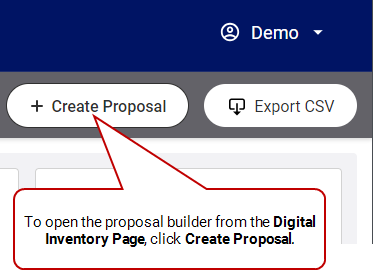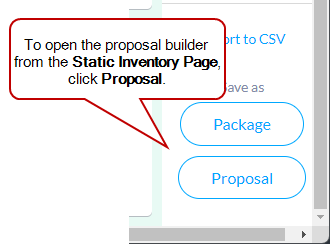Access the Proposal Builder
To create a proposal, you need to open the Proposal Builder. We understand that proposal building can be a part of a few different work flows. We designed Broadsign Direct such that you can access the Proposal Builder from any of its four main pages
Access the Proposal Builder in one of the following page:
The Dashboard Page allows you to access the Proposal Builder in two ways:
Go to the Proposals Page. From the Proposal Status Menu, select New Proposal.
Go to the Packages Page. Click the ![]() icon next to the package to use.
icon next to the package to use.
Note: If you open the Proposal Builder from a package, the screens in the package will appear in the builder automatically.
Go to the Digital Inventory Page. In the Summary Panel on the right, click Create Proposal.
Note: If you open the Proposal Builder from the Digital Inventory page, screens you have selected from the inventory list will appear in the builder automatically.
Go to the Static Inventory Page. In the Summary Panel on the right, click Proposal.
Note: If you open the Proposal Builder from the Static Inventory page, faces you have selected from the inventory list will appear in the builder automatically.