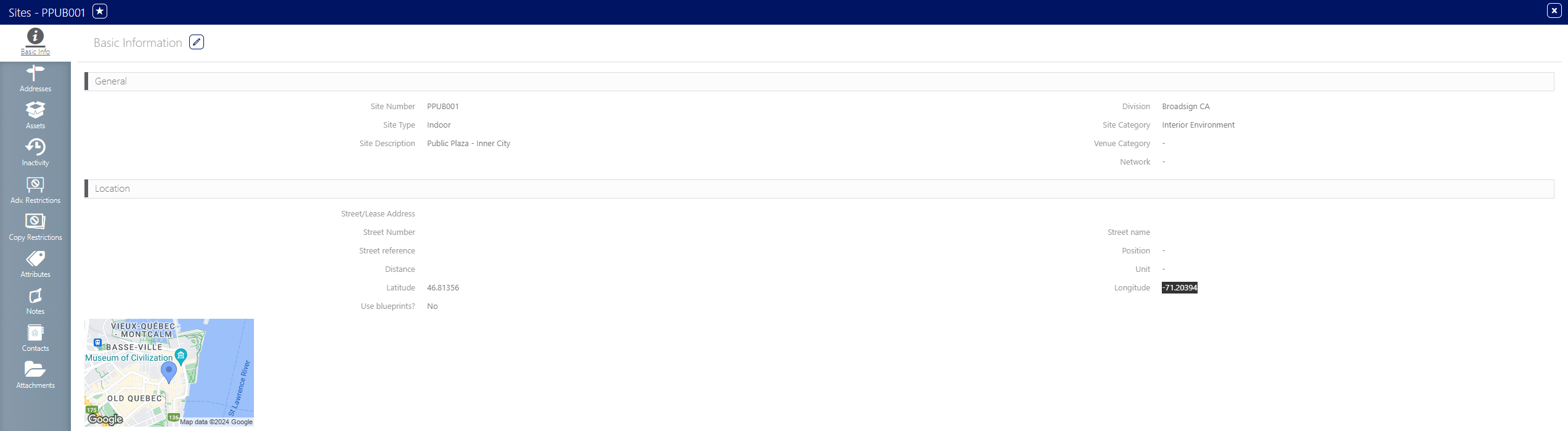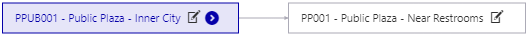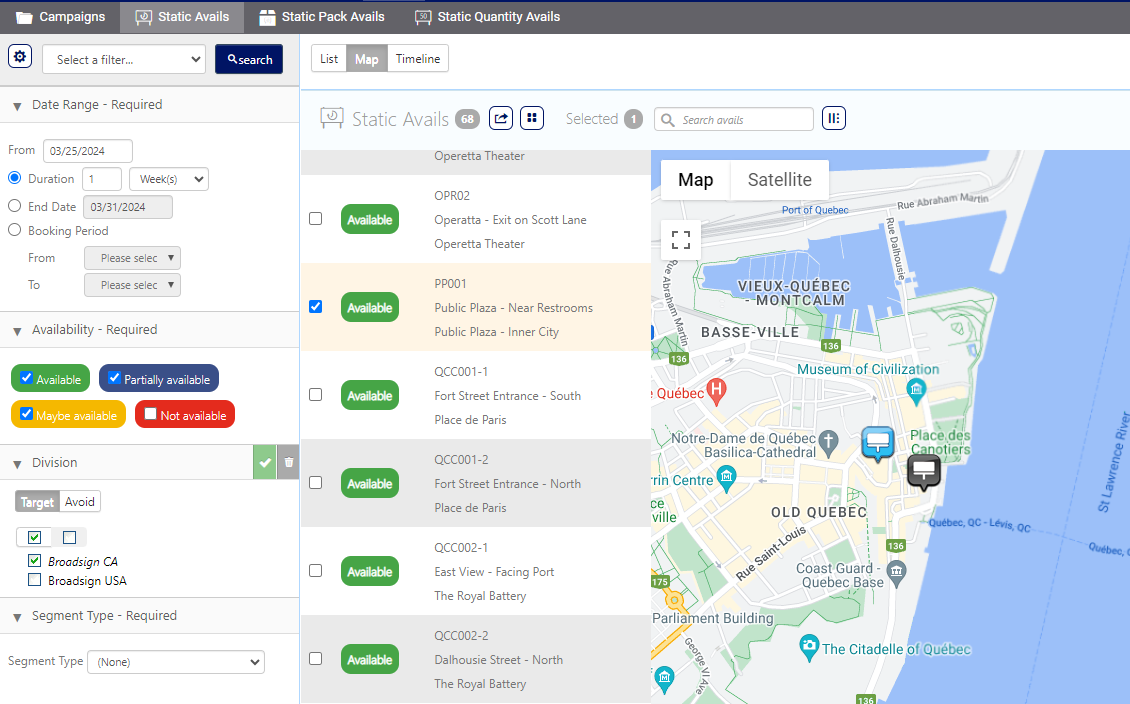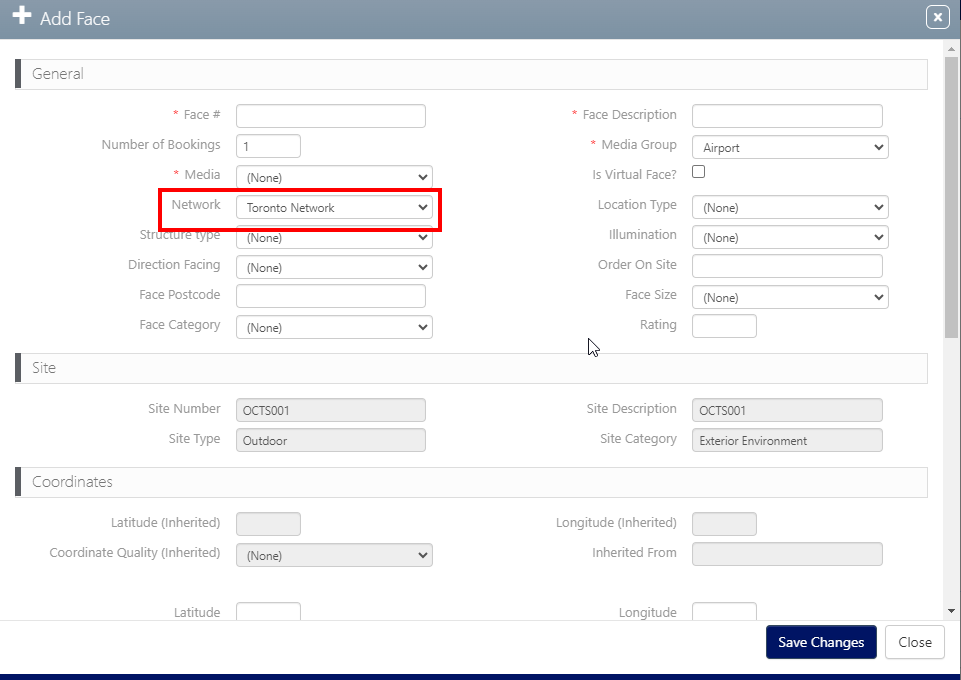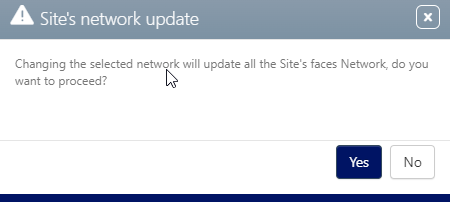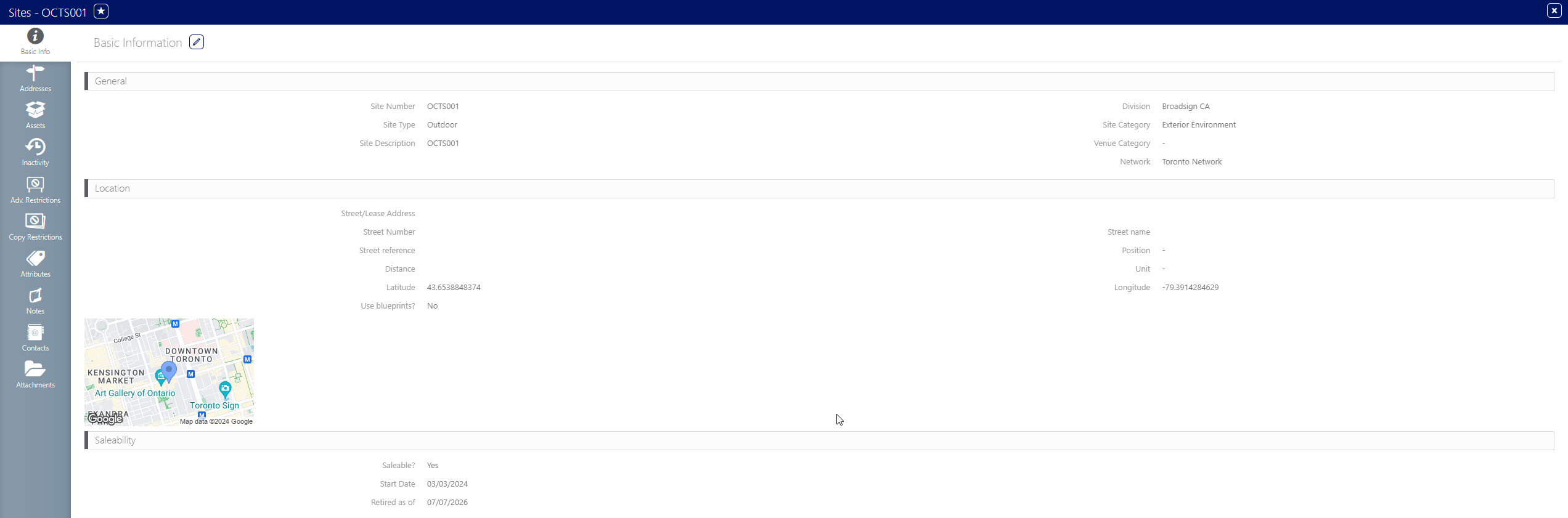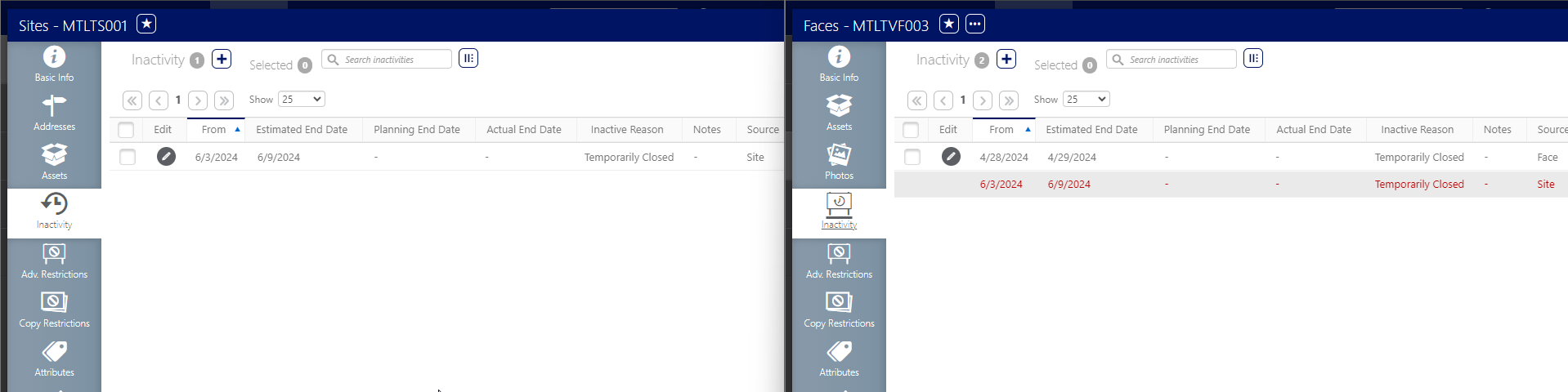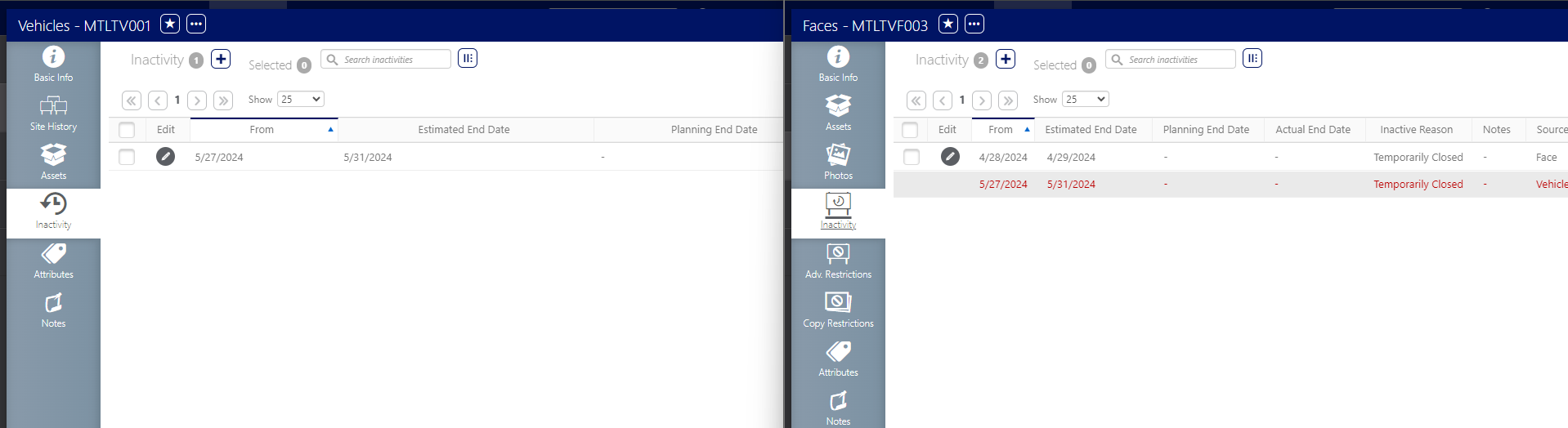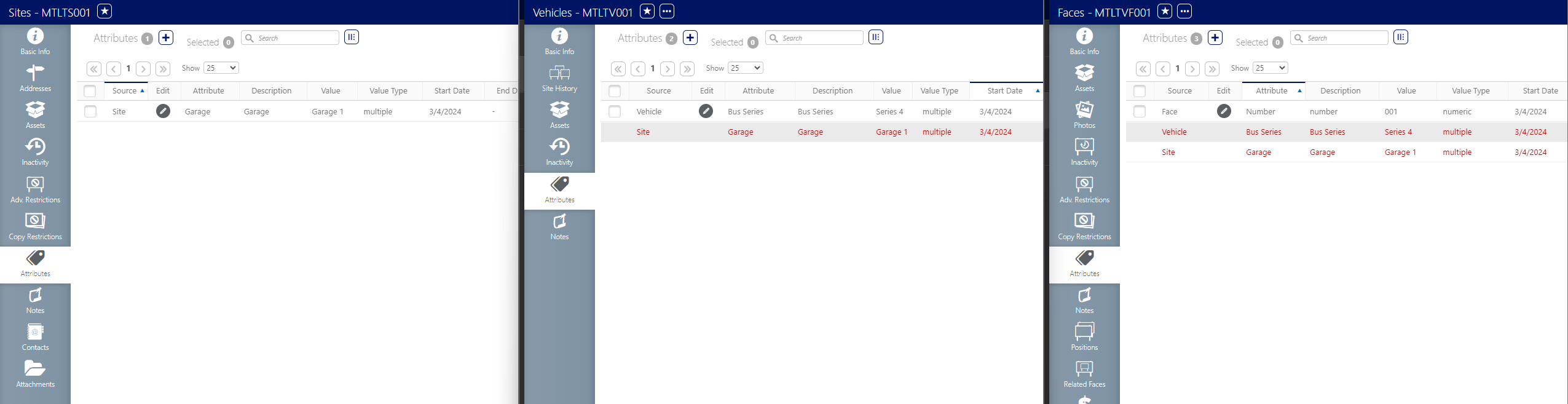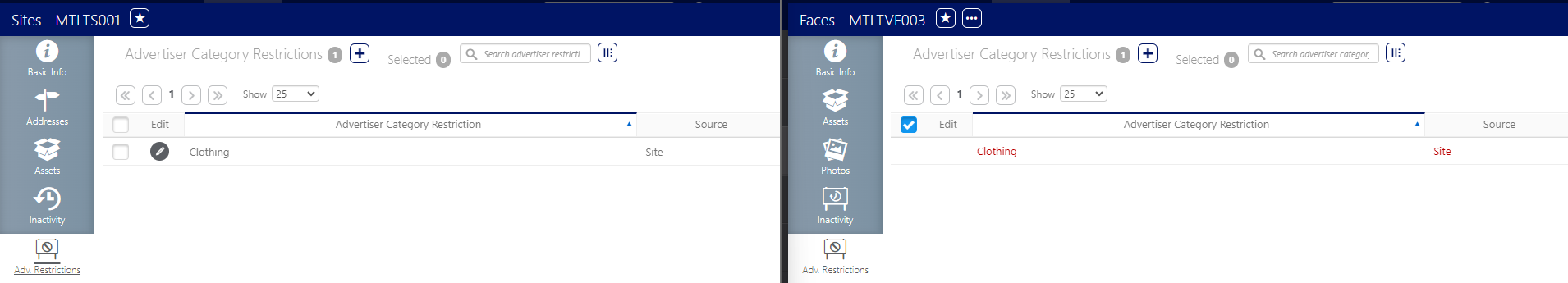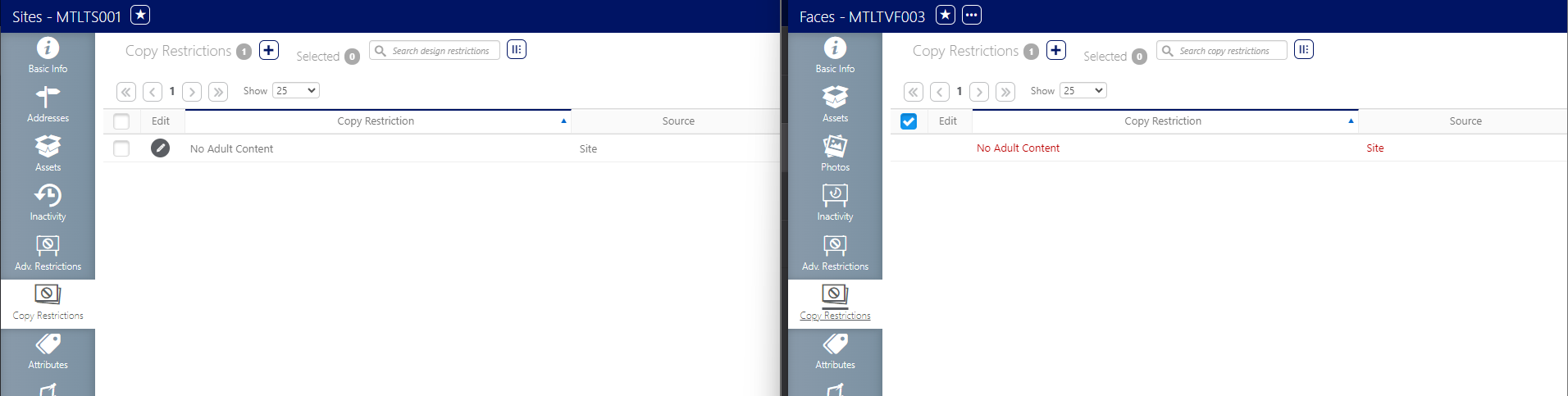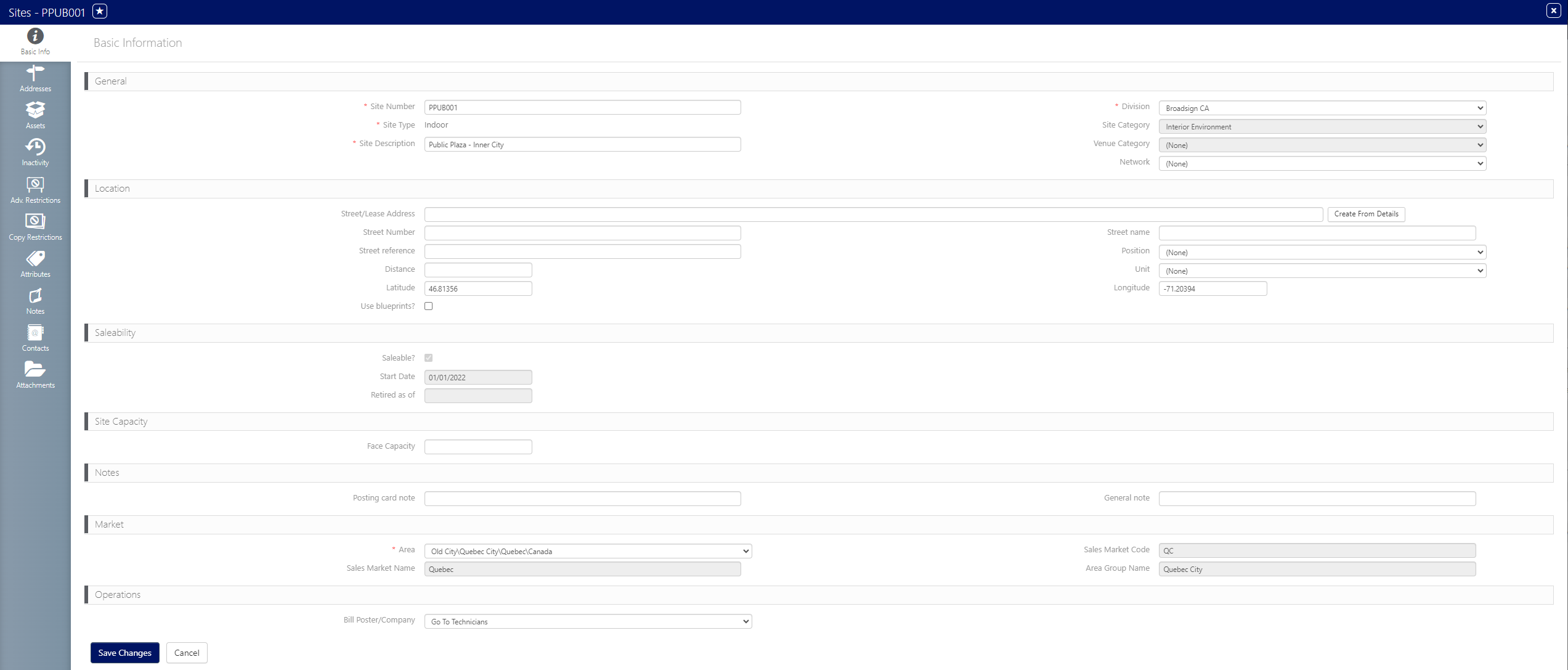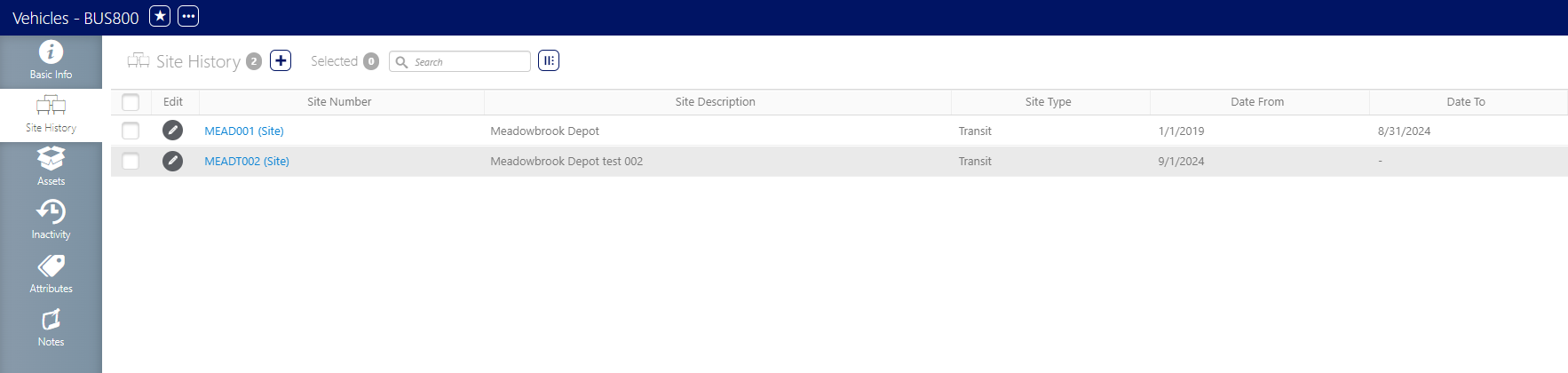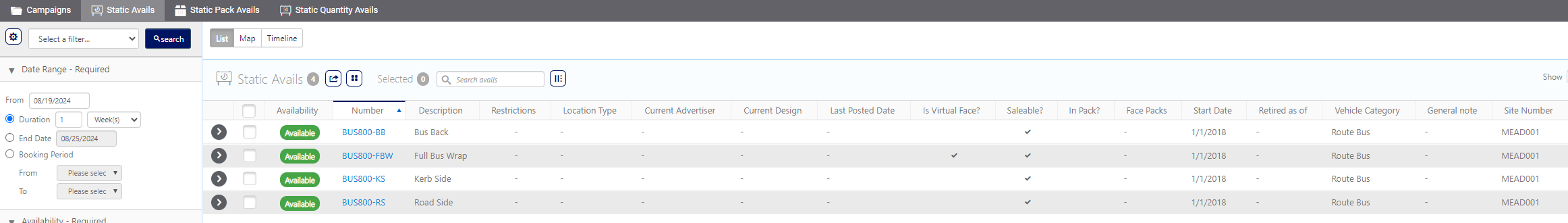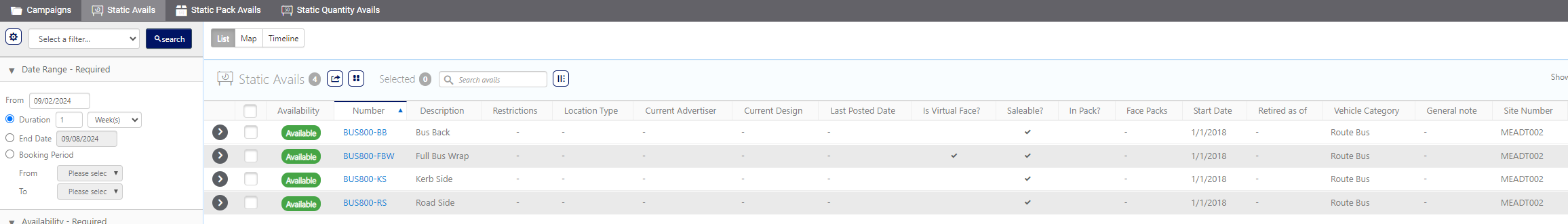This page describes the properties that can be inherited within the Asset hierarchy.
Latitude and longitude inheritance follows these steps:
- Assign latitude and longitude values at the Site level. These values are not visible at the Face level.
- Navigate to the Static Avails.
- Switch to Map view.
- If a Face assigned to a Site with coordinates is given coordinates at the Face level, the Face will display a map location. In the Static Avails section, the Face will appear at the coordinates assigned at the Face level.
- If the Site-level coordinates are changed after coordinates have been assigned to the Face, the Face-level coordinates will remain unchanged. Consequently, the Face will still appear at its original Face-level coordinates in the Static Avails section
- If coordinates are assigned at the Site level but not at the Face level, any updates to the Site-level coordinates will cause all associated Faces to appear at the new Site-level coordinates in the Map view of Static Availability
The Faces belonging to Sites with coordinates will appear on the map, if there are any. They will be located at the latitude and longitude values of the Sites.
When a Network value is set at the Site level, it becomes the default selection when creating new Faces on that Site. This default value can be changed if necessary.
Note: Vehicles do not have a Network field.
If the Network field is modified at the Site level, it is updated for all the Faces associated with that Site.
If the network assigned at the Face and Site levels are different, the Faces only appears under the Site level network in the Static Avails. The Faces do not appear in the Face level network.
When a Site has no Faces, it is not considered saleable.
When adding a Face to a Site, the following updates occur:
- If a saleable Face is added, the Start Date and Saleable? fields for the Vehicle and Site are updated.
- If a non-saleable Face is added, the Start Date field for the Vehicle and Site is updated.
- If the Site is already saleable, and the new Face has an older start date than the current Face start date, then the Site (and Vehicle if it exists) start date is updated to match the oldest Face start date.
- The Site will always have the start date of the oldest Face or first available Face.
- The Retired as of field for the Site is updated.
If all the Faces on a Site or Vehicle have a Retired as of date, then the Retired as of date for the Site and Vehicle will be the date on which the latest available face retires, regardless of whether the Face is saleable or not.
However, if even one of the Faces on a Site or Vehicle does not have a Retired as of date, then the Retired as of date for the Site and Vehicle is not set.
Face availability is directly influenced by Site inactivity.
In the following example, the Site is inactive from March 11, 2024. All Faces associated with this Site are also unavailable.
Face availability is also directly influenced by Vehicle inactivity.
During the period of inactivity, Faces will remain unavailable until the Actual End Date field value. Once the Site's inactivity period ends, the associated Faces become available again.
Note: The Actual End Date field value cannot be set in the future.
A child asset inherits all attributes from its parent asset (for example, from Site to Vehicle to Face). As the topmost node, all attributes present at the Site level will always be present in all its children assets, whether it's a Vehicle, Frame, Zone, or Face.
The following is an example where a Face is connected to a Vehicle and it originates from a Site:
Note: Any attribute belonging to the parent cannot be modified at the child level. For instance, the attributes from the Site or Vehicle cannot be modified at the Face level.
The Face inherits the Advertiser Category Restrictions and Copy Restrictions properties from the Site level. Users cannot modify Site-level restrictions at the Face level.
For example, Advertiser Category Restrictions inherited from the Site to the Face are as follows:
Similarly, Copy Restrictions inherited from the Site to the Face are as follows:
Note: Vehicles do not have Advertiser Restrictions or Copy Restrictions sections.
Users can assign a bill poster or posting company at the Site level from the Basic Info tab of the Site.
Assigning or updating the bill poster or posting company also updates it for all the Faces associated with the Site. Users can also update the bill poster at the Face level.
When adding a new Face to a Site that already has a bill poster assigned to it, the new Face does not directly inherit the bill poster.
To view or update the bill poster at the Face level, users can select the asset and navigate to the Operations tab.
Vehicles have a Site History tab that maintains a record of the Sites to which they are associated over time.
Users can modify the Site associated with a Vehicle from this tab. When adding a new Site, the Date From field is required. The Date to field for the predecessor is automatically filled based on the Date From for the next Site.
For example, before the new Site association starts, the Site Number for Faces is as follows:
When the new Site association starts, the Site Number for Faces is updated accordingly: