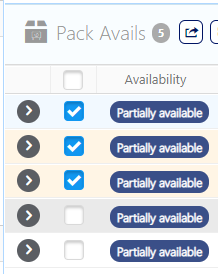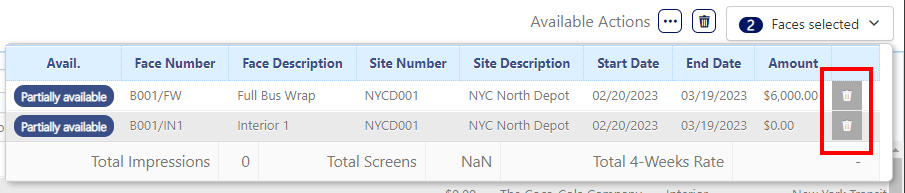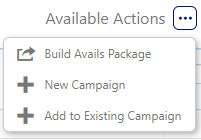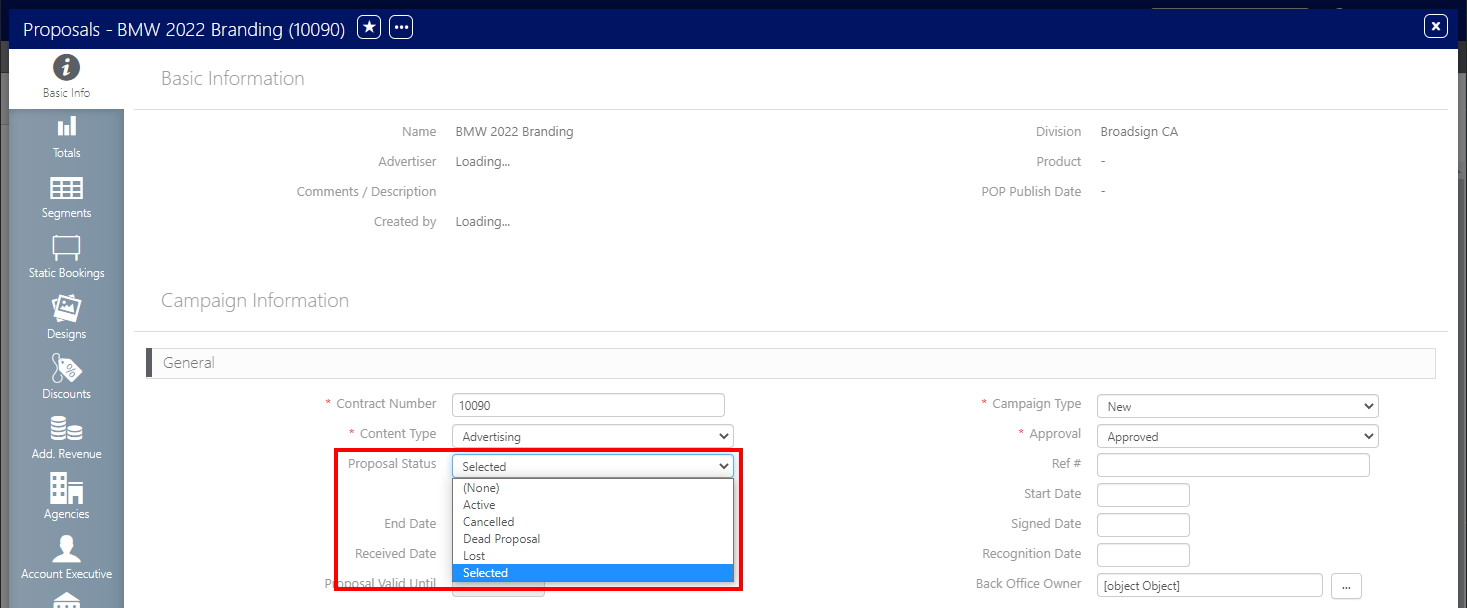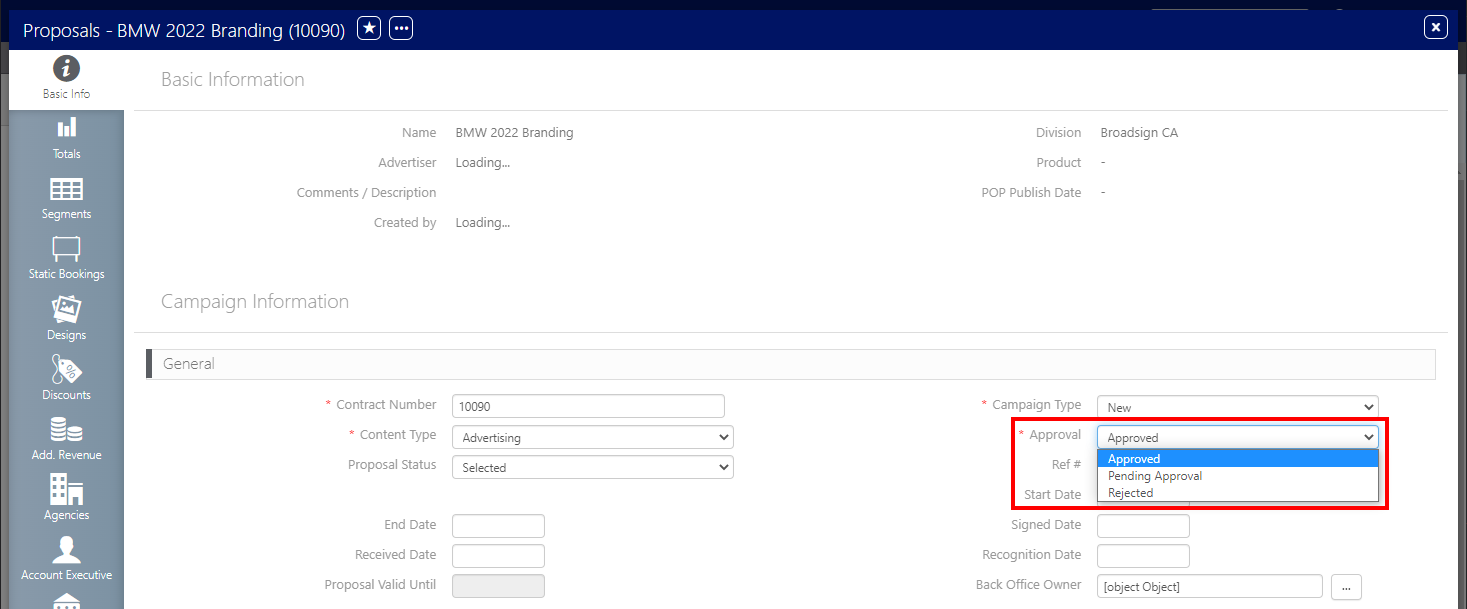A proposal is an offer of available advertising inventory.
- Search for Static Avails.
- Once the needed inventory has been found, click the check boxes next to the inventory items.
- Click Add to cart.
- To remove items, click the Faces Selected drop-down menu.
- Delete specific items of inventory from your cart by clicking the trash icons next to those items.
Alternatively static packs can be searched. Packs are groups of faces.
This presents the Add to cart  button on the upper right. At least one item must be checked for this button to appear.
button on the upper right. At least one item must be checked for this button to appear.
Tip: Drill down into the inventory to better understand availability.
The Faces Selected menu to the right will now have the items added to it, and the Add to Cart button will disappear until more inventory is selected with check marks below.
This presents the inventory added.
The proposal is not yet saved. If you close your browser now, the items in your cart will be deleted and not marked as on hold.
Click the  button next to Available Actions to choose the next step.
button next to Available Actions to choose the next step.
Your selections can be saved in two ways:
- by creating a New Campaign (see Add a Campaigns Proposal to a New Campaign), or
- by modifying an existing proposal (Add to Existing Campaign) (see Add a Campaigns Proposal to An Existing Campaign).
An Avails Package is essentially a report that is not saved.
What is the difference between a proposal and a contract?
Both "proposal" and "contract" reflect stages in a deal's lifecycle. While editing either may appear similar, a proposal is essentially a potential deal, whereas a contract is a finalized, accepted agreement.
Impact of Modification
Changing a contract carries significant consequences for downstream tasks like operations work orders and scheduled content. On the other hand, modifying a proposal does not affect these areas.
Proposal Statuses
A proposal can have one of several statuses. Statuses may be customized by your company, but the default Proposal Status values are:
- Active
- Cancelled
- Dead
- Lost
- Selected
The Proposal Status value can be modified within the Basic Info tab of the proposal.
Proposal Approval States
A proposal can have one of these Approval states:
- Pending Approval
- Approved
- Rejected
The proposal Approval value can be modified within the Basic Info tab of the proposal.
Proposal Activation
When a Selected proposal is changed to Approved by an authorized user, the campaign becomes active.
After you have created a new Sales Proposal or added to an existing campaign, you can share it as PDF, Excel, or as e-mail links for external review by your customers.
- Use the field in the top center of the screen to change the name of the report.
- The following Export options are available:
- Email Link – Link for the report that you can send directly to clients.
- Save as PDF – Save the report as a PDF file.
- Location List – This is probably the most useful to customers who are familiar with your inventory as the report can be reviewed quickly.
Tip: Generally the larger the report, the fewer images you would want to include in something to be e-mailed, otherwise hundreds of Photo Sheets might make the report large, slow to create and transmit, and difficult to read quickly.