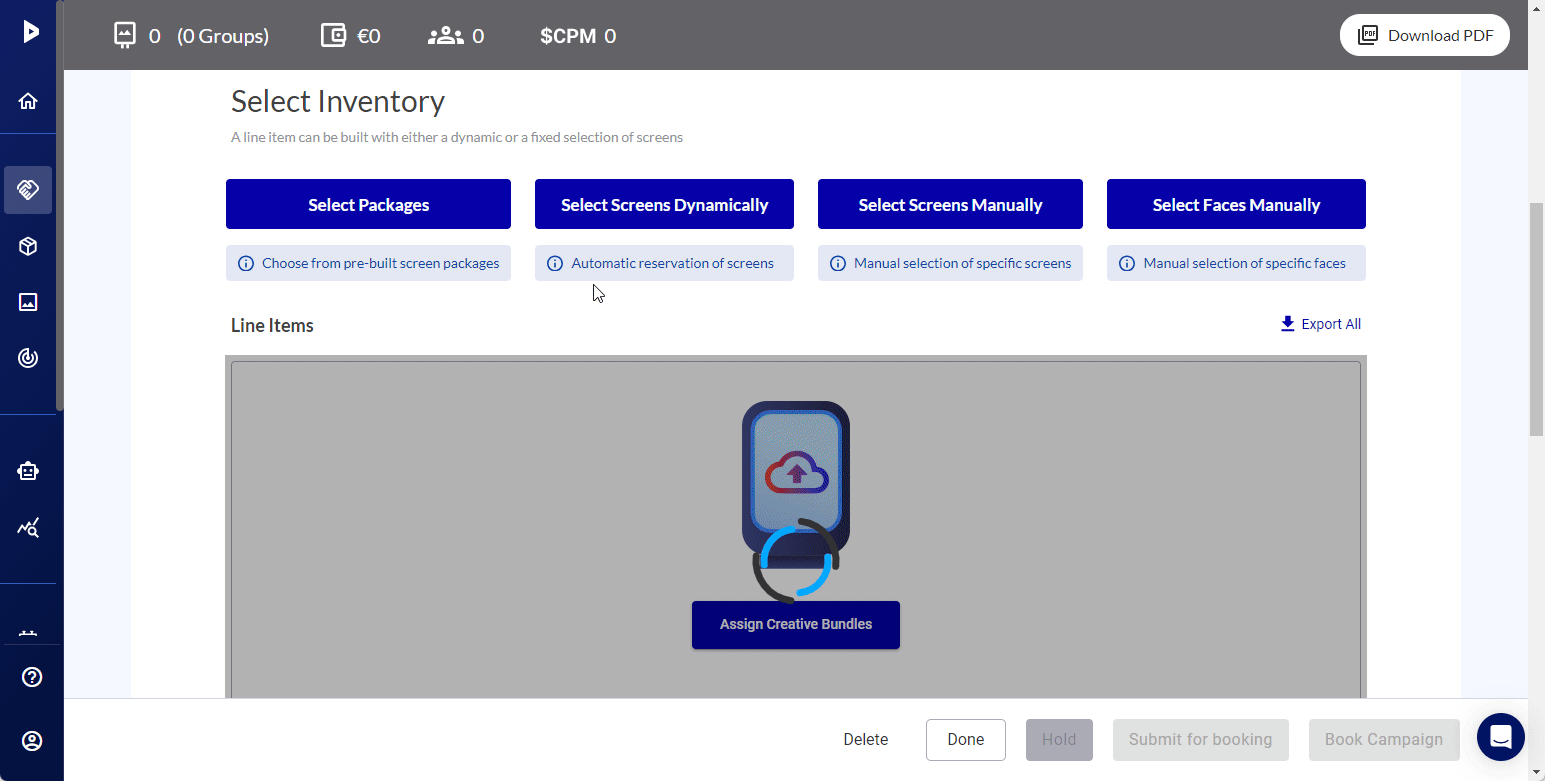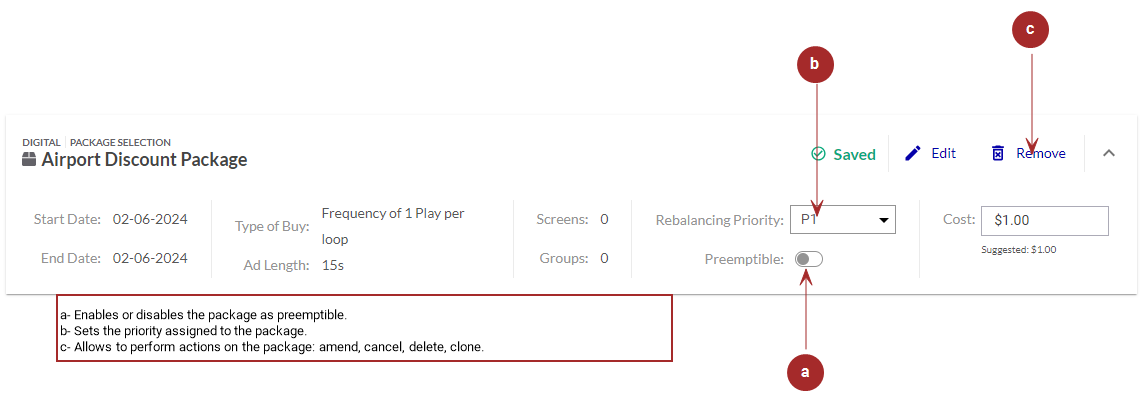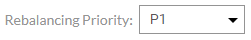This section describes how to select packages in the Campaign Builder.
- The Campaign Builder allows you to create guaranteed campaigns
 A campaign represents the highest level and is set up between you and the advertiser. The Broadsign Platform allows you to create the following types of campaigns: Audience, Guaranteed, Programmatic, and Static. with one or more Line items
A campaign represents the highest level and is set up between you and the advertiser. The Broadsign Platform allows you to create the following types of campaigns: Audience, Guaranteed, Programmatic, and Static. with one or more Line items In the Guaranteed Campaigns module, line items are within each campaign. These are the guidelines that you give the Guaranteed Campaigns module. You can have multiple line items per campaign. and creatives
In the Guaranteed Campaigns module, line items are within each campaign. These are the guidelines that you give the Guaranteed Campaigns module. You can have multiple line items per campaign. and creatives Creatives are the visual aspect of the ad. You can have multiple creatives per line order or line item..
Creatives are the visual aspect of the ad. You can have multiple creatives per line order or line item.. - Packages are predefined bundles of screens designed to streamline the sales process and reflect your rate card offerings.
Clicking Select Packages opens the package browser, where you can choose which packages to include in your campaign. For more details, see Create a Digital Line Item and Create a Static Line Item.
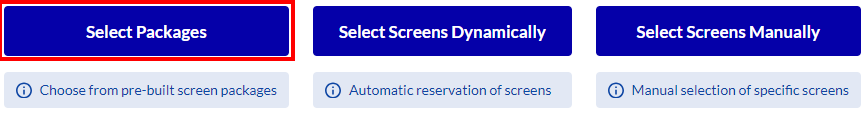
The selected packages are displayed in a list on the builder, with each row representing a line item.
You can perform the following tasks on package line items in the Campaign Builder:
Edit Package Line Items
Click on a package line item in the list to open the package browser, where you can add or remove packages from the selection
Remove Package Line Items
To remove a package line item that has been saved but not yet submitted, click the  button.
button.
Set the Priority of Digital Package Line Items
Assign a priority to an existing digital package line item in the Rebalancing Priority field. This determines the order in which digital packages are served. For more information, see Use the Rebalancing Feature.
Preemptible packages cannot be prioritized.
Cancel Package Line Items
Cancel a package that is either Submitted, Booked, or Live by clicking the  button. See Cancel a Line Item.
button. See Cancel a Line Item.
Amend Package Line Items
Amend a package line item by clicking the  button. This will open the appropriate Line Item window (digital or static) based on the package type. See Amend Line Items.
button. This will open the appropriate Line Item window (digital or static) based on the package type. See Amend Line Items.
Clone Package Line Items
Create a copy of an existing package line item by clicking the  button. See Clone a Line Item.
button. See Clone a Line Item.
Enable Preemptible
For package line items with a Frequency Type of Buy, you can set the line item as preemptible by toggling the Preemptible option on or off. For more information on preemptible items, see About Preemptible Line Items.