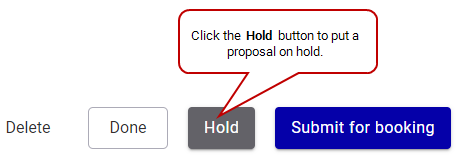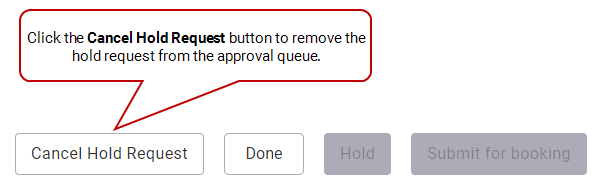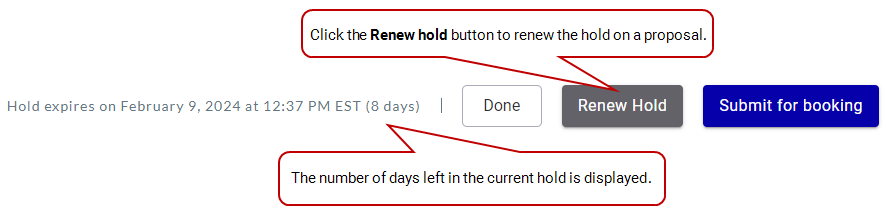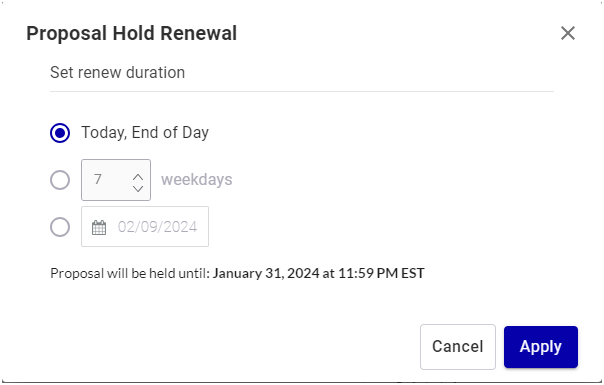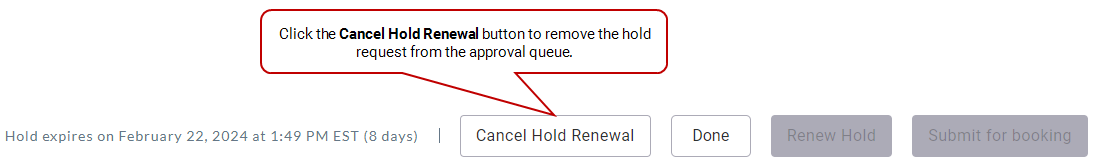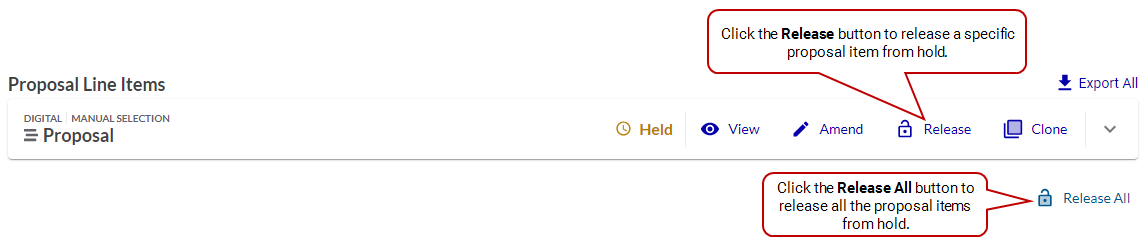Sales managers can place a hold on specific inventory in the Proposal Builder while they finalize a proposal with a customer. This ensures that the inventory in question cannot be booked by another sales person for a defined period of time. Once the hold period expires, the inventory is released.
You can hold a proposal for the number of days specified in the Domain Settings in the Proposal hold expires at field (see Proposal hold expires at).
Note: Domain settings are available only to users assigned the Admin role. For more information, see User Privileges by Role.
Proposal Hold Approval
Your Admin may have enabled the Proposal Hold Approval feature (see Set up Proposal Hold Approval). This feature ensures that inventory is only reserved when the right requirements are met. If you want to hold a proposal, a proposal hold request will be sent, and the user with the hold/renew request approval privilege will need to approve or reject the hold request before the inventory is reserved. For more details, see Hold a Proposal.
If your proposal has a shared goal (see Set Goals), you cannot add or edit a shared goal once the proposal hold is requested.
For more details, see Hold a Proposal.
This section describes how to perform a standard hold on a proposal.
If your Admin has enabled the Proposal Hold Approval feature, you do not have the permission to reserve inventory without approval. Your hold request will be sent for approval. The user with the hold/renew request approval privilege will need to approve or reject the hold request before the inventory is reserved.
The Proposal Hold Approval is based on your privileges. Typically, you do not need approval if you are the owner of the proposal and you have the privilege to hold requests without approval. By default, the Admin role does not need approval for their holds.
For more information, see Set up Proposal Hold Approval.
To hold a proposal:
- Build a Proposal
- At the bottom of the screen, click the Hold button.
- In the Availability check window, click Hold.
Broadsign Direct performs an availability check with the screens, faces, or packages that you have selected.
If screens are partially available or unavailable, click the See the blocking proposals link to see the list of proposals that are already booked on them. See Availability Check Feature for more details.
Tip: If you need a hold request approval, the Request Hold button is available instead. When clicking this button, the hold approval request is sent to the user with the hold/renew request approval privilege, who will need to approve or reject it.
Tip: If the Hold or Request Hold buttons are not available, that may be because your admin has prevented users from reserving inventory when there is partial availability. You can click the See blocking proposals link to view which proposals have partial availability. See Blocking Proposal Items Window for more details.
When holding a proposal, the following occurs:
- The resources that the proposal would use are no longer available.
- On the Proposals page, the proposal is displayed under Held (see The Proposal Status Menu).
- Once your scheduling team promotes the proposal item (campaign), in Broadsign Control Administrator, it appears in the Campaigns resources tab in a Held state. See Campaigns - Editing - The General Section in the Broadsign Control Administrator documentation.
When a proposal hold is requested, the following occurs:
- The proposal will remain in the Hold Requested status until the request has been approved or rejected. You will receive an approval or rejection email notification.
- You cannot modify the proposal items that are part of the proposal.
- You cannot delete the proposal until it is approved or rejected.
- You cannot add new proposal items or clone existing proposal items of the proposal.
If you are editing a held proposal (see Edit a Proposal), the number of days left in the current hold pattern is displayed on the left of the buttons. You can renew the proposal holding time for the number of days specified in the Domain Settings in the Proposal hold expires at field (see Proposal hold expires at). The behavior is the same as if you were holding the proposal for the first time.
Renew Hold Duration
Your Admin may have enabled the Renew Hold Duration feature in the Domain Settings page (see Allow Duration Renewal Override). In that case, you can set a different renew hold duration for your held proposal. Clicking the Renew hold button displays the Proposal Hold Renewal window.
You have three options:
- You can renew the proposal hold on the current day, by the end of the day.
- You can renew the proposal holding time for the number of days specified in the Domain Settings in the Proposal hold expires at field (see Proposal hold expires at).
- You can renew the proposal hold up to a specific date that you can select in a calendar picker.
Note: If you need a renew hold request approval, the Proposal Hold Renewal window does not display. The request is sent to the user with the hold/renew request approval privilege , who will need to approve or reject it. You will receive an approval or rejection email notification.
A proposal can be in a partial hold status when the following specific events occur:
- An existing proposal is in a Held status.
- You edit this proposal by adding one or more proposal items.
- These line items are not put on hold yet (their status is Saved), for example, if you have not yet received confirmation from your client.
- You click the Done button. In that case, the proposal is listed on the Proposals page under In progress.
Once you receive confirmation from your client that you can also reserve the new line items, you can put the whole proposal on hold by renewing the hold (see Renew a Proposal Hold). Broadsign Direct performs an availability check with the line items with the Saved status. All line items that are in the Saved status are now with the Held status. The holding time is reset. See Availability Check Feature for more details.
If you are editing a held proposal (see Edit a Proposal), you can release one or all proposal items from hold.
- If you release a specific proposal item, the proposal has a status of Partially Held and is listed on the Proposals page under In progress.
- If you release all proposal items, the proposal has a status of Saved and is listed on the Proposals page under In progress.
You can hold takeovers, which means reserving screens for a specific point in time, for the hold expiry date as set in the Domain Settings in the Proposal hold expires at field (see Proposal hold expires at).
The following happens:
- The Digital Inventory page shows the availability as 0.0%. The Fill Rate shows 100% if the takeover is 100% and the selected Type of Buy is Takeover as well. Otherwise, the fill rate can show greater than 100% until the takeover is submitted.
- The Fill Rate shows 100% if the takeover is 100% and the selected Type of Buy is Takeover. Otherwise, the fill rate can show greater than 100% until the takeover is submitted.
- Any existing or affected campaigns that are currently scheduled on the selected screens still run normally.
- When the takeover proposal is submitted for booking, any other existing or affected campaigns that were scheduled on the selected screens are automatically rebalanced to other screens to ensure that their goals are still met.
- The takeover proposal takes up the screen time percentage and flight duration that has been defined in the proposal.
You can hold a proposal that has a shared goal (see Set Goals). The following happens:
- If the shared goal cannot be achieved, you cannot book or hold the proposal item.
- If one of the selections is not available, you cannot book or hold the proposal item.
- If the shared goal is completely unreachable, you cannot book or hold the proposal items associated with the goal.
- If a held proposal has both shared goal and stand alone proposal items:
- Proposal items that share the same goal are held as a unit.
- Independent proposal items are held as in Hold a Proposal.