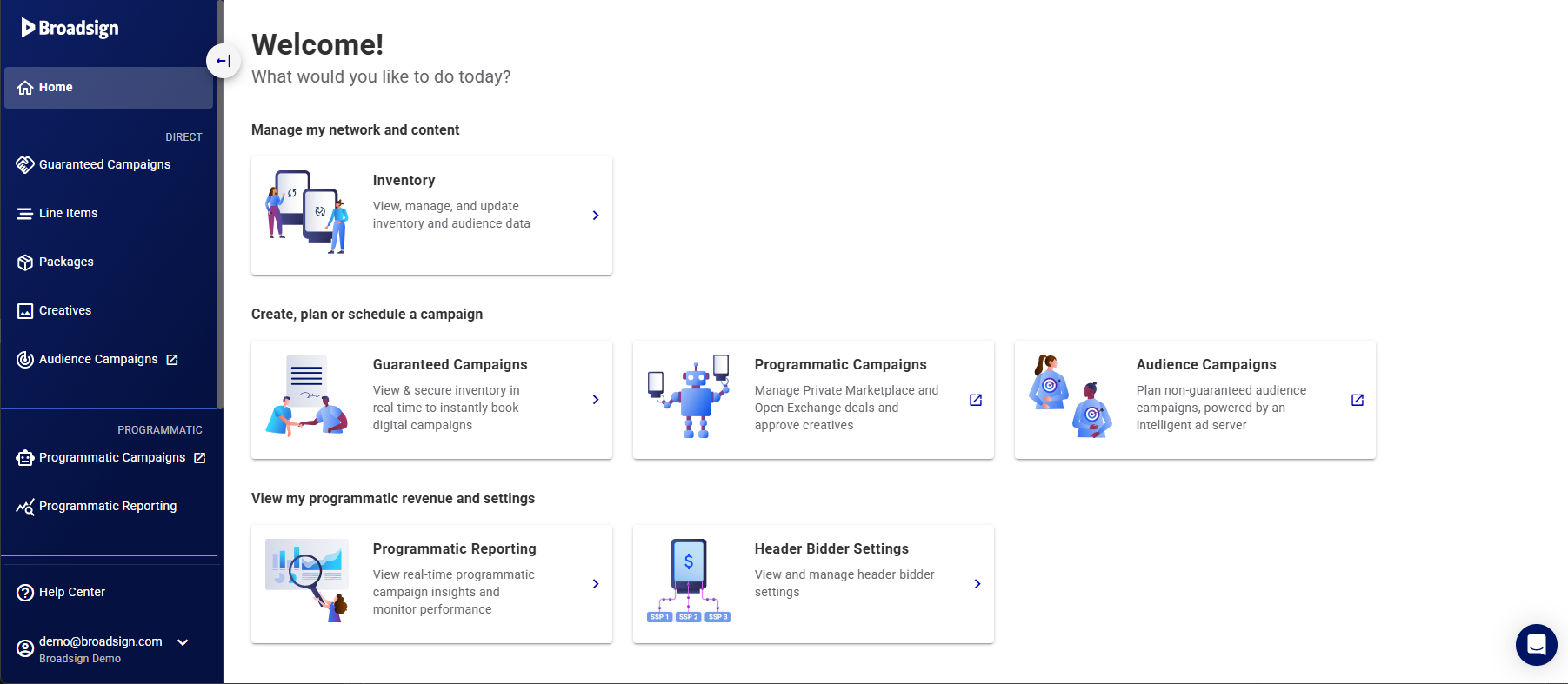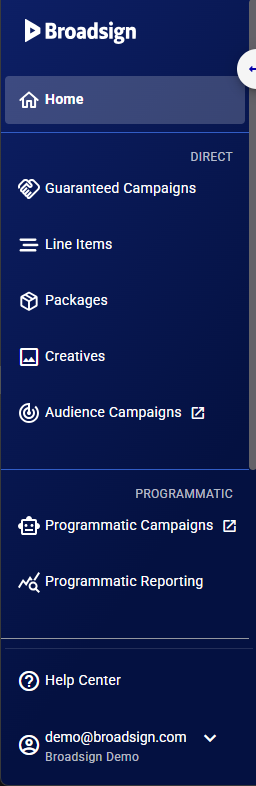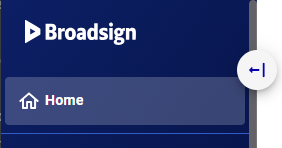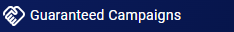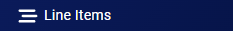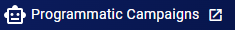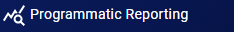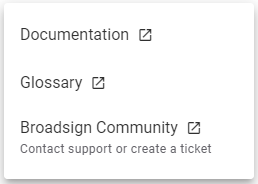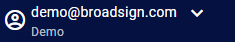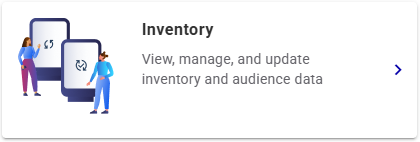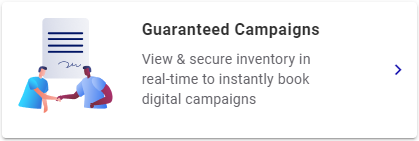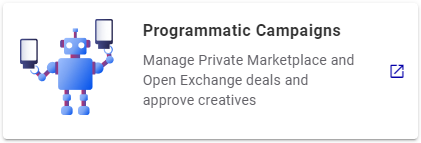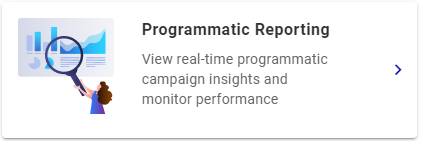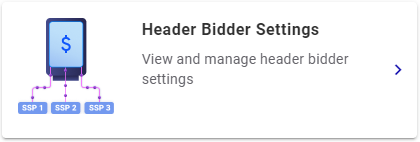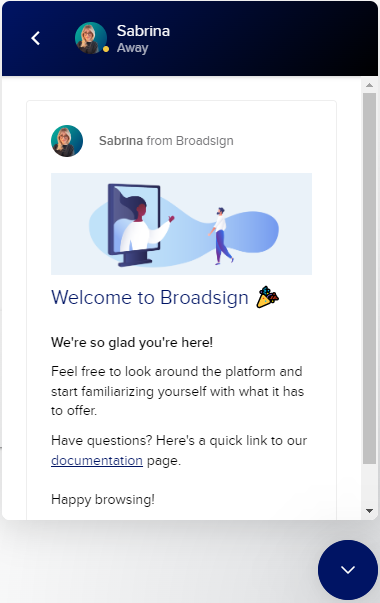The Broadsign home page offers you a one-shop-stop to perform your tasks.
This page introduces the different sections of the Broadsign home page.
The navigation bar on the left lists the modules for which you have access.
You can collapse the navigation bar by clicking the collapse icon.
Tip: The modules that are available to you depend on the products that your Organization has subscribed to and the permissions that have been assigned to your user.
The following table describes all the modules available:
| Module | Description |
|---|---|
|
|
Click the Home button at any time to get back to the navigation widgets in the workspace. |
|
|
The Guaranteed Campaigns module allows you to view and secure inventory in real-time to instantly book digital campaigns in the module. The Guaranteed Campaigns module will be displayed in the working area. See Guaranteed Campaigns. |
|
|
The Line Items page provides a comprehensive list and detailed information about each line item from all of your guaranteed campaigns on your network. This page is designed to offer more in-depth details about your campaigns compared to the Guaranteed Campaigns page. See View a List of Line Items. |

|
The Packages module displays all packages on your network. In the Guaranteed Campaigns module, a package is a ready-to-sell bundle of screens. See Packages List. |

|
The Creatives tool allows you to see the list of creative bundles that are currently available for your Guaranteed Campaigns. See Creative Management. |
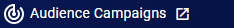
|
The Audience Campaigns module allows you to access the ad server to plan non-guaranteed audience campaigns, powered by an intelligent ad server. The ad server will be displayed in the working area. See Audience Campaigns. |
|
|
The Programmatic Campaigns module allows you to manage Private Marketplace and Open Exchange deals and approve creatives in the Programmatic Campaigns digital out-of-home SSP. Programmatic Campaigns will be displayed in the working area. See Programmatic Campaigns. |
|
|
The Programmatic Reporting module allows you to view real-time programmatic campaign insights and monitor performance. The Programmatic Reporting module will be displayed in the working area. See Programmatic Reporting. |
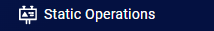
|
The Static Operations module allows you to manage static assets, postings and copies, along with your work orders. The Static Operations module will be displayed in the working area. See Static Operations. |
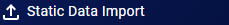
|
The Static Data Import tool allows you to import core data automatically into your dedicated Broadsign domain Static Campaigns database. With this data, you can then properly use the Static Campaigns module. |
|
|
The Inventory module allows you to view, manage, and update all your inventory and audience data. See Inventory. |

|
The User Management module allows users with the Admin role to manage users and set access permissions. See User Management. |

|
The Settings module allows Broadsign Platform Administrators to set various Platform settings. See Settings. |
|
|
Allows you to access the following:
|
|
|
Allows you to manage your user profile and log out of the Broadsign Platform. |
The main workspace contains navigation widgets that allow you to access various modules. When clicking a widget, the corresponding module opens in the workspace.
Tip: The modules that are available to you depend on the products that your Organization has subscribed to and the permissions that have been assigned to your user.
The following table describes all the navigation widgets available:
| Navigation Widget | Description |
|---|---|
|
|
The Inventory module allows you to view, manage, and update all your inventory and audience data. See Inventory. |
|
|
The Guaranteed Campaigns module allows you to view and secure inventory in real-time to instantly book digital campaigns in the module. The Guaranteed Campaigns module will be displayed in the working area. See Guaranteed Campaigns. |
|
|
The Programmatic Campaigns module allows you to manage Private Marketplace and Open Exchange deals and approve creatives in the Programmatic Campaigns digital out-of-home SSP. Programmatic Campaigns will be displayed in the working area. See Programmatic Campaigns. |
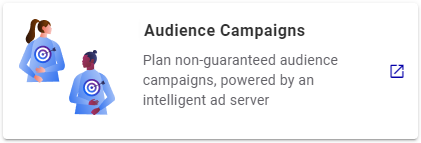
|
The Audience Campaigns module allows you to access the ad server to plan non-guaranteed audience campaigns, powered by an intelligent ad server. The ad server will be displayed in the working area. See Audience Campaigns. |
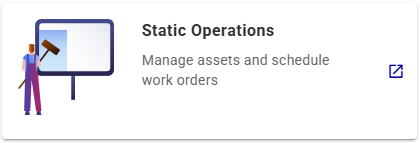
|
The Static Operations module allows you to manage static assets, postings and copies, along with your work orders. The Static Operations module will be displayed in the working area. See Static Operations. |
|
|
The Programmatic Reporting module allows you to view real-time programmatic campaign insights and monitor performance. The Programmatic Reporting module will be displayed in the working area. See Programmatic Reporting. |
|
|
The Header Bidder Settings widget allows you to access the Programmatic section of the Platform Settings page. There, Publishers can set Header Bidder parameters. See Programmatic Settings. |
Supported Browsers
The Broadsign Platform supports the following browsers:
Note: Broadsign recommends that you use the latest version of your preferred browser.