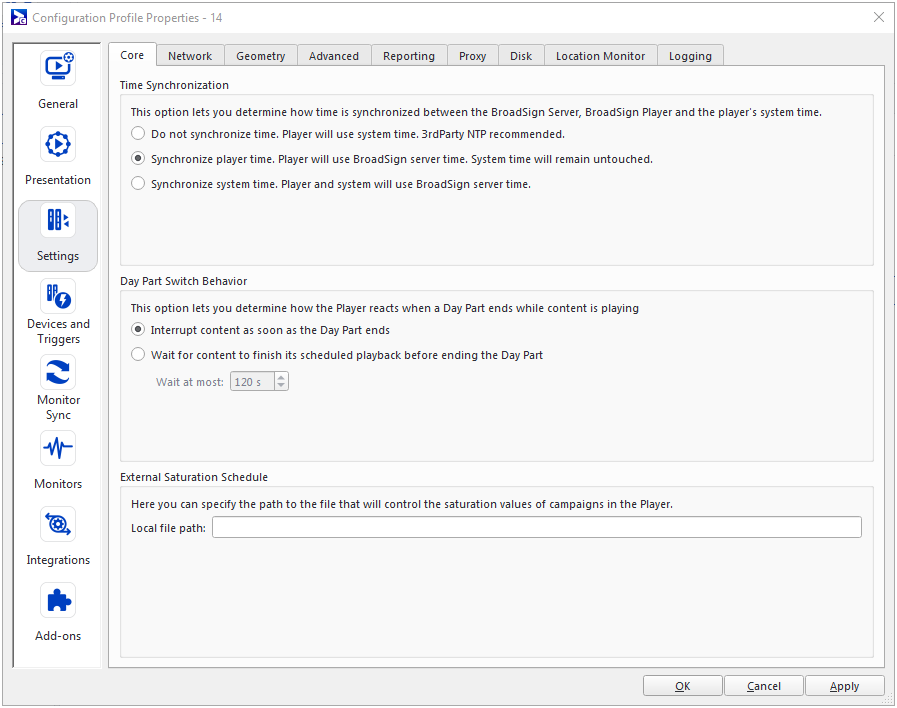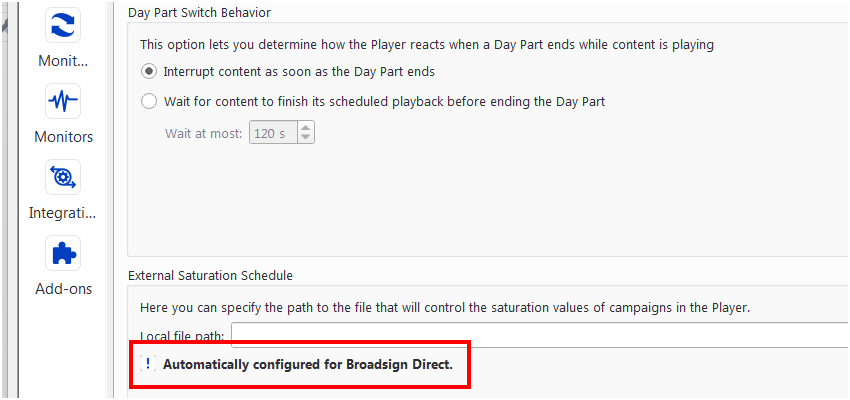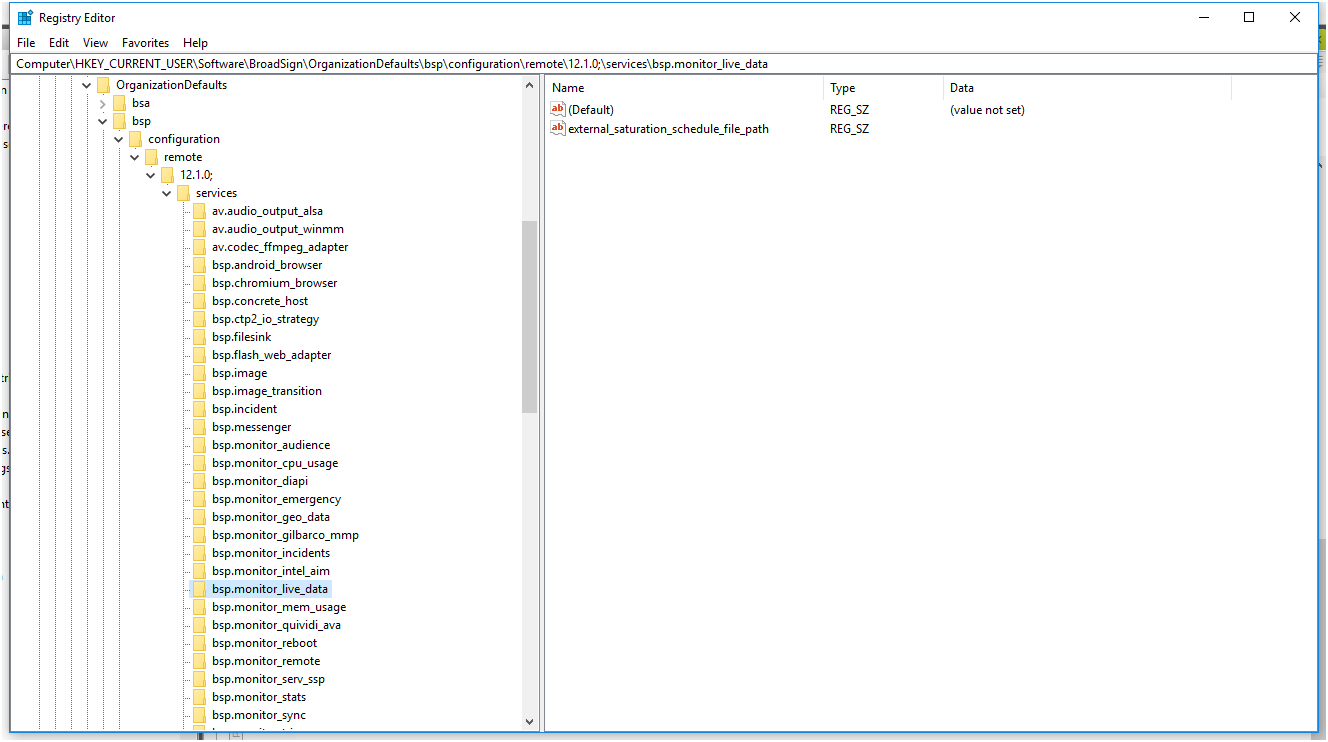External Saturation Schedule
An External Saturation Schedule allows third-party tools to directly control and modify campaigns' saturation values.
You can vary the saturation values' dates and times, and override the initial values set when you created the campaign.
For background information about saturation, see the following:
- The Duration page of Campaign Booking
- The Settings Section of Loop Policy Properties
- Playlist Generation
The saturation override happens locally at each player level. Therefore, you must note the following:
- The estimated repetition count in the Campaign Performance Report and Campaign Plan Report only reflects the default campaign's saturation.
- The Loop Snapshot Report will still be based on the default saturation of the campaign.
- Proof of play numbers will show the actual plays; therefore, they will take into account the saturation changes. For more information, see Broadsign POP Log.
The External Saturation Schedule configuration property allows you to specify the path from which the player will access the Saturation Schedule XML file.
The path can be relative to the bsp folder or absolute.
If the path is relative, it is in one of the following locations:
- Windows 11 – C:\ProgramData\BroadSign\bsp\share\bsp
- Windows 10 – C:\ProgramData\BroadSign\bsp\share\bsp
- Windows 7 – C:\ProgramData\BroadSign\bsp\share\bsp
- Linux – /opt/broadsign/suite/bsp/share/bsp
Broadsign recommends using a relative path.
For more information, see Settings Section - The Core Tab.
This file can be injected to the Player by using the Monitor Sync feature or any other means of external transmission.
Broadsign Direct External Saturation
If your administrator has enabled your domain to utilize automatic external saturation configuration for players on Broadsign Direct, you won't need to specify a path. When this option is enabled on a domain that uses Broadsign Direct, players with version 15.0.0 and later, the players will be automatically configured to download their external saturation schedules from Broadsign Direct.
In such cases, the following message will be displayed:
For more information, see The General Section.
You can specify a refresh value.
You will need to create the bsp.monitor_live_data.refresh_period key in the config file or registry of the player. Its setting is in milliseconds.
Warning:
Every refresh period, the time stamp of the file is checked to see if it is newer than when it was last parsed. If the file on disk is newer, then the file is re-parsed and the new saturation schedule is loaded into memory.
The Saturation Schedule file must be formatted as follows:
<saturation_schedule>
<override saturation="2.2" campaign_id="1234" frame_id="1" start="2016-01-01T12:00:00" end="2016-01-01T13:00:00"/>
<override saturation="3.0" campaign_id="1234" frame_id="1" start="2016-01-01T13:00:00" end="2016-01-01T14:00:00"/>
</saturation_schedule>- The campaign_id indicates which Campaign to override.
- The frame_id identifies the frame on the player's screen in which to play the content. For more information, see Frames.
- The saturation is a floating point number that defines the saturation to override with.
- The start and end values follow an ISO 8601 date and time format.
- The times in the XML file must be specified based on the local Players' time (not UTC).
- If conflicting saturations are defined for the same Campaign during the same period, the first saturation will be used.
- Only Campaigns active in the current loop are taken into account. Overridden saturation for expired, inactive or not yet active campaigns will be ignored.
Using the External Saturation Schedule API, you can enable "0" saturation. As a result, campaign content will drop from the playlist for the length of time you specify.
Note: You cannot enable "0" saturation in Broadsign Control Administrator. It occurs only at the player level.
Format a "0" saturation XML file as follows:
<saturation_schedule>
<override saturation="0" campaign_id="1234" start="2016-01-06T12:00:00" end="2016-01-06T13:00:00"/>
<override saturation="0" campaign_id="1234" start="2016-01-06T13:00:00" end="2016-01-06T14:00:00"/>
</saturation_schedule>