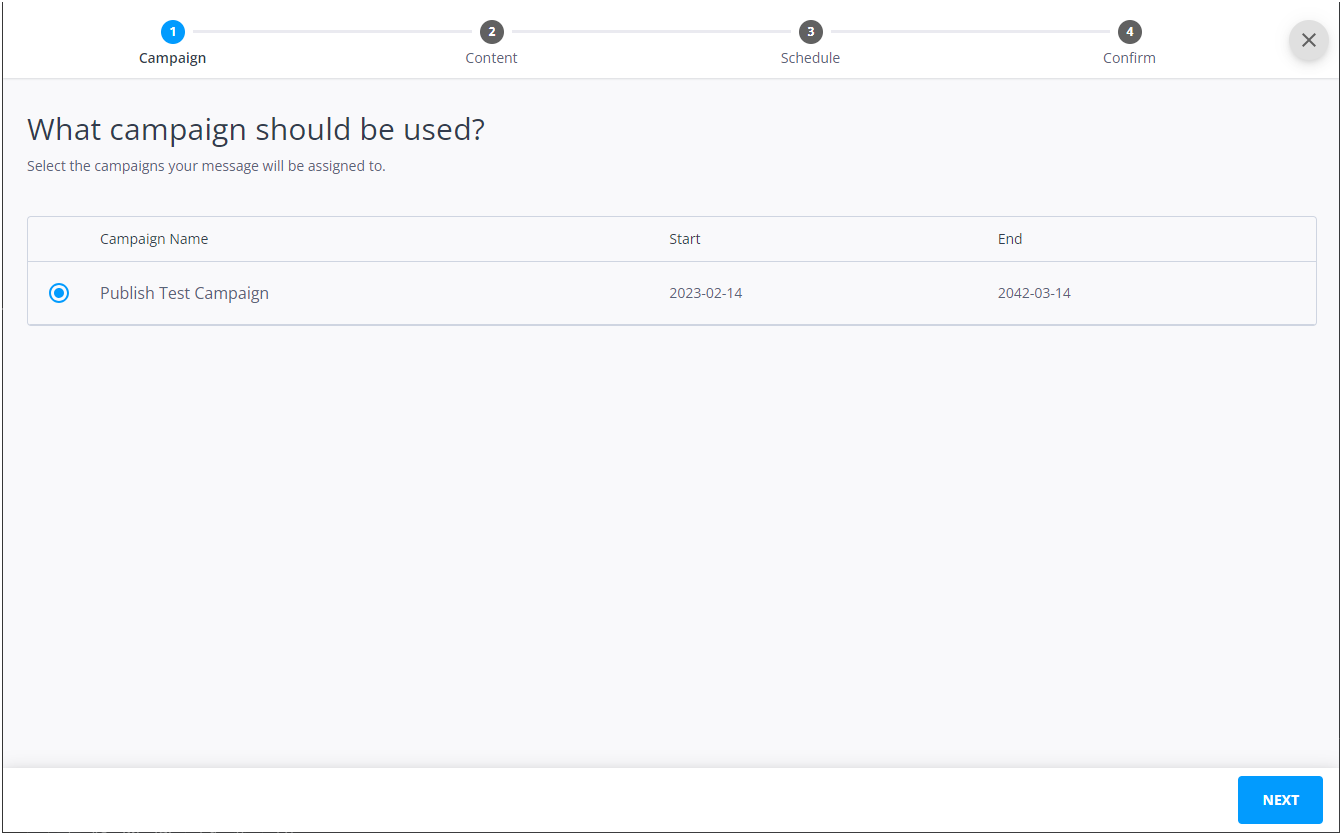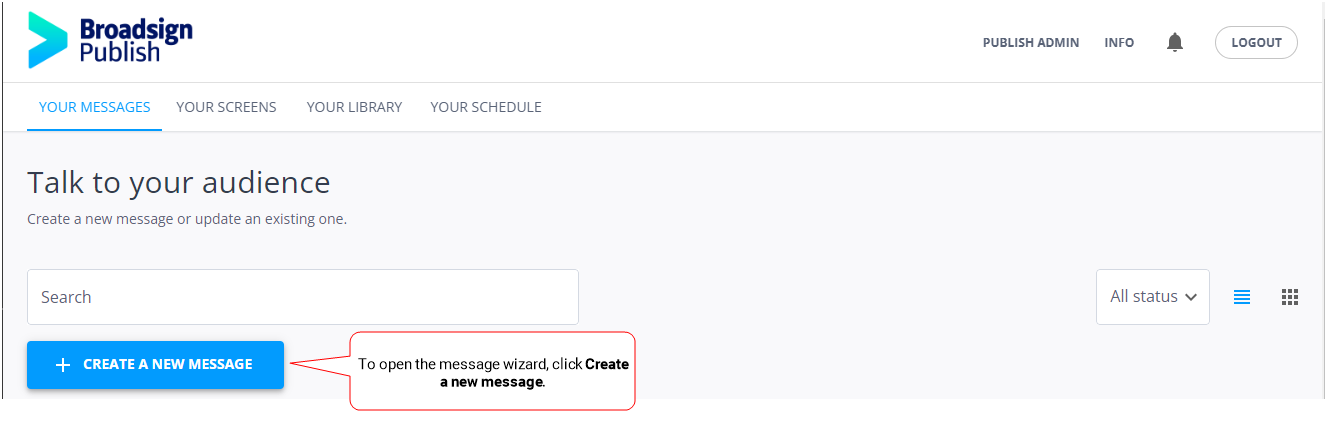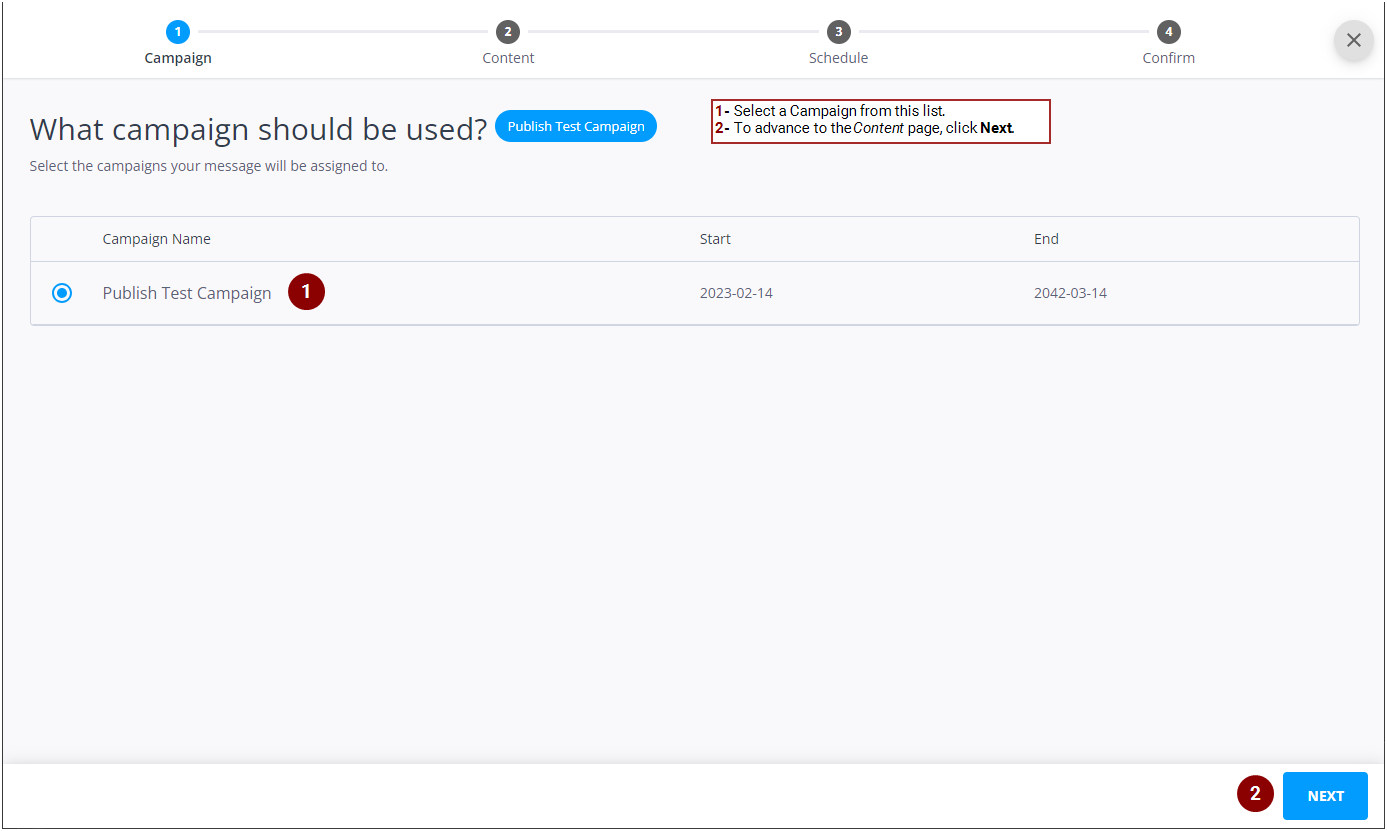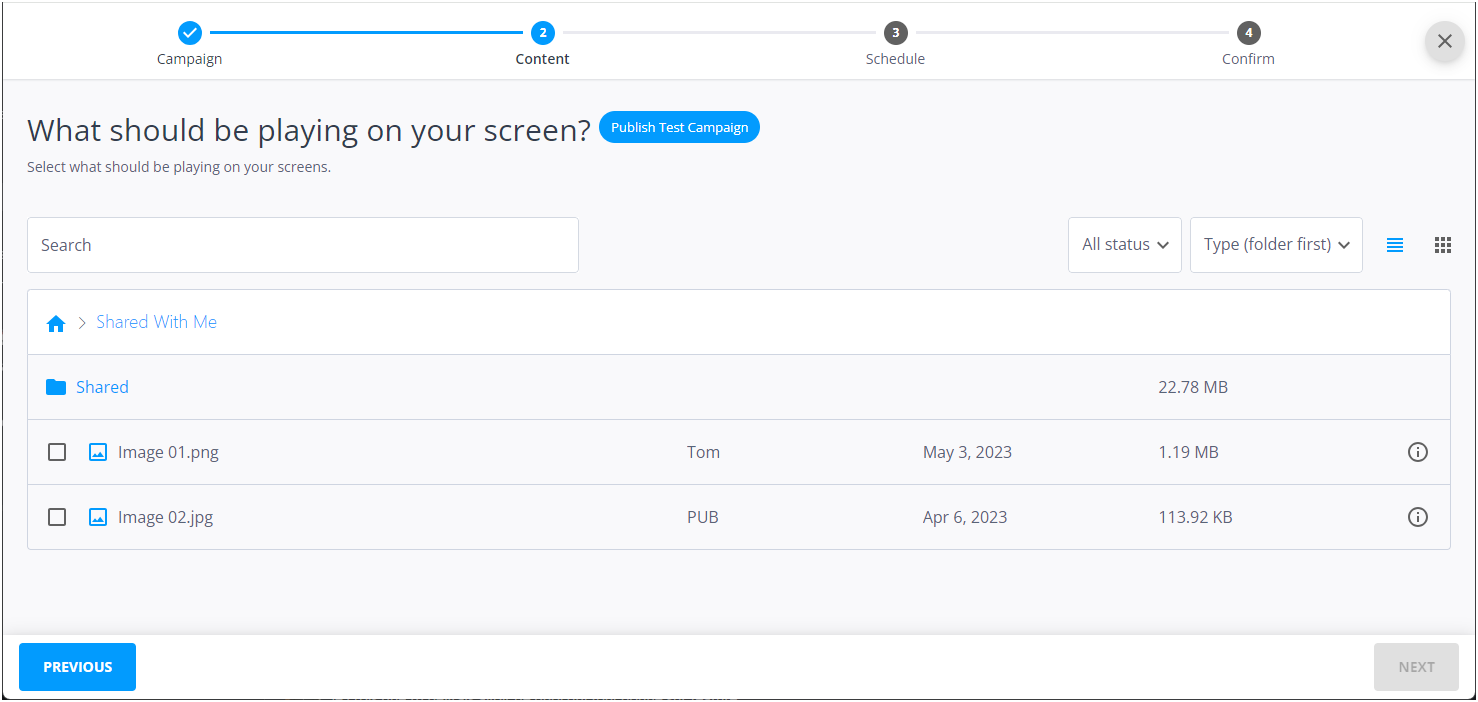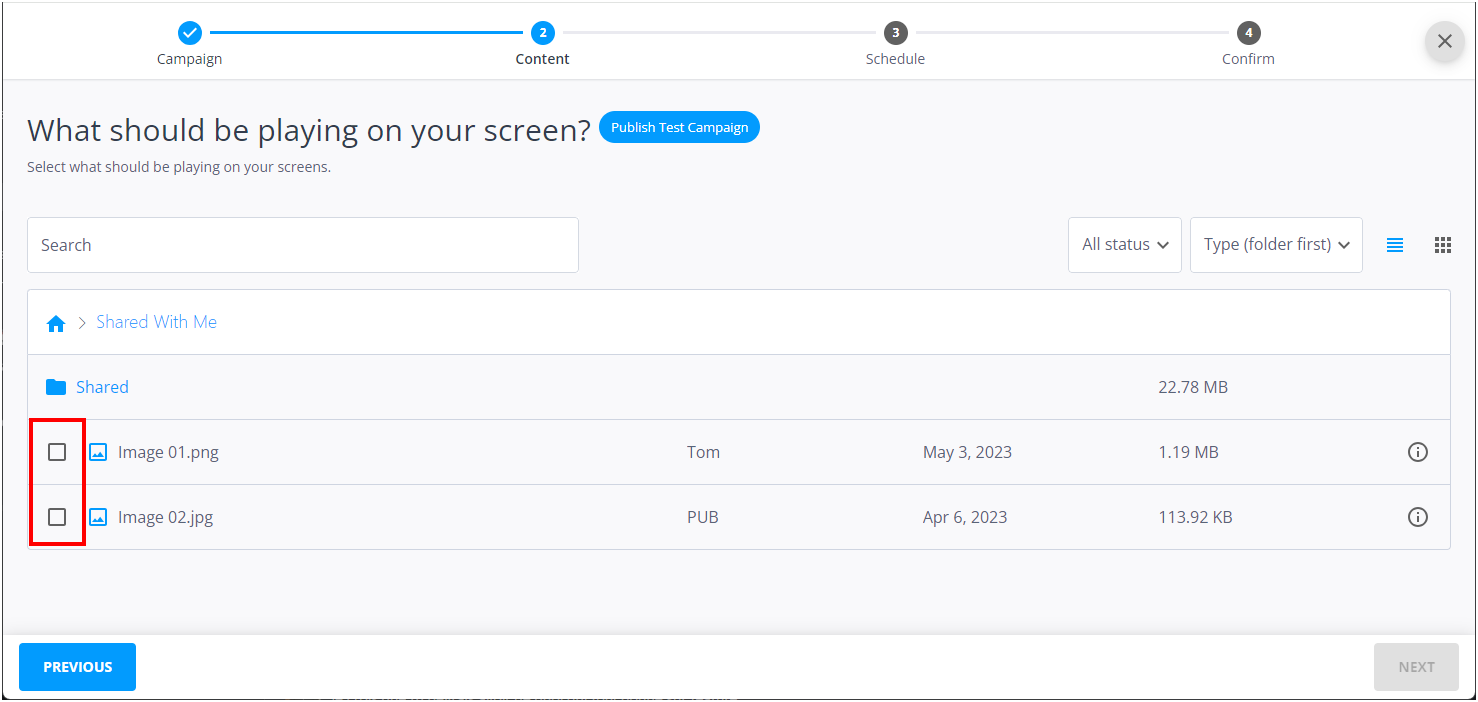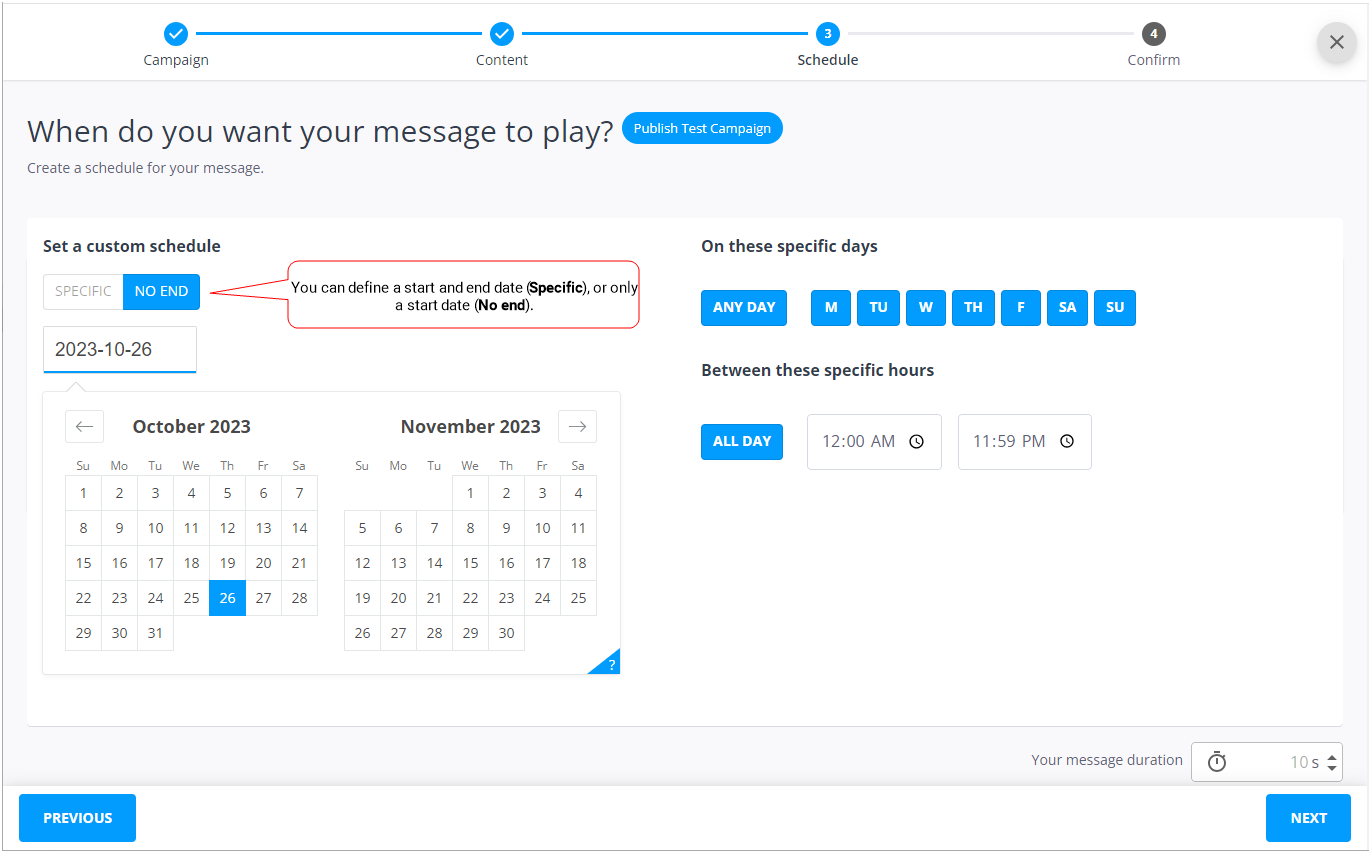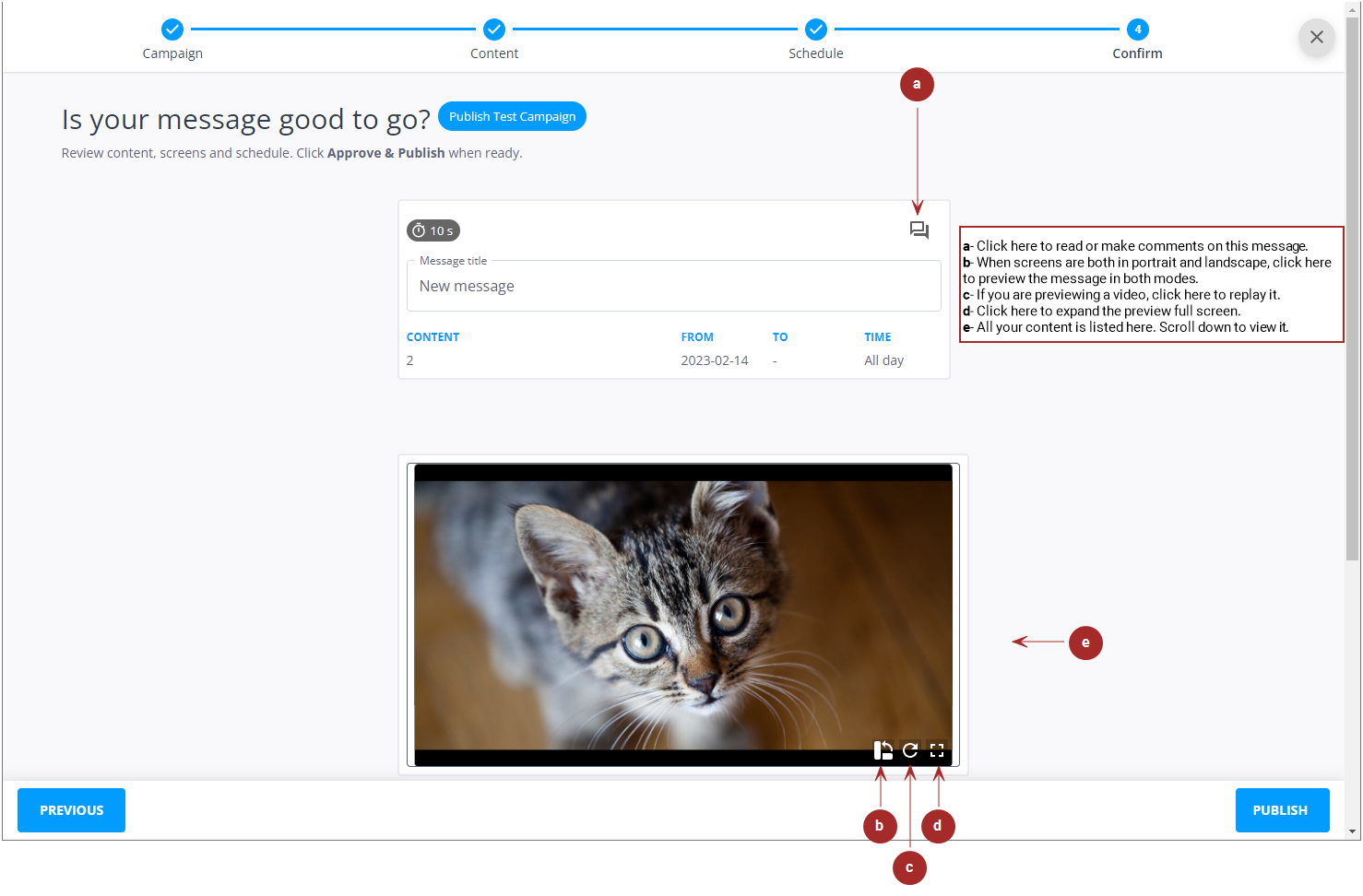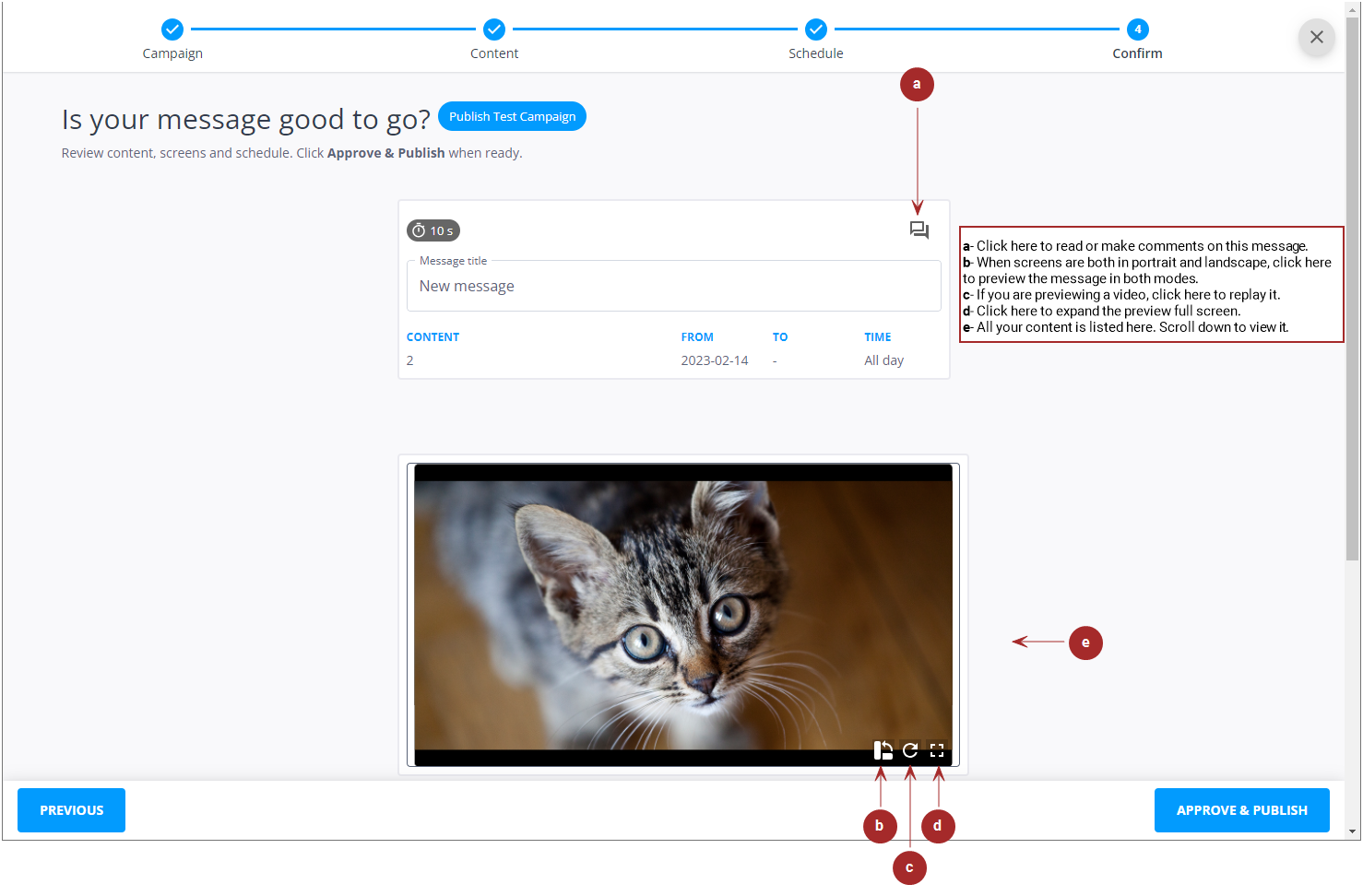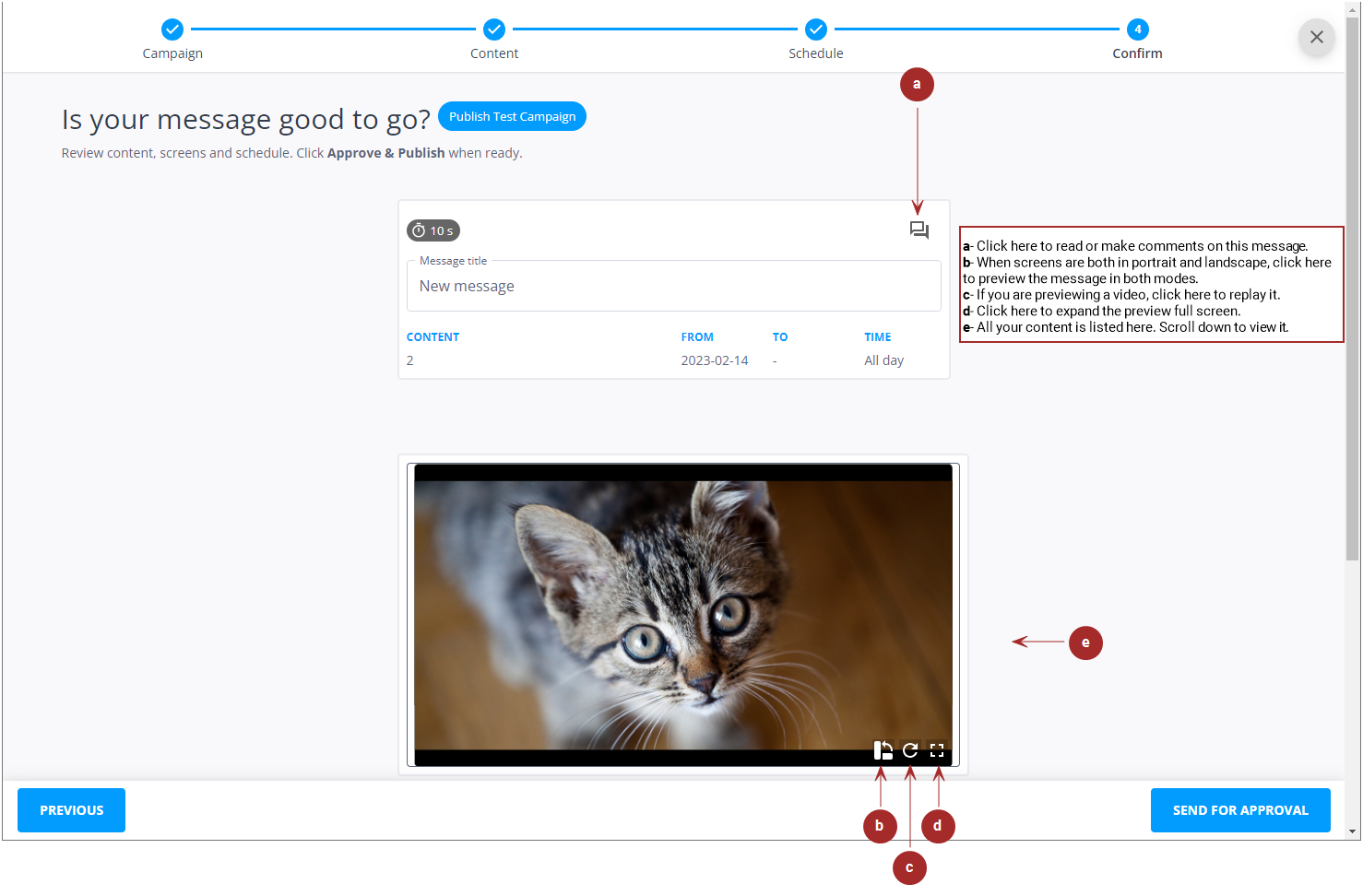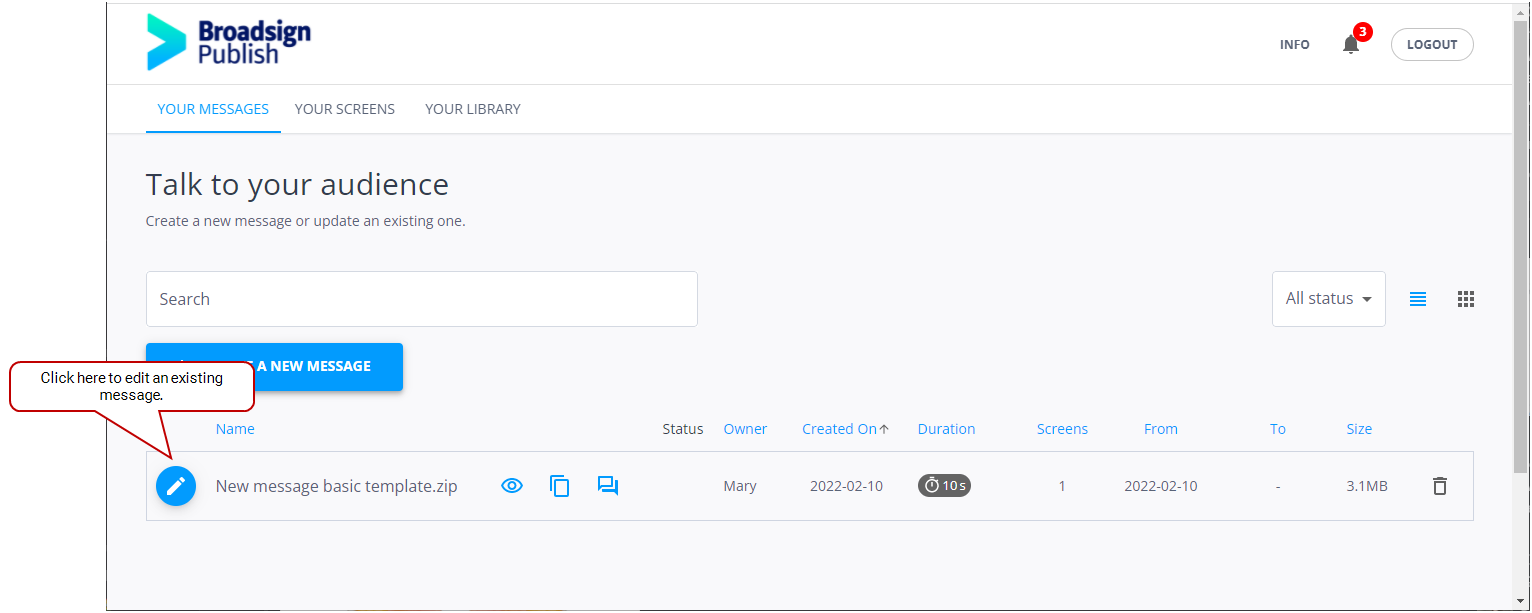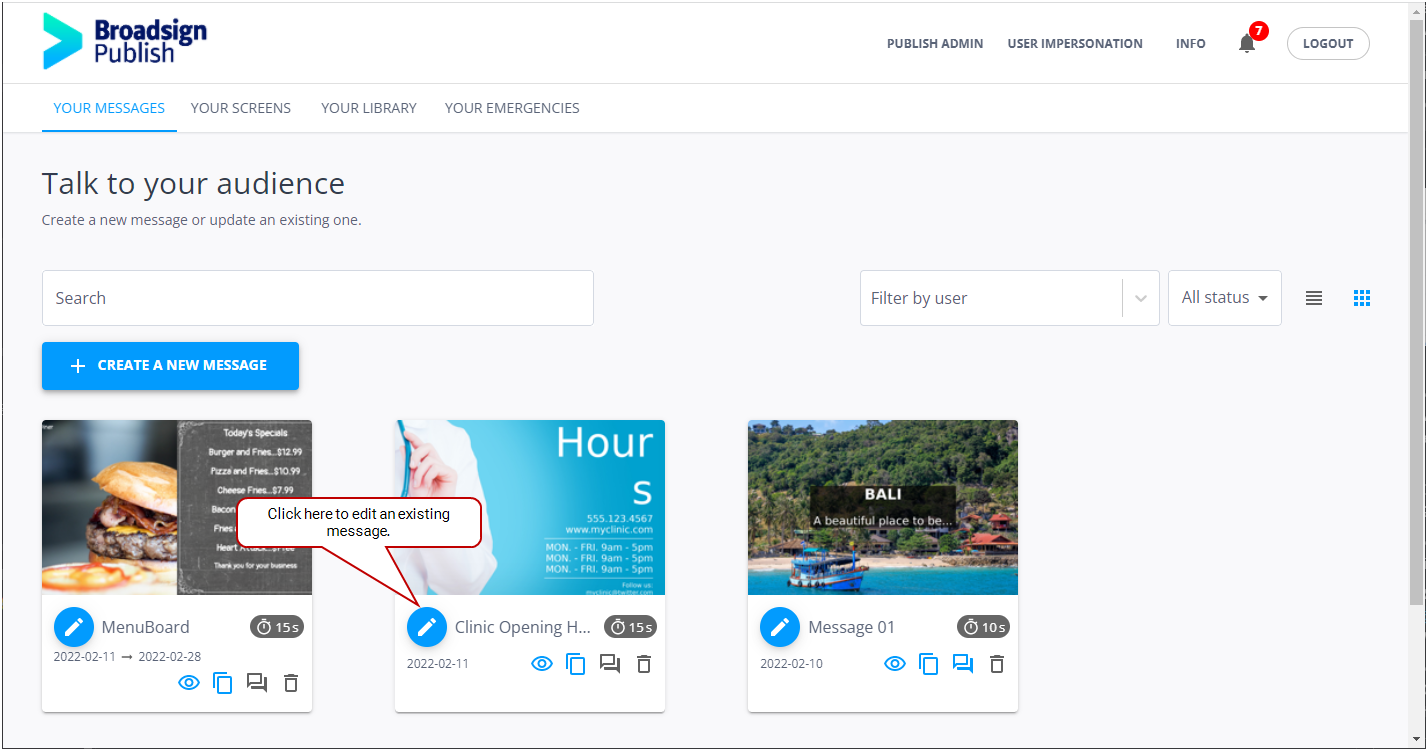This quick start tutorial aims to introduce you to the process of creating messages in Broadsign Publish. By following these steps, you will be able to schedule a single piece of content on one of your screens.
Message
A message is piece of content assigned to a screen on a certain schedule. A message can target one or many screens at once; each message has its own schedule of when it will play.
You will be using the message wizard to schedule your content. If you need more information about the message wizard, refer to About the Message Wizard .
Note: Before you proceed with this tutorial, your administrator should have already completed the Quick Setup Tutorial.
Let's begin the tutorial to create your first message in Broadsign Publish!
You can use the Message Wizard to select a Campaign from Broadsign Control in which to add a message.
The following are general information elements that may be of interest to Media Owners to understand how the process works.
The following tasks must be performed by the Media Owner before creating a message:
The following tasks are for the Advertisers:
Advertiser users in Broadsign Publish have specific capabilities and restrictions when it comes to managing content within the context of campaigns set up by the Media Owner.
- Content Management:
- Advertiser users can create, edit, and delete messages within the campaigns created by the Media Owner. This allows them to manage the creative aspects of their advertising content.
- Creatives:
- Advertiser users can select more than one image or video for one message.
- Scheduling:
- Advertiser users can set the time of day, days of the week, and calendar dates for their messages, but these schedules must fall within the campaign boundaries defined by the Media Owner.
- Boundary Enforcement:
- If a message is scheduled to play outside of the campaign boundaries, a notification will alert the Advertiser user. This ensures that messages adhere to the parameters set by the Media Owner.
- Message Duration:
- The duration of the message is fixed and aligned with the campaign's slot duration.
- Start and End Dates:
- When changing the scheduling from No end to Specific start and end dates in the Schedule page, the default dates are those of the campaign. Advertiser users can adjust these dates within the campaign's timeframe.
- Publishing and Approval:
- After creating a message, Advertiser users can publish it immediately if they have the proper permissions, or submit it for approval by the Media Owner. The Media Owner retains the final authority over content approval.
- Content Playback:
- Messages scheduled by Advertiser users will play according to their defined schedules on all screens targeted by the campaign, as set up by the Media Owner.
To access the message wizard:
- Log in to Broadsign Publish with the credentials your Admin provided.
-
On the Your Messages page, select Create a new message.
The message wizard opens on the Campaign page. You must select a Campaign to continue with the wizard. For more information, see Step 1 – Select a Campaign.
Tip: If the wizard opens on the Content, page, see Message Creation Tutorial.
Note: Once you have accessed a page in the message wizard, you can advance and reverse pages as needed with the Previous and Next buttons.
The Campaign page displays the Campaigns in Broadsign Control that are available to you if you belong to several Client groups. Your message will be scheduled in the selected Campaign.
Note: If you are unable to see a Campaign that you think should be on the list, contact your Administrator.
To select a Campaign:
- Ensure that you are on the Campaigns page.
-
From the list of available Campaigns, select the one that you want.
Your message will be scheduled in the selected Campaign.
- To advance to the Content page, click Next.
Next, you will select the content to display in the message.
The Content page displays a list of content that you can use. Your admin has set up the list of available content for you in a shared folder.
For information on templates, see What is a Template?
For information on asset collections and how they can be useful, see What is an Asset Collection?.
To add content:
-
Ensure that you are on the Content page.
-
Using the search function, narrow down your list of choices.
If the content you need is not in your library, do one of the following:
- If you lack the permissions to upload content, ask your domain Administrator to add the content on your behalf.
- If you have the permissions to upload content, add it yourself by clicking the
 icon to access content on your computer.
icon to access content on your computer.
If you add content and you don't have the Can upload without approval permission, then your content will need to be approved before you can use it.
-
Select the content that you want.
You can select more than one image or video for your message.
- Click Next. The Schedule page appears.
Next, you will schedule the message.
The Schedule page allows you to set the dates, times, and days of the week during which your message is scheduled to play.
Note: You cannot edit the Your message duration field. It has already been set by your administrator.
To schedule your message:
-
Ensure that you are on the Schedule page.
You have the following choice:
- Specific Dates (Default) – Set a specific start and end date by clicking the Specific button.
- No End Date – Click the No end button if you want your message to play indefinitely until you either provide specific start and end dates or choose to delete it.
- For this example, schedule the message with the following settings:
- To advance to the Confirm page, click Next.
Note: If your message is not playing according to the schedule that you have set up, contact your administrator.
The Confirm page allows you to preview the message, check the number of screens, check the play frequency, and review the schedule.
Note: The buttons offered at the bottom of the page differ depending on the permissions that have been assigned to you.
If you are satisfied with your message and its schedule, click one of the following buttons, depending on what is available on your screen:
Publish
You have the permission to publish a message without approval.
The Your Messages page opens and your new message appears in the list.
Approve & Publish
You have the permissions to approve a message and publish it.
The Your Messages page opens and your new message appears in the list.
Send for Approval
You do not have the permission to publish a message without approval. The Your Messages page opens and your new message appears in the list with the ![]() icon. Your admin will need to approve the message before it is published.
icon. Your admin will need to approve the message before it is published.
You can use the mobile version of Broadsign Publish to create a message directly from your mobile.
The message wizard steps are similar to those of the regular Broadsign Publish web page.
You will be able to upload a photo or video from your mobile and use it to create a message, as described in Upload a Photo or Video from a Mobile.