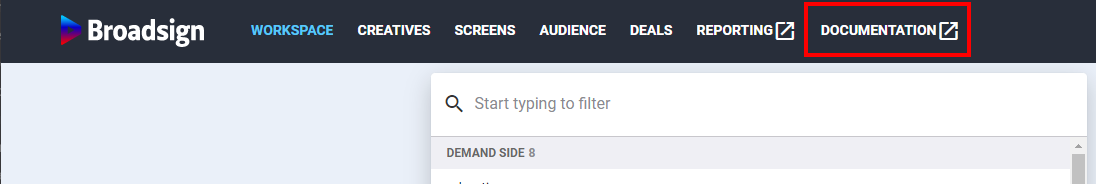Broadsign SSP (Reach) Release Notes
This section contains the complete release notes for all releases of Broadsign SSP (Reach).
5 June 2025
Added
- Updates to Screen Targeting in Deals. See Set up Screen Targeting.
22 April 2025
Added
- Header Bidder Pro – Header Bidder Pro provides an upgraded feature set. It enhances the capabilities of Header Bidder by introducing price-based auctions, enabling media owners to consolidate demand from SSPs while maximizing revenue, while also allowing for Competitive Separation features to be used across all of your SSPs.
- Broadsign AI Assistant – The Broadsign AI Assistant streamlines the creative approval process for media owners using Broadsign SSP (Reach). It uses artificial intelligence to significantly reduce the time media owners spend on repetitive tasks such as reviewing, categorizing, and approving incoming ad creative from programmatic bids sent by demand-side platforms (DSP).
See Broadsign AI Assistant .
6 February 2025
Added
-
Added new fields to the bulk creative approval workflow:
- Only These Deals Can Win
- Pre-caching
- Publisher Creative Category
- Deleting deals now automatically unlinks related screens. This eliminates the need for manual unlinking.
5 December 2024
Added
- Media owners can now input an identifier that they use for their main measurement partner. Populating it will not be sent in bid requests, but it will be used for reach and frequency reports after campaigns are finalized. See Additional Info.
2 October 2024
Added
- Dayparts on Deals: Programmatic publishers can now add up to 6 dayparts on their programmatic deals. Bid requests with these deals will only be sent out during the set dayparts, applicable in the screen's local timezone. See Create a Deal.
3 June 2024
Added
- Add Duration and Resolution to Creative Preview
- Added a “Submitted to” filter on Creatives (visible to Admins only) to filter for specific publishers. See Overview.
Improved
- Improved the search functionality on seat and demand targeting.
Fixed
- Fixed an issue with Deals API and screen lists.
12 December 2023
Added
- Released Auction Package support, allowing any inventory targeted in the Broadsign DSP to be used in Auction Packages with participating 3rd party DSPs. This new way to drive demand for your OOH inventory simplifies trading by curating inventory into customizable auction packages that include targeted audiences, inventory, and contextual locations across multiple media owners. See Auction Package Support.
- Released Auction Package update to Broadsign SSP (Reach) Reporting. Auction Package transactions can now be seen in the DSP Name with “{Participating DSP} via Broadsign DSP”.
- Quality of life improvements to the Broadsign SSP (Reach) Reporting platform:
- Added Transaction Type filters to Saved Reports. See Create and Export a One-Time Report.
- Filters are now able to be changed while the reports are loading.
- Added a search bar in the timezone drop-down.
- Added Seats and Agencies filters in the Reporting UI and Saved Reports.
- Changed the default breakdown from Hourly to Daily. Hourly is still available as an option.
- End dates in the future are now possible to use and save.
- Added "Last Full Month" as a Date Range.
- Added "Month/Quarter/Year to Date" options to Reporting Date Ranges.
18 September 2023
Added
- Added a “Select all” button on Creatives, to be able to easily select all creatives in the list view. See Creatives.
- Enforcing rejection reasons to be mandatory when rejecting a creative, in both single approvals and bulk approvals. See Reviewing, Approving and Rejecting Creatives.
15 June 2023
Added
- Duplication of deals. The Deals page has a new icon that lets a user duplicate a deal. A pop up will show up upon clicking, and they can adjust settings before finally saving. See Duplicate a Deal.
- Screen count is a new field on the screen object. It indicates the number of screens that a player is hooked up to. See Basics.
- Removal of all notions of "default audience" on a screen level. No audience will exist on the screen object itself. See Default Audience.
20 April 2023
Added
- Added average impression multiplier to Screen object and import/export CSV. See Additional Info and Column Details.
- Added the Screen Type field (LED, OLED, Plasma etc.) to assist with Broadsign’s sustainability efforts. See Additional Info.
- Added Open Exchange priority setting on the Publisher object. See Basics.
- Added quick filters on Creatives page, so a user can quickly filter the list view for all Pending, Rejected and Approved creatives. See Creatives.
- Added a search function when selecting DSPs for Auto-Approval on the Publisher object. See How to Use the Creative Auto-Approval Feature.
30 March 2023
Added
- Added multiple creative management features:
- Publishers can now bulk approve and bulk reject creatives submitted to them. See Reviewing, Approving and Rejecting Creatives.
- Publishers can also see a thumbnail preview of the creative on the creative list. Clicking on the thumbnail will open up a preview of the creative with essential details. See Review a Creative from the Preview.
- “Only these deals can win” feature was added on the creative object, allowing publishers to enforce a PMP deal path for a specific creative. See Target Deals for Creatives.
Fixed
- Floor prices of $0.01 are no longer automatically added when adding a new currency to a deal. Publishers must input the value themselves.
23 February 2023
Added
- Added Rejection Reasons to Creatives:
- Publishers can input a reason when rejecting creatives.
- Publishers reasons are sent to DSP contacts immediately to streamline communications.
- See Reviewing, Approving and Rejecting Creatives.
Fixed
- Fixed an issue on creative auto-approval settings where you had to re-select all partners when adding one.
- Platform speed improvements.
21 December 2022
Added
- Added Active / Inactive status on Screens. Inactive screens will not send bid requests, and are not visible if they are included in deals. See Basics.
- Added the Screen Exclusion functionality to screen targeting in deals. See Set up Screen Targeting.
- Added “AND” targeting in tag targeting in deals. See Set up Tag Targeting.
Fixed
- Fixed an issue where you could not delete a screen that is currently being targeted in a deal via screen targeting.
30 November 2022
Added
- Updates to the Saved Reporting home page.
- Filters are added for Created By and Status.
- Search bar has been added for ease of use.
- Bulk actions in the report view have been added for deleting, pausing or resuming multiple reports at once.
- See Schedule a Report.
3 November 2022
Added
- Transaction type differentiation in Broadsign SSP (Reach) Reporting. Users can now select a specific transaction type in Reporting for a more specific view. See Graphical Section.
29 September 2022
Added
- Added Creative Submission Date to the Creatives List. This field shows the Date and Timestamp of when the DSP submitted the creative to the publisher. See The Creative List.
15 September 2022
Added
- Added Screen Targeting to Deals. Users can now select or deselect individual screens to be included in a Deal. See Set up Screen Targeting.
- Added “Reach Name” to Creatives Object, for a more human-readable name. See The Creative List.
3 August 2022
Added
- Added Saved and Scheduled Reporting.
- Publishers and Admins now have the ability to Save a Report. All filters, dimensions and metrics from the reporting dashboard are fully supported.
- They can also schedule a saved report to be sent to a list of e-mails, at any time of day, in any time zone, any day of the week.
- Other features released include the ability to edit, export, pause, and delete a saved report.
- See Saved Reports.
- Added Broadsign SSP (Reach) Open Exchange
- The Open Exchange allows DSPs to bid on Open Exchange-enabled inventory without a pre-defined Deal ID.
- Using CPMs set on the screens, DSPs can streamline campaign activations and reduce operational issues by opting in to the Open Exchange.
- See Open Exchange Feature.
19 July 2022
Added
- Added the Broadsign SSP (Reach) Header Bidder feature, which consolidates programmatic demand from multiple supply-side platforms. See Header Bidder Feature.
30 June 2022
Added
- Added settings on the Screens card:
- Added Open Exchange Enabled flag
- Added currency-specific Floor CPMs.
- Added Allows Motion flag.
- Added Diagonal Size Units on screens.
- Deprecated a number of unused fields on screens.
- See Basics.
- Updated the import/export CSV sheet for screens. See Column Details.
- Added Priority on the Deals page List View. See The Deal List.
27 May 2022
Added
- Added Venue Type Targeting to Inventory Targetings on Deals. A publisher can now select specific venue types for screens to be included into deals. See Set up Venue Type Targeting.
- Added OpenOOH taxonomy Enumeration IDs to Venue Types API. See Screen Venue Types.
11 May 2022
Added
- Reduced Proof-of-Play (POP) timeout from 48h to 4h.
- Updated Venue Type object in bid request to comply with OpenOOH Venue Type Taxonomy v.1.1.
Fixed
- Optimization on audience schedule upload.
- Optimization on the search functionality.
21 Apr 2022
Added
- Added Size Targeting in the Inventory Targetings on Deals. A publisher can now select specific resolutions for screens to be included into deals. See Inventory Targeting.
- Optimizations on screen and audience upload speeds.
Fixed
- Fixed an issue with the
Last-Modifiedheader not being updated when an Inventory Targeting option deal was added/removed on a Deal. - Fixed an issue with creative auto-ingestion where an additional publisher could not receive the same creative as the first.
13 Apr 2022
Added
- Added support for supply side win/loss notifications for secondary decisioning in ad responses.
- Removed “venue” object from Place Exchange bid requests.
28 Mar 2022
Fixed
- Blocked the Finish Upload button on screen import until after validation.
- Fixed an issue where the history on screen uploads does not show on screens.
- Fixed an issue with the screen CSV upload via API.
16 Mar 2022
Added
- Added support for the "player_id" field in ad requests.
Fixed
- Fixed an issue with short inactivity timeouts.
15 Mar 2022
Modified
- Default all deals to Private:
- The “Private” check box has been removed. See Auction Settings.
- Seat and demand targeting are now both required.
- Setting an end date on a deal is now optional.
- Renamed various section titles for more clarity. See Deals.
- Removed the “Category” and “Demography” targeting in Deals. See Inventory Targetings.
8 Feb 2022
Added
- Added the Documentation tab in Broadsign SSP (Reach).
- Added tool tips on creative auto-approval settings.
- Removal of Variable Impressions per Slot selection from the UI.
Fixed
- Ordering of every list in Broadsign SSP (Reach) is now descending, instead of ascending. This means the most recent creatives, deals, screens etc. show up first in the list.
2 Feb 2022
Added
- Creative Auto-Ingestion via DSP Bid Responses:
- Added functionality on DSP to allow automated submission of creatives from bid responses.
- Image and video creatives can be taken from a bid response, and submitted immediately to the appropriate publisher.
9 Dec 2021
Added
- "Billable" and "Non-Billable flag on demand sources
- Added functionality to set whether a specific demand source is billable or non-billable in Broadsign SSP (Reach), and added in the appropriate logging to tell whether a single transaction can be processed by finance or not.
- Reporting Updates
- Optimized the CSV Export speed.
- Added Agency Name into the Reporting dimensions.
9 Nov 2021
Added
- Geo-targeted screens shown in Deals UI and API.
- Publishers who select geo-targeting as their deal targeting will now be able to see all targeted screens in the selected regions.
- Integrated DSPs will also see the full, accurate list of screens in a deal via API.
5 Oct 2021
Added
- New Broadsign SSP (Reach) Reporting platform available to 100% of Broadsign SSP (Reach) publishers.
- This includes precise breakdowns by any dimension (screens, deal, DSP, creative, advertiser etc.).
- Accurate representation of financial data with gross/net revenue with Tech Fees.
- See Programmatic Reporting.
- If-Modified-Since Headers on creatives
- Allows DSPs to integrate with our Creatives API to quickly and efficiently fetch approval data for their clients.
Fixed
- Filtering on creative approval status is now fixed.
- An issue that was blocking the ability to select specific agencies in deal targeting has been fixed.
23 Sept 2021
Fixed
- Creative Auto-approval confirmation emails are no longer sent for inactive users.
2 Sept 2021
Added
- Screen Import Improvements - When a user uploads a screen list, they now get instant feedback and validation in the UI before the upload, as well as the ability to export any errors quickly. This will allow them to manage their inventory in a self-serve fashion and reduce the workload on our internal teams. See Set up Screen Inventory from a CSV File.
Fixed
- Increased the Broadsign Authentication inactivity timeout from 15 minutes to 24 hours.
- The same creatives submitted simultaneously are now blocked from being submitted to publishers multiple times. Any duplicates are now blocked.
5 Aug 2021
Added
- Increased Aspect Ratio Matching from 5% to 200%. This means that if a DSP bids with a 1080x1920 creative wanting to play on a 4K (2160x3840) screen, now it can!
10 June 2021
Fixed
- Screen configuration status showing errors on partial API updates is now fixed.
7 May 2021
Added
- Screen Configuration Status now shown in the Screen List. The status can also be filtered for and screens can be exported specifically on this status. Errors shown are:
- Screen has no audience data
- Screen has no venue type
- Screen lat/long is (0,0)
- Screen is missing tags
- Tagged deals section included in the Screen List.
Fixed
- Creative submission sometimes stuck on upload.
7 Apr 2021
Added
- Screens Export to CSV available for publishers. See Set up Screen Inventory from a CSV File.
- Database optimization to drastically reduce query times (can now export 20k screens in 10 seconds vs. previous 3+ minutes).
1 Apr 2021
Fixed
- Infrastructure improvement update addressing stability issues.
- Changing username display to email to match with Broadsign customer logins.
24 Feb 2021
Added
- Migration to Broadsign Authentication for all customer users.
- New login experience with added security.
- Updated API authentication methods.
- See The Login Page.