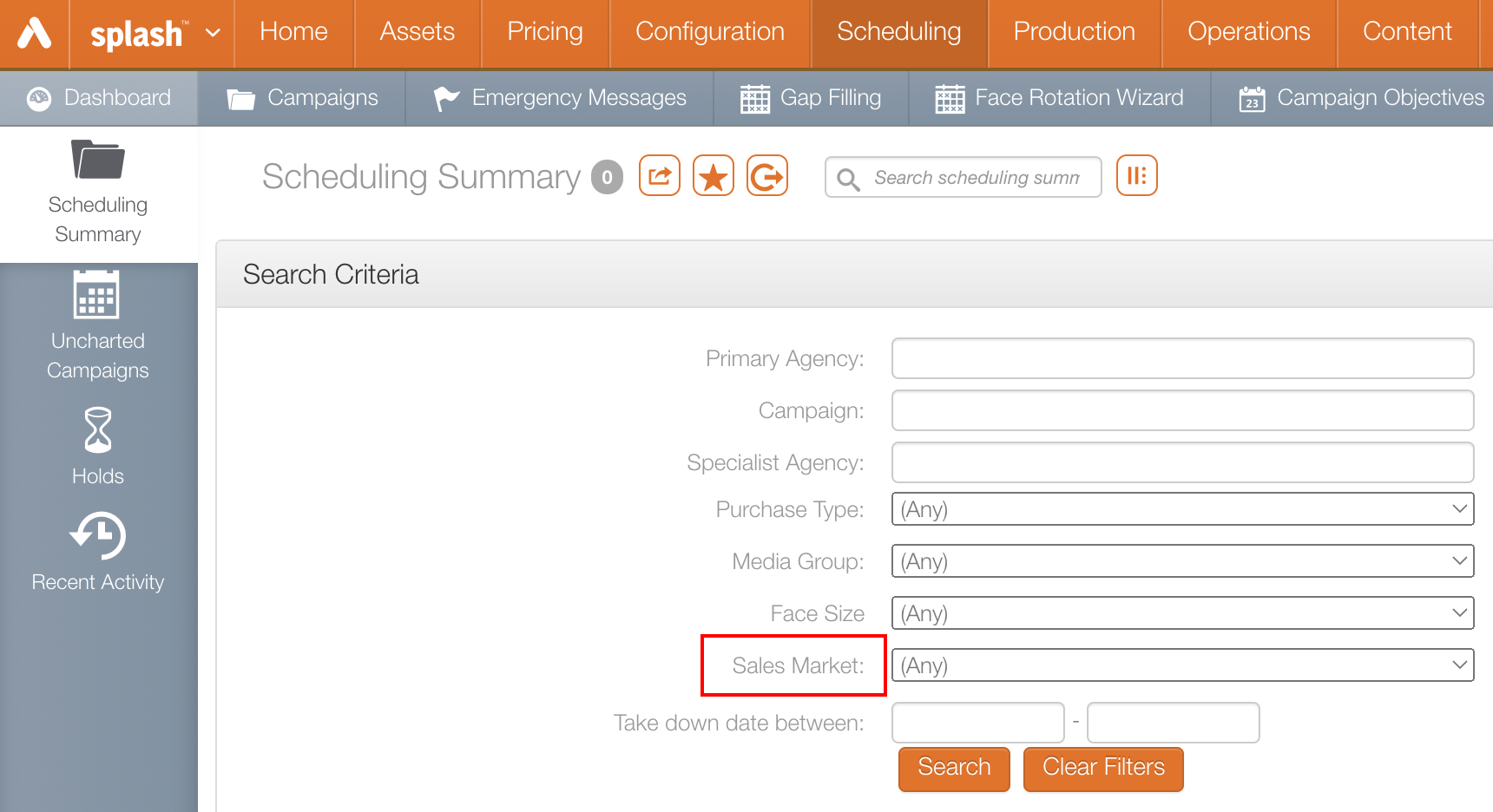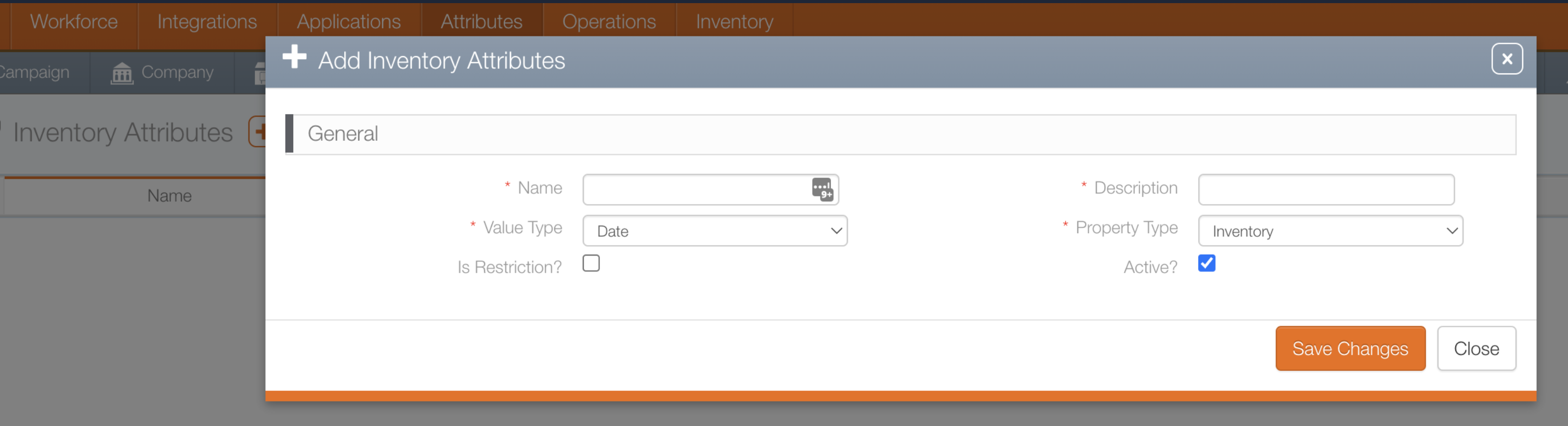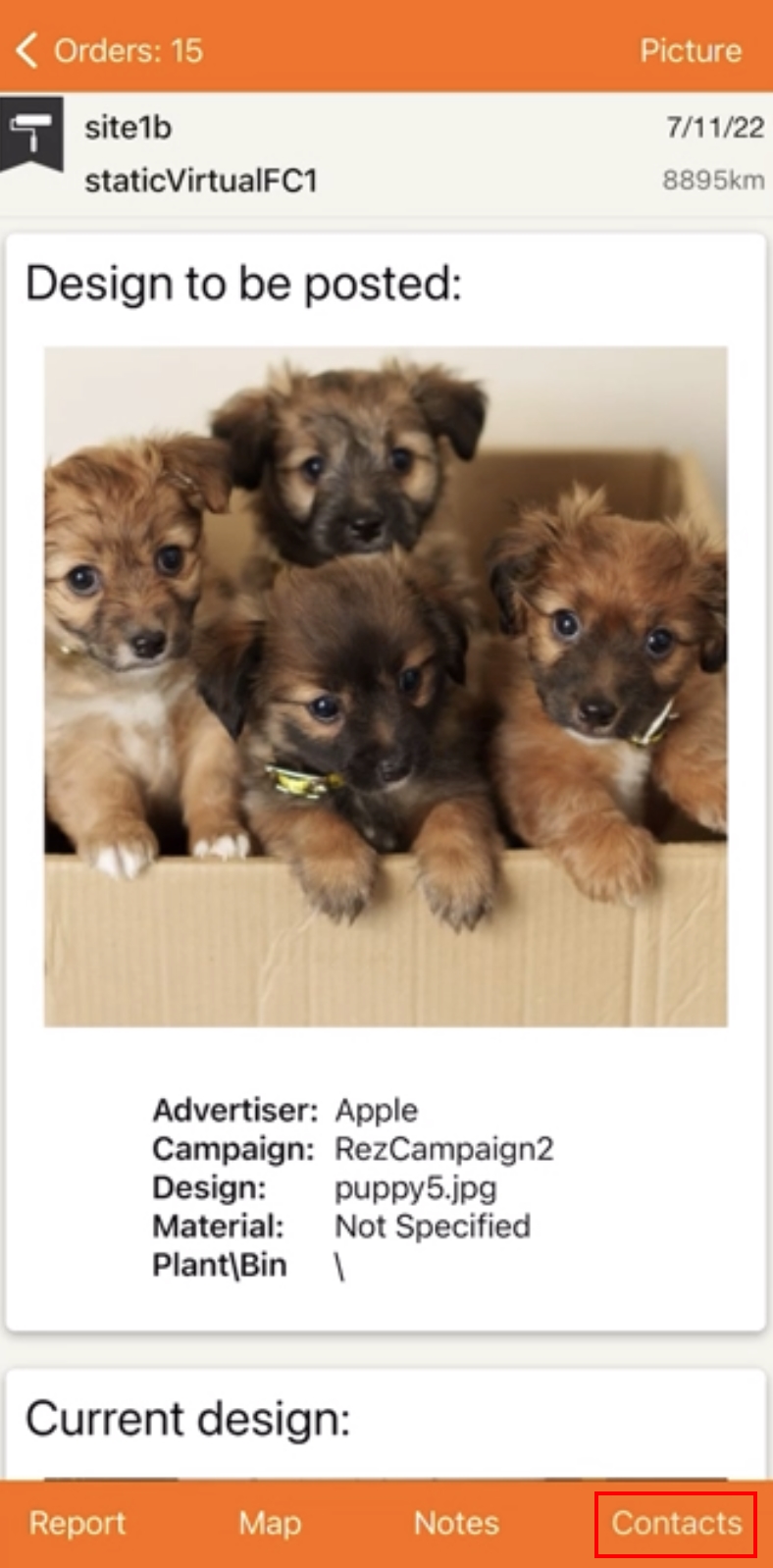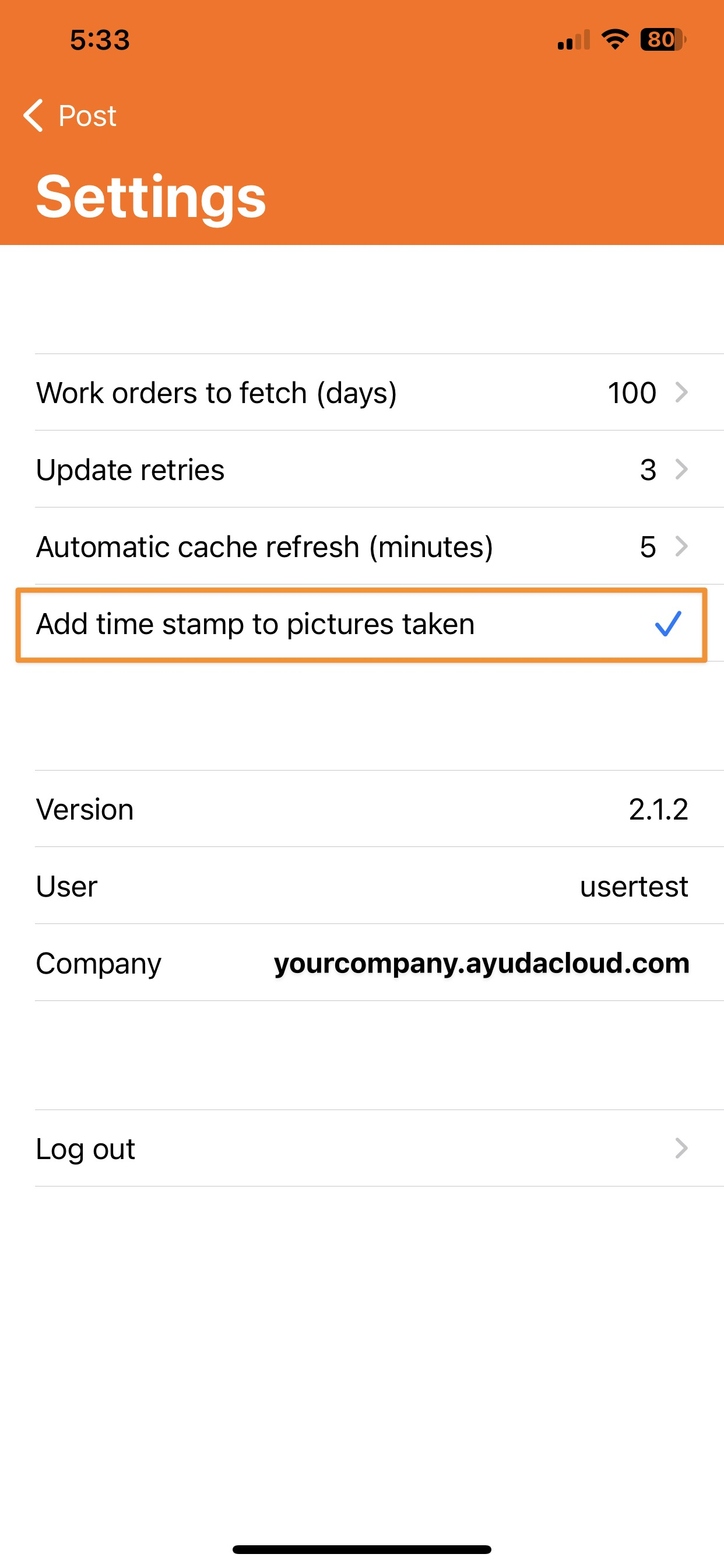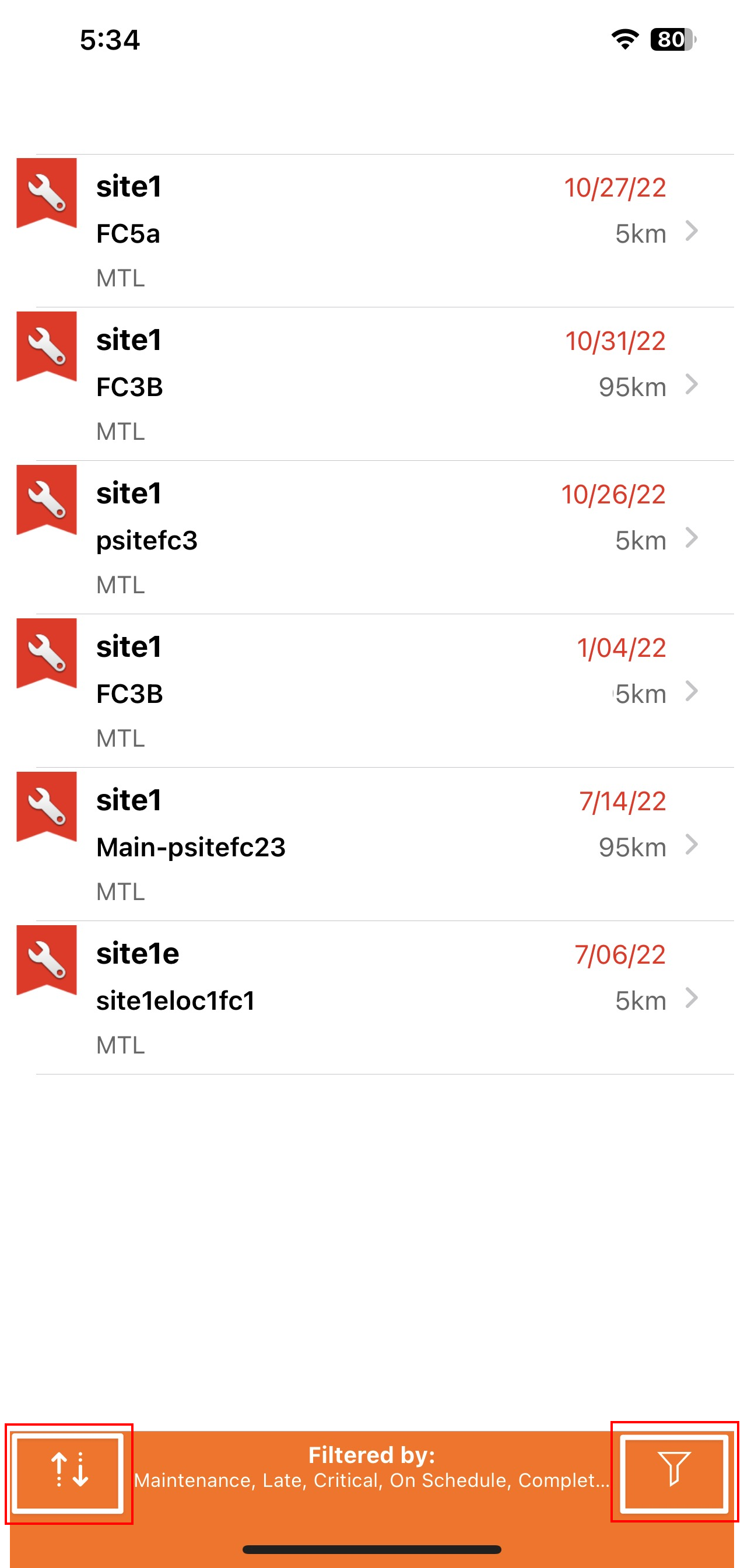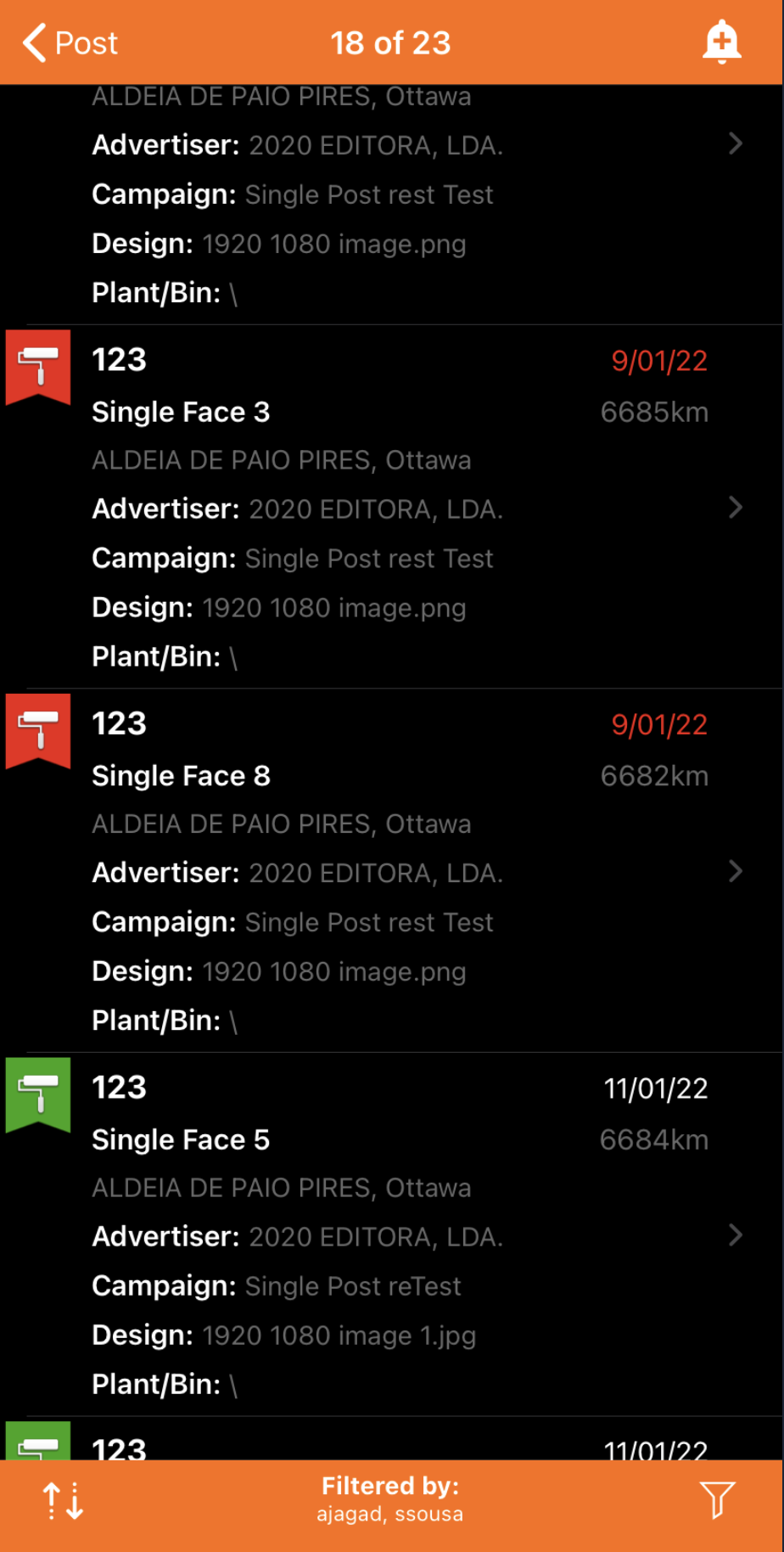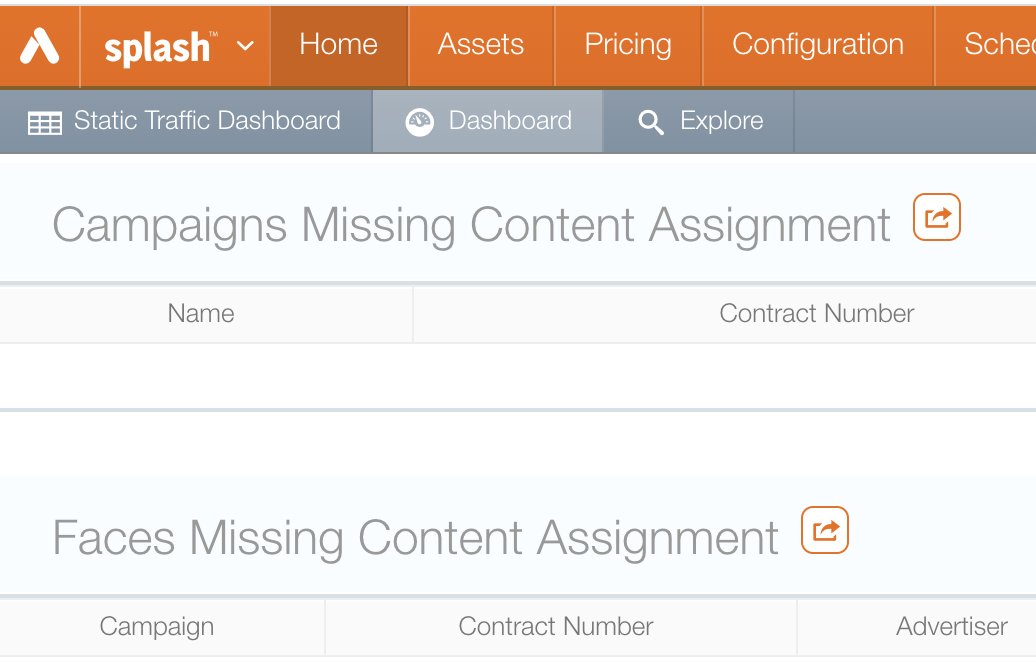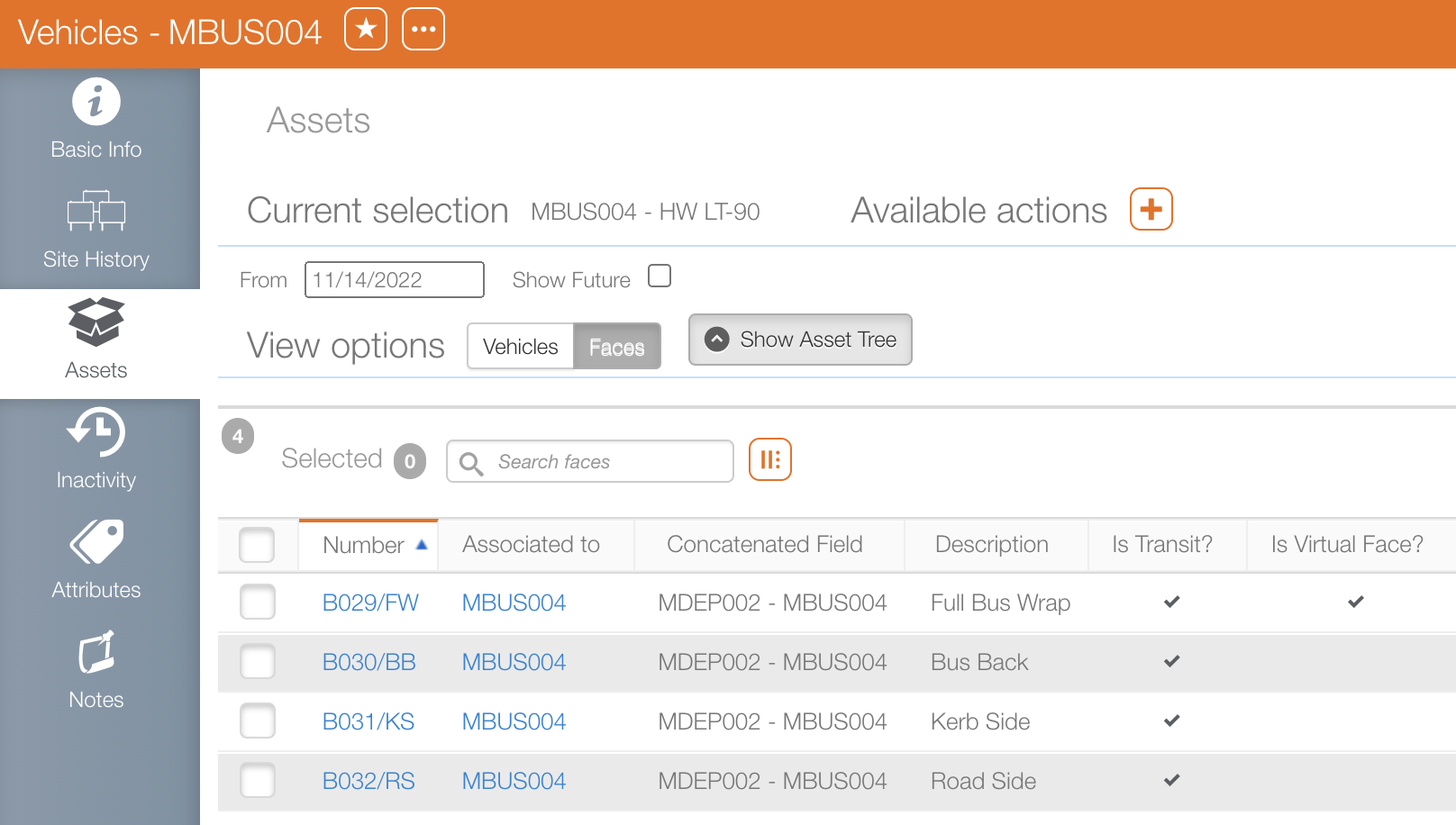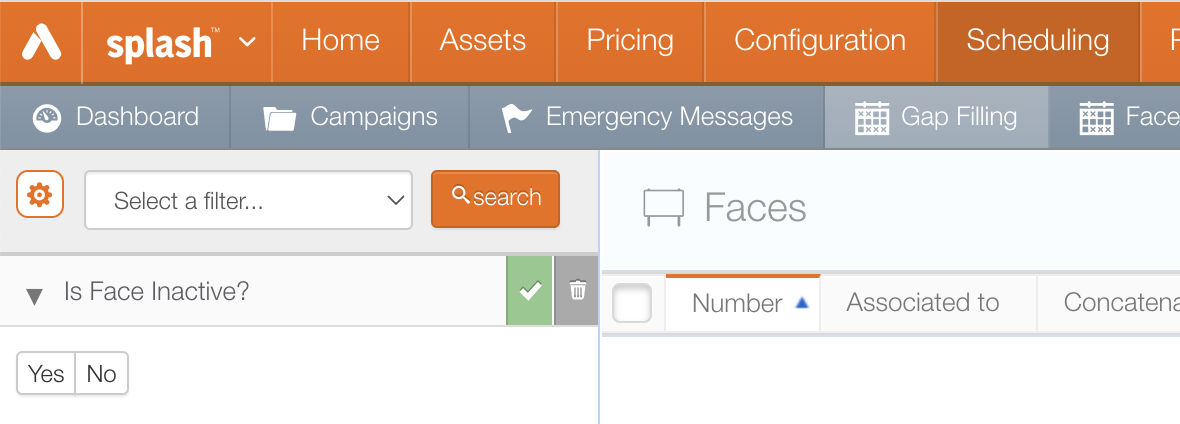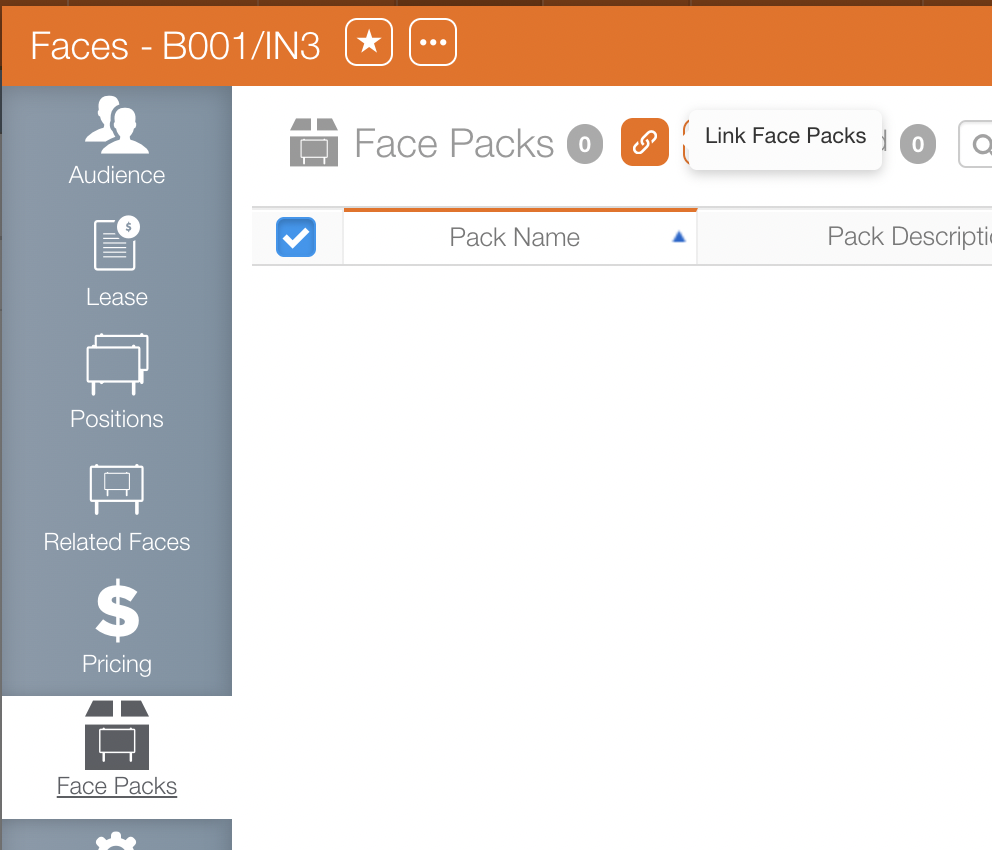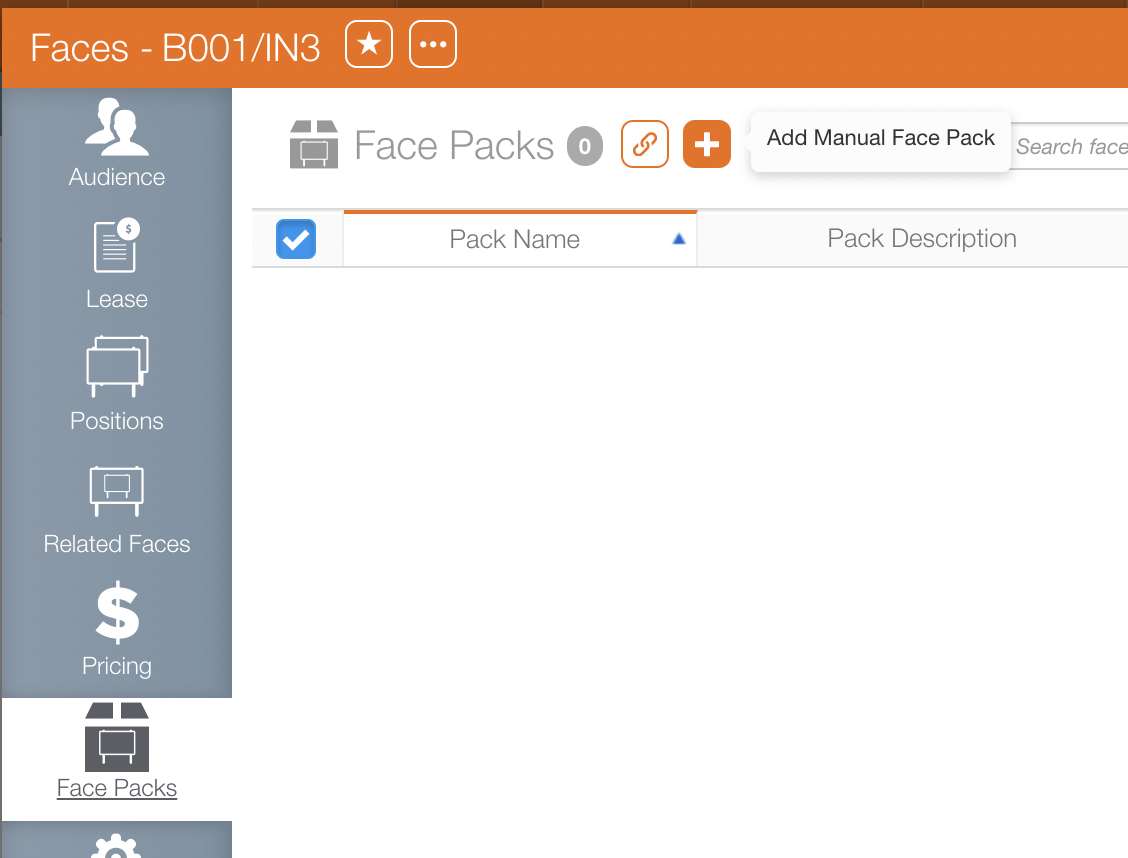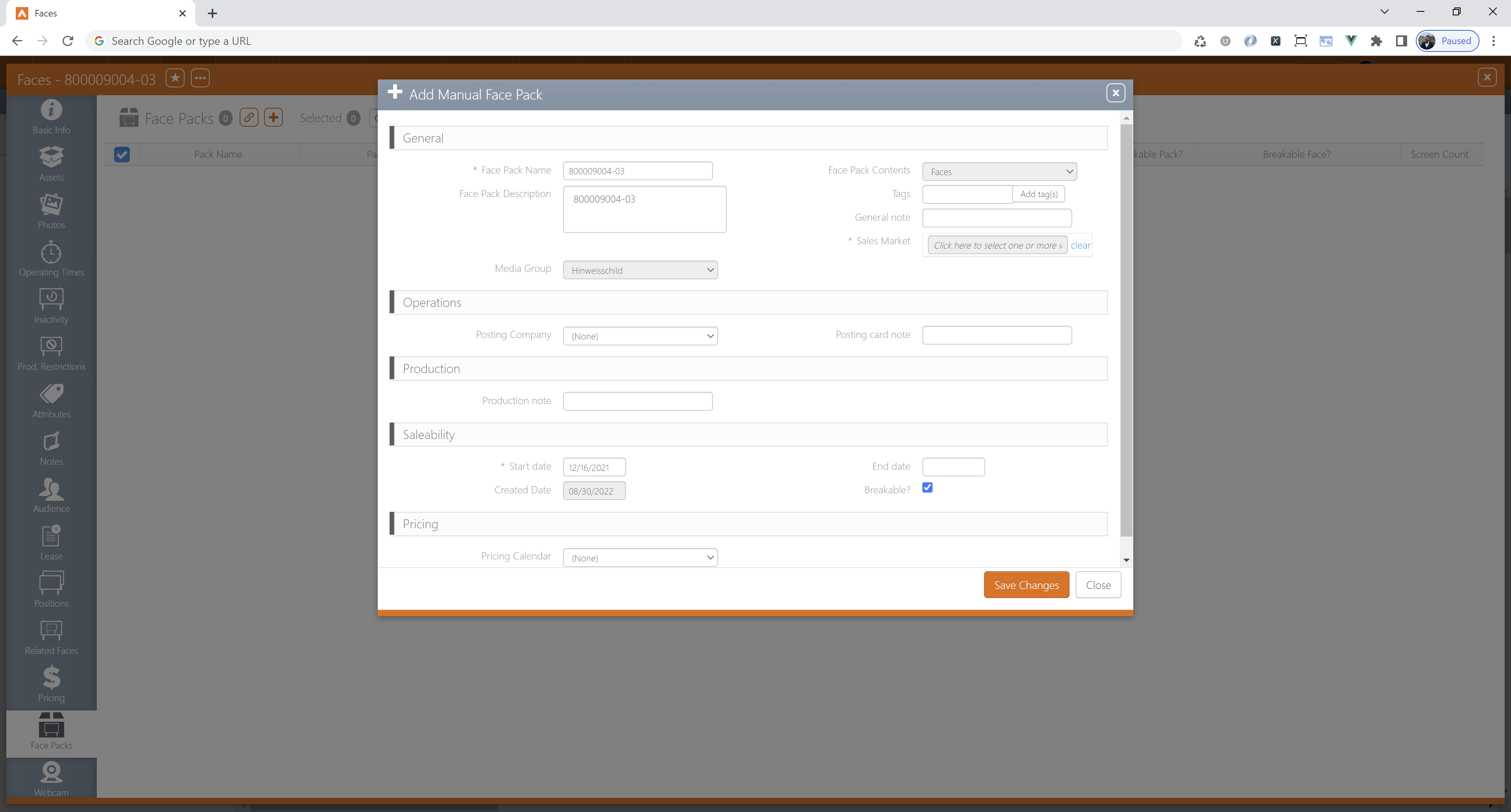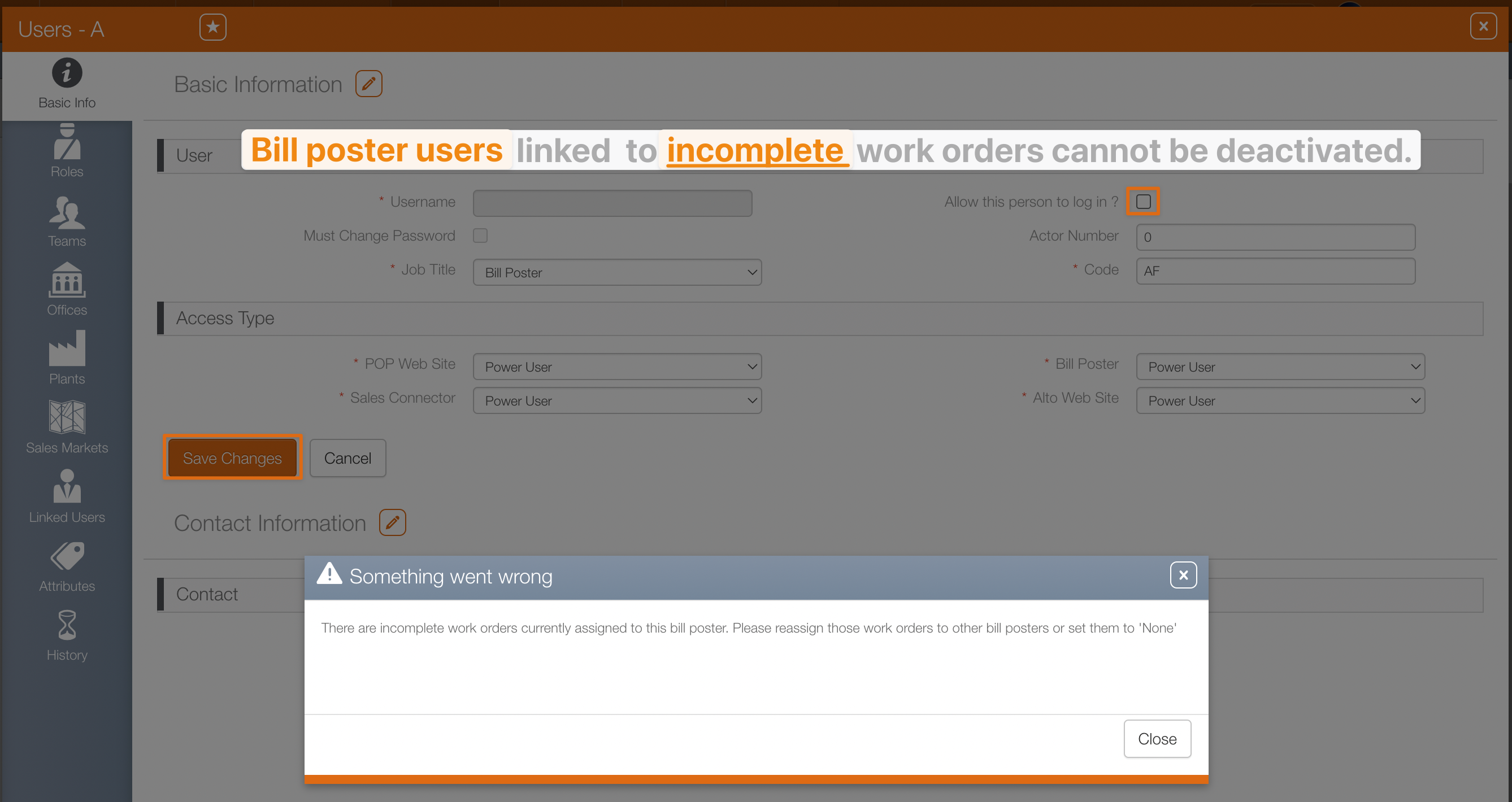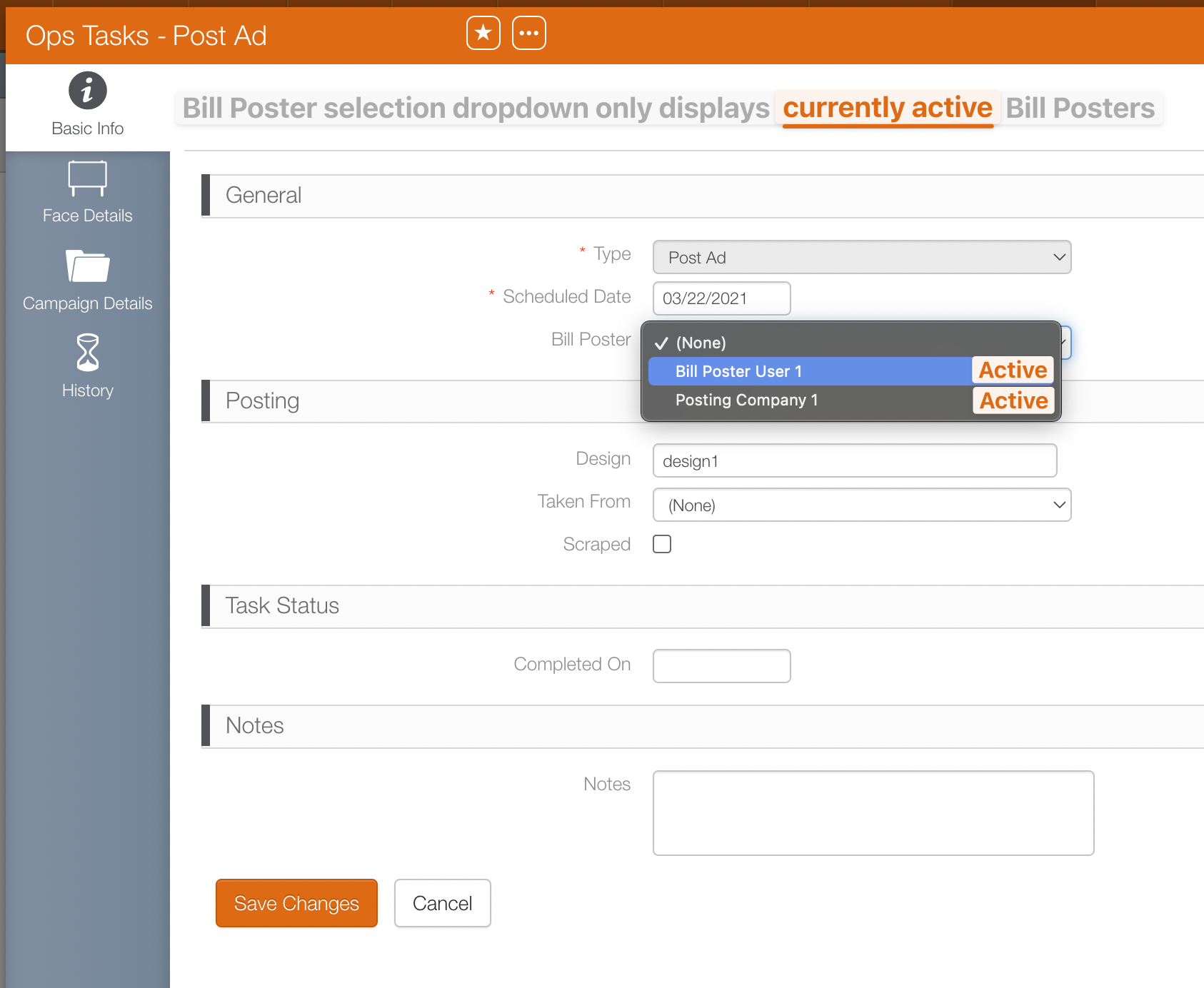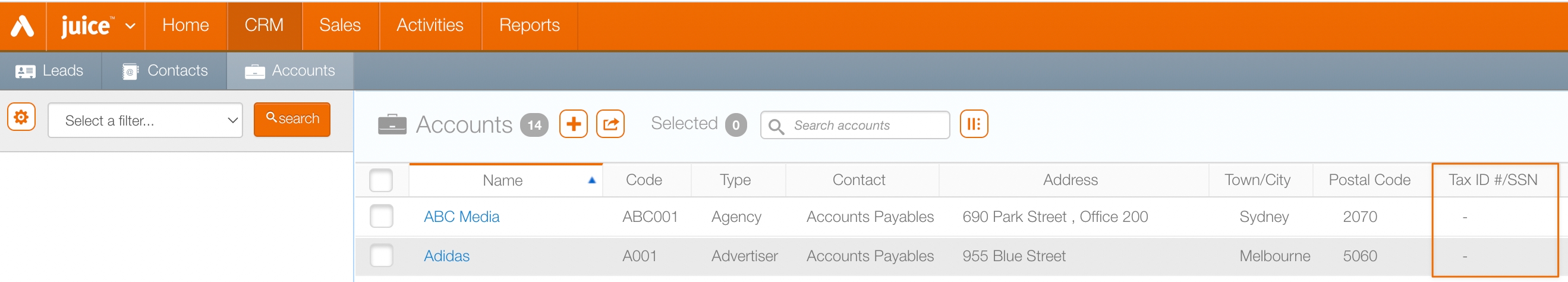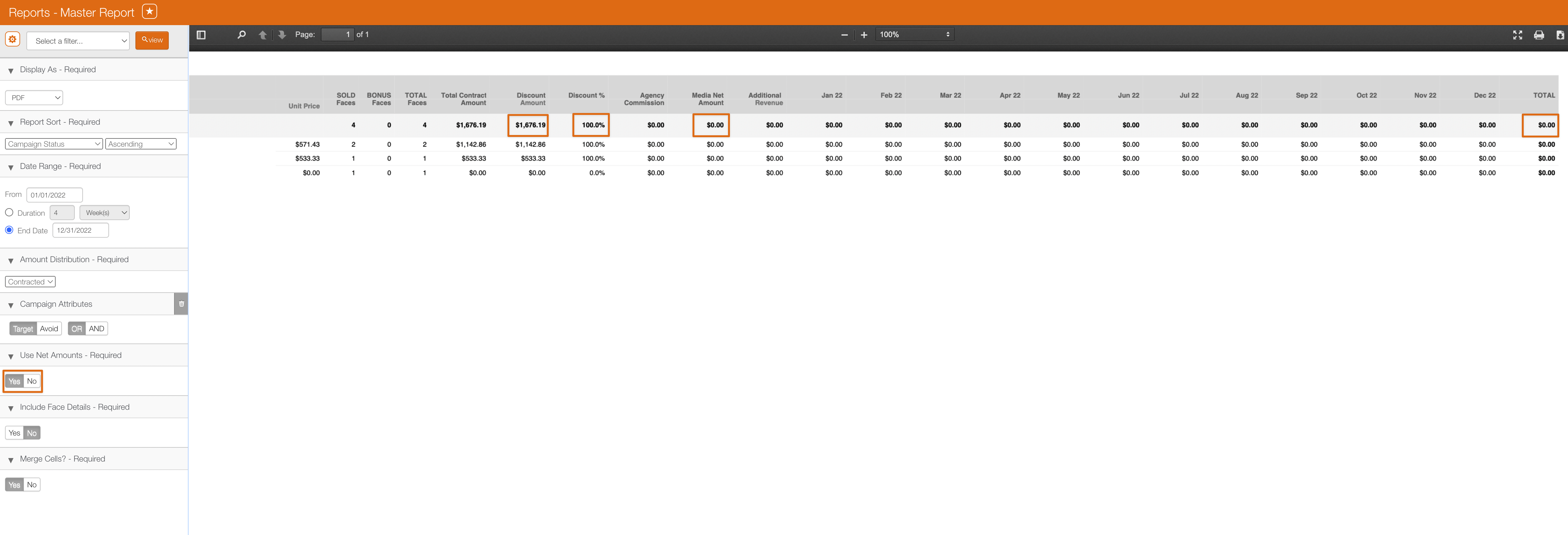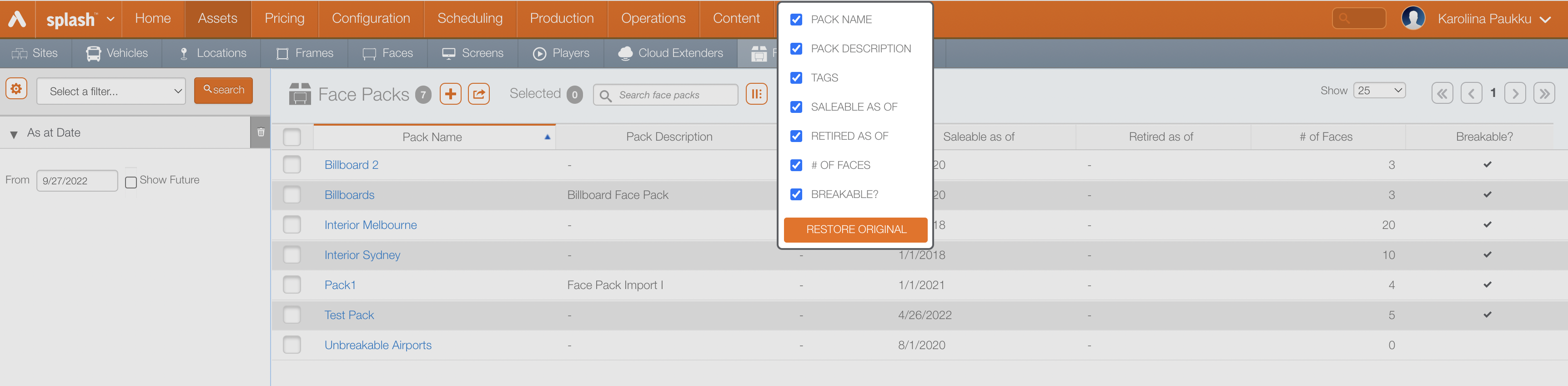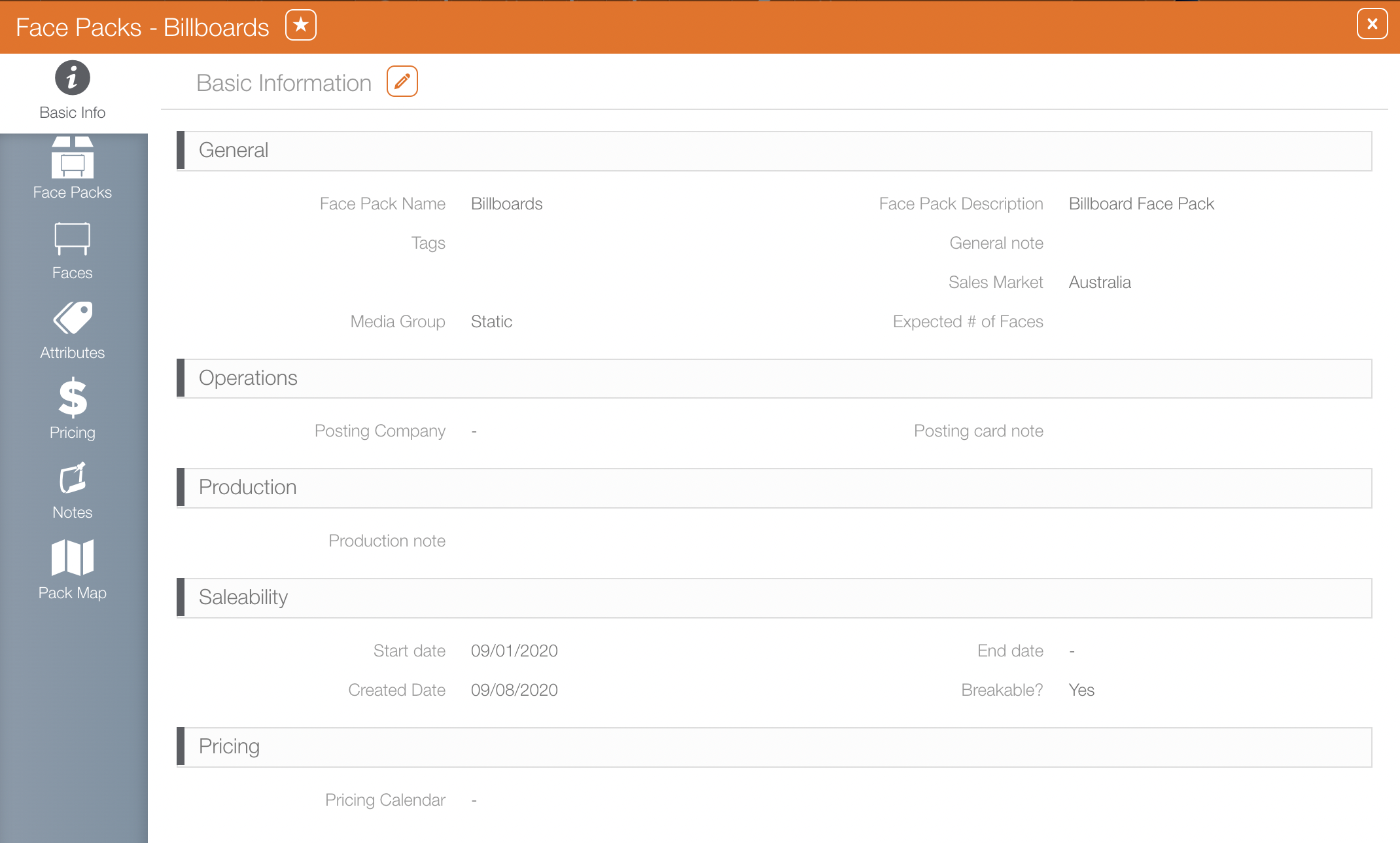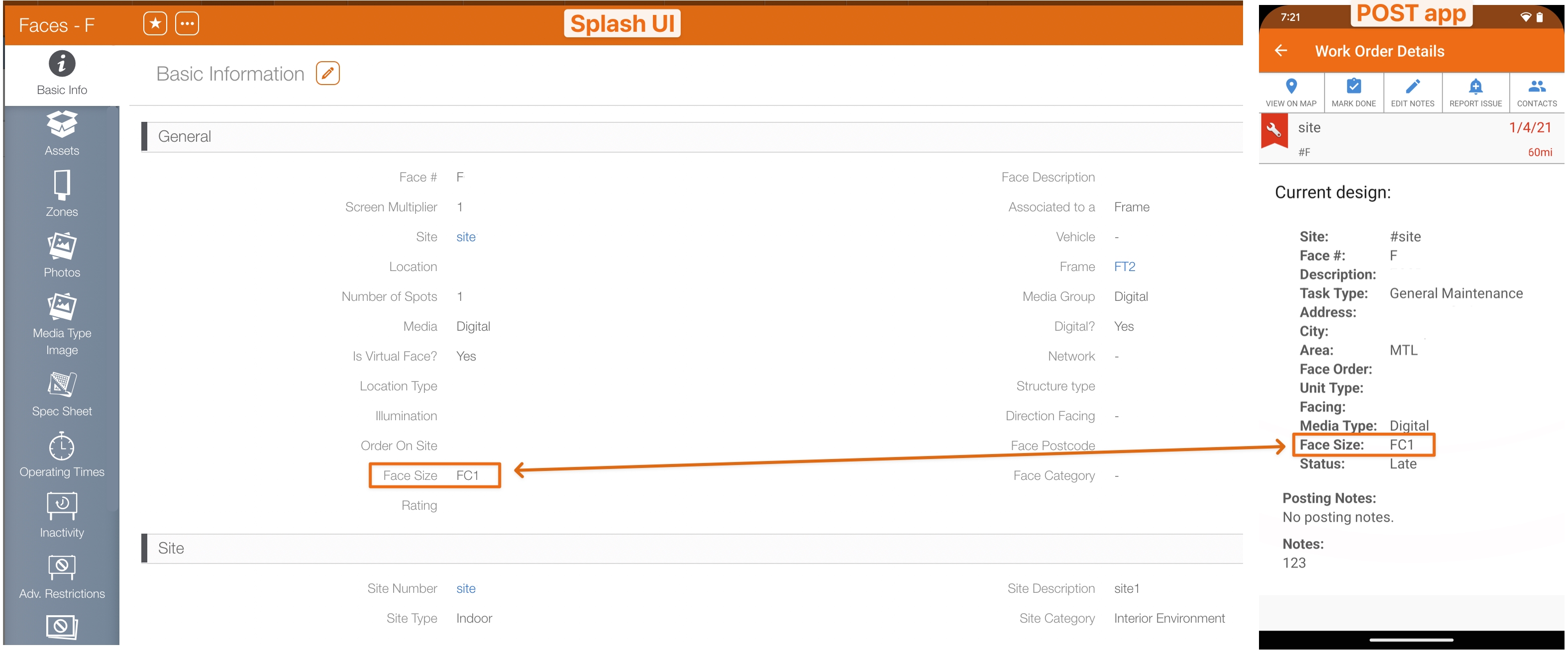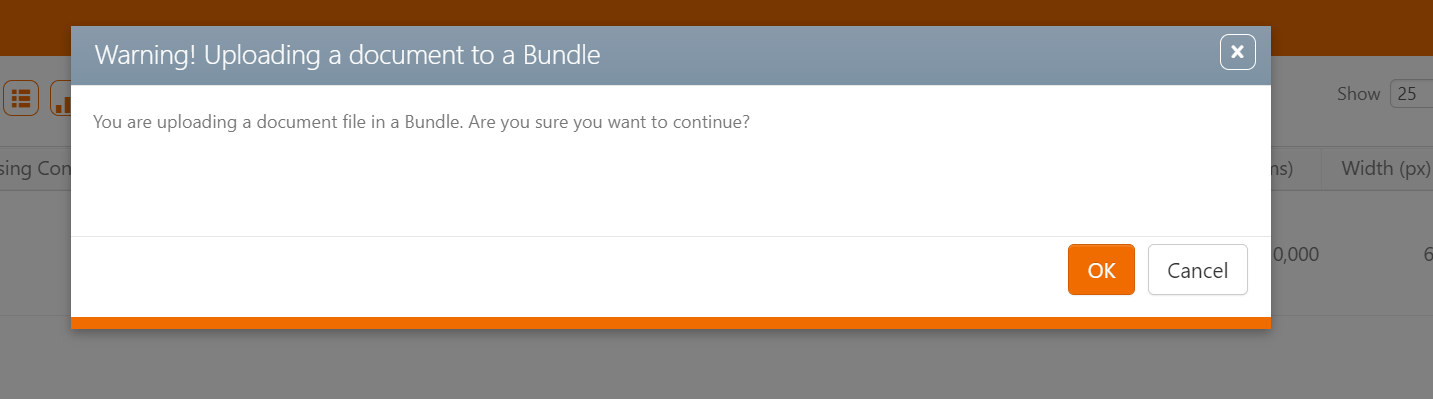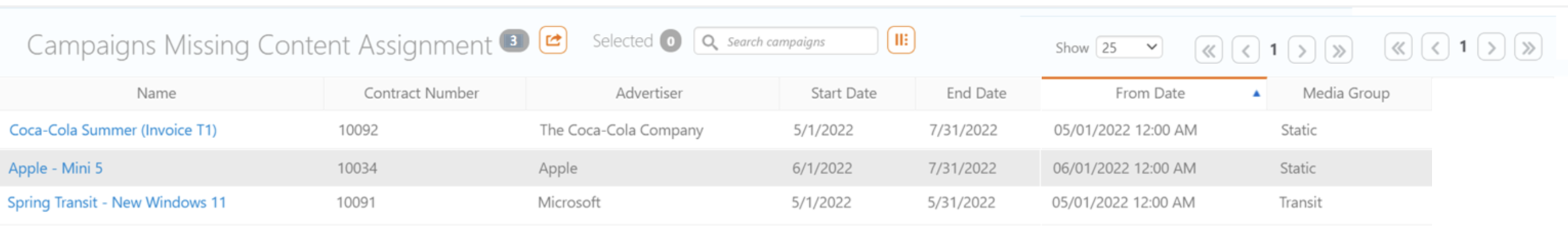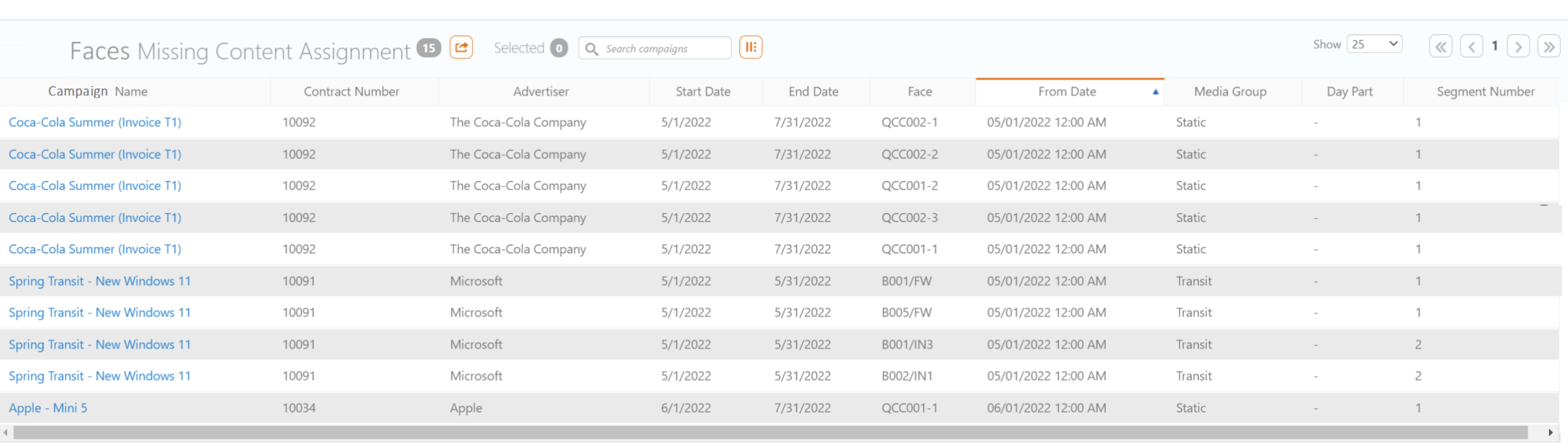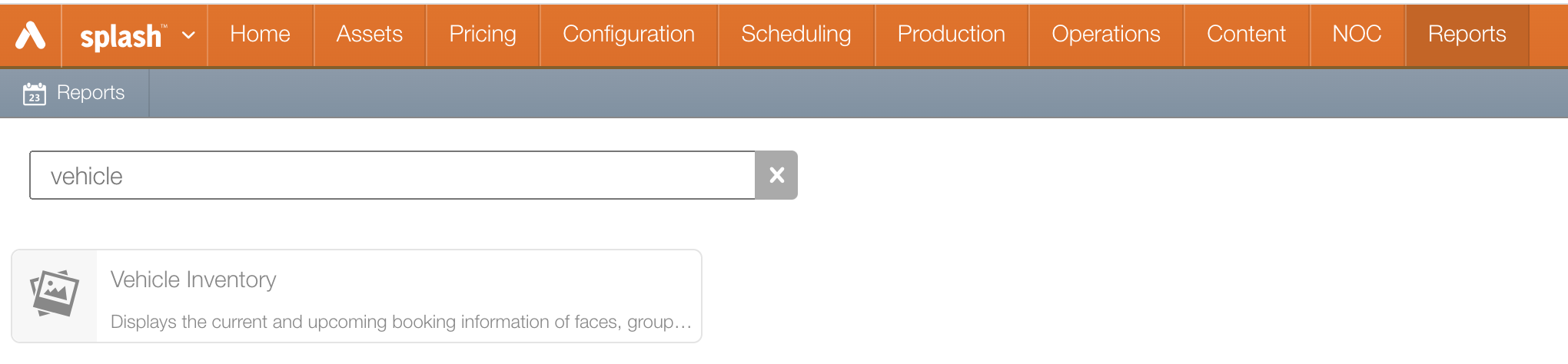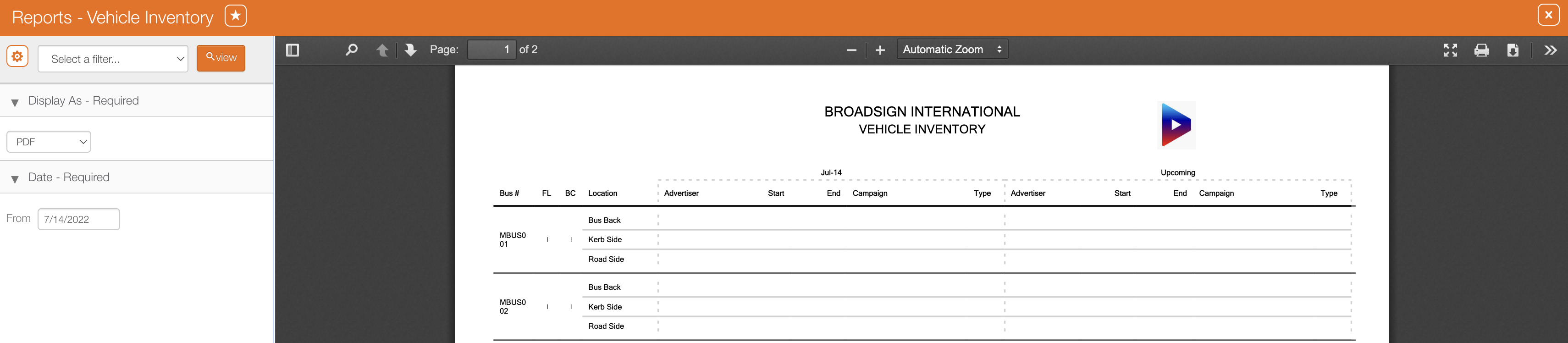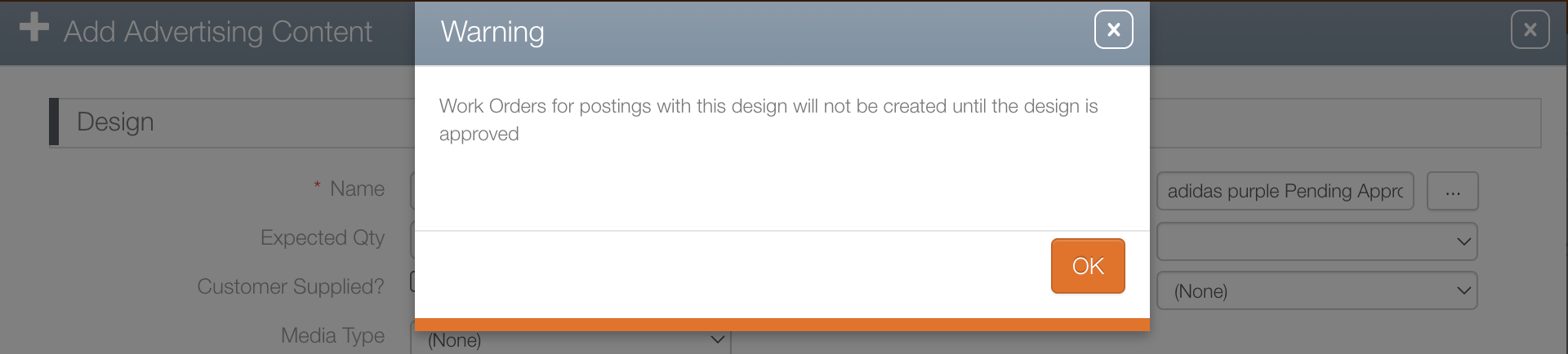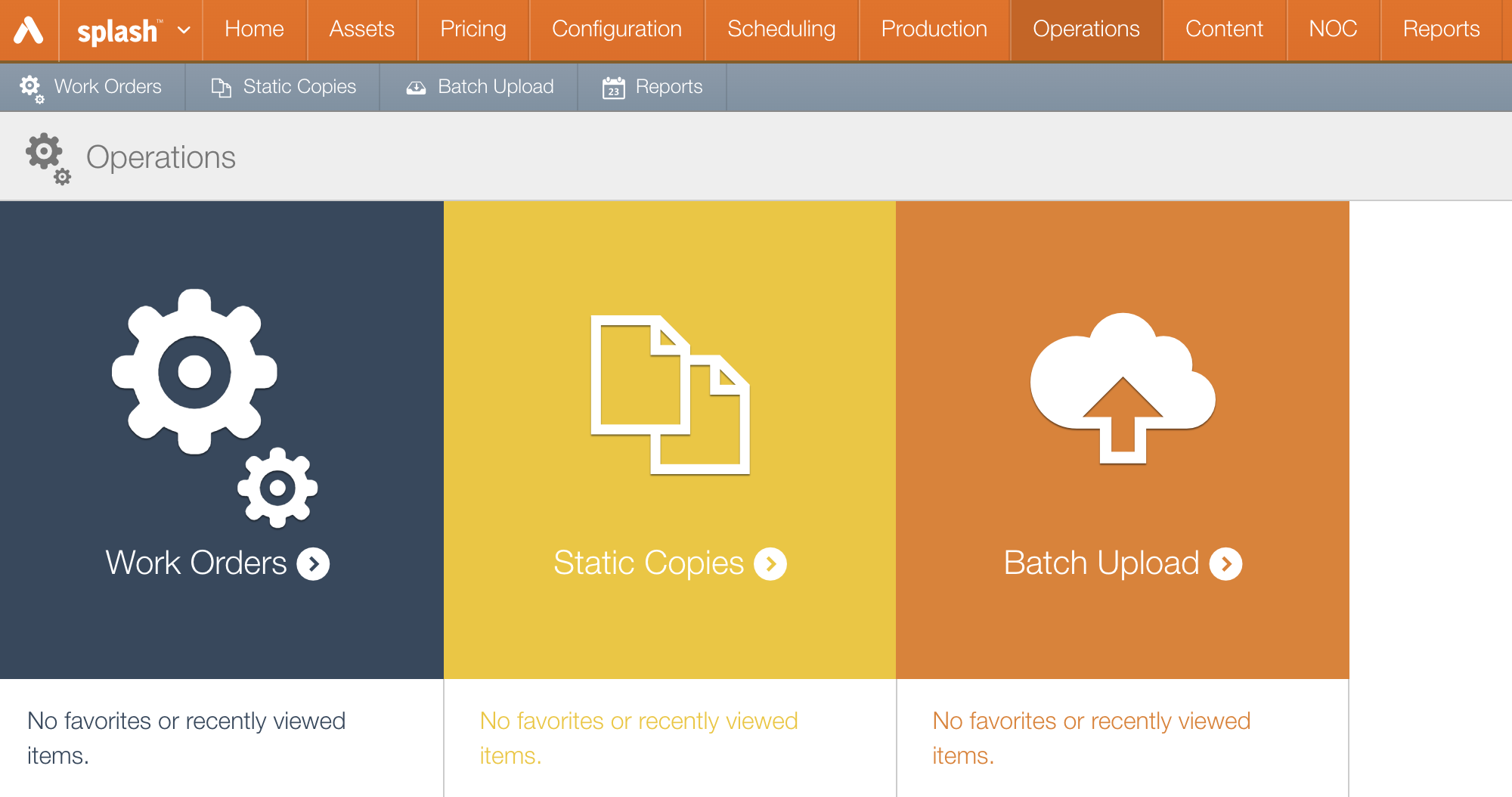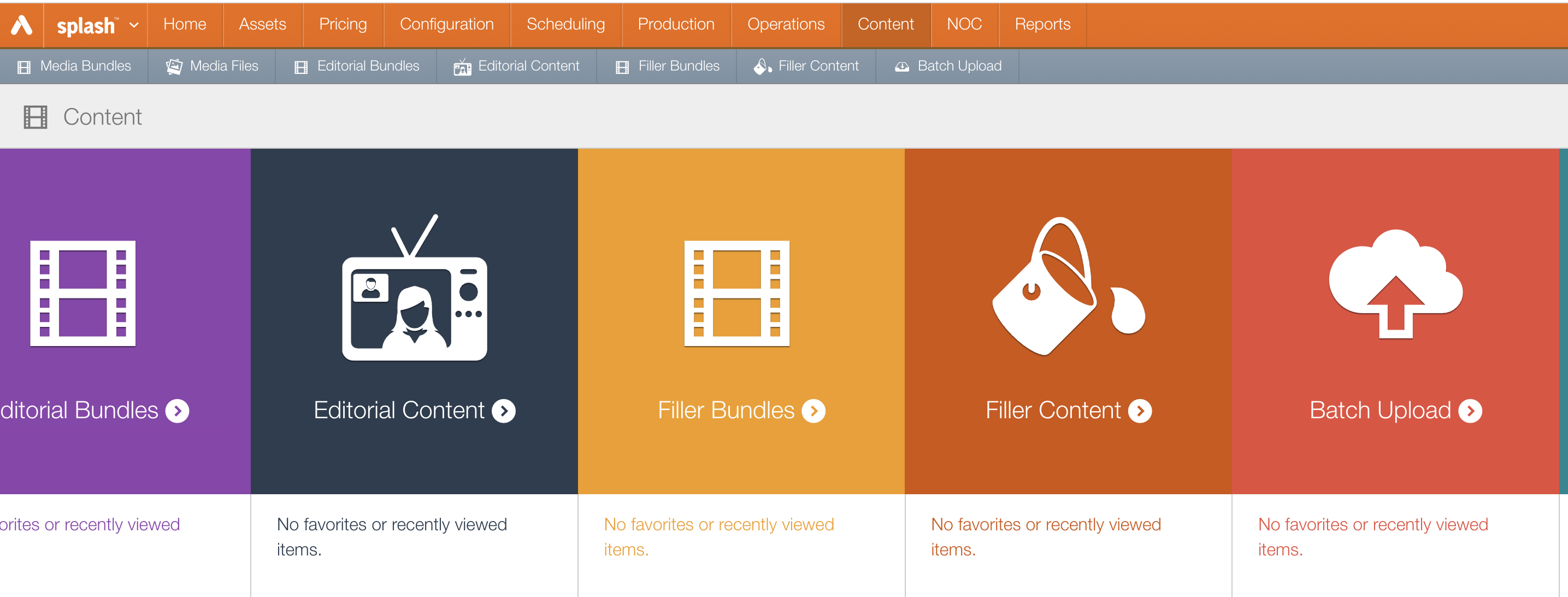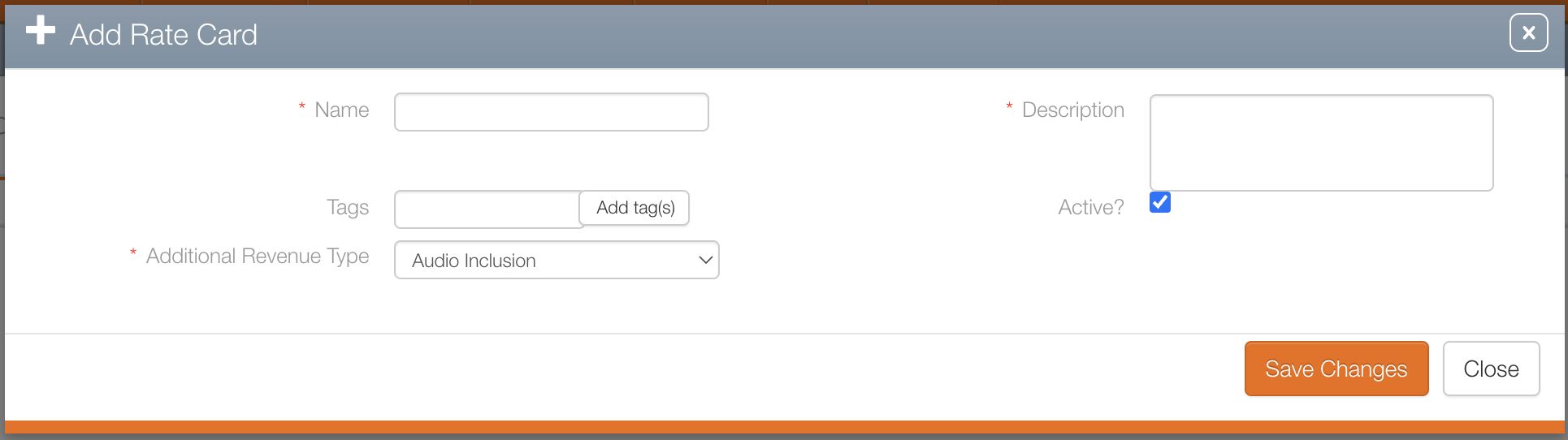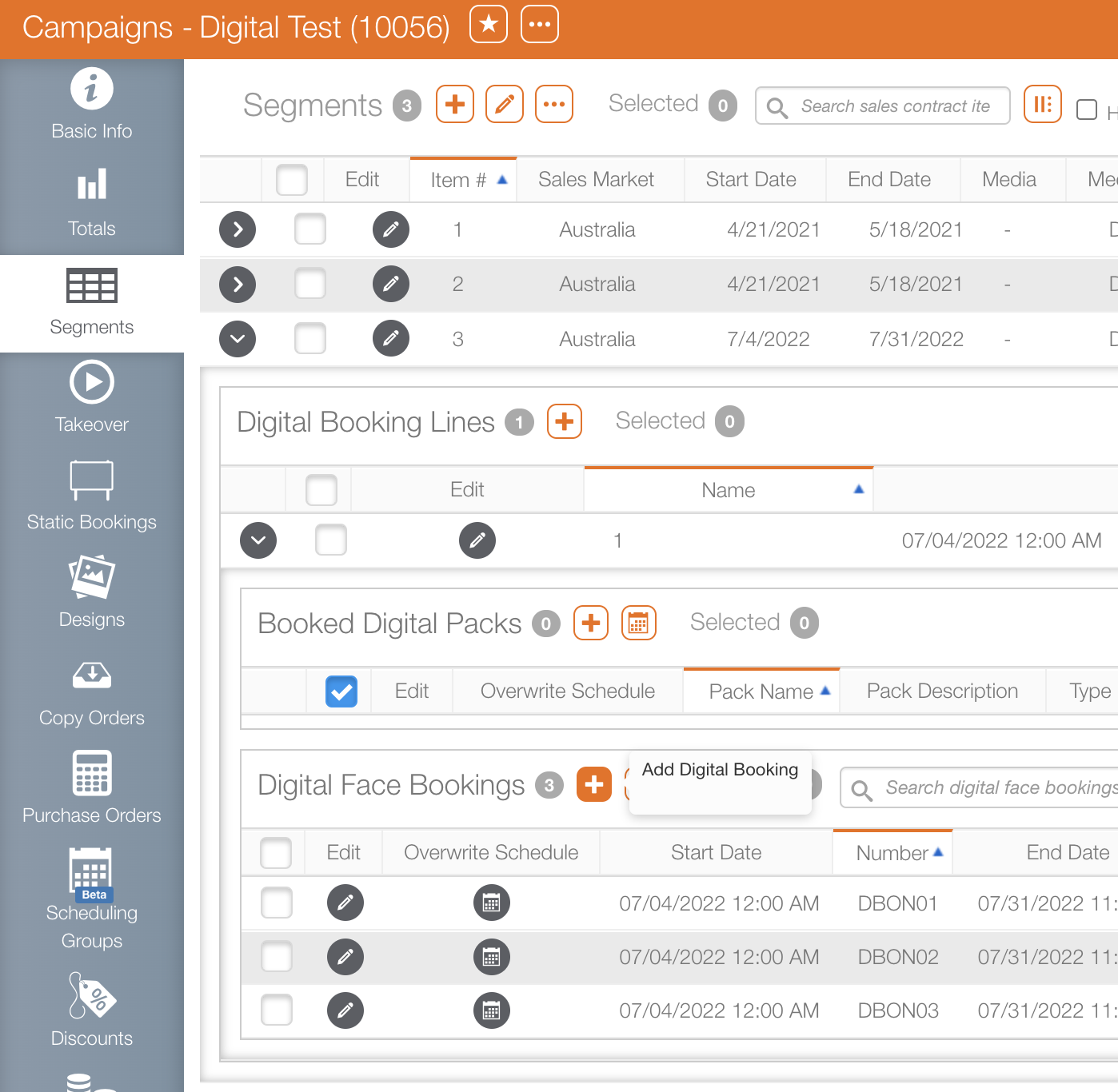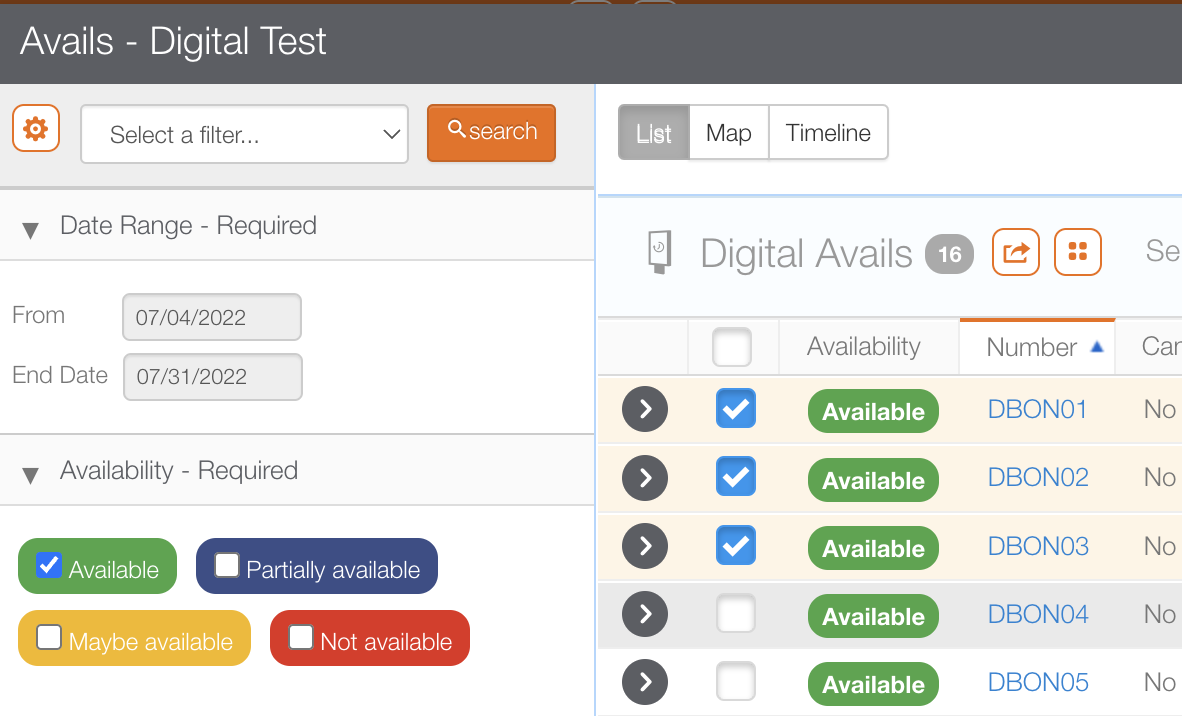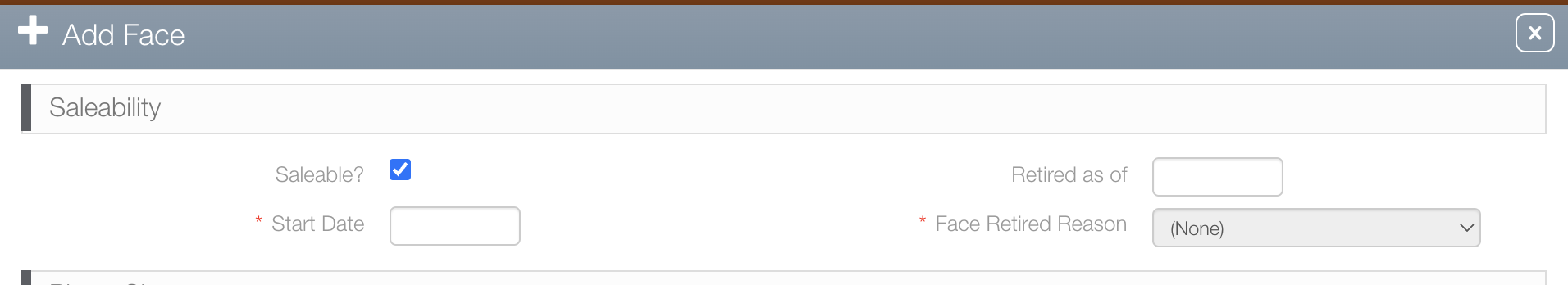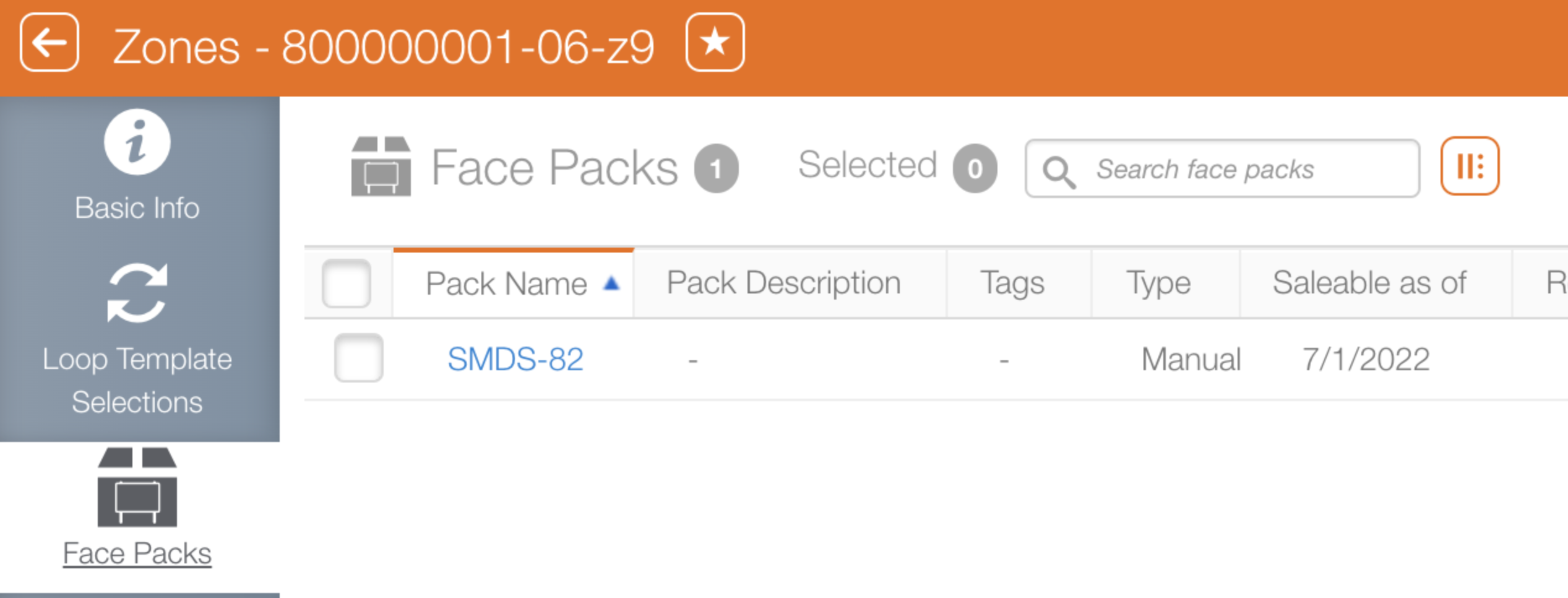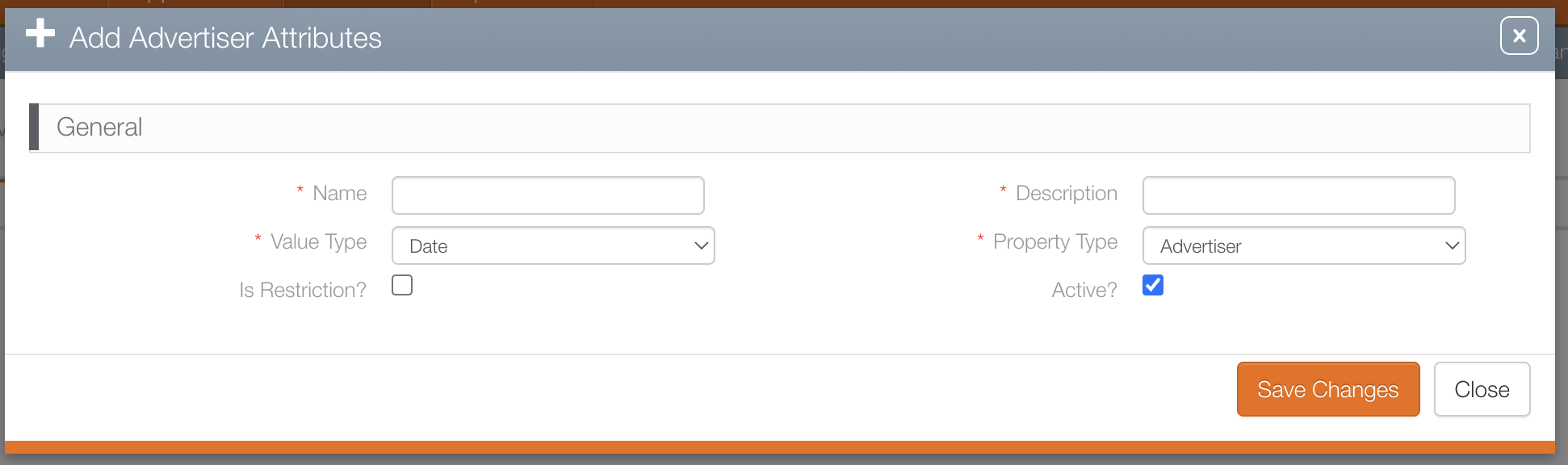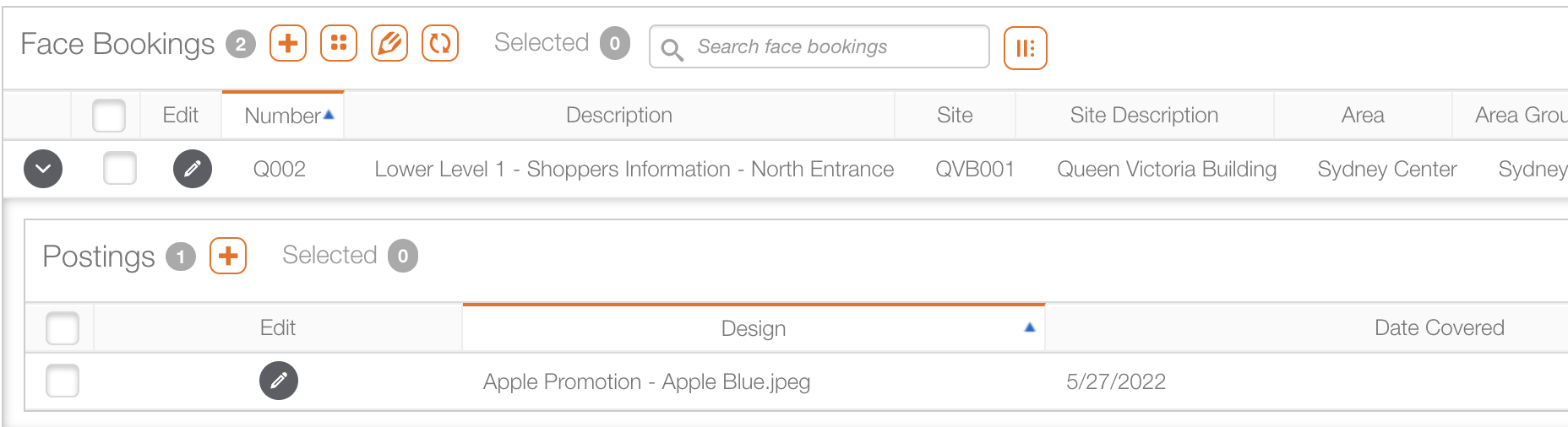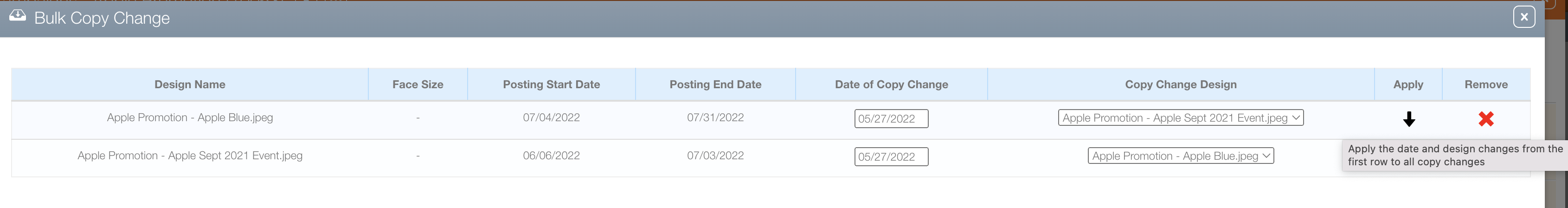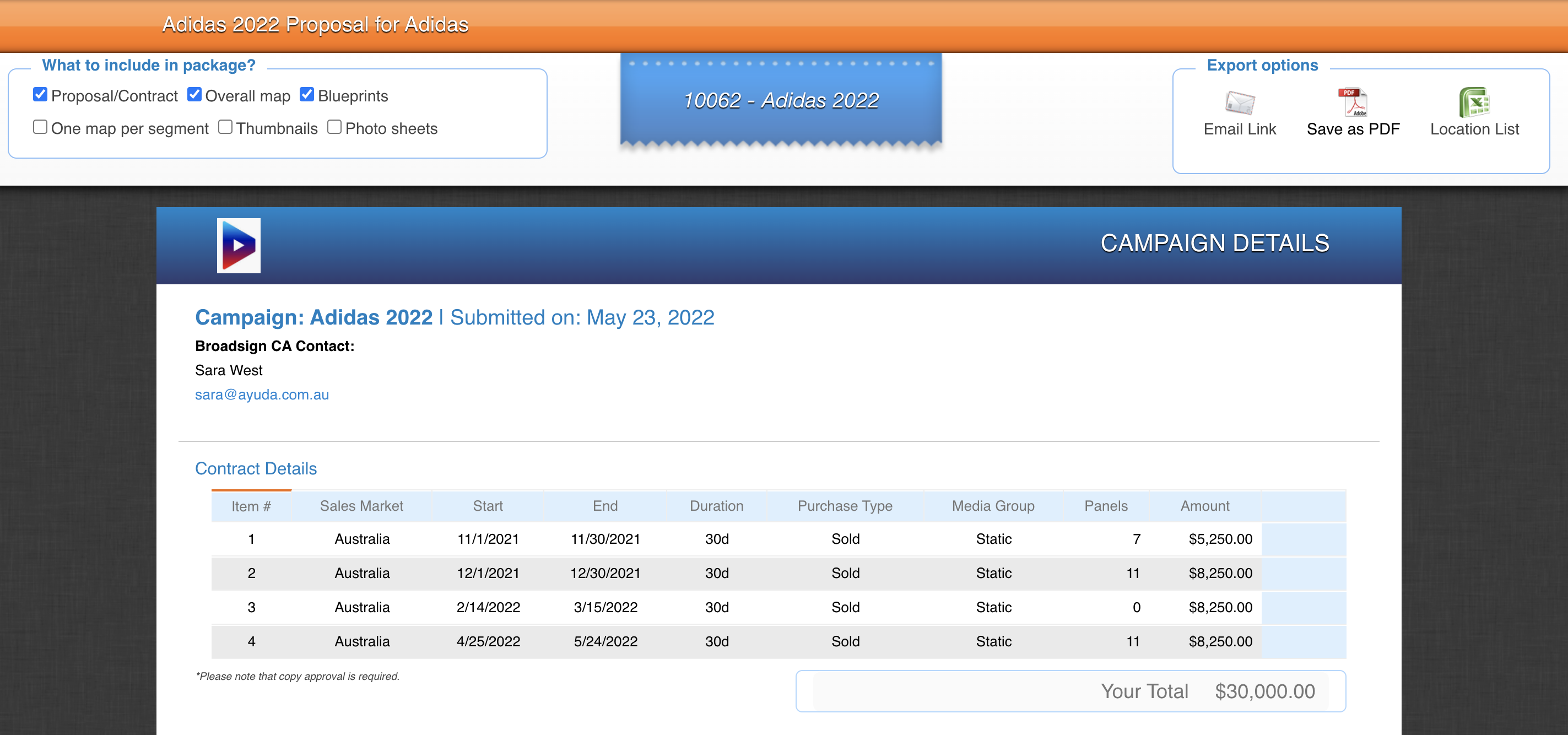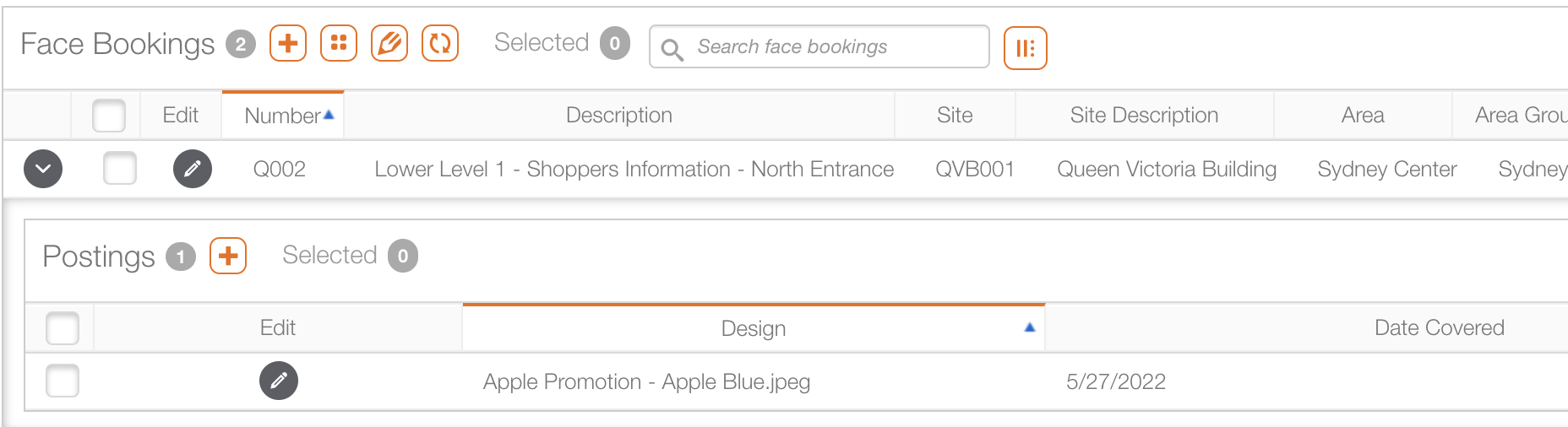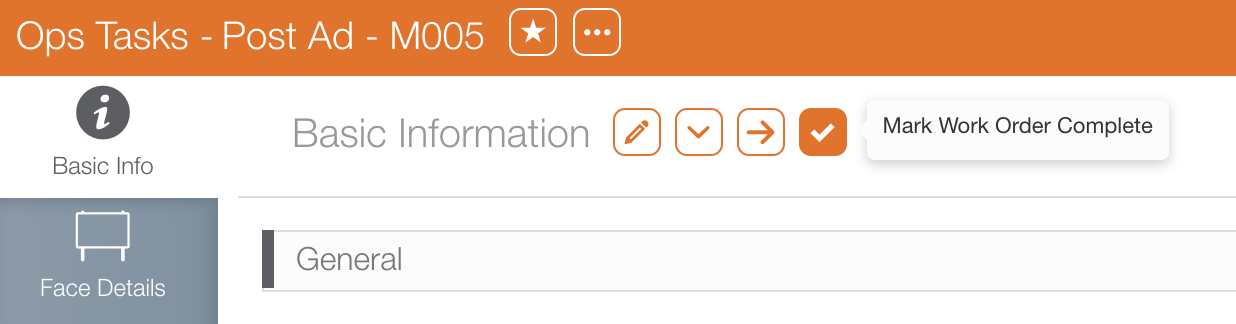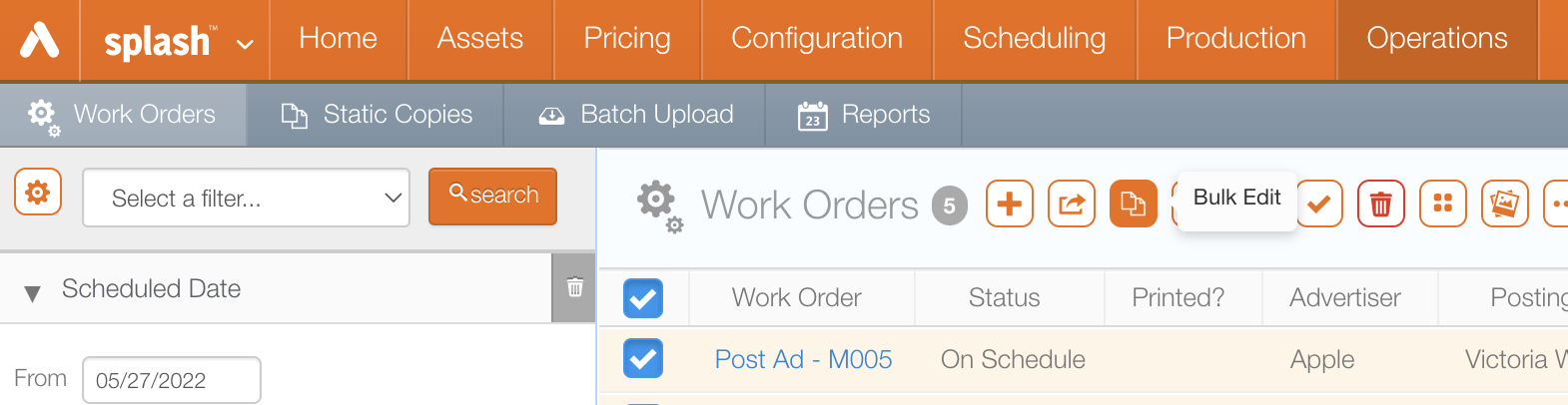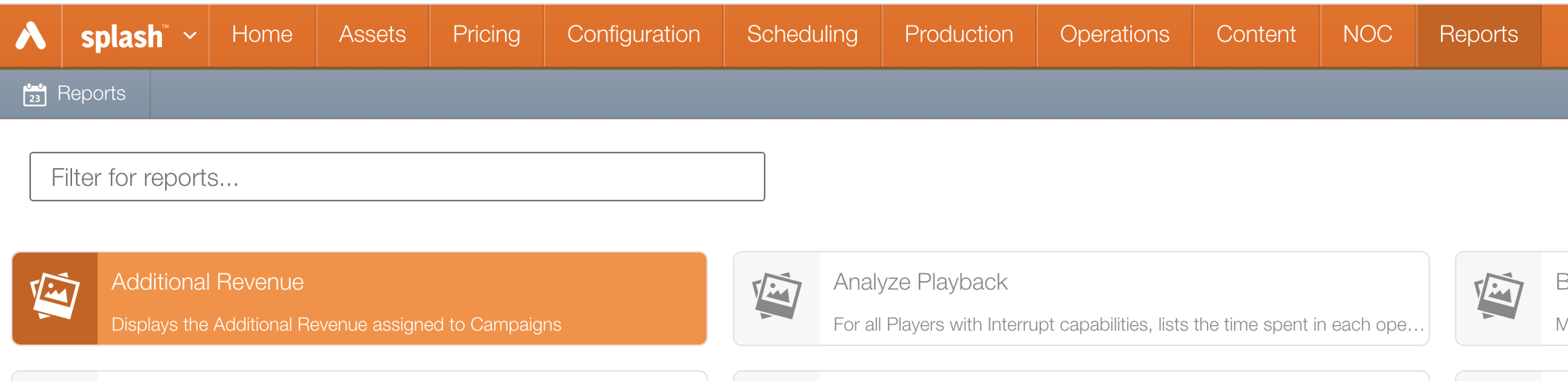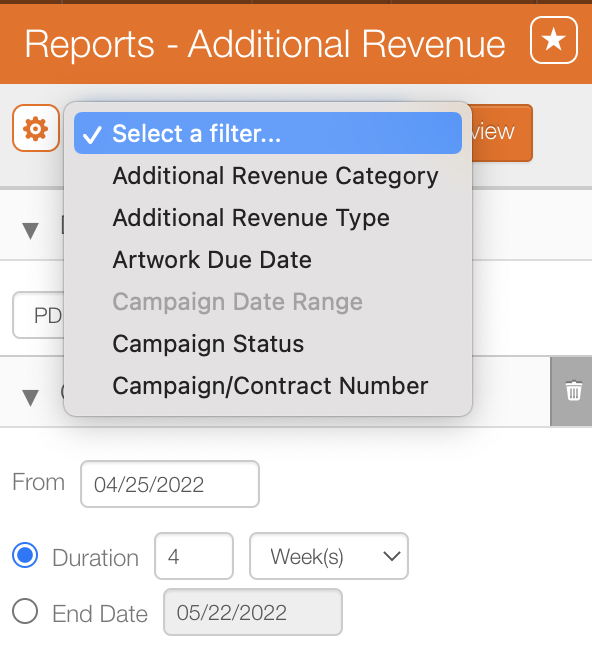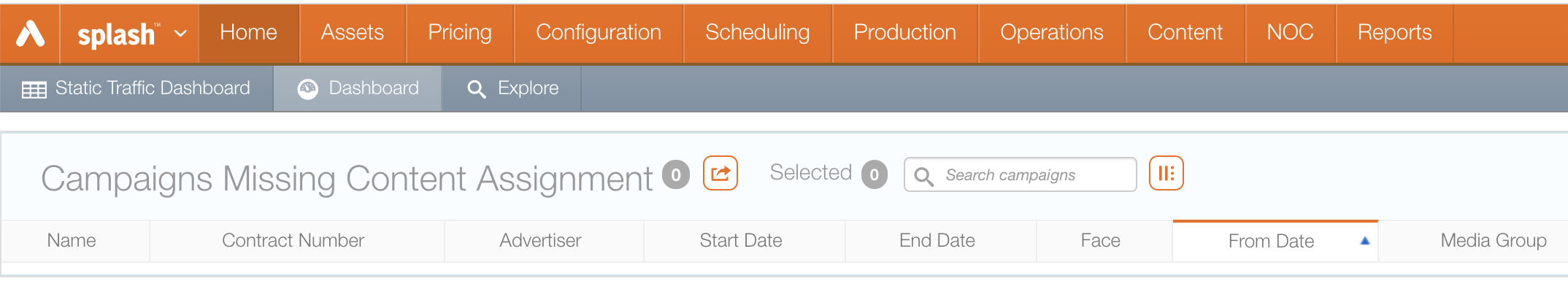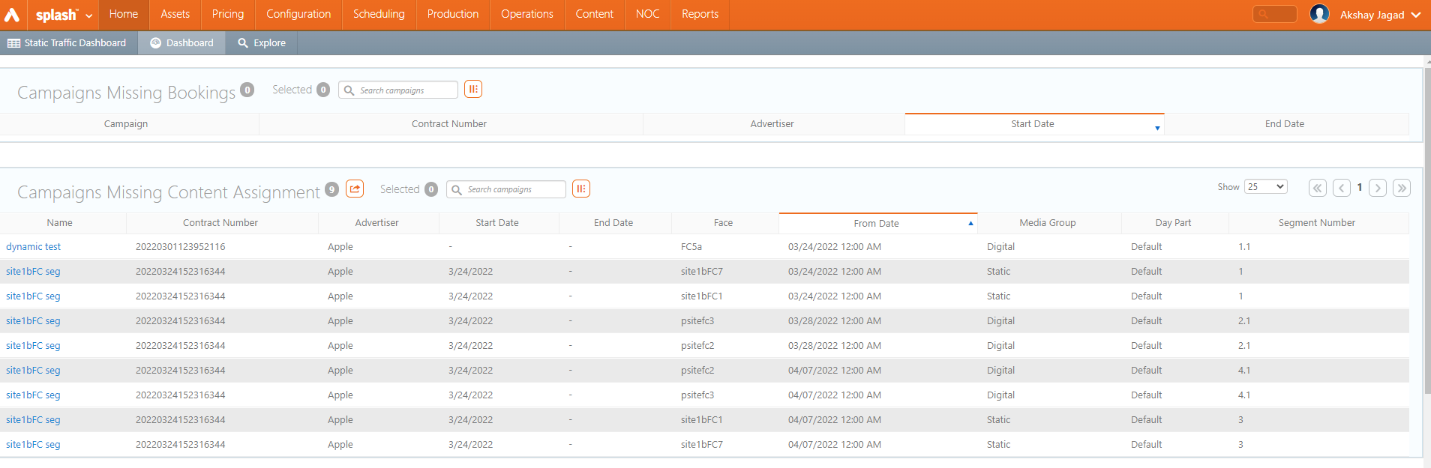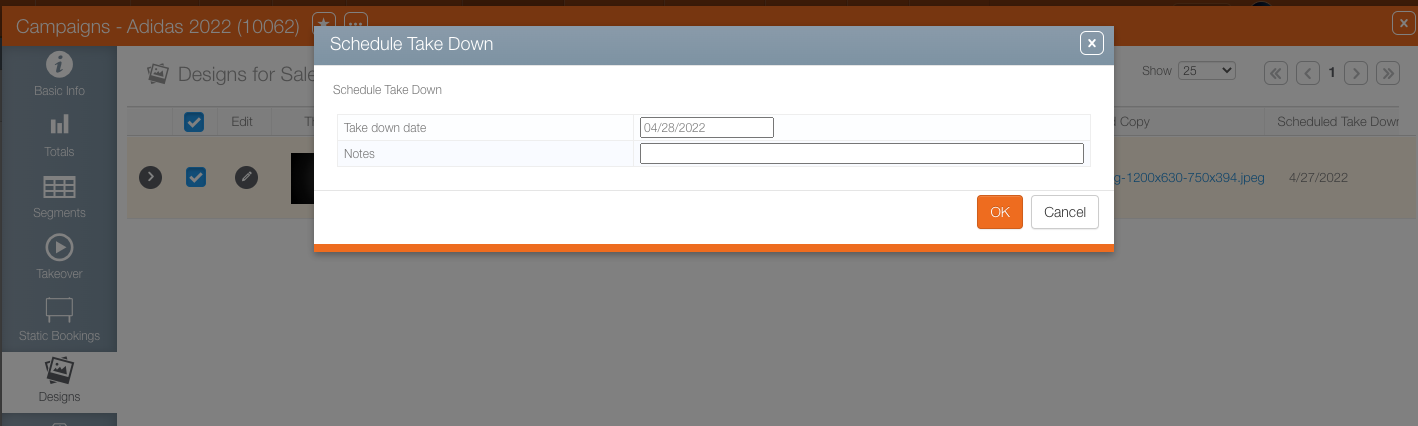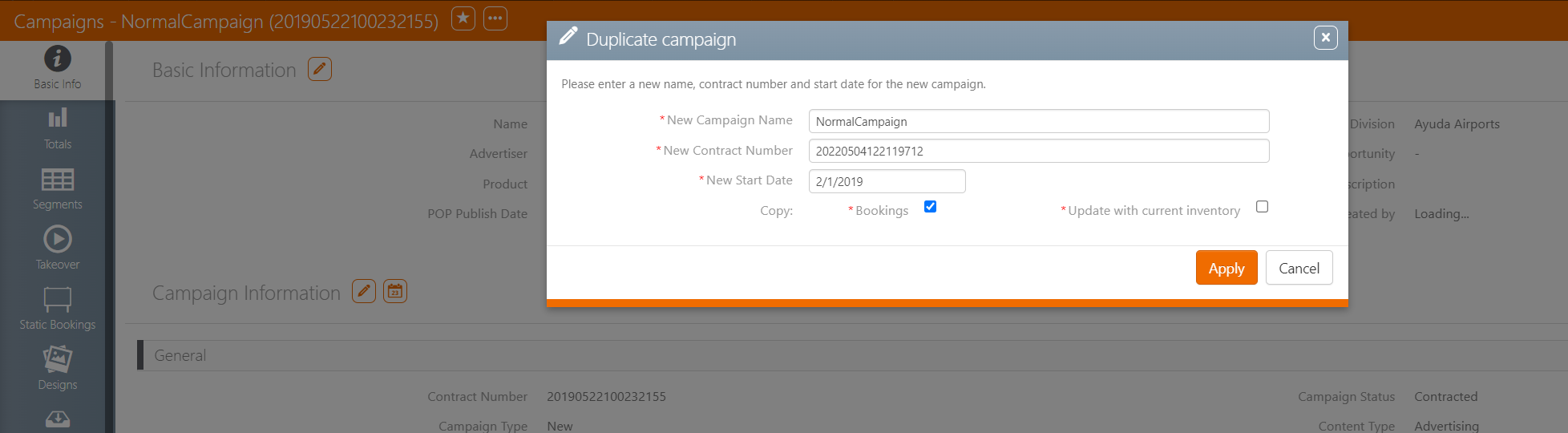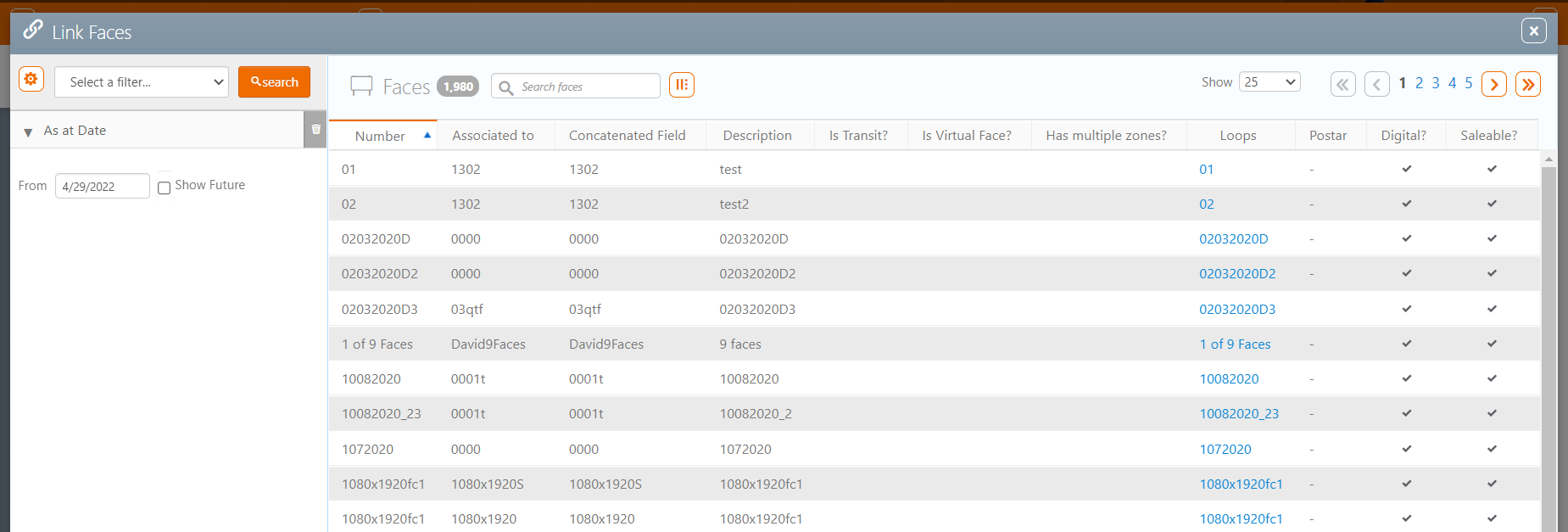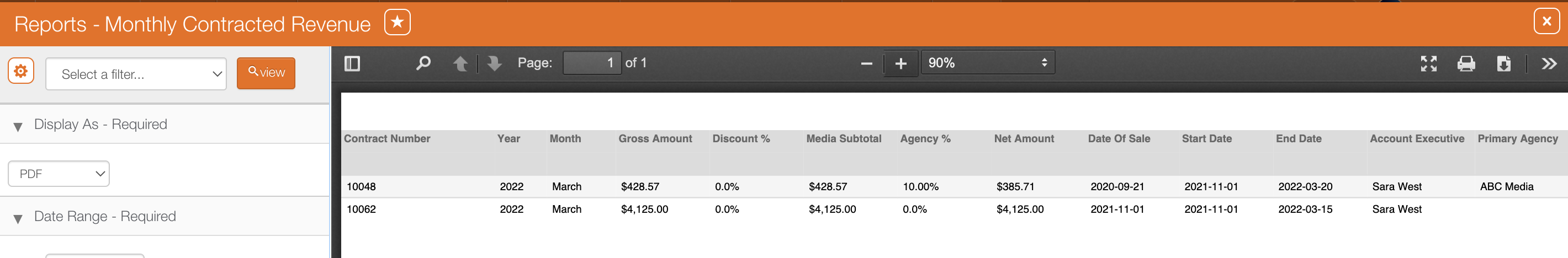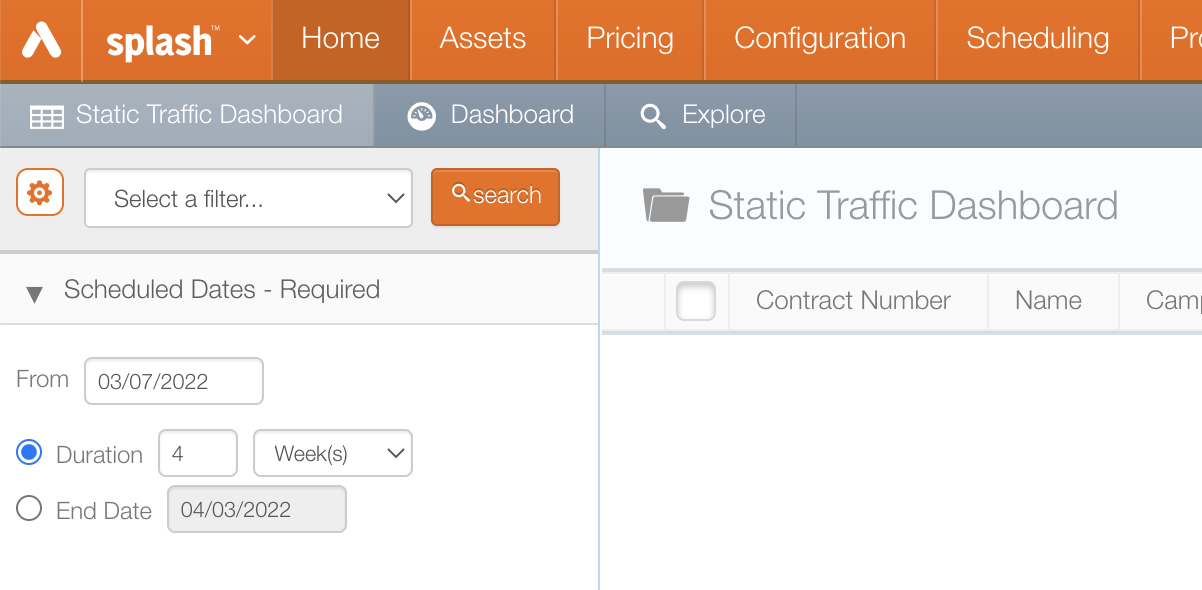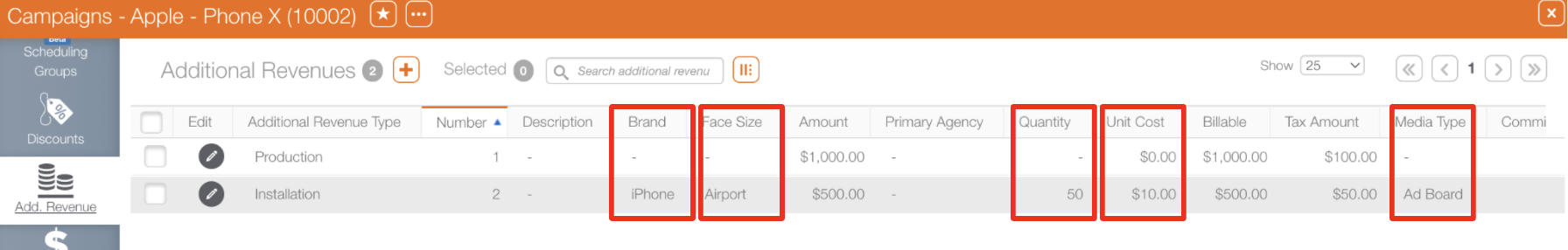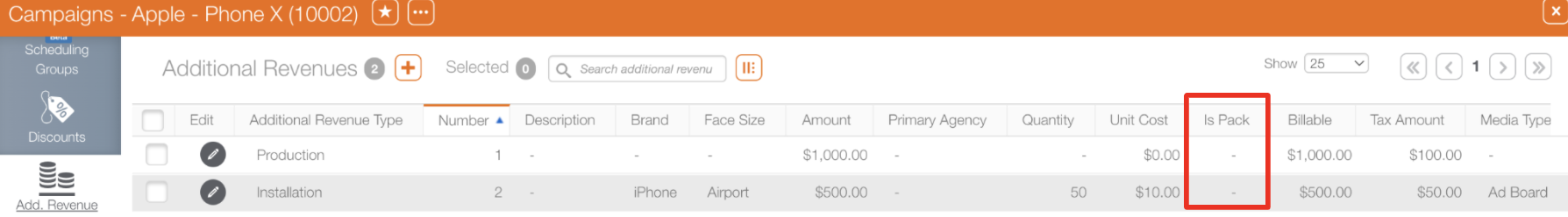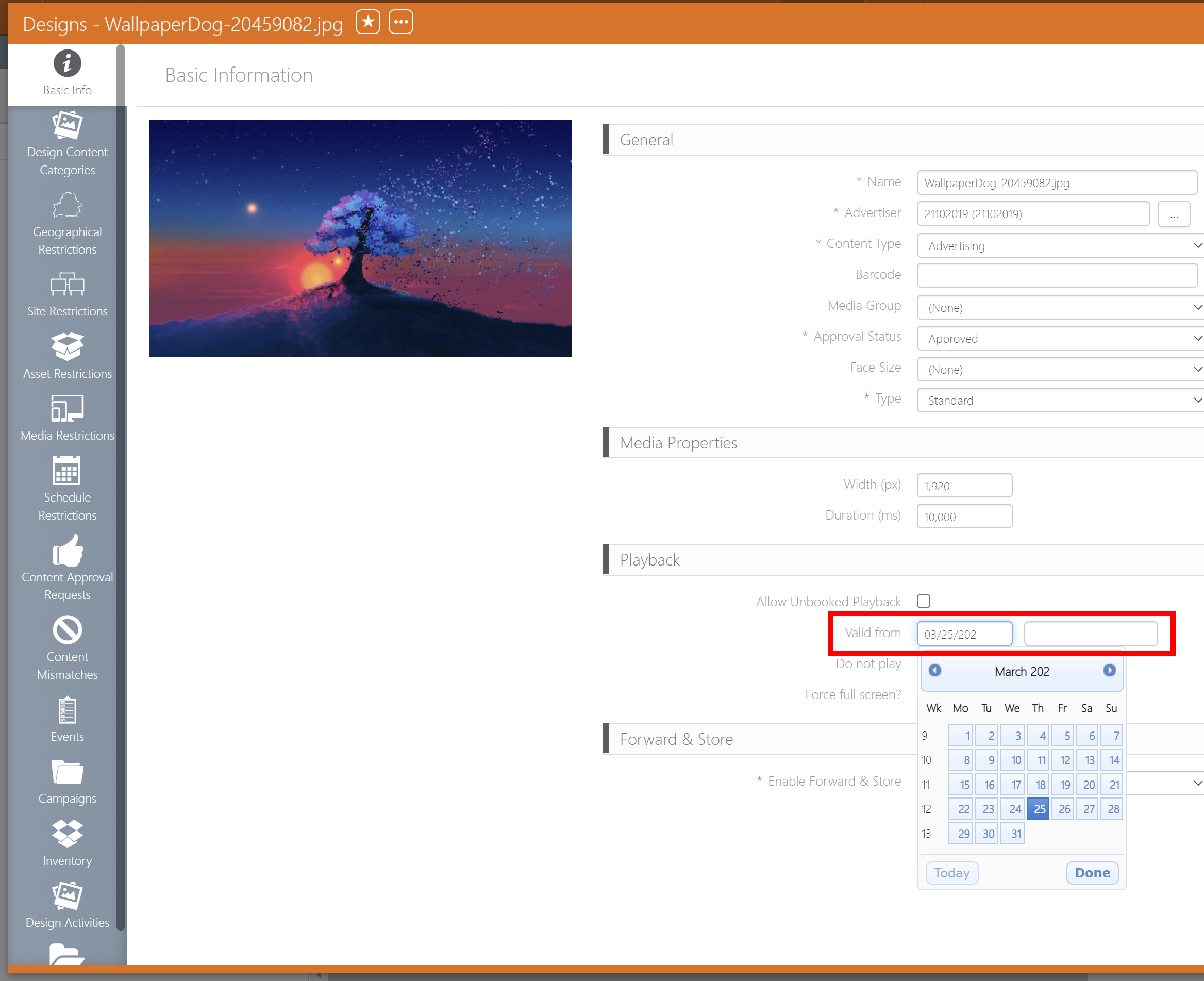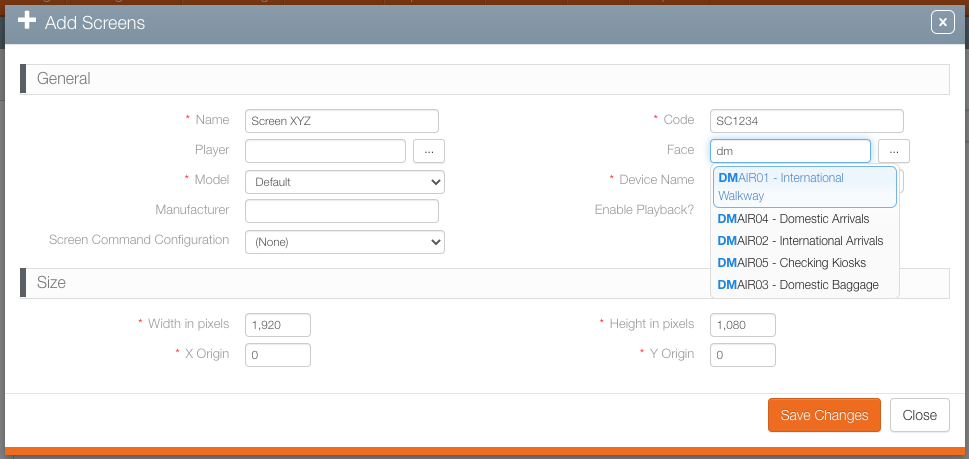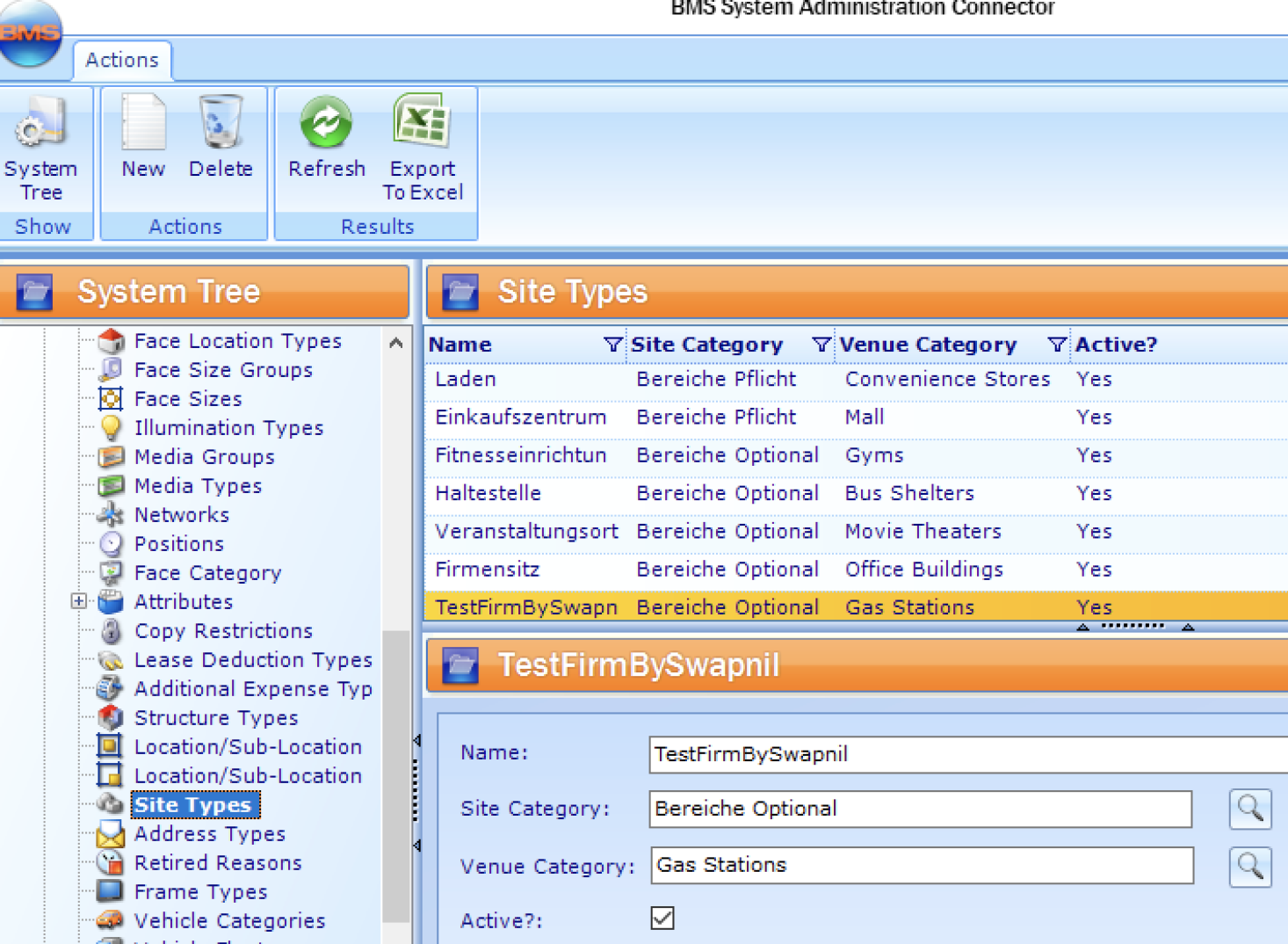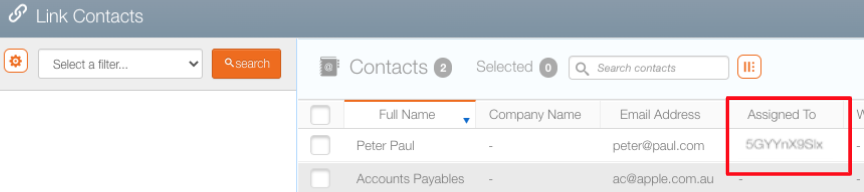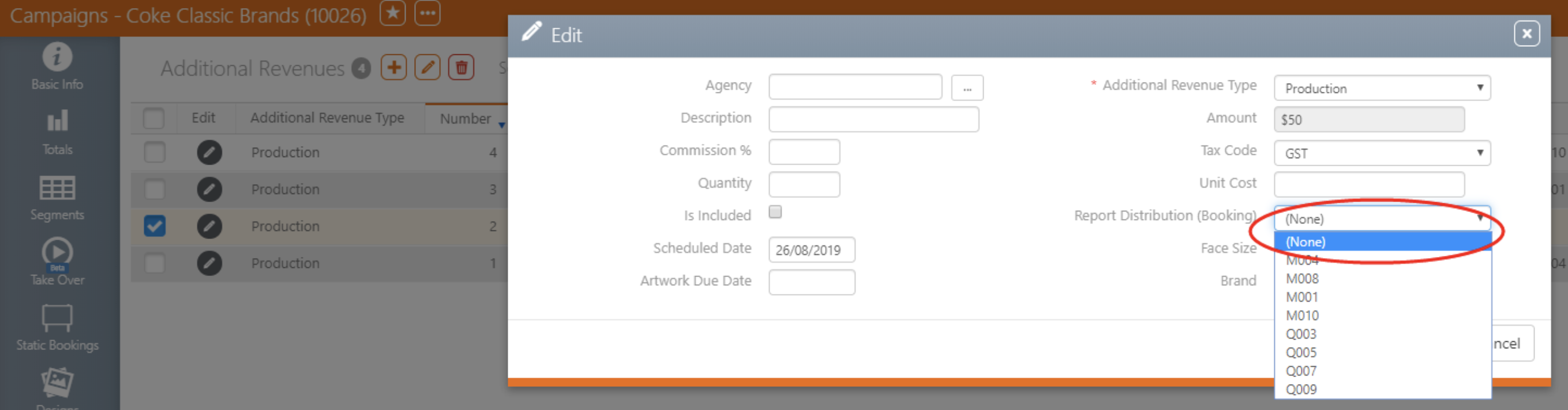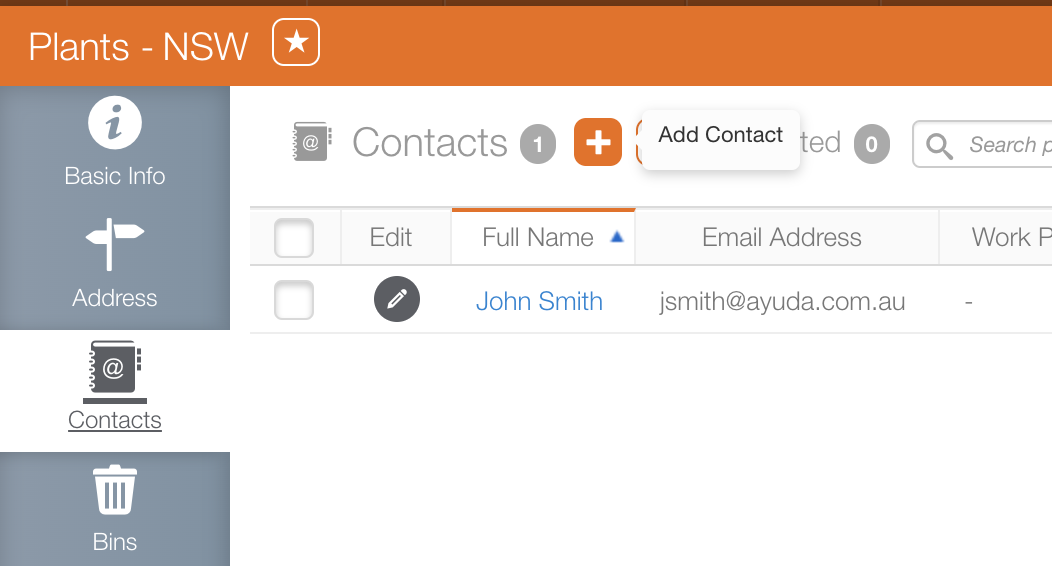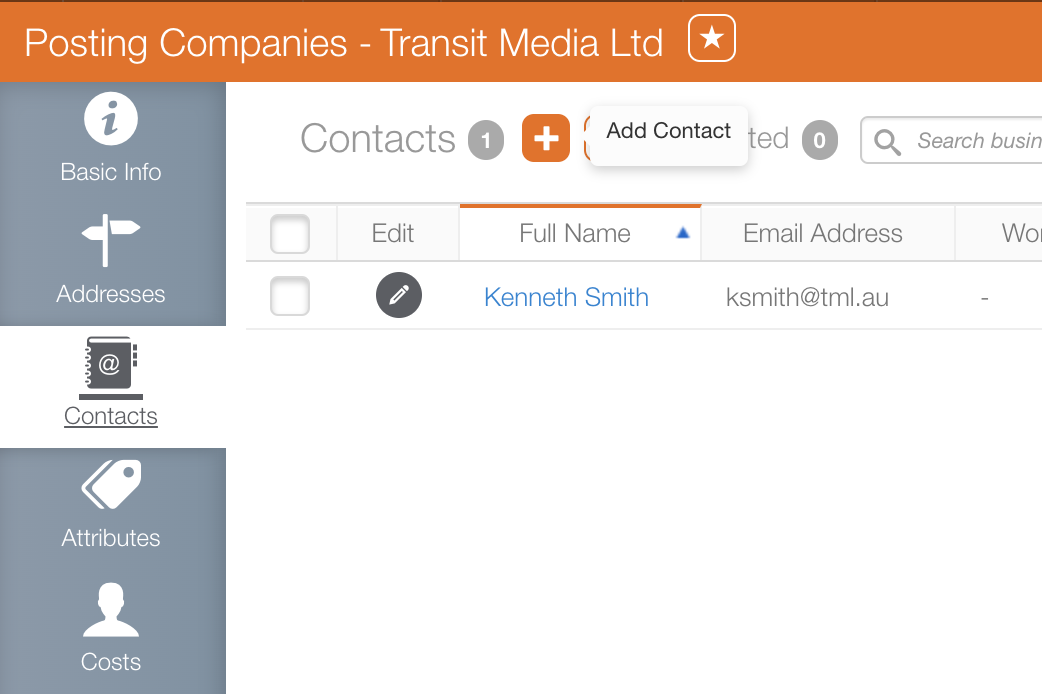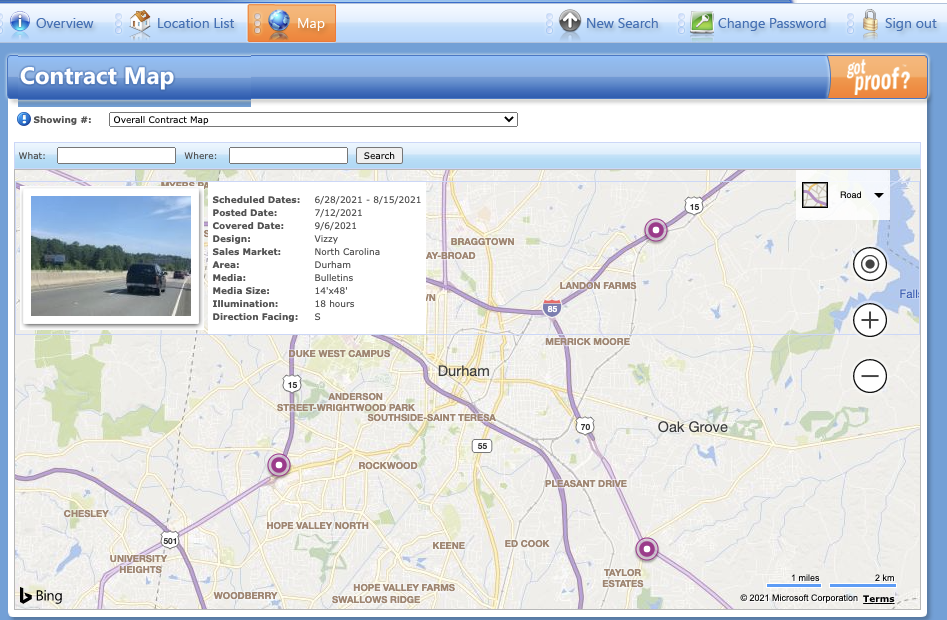7.2137.58099 – Nov. 28, 2022
Improved
Splash
Admin
Fixed
POST App
- Added a Contacts button to display contacts linked to the site (iOS).
- Option to include a timestamp on the photo (iOS).
- Sort and filter buttons remain visible when multiple filters are selected (iOS).
- The POST app now adapts when the Dark theme is enabled for iOS.
Splash
- Splash / Home / Dashboard / Campaign
- Splash / Assets / Vehicles
- Splash / Scheduling / Gap Filling
Splash Player
- Players and Loop Preview now show the fillers linked to the correct filler bundle.
- The Player and Cloud Extender UI now show the accurate Parent Cloud Extender linked.
- Missing icons for the type and online columns in the Cloud Extender UI for managed players and cloud extenders on Ubuntu 20.04 now appear.
- Emergency Messages and Takeovers scheduled to start at the same time as the beginning the face’s operating hour will now start properly, after a delay of a few seconds.
- The logic to handle Emergency Messages, Takeovers, and Interrupts has been reviewed and corrected. Overlaps and interruptions are solved as well as a transition bug was fixed.
- The OS and OS Version are now showing more meaningful values: Which actual OS and if the OS is 32 bits or 64 bits.
7.2136.57946 – Oct. 17, 2022
Added
Splash
- Splash / Assets / Face Packs
Improved
Splash
- Splash / Operations / Work Orders
Juice
- Juice / Sales / Accounts
Splash Player
- Follower player validates HTMLs before playing them. If the validation fails, they will play a file in from the Unsynchronized Bundle either set on the player’s Basic Info page or on the player’s Configuration Model page.
- Cloud Extender API call to force checkins to update Settings, Schedule, Regular Content, Forward and Store content.
Fixed
Splash
- Splash / Reports / Master Report
- Splash / Scheduling / Campaigns / Segments
- Splash / Assets / Face Packs
- Splash / Assets / Faces
Juice
- Juice / Sales / Static Avails
POST App
Splash Player
- Takeover and Emergency Messages starting at the same time as the Face’s operating hours will start properly, although users will see the regular content for a second or less when this happens.
- Back to Back Emergency Messages, Takeovers and Overlapping ones are now playing normally.
- Scheduled Takeovers can no longer be stopped via a takeover stop message.
- Fillers not in bundles stopped playing properly with version v7.2135. This has been fixed.
7.2135.57793 – Sept. 6, 2022
Added
Splash Player
- Additional Player API were added to force different types of check-in. Options are Network check-in, Version Update, Emergency Message, Dynamic Content and Forward and Store.
Improved
Splash
- Splash / Scheduling / Campaign / Weekly Scheduler
- When scheduling designs via the Weekly Scheduler, Rejected designs are no longer showing and designs pending approval are highlighted.
- Splash / Content / Batch Upload
Splash Player
Fixed
Splash Player
- Fixed an issue that would eventually block players from checking in to the Broadsign Ayuda servers. It required users to delete the player cache to unblock the players.
- Fixed an issue preventing files of a wrong aspect ratio to play on players when the Filter by Aspect Ratio option is disabled.
- Fixed an issue where you could see for less than 1/10s a previous creative when switching spots.
- Fixed an issue where the HTML file validation would skip automatically a file when the player becomes a lead player in a synchronization group.
7.2134.57605 – July 25, 2022
Added
Splash
- Splash / Home / Dashboard
- New Campaigns Missing Content Assignment Dashboard, which shows each row representing a Campaign that is missing content assignment. If one face is missing content, then the Campaign will show up in the new Dashboard.
- Renamed previous Campaigns Missing Content Assignment Dashboard to Faces Missing Content Assignment to properly describe the Dashboard that shows which faces are missing content.
- Splash / Reports
- New Vehicle Inventory Report listing vehicles and their faces and what are posted on them for multiple time periods at a time. Showing advertisers, start date, end date, campaign, type.
- See Canned Reports in Splash.
Improved
Splash
- Splash / Scheduling / Campaign / Designs
- When adding a design that has not been approved to a campaign, it will show a warning message that work orders will not be created until the design is approved.
- Splash / Operations / Batch Upload
- The batch upload feature was added to Splash / Operations so Operations users can easily access this functionality if needed. It is still appearing in the original location of Splash / Content.
- See Batch Uploading Designs.
- Splash / Pricing / Additional Revenue Rate Cards
- Splash / Scheduling / Campaigns / Segments / Digital Face Bookings
- When adding additional inventory to a digital booking line, the digital booking line dates are fixed when searching avails and cannot be changed as they are the dates assigned to the digital booking line.
- Splash / Assets / Faces
-
Splash / Assets / Screens / Zones
Finance
- Finance module broken out into Home, Invoices and Leasing sections as improvements for the user experience.
Admin
API
- As an API user, I want to Get an attribute assigned to an Asset.
- As an API user, I want to Edit an attribute managed by an Asset.
- As an API user, I want to Delete an attribute managed by an Asset.
Fixed
Splash
- Splash / Reports
- Splash / Assets
- Splash / Scheduling / Campaigns
Splash Player
- Interrupted player sync groups resumes playback where it left off.
7.2133.57525 – June 22, 2022
Added
Optional Mandatory Design Approval Feature
Splash
- Splash / Content OR Splash / Operations / Static Copies
- The Mandatory Design Approval feature offers the option of having a mandatory content/design approval by a secondary person within the Broadsign Ayuda Platform. It applies to both Static and Digital content.
- Contact Broadsign Services to enable this feature.
- See: Mandatory Design Approval
Improved
Splash
- Splash / Scheduling / Campaign / Designs
- Enhancement to the feature where you can apply the date and design changes from the first row to all copy changes.
- Splash / Scheduling / Campaign / Download Campaign
Fixed
Splash
- Splash / Operations / Work Orders
- When completing a Posting Work Order, the Date Posted of the Posting and the Date Covered of the previous Posting are updated correctly.
- The Covered Date of a Posting is updated if a future Posting on the same face is completed first.
- User can override the Completion Date of already completed Work Orders using the Mark Work Order Complete functionality.
- Using the edit function and the bulk edit function updates related dates for Postings on the same Face.
- Splash / Scheduling / Campaigns / Download Campaign
- Fixed the issue with sending an Export-Package in PowerPoint via email.
Juice
7.2132.57307 – May 4, 2022
Added
Splash
- Splash / Reports
Documentation Updates
- Added explanatory videos in the following sections:
Fixed
Splash
- Splash / Home / Dashboard / Campaigns Missing Content Assignment
- Splash / Scheduling / Campaigns / Designs
- Splash / Scheduling / Campaigns
BMS
- POP Connectors & POP Website
- Photos will be available on the POP website when photos are loaded at the segment level only.
NOC
7.2131.57165 – Mar 21, 2022
Added
Splash
- Splash / Reports
Improved
Splash
- Splash / Home
- Moved the Static Traffic Dashboard to Splash (from Juice), where it will be more beneficial for users.
- Splash / Campaign / Additional Revenue
- Additional Revenues forms will now auto populate the following fields:
- The Brand field when assigned at the face level and updated when modified at the segment level.
- The Face Size field with additional revenue rate cards.
- The Quantity field and Unit Cost field when using the same additional revenue rate card.
- The Media Type field when assigned at the face level.
- Add Is Pack to the Additional Revenue form to identify the additional revenue at the pack level.
-
API: Added the endpoint to fetch additional revenue bookings for a segment.
- Splash / Content / Design
- Splash / Scheduling / Campaigns
- Duplicating a campaign with overbooked faces can now be done for System Administrator Users regardless of availability. For Sales and Sales Management Users, it will now be possible only if overbooking is enabled on both the campaign and the unavailable faces.
Assets
- Assets / Screens
BMS
- BMS System Administration
Juice
- Juice / CRM / Contacts
Documentation Updates
- Added explanatory videos in the following sections:
- Adding Attributes
- Adding Users
- Broadsign Ayuda Terminology (Sales Market)
- Campaign Status (Availabilities)
- Content Types and Categories (Content Categories)
- Introducing Content Restrictions
- Introducing Digital Content
- Introducing Filler
- Introducing Operations
- Locating and Editing Users
- Managing Designs
- Scheduling Digital Content
- Added a section on setting up the BMS system with the necessary information to generate invoices:
- Reworked and merged the Billing and Invoicing sections:
Fixed
Splash
- Splash / Campaigns / Additional Revenue
- Users cannot edit the Report Distribution field when the additional revenue is assigned at the face level.
- Splash / Assets / Faces
- When retiring a face, potential booking conflicts take stopped digital booking lines into account.
- Splash / Content / Media Files
- Uploading large files > 50MB is now working properly.
POP Management Connector
- Voided segments in a campaign no longer cause the POP Management Connector to crash.
7.2130.57029 – Feb 7, 2022
Improved
Admin
- Admin/Operations/Posting Companies:
- API for Programmatic Inventory Synchronization:
- Get inherited geocoordinates of a face if they are set at the frame level.
- Get Site Address using SiteID.
- Add missing digital face information to GetFaceDetailsById.
- Get Loop Template changes and Face assignment of Loop Template changes.
Documentation Updates
- Added explanatory videos in the following sections:
Fixed
Splash Player
- Fixed a bug where the player would keep repeating a spot after resuming from a long period interrupt. This issue also created issues with saving playlogs. This was fixed as well.
- Fixed a regression from v7.2128 that was preventing players in a sync group to make group ad serving requests.
Alto/Group Scheduler
- The date picker now appears.
- Now able to add faces in bulk.
POP Website