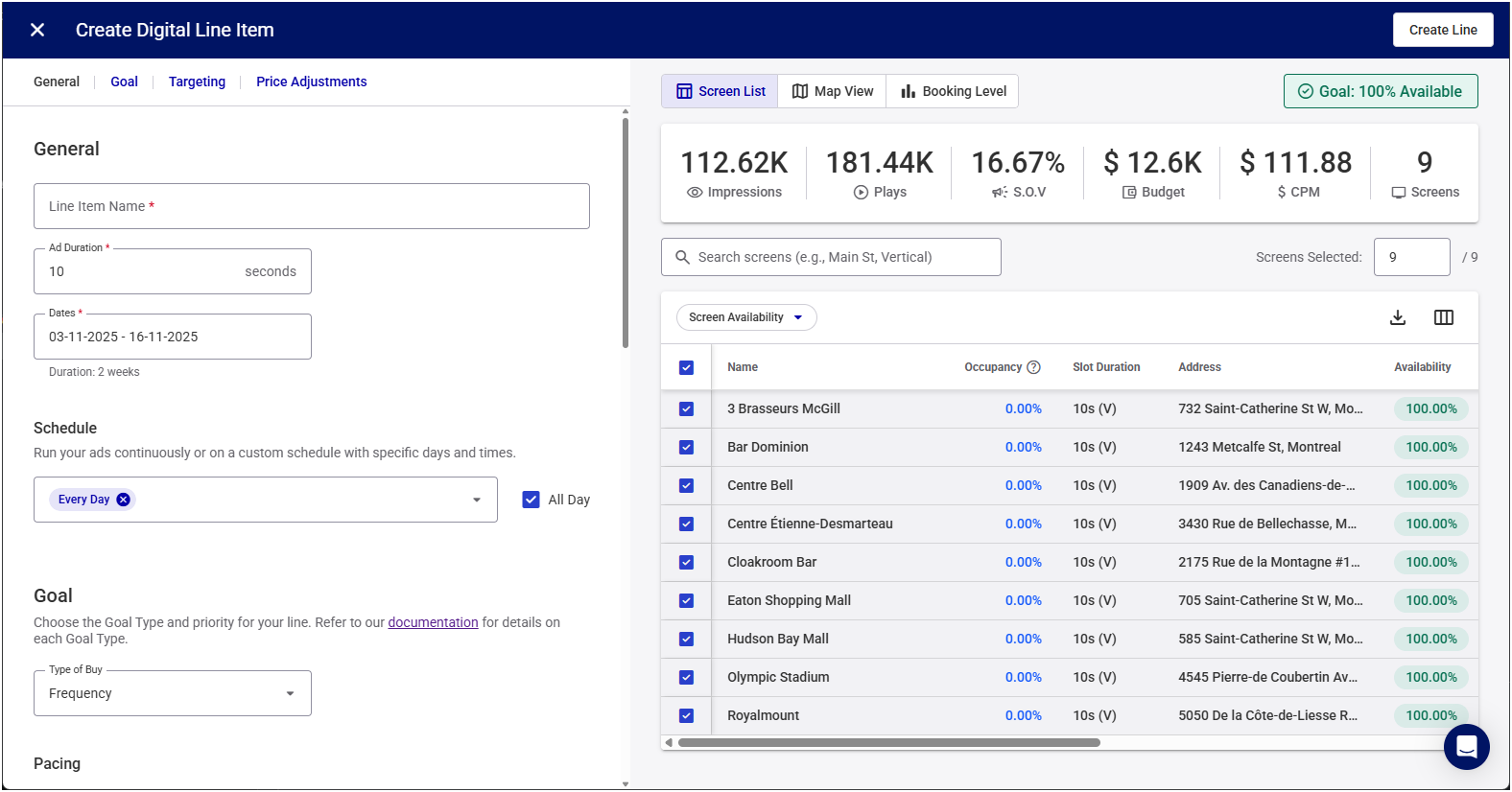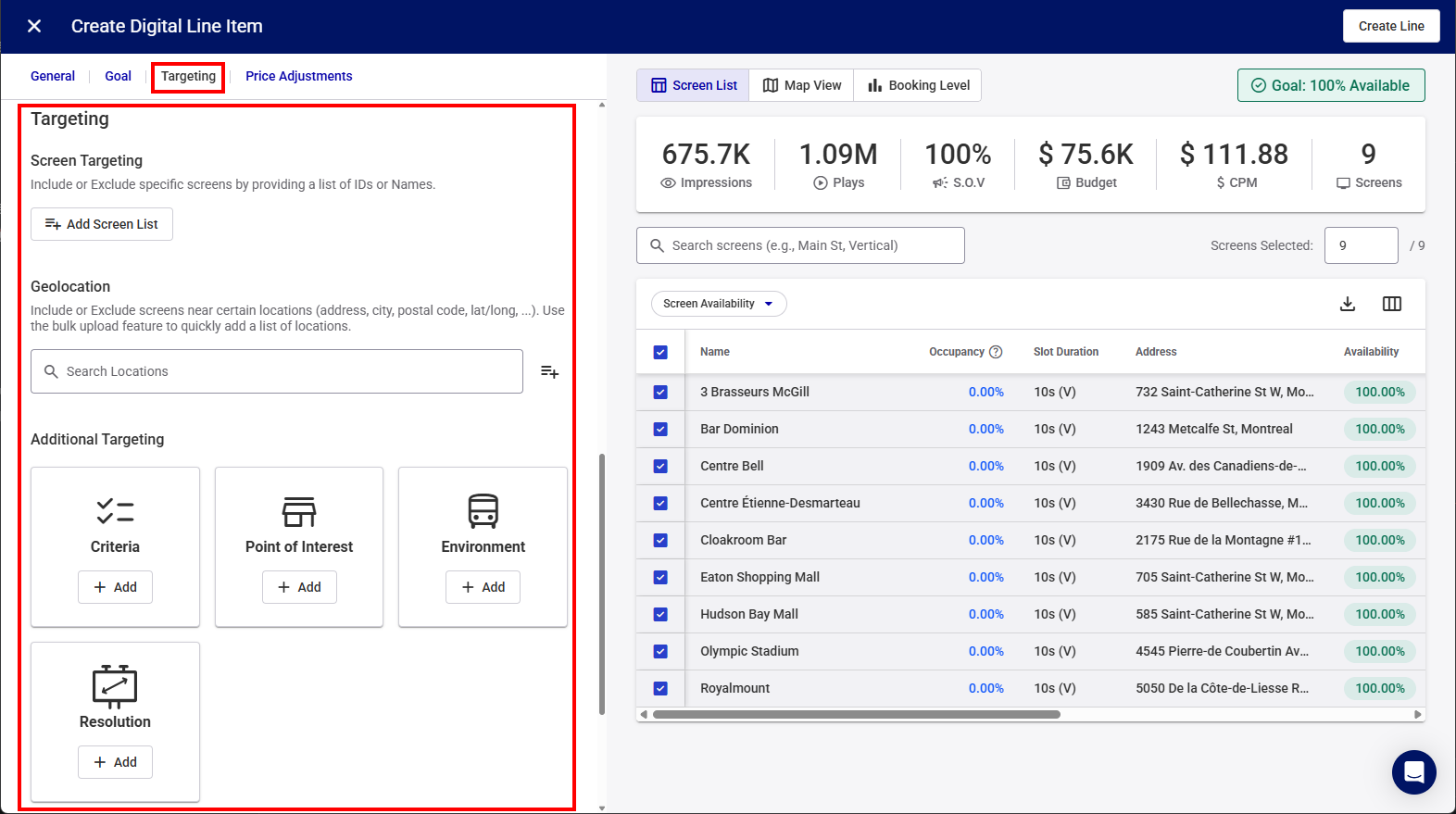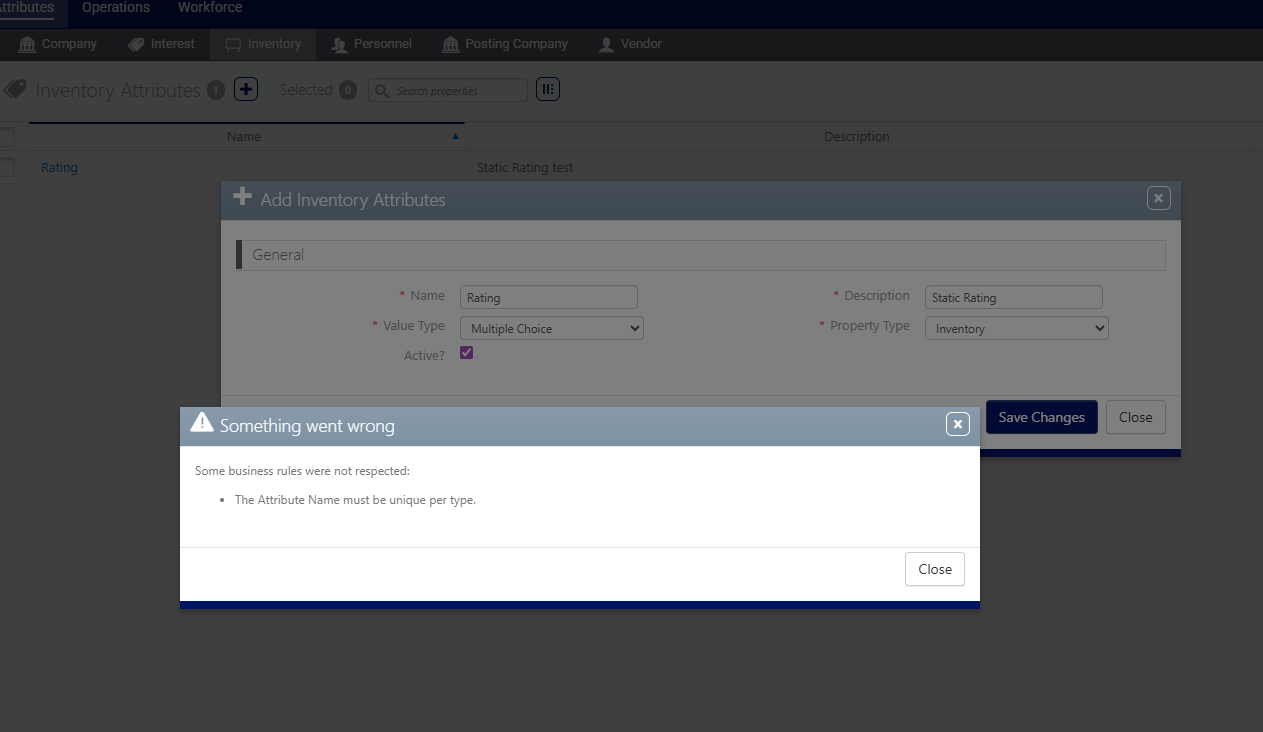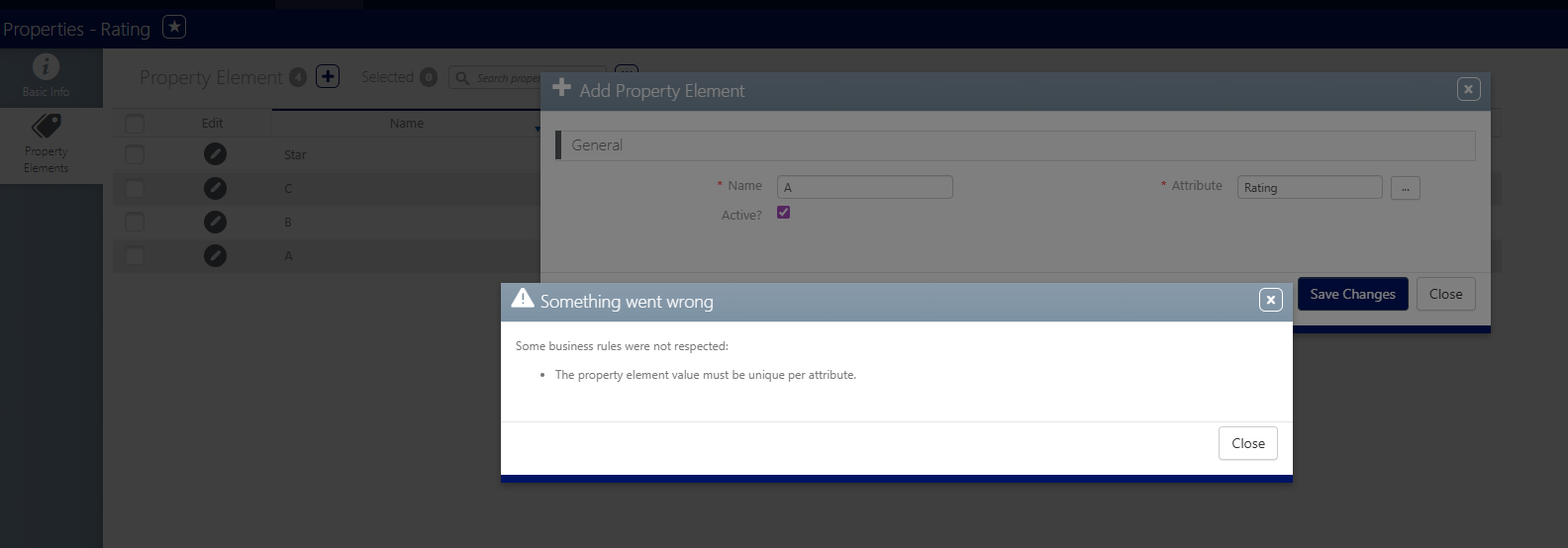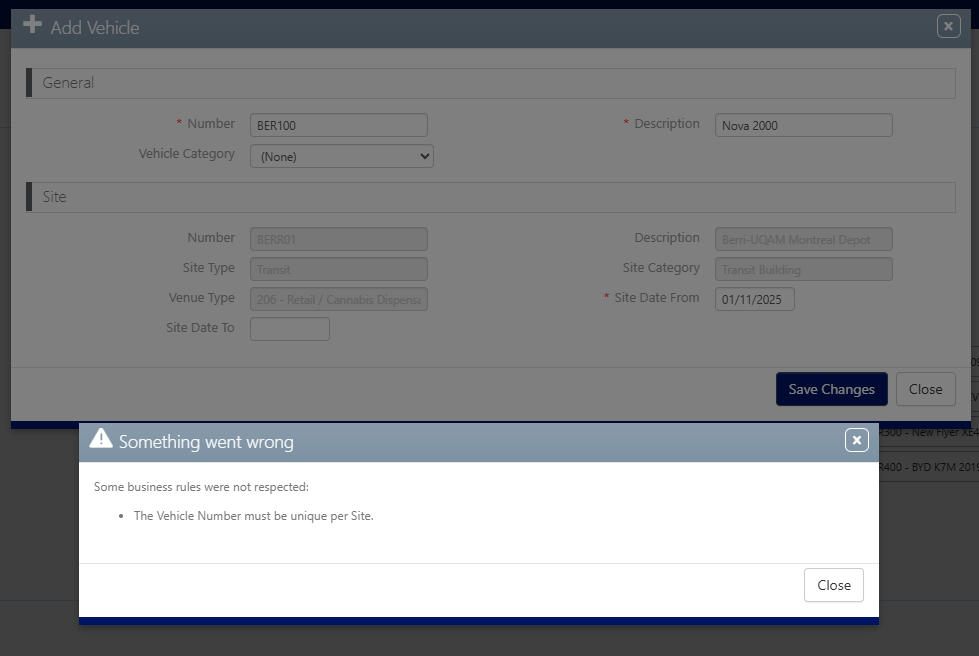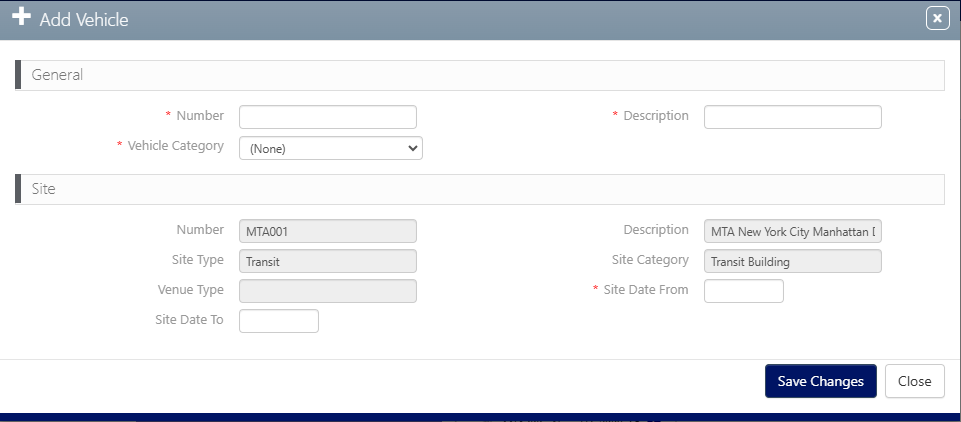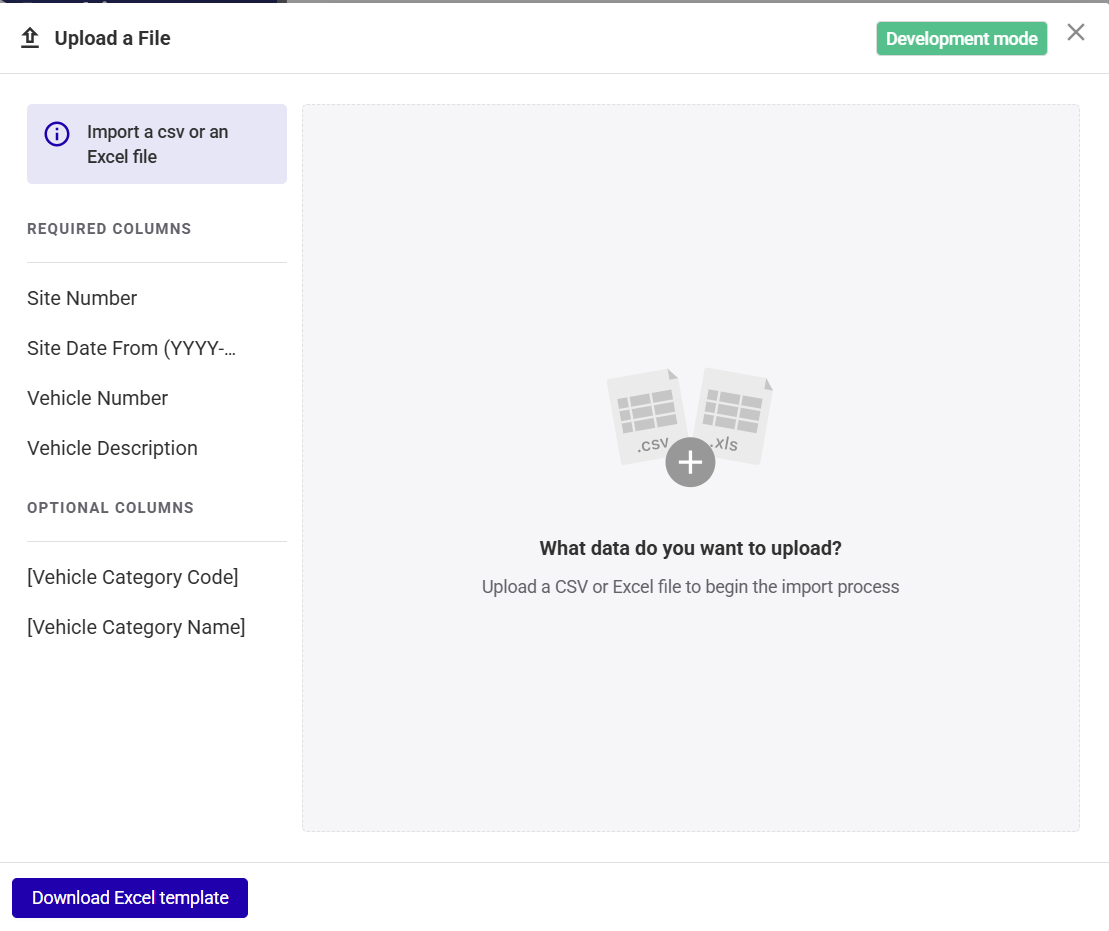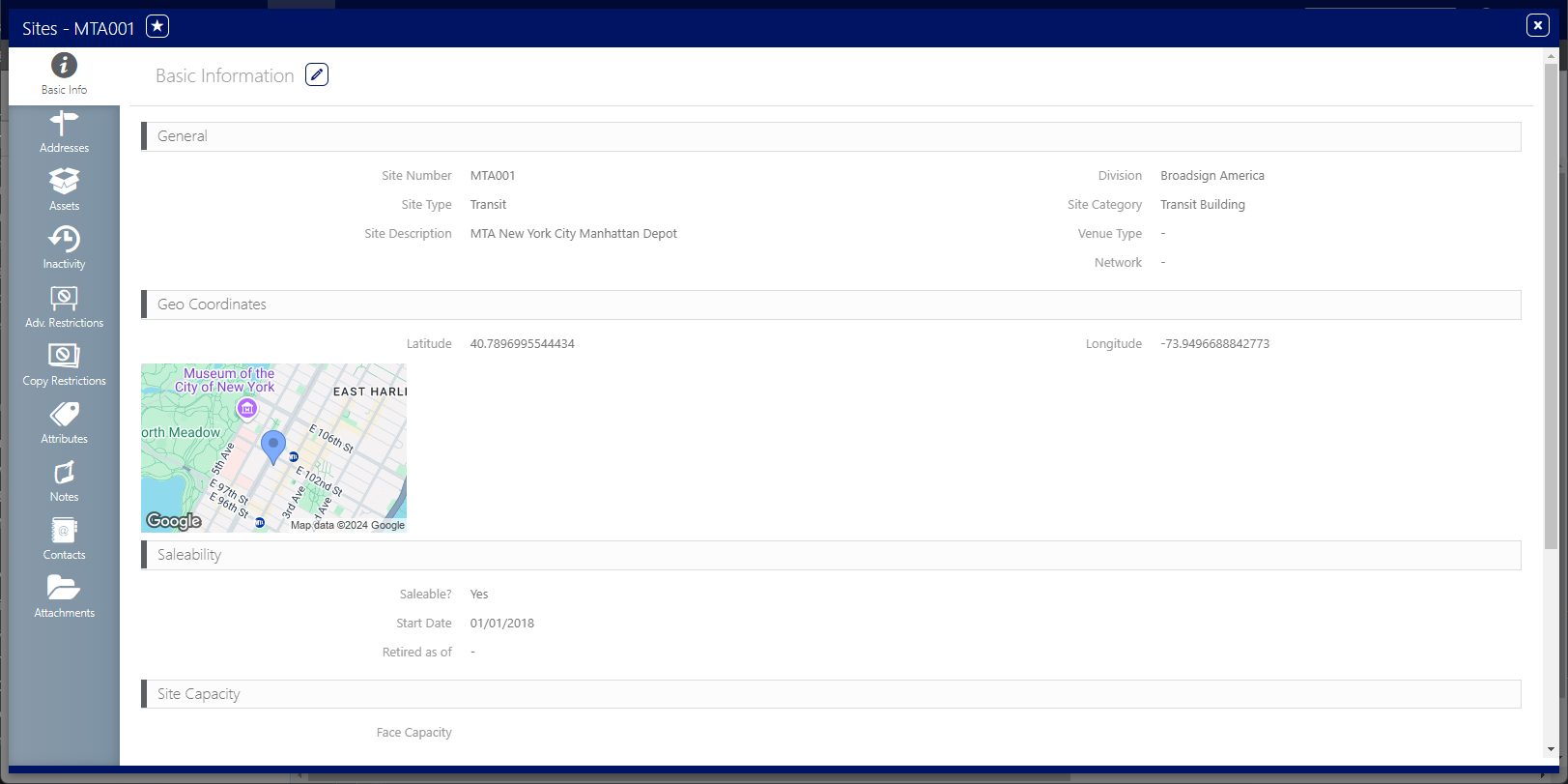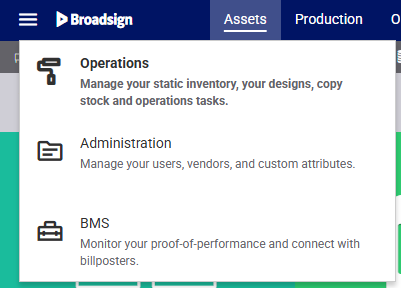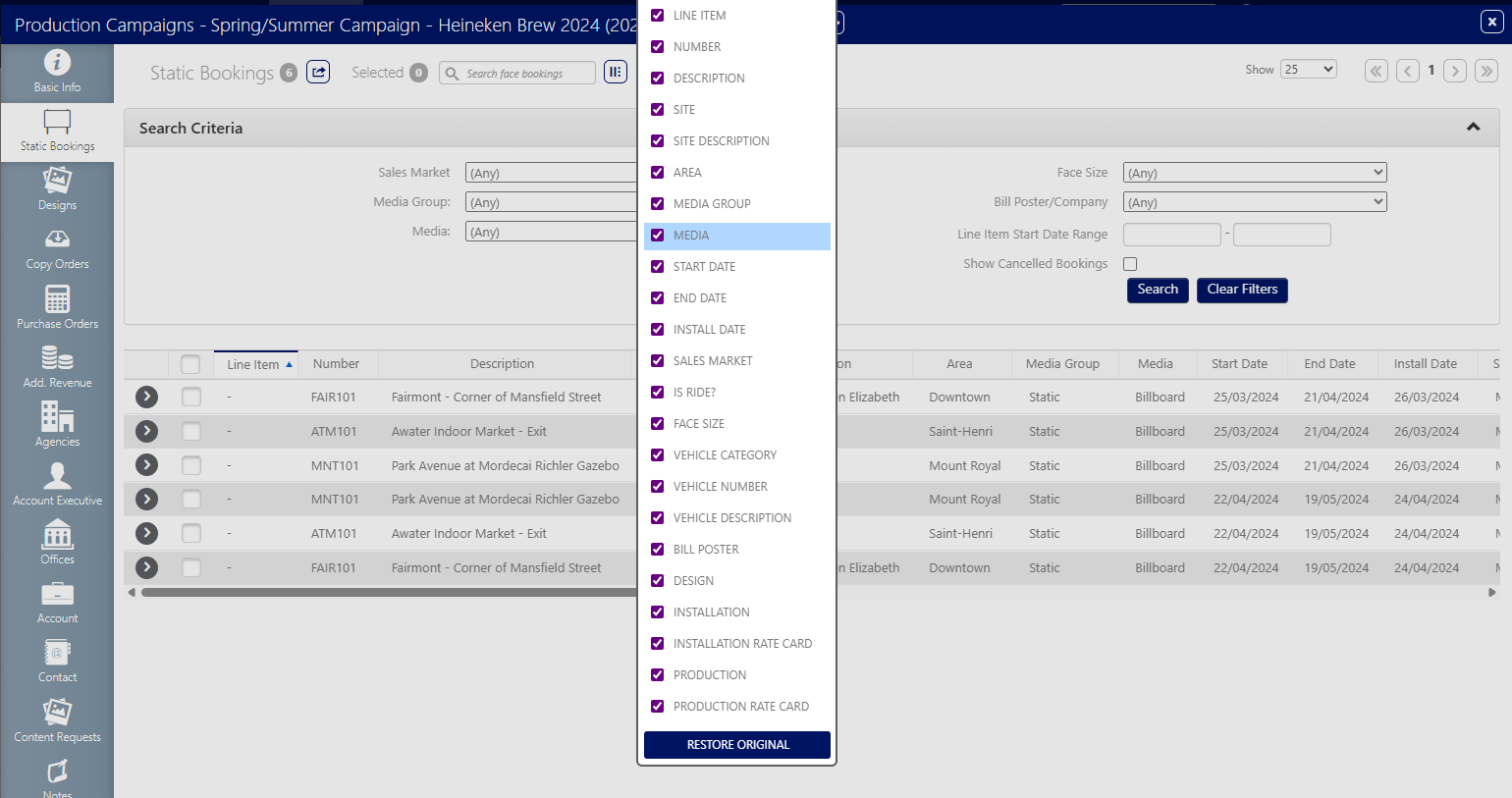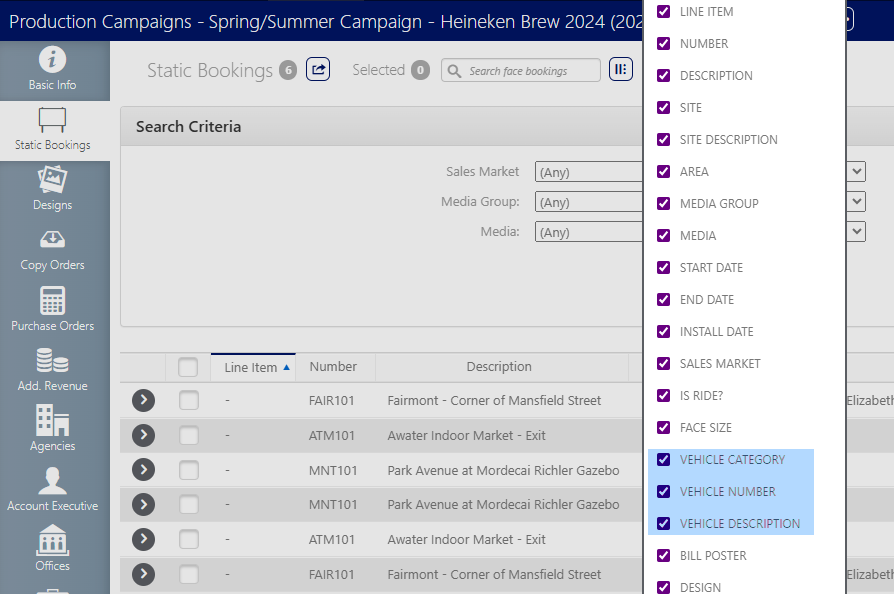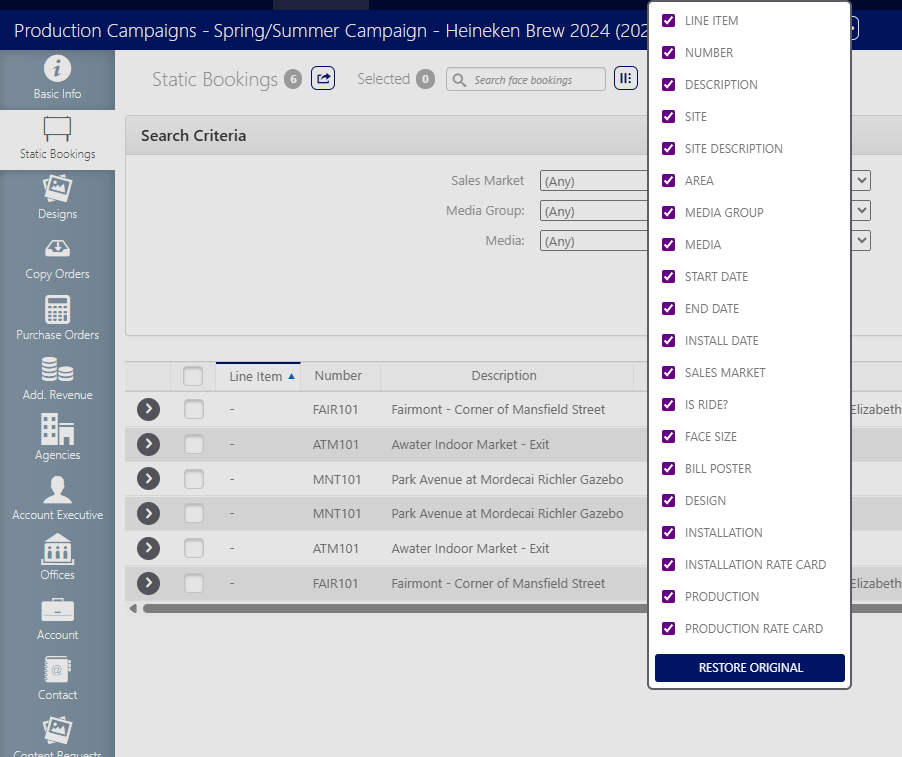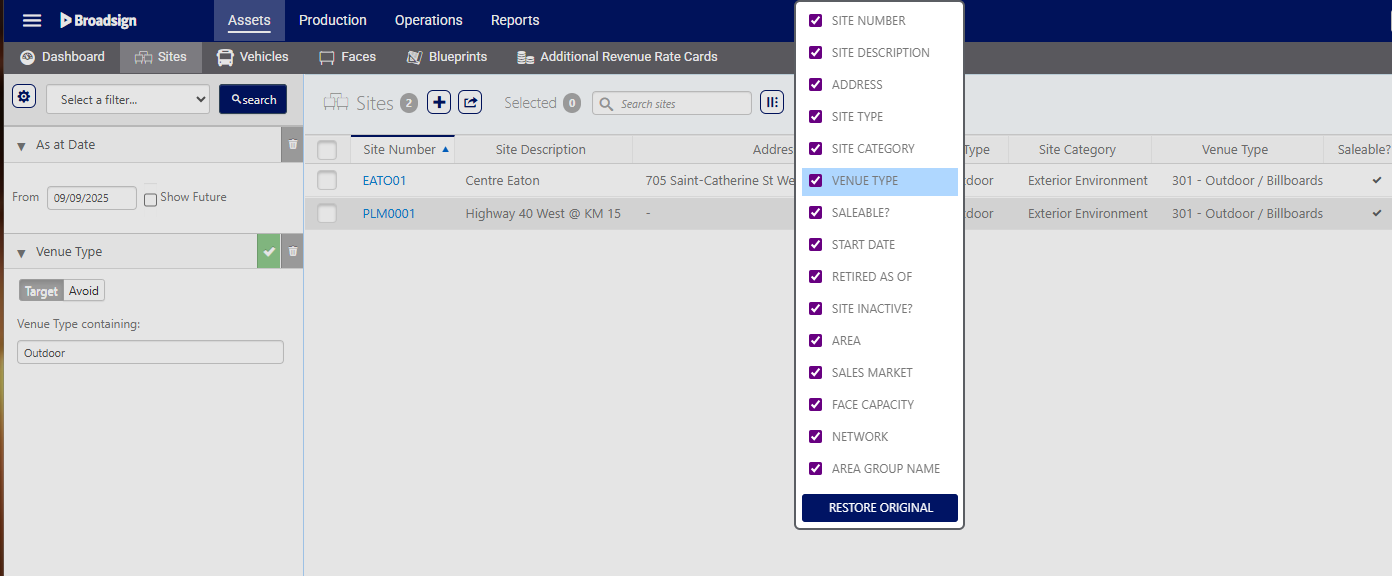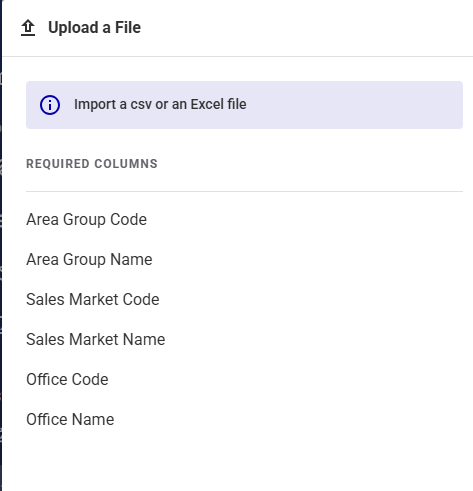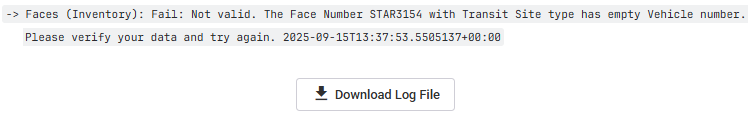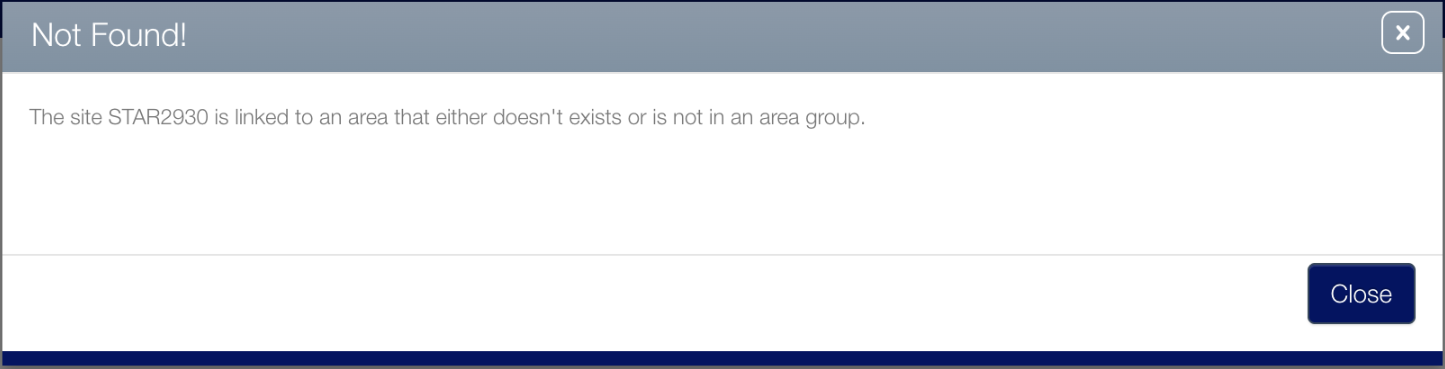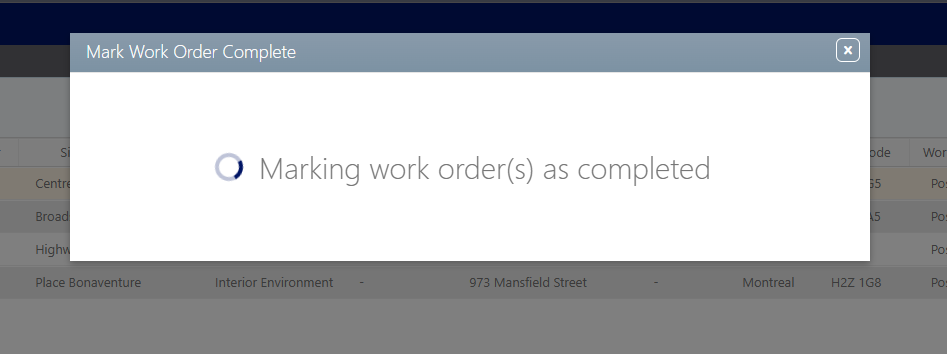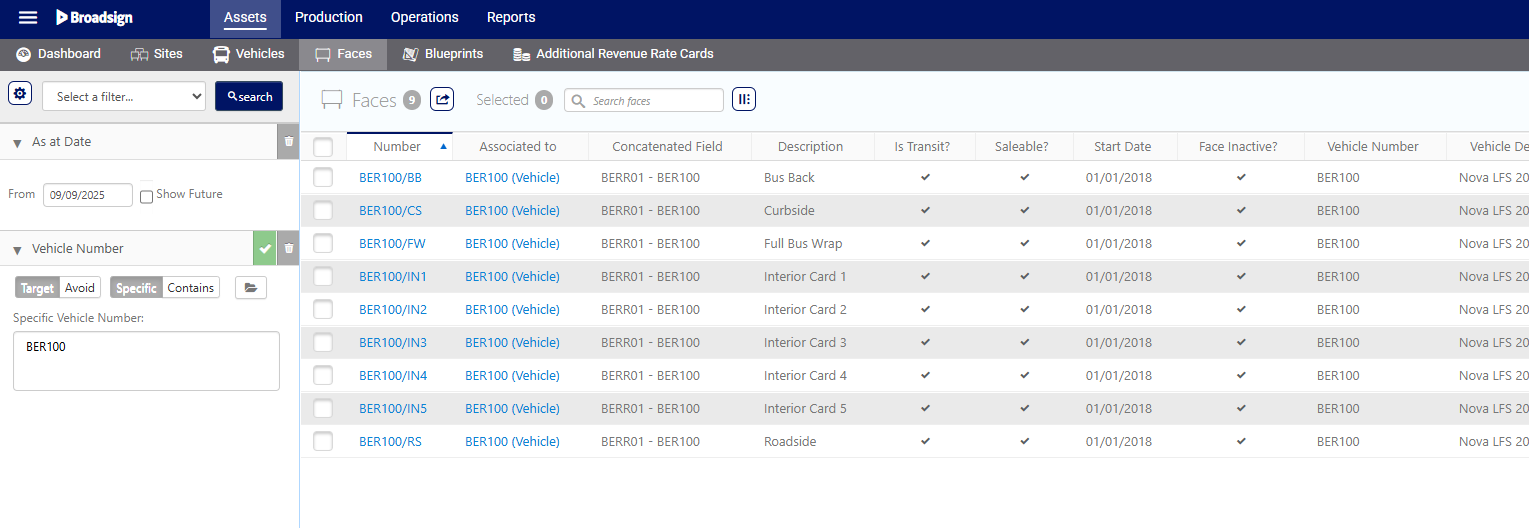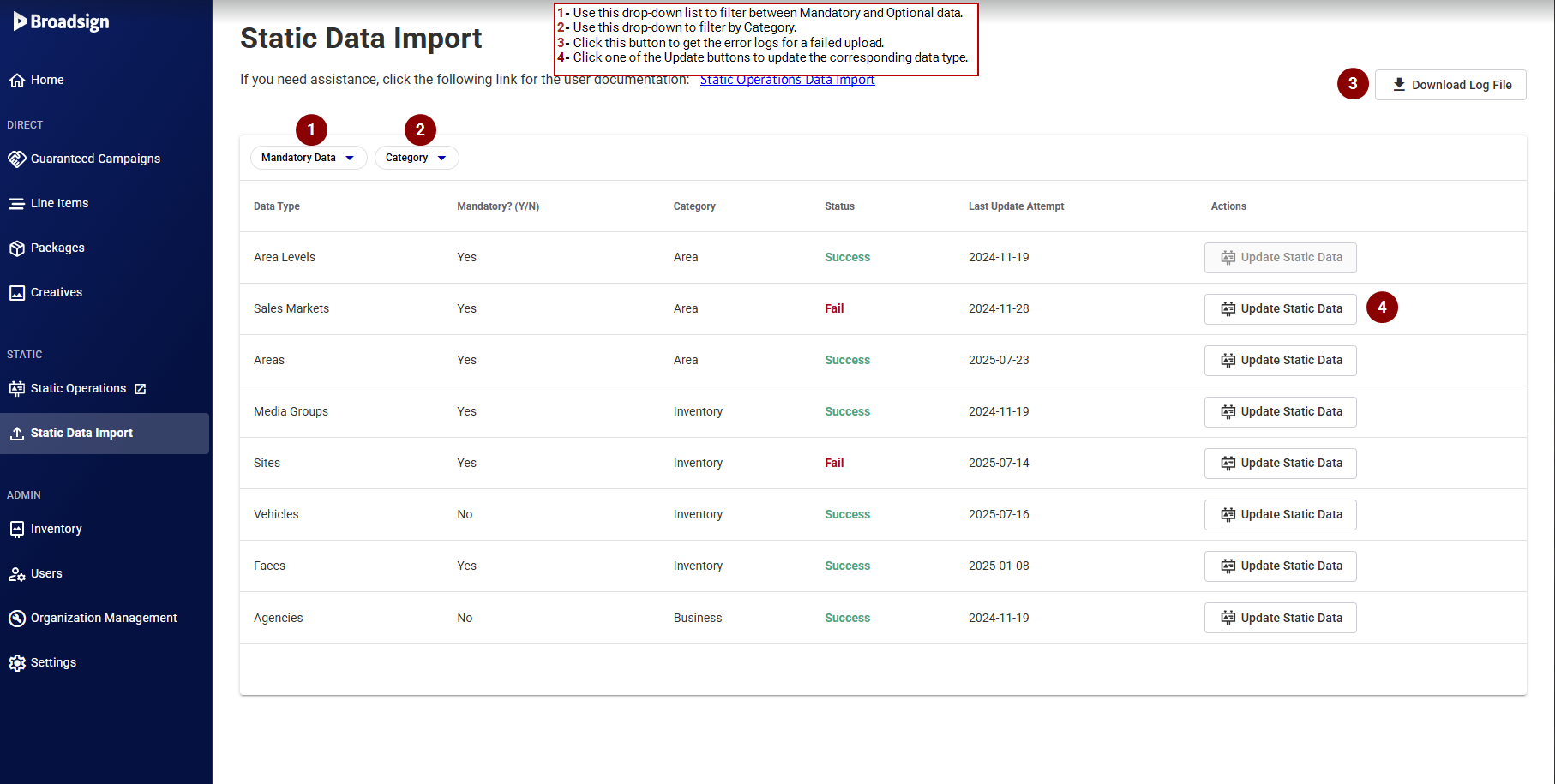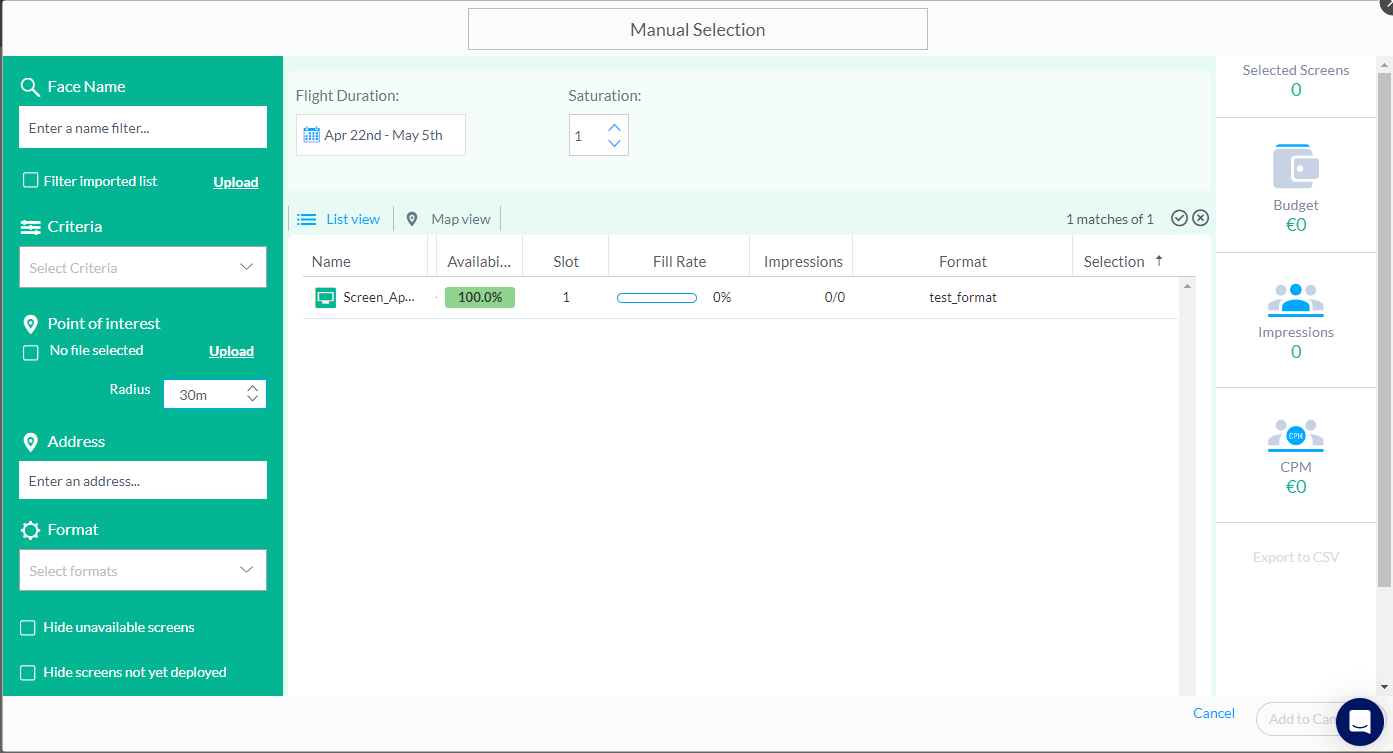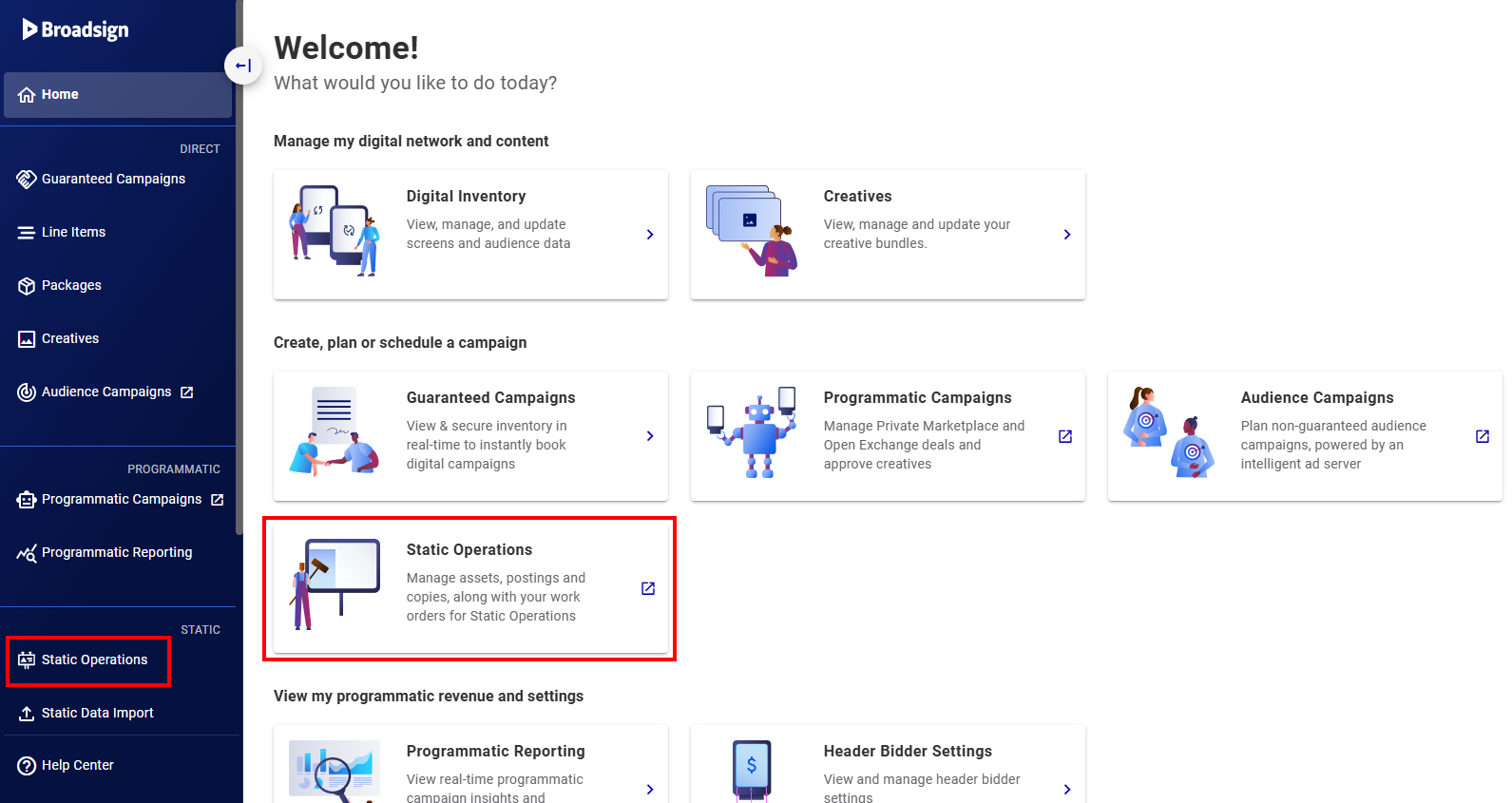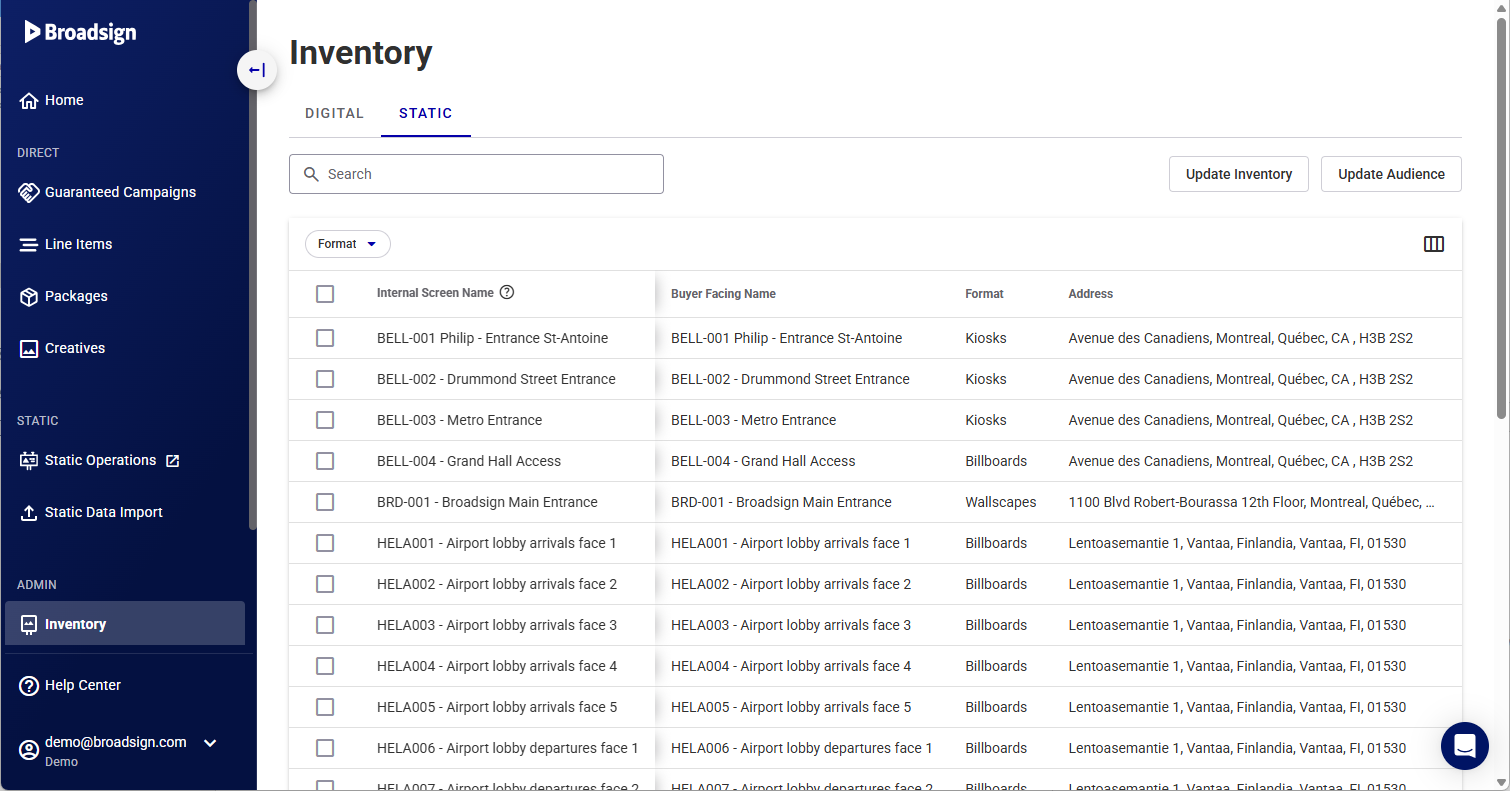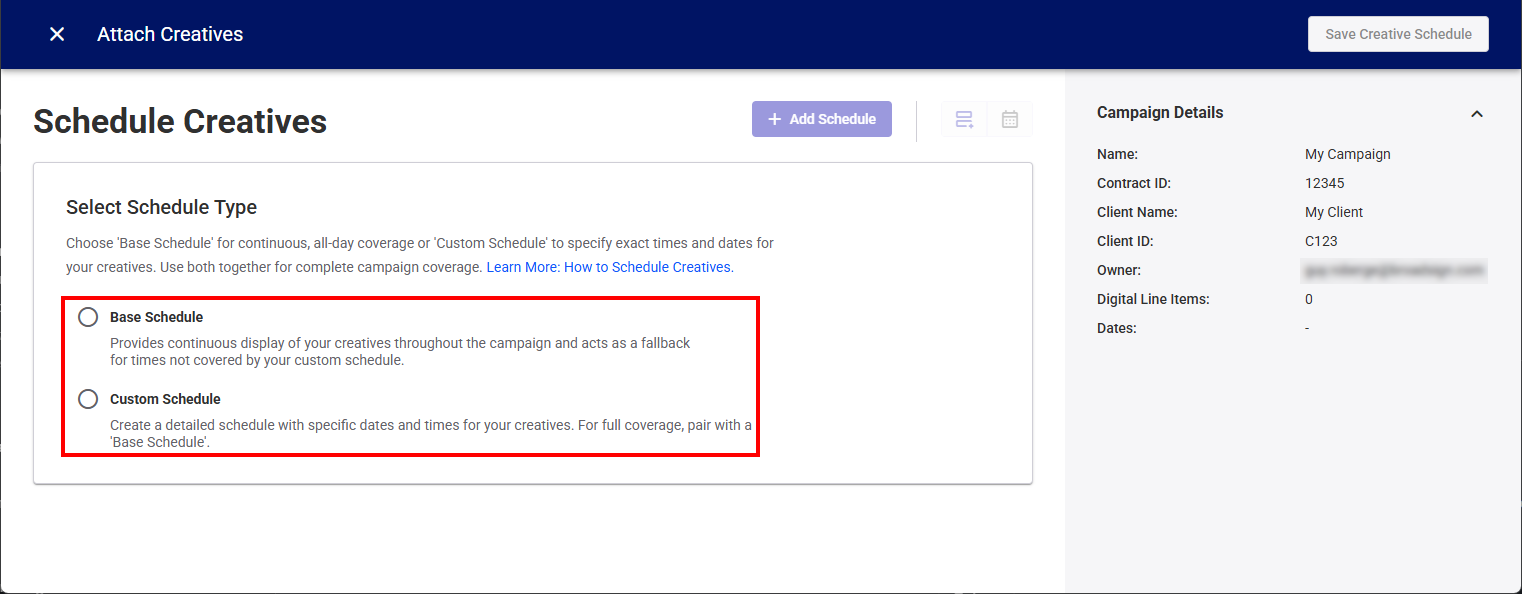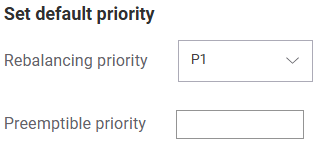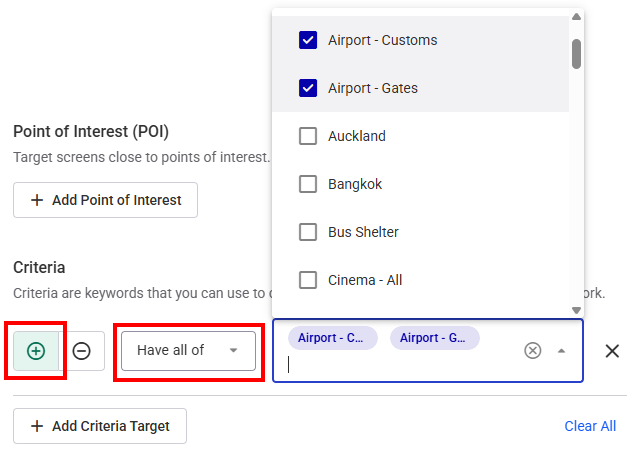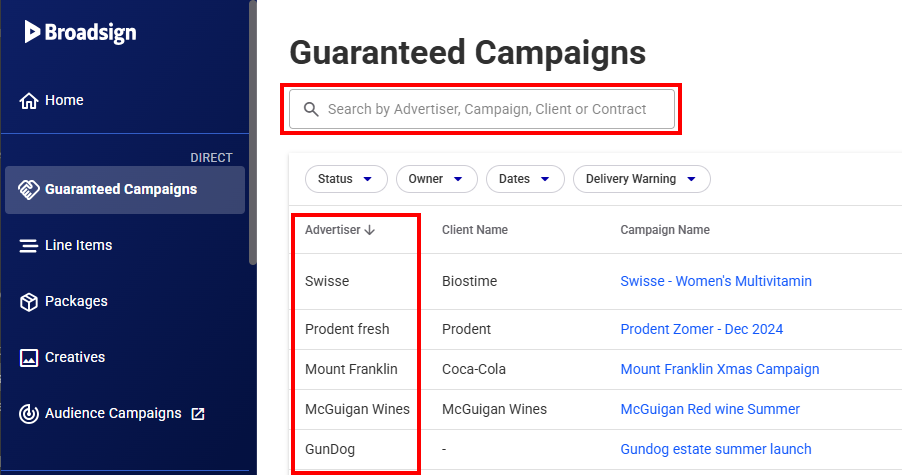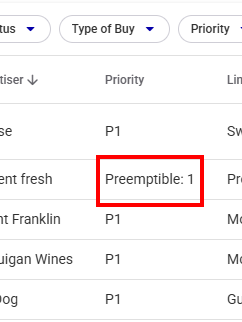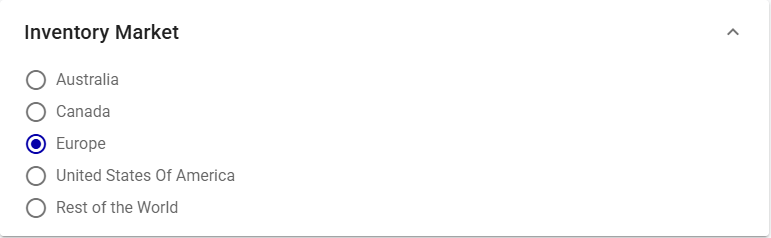Broadsign Platform Release Notes
This page contains the complete release notes for all releases of the Broadsign Platform.
- New Digital Campaign Creation Flow
-
The digital campaigns booking workflow within the Guaranteed Campaigns module has been completely redesigned.
The new interface includes the following:
- New Targeting Tools
-
New targeting tools enable more precise and location-aware targeting.
You can use the following targeting options:
-
Improved
-
- This update introduces validation to prevent the creation of duplicate values in multi-choice attributes.
-
This update introduces mandatory unique Vehicle Numbers per Site when the asset hierarchy is enabled for Transit formats.
- This update introduces validation in the Copy Order feature for faces missing mandatory information on plants and bins.
- The Vehicle Category field is no longer mandatory when creating a Vehicle. See Add a Vehicle.
- The Vehicle Category field is no longer mandatory when importing a new Vehicle in the Static Data Import tool. See Vehicles Column Details.
- Reworked the multiple action message pop ups related to designs for clarity and usability. Improved performance by removing the need to confirm twice.
- Removed some business logic that was preventing users from seeing all contacts and assigning them to posting plants and vendors.
-
Removed obsolete and unused values from the Content Type and Type drop-down fields when creating or editing a Static Copy.
- Removed the non-editable Division field from the Site Basic Info page for usability purpose.
-
Fixes
-
- Fixed a production issue where users could not be assigned to work orders due to missing job titles.
- Fixed an issue that was preventing the Delivery Instructions report from generating.
- Fixed an issue that was preventing the Purchase Order report from generating.
- Fixed an issue that was preventing the Attributes search filter in Assets from working properly when the value contained a date type format.
- Fixed an issue where the Campaign screen would be blank after using the Copy Bulk Change feature.
- Fixed an issue that prevented users from deleting designs that were not in used and not assigned to any Campaigns.
- Fixed a browser date format issue causing an error in the Operations Campaigns Missing POP dashboard.
- Removed an incorrect error message appearing in all Campaigns in the interface.
- Fixed an issue that would show an error to the user when in the New Sites and New Faces dashboards for Assets in the interface.
- Line Item Scheduling
-
You can now assign schedules to specific line items within a campaign, giving you far more control over when and where individual parts of your campaign run. Choose whether a schedule applies to all line items or only a selected subset, making it easier to orchestrate complex campaigns, tailor message delivery, and accommodate client-specific requirements.
This enhancement reduces the need for manual workarounds and increases confidence in accurate playback by ensuring each line item follows the intended timing and delivery rules.
- Screen Allocation API – New Broadsign-Hosted Storage
-
The Screen Allocation API now offers a Broadsign-Hosted Storage option. With this option, there is no need to set up any storage on your end or provide credentials. The service will generate the report and return a pre-signed download URL directly in the response. The link stays valid for 24 hours.
- Open a Broadsign Platform Module in an Iframe
-
It is possible to integrate one or more Platform modules in an iframe for custom integrations in other tools.
-
Added
-
- The Static Operations module is now fully integrated in the Broadsign Platform interface, eliminating the need for URL-based navigation that opens in a new browser page. See Static Operations.
-
Fixes
-
Improvements
-
Fixes
-
- Fixed an issue in the Copy Order report where changing the default spare percentage caused incorrect Order Quantity calculations. Also removed the Unallocated column because it was a duplicate and showed incorrect values.
- Added mandatory value notifications when users tried to update Attributes in the Asset Bulk Edit feature without filling all required values.
- Fixed issues in the Occupancy features Face List and Timeline View where faces failed to display.
- Fixed an issue where exporting the Timeline view to Excel for daily and weekly views produced empty files.
- New Static Operations API
-
The Broadsign Platform offers a new Static Operations specific API Portal.
-
Improvements
-
- Added the Media Group and Media Type columns in the Static Bookings list of a Campaign.
- The Vehicle columns are now dynamic in the Static Bookings list, based on the Assets enablement.
- Added the Venue Type to the search filter, column and export to Excel in the Sites list.
- Static Data Import Tool – Removed the unnecessary Division column from the Sales Markets import.
- Static Data Import Tool – Added validation to prevent wrong asset association for Transit Sites.
- Added a better message for Sites when there is an association missing for areas.
- Adjusted the API endpoints to create Sites and Faces.
- Static Data Import Tool – The Vehicle Import option in the Static Operations Data Import Tool depends on the system's asset hierarchy and configuration. This import is only available if you enable Vehicles within Static Operations. If not enabled in Static Operations, the system hides the Vehicle Import option from the user interface.
-
Fixes
-
- Cleaned up the user messages that were confusing when any kind of work order was completed by removing the unnecessary Ok and Cancel buttons.
- When a Vehicle is set as inactive for a certain period, the Face list will now show the Faces, linked to the Vehicle, inactive as well.
- Fixed an error that occurred in Position Types, when using the Line-Of-Sight default value.
- Fixed an issue that prevented customers from logging in to the POST App on Android versions 14 and earlier.
- New Static Operations Data Import Tool
-
Updating your Static Operations data is now easier than ever. Our intuitive interface guides you through the process, ensuring accuracy and consistency.
-
Fixes
-
- Fixed an issue where users could not log in to the website when only one Campaign published a POP.
- Fixed an issue where users, when trying to view a Face picture in the Guaranteed Campaigns module, received a security certificate error message.
- Fixed an issue where users did not see the changes they made reflected in the interface after using the Bulk Edit Bookings Additional Revenue feature.
- Fixed an issue where the Sales Market data could not be imported due to a Division column validation error.
- Fixed an issue where the Delivery Instructions and the Purchase Order could not be generated, from their respective tabs, in a Campaign.
- Fixed an issue where campaigns could not be viewed in the POP Website due to an error.
- Fixed an issue where the Campaign information could not be viewed in the Work Order details; the page was empty.
- Fixed an issue where the Connectors could not be installed on users computers, due to an upgrade error.
The Broadsign Platform now offers unified campaign management in one interface—enhancing efficiency, transparency, and operational flexibility. For media owners who want to streamline OOH campaign planning and execution across all inventory types, Broadsign’s integrated campaign booking feature is a powerful enhancement that allows static and digital inventory to be booked within a single proposal. This capability simplifies workflows, reduces administrative effort, and improves the buying experience.
This new unified campaign management includes the following:
- Unified Campaign Booking Workflow
-
Broadsign’s integrated campaign booking feature is a powerful enhancement that allows you to book static and digital inventory within a single proposal. This capability simplifies workflows, reduces administrative effort, and improves the buying experience.
- New Static Campaign Creation Flow
-
The static campaigns booking workflow within the Guaranteed Campaigns module has been completely redesigned. New targeting tools, including Maps and POI (point-of-interest) uploads, enable more precise and location-aware targeting.
- Static Operations Module
-
The Static Operations module allows you to manage static assets, work orders, copies, and production for the static campaigns that you have created within the Broadsign Platform Guaranteed Campaigns module.
- Static Faces in the Inventory
-
You can now upload audience data for static campaigns directly within the platform, aligning with digital workflows for a more unified experience.
- Assign and Schedule Creatives Bundles to a Campaign
-
The Creative Management feature now allows multiple scheduling options for creatives, maximizing campaign impact and streamlining workflows. It offers an integrated workflow, enabling up to 65% of campaigns to be managed directly within the Broadsign Platform, easier deployment with a user-friendly interface, and real-time updates for immediate deployment of changes.
You can create and assign schedules to your creative bundles when creating or editing a campaign in the Guaranteed Campaigns module.
- Archive Creative Bundles
- The Creative Management feature now allows to archive creative bundles. Archived creative bundles are bundles that you will not use again and can be moved from the list of creative bundles to remove the clutter.
Enhancements
- Added a new API endpoint to get the active Copy Order for poster delivery purposes.
Fixes
- Fixed an issue when generating the Copy Order details.
- Default Preemptible and Rebalancing Priority Settings
-
A user assigned the Admin or Direct Sales Admin role can now set the following default priorities in the Domain Settings:
- Default Priority used when creating Preemptible line items.
- Default Rebalancing Priority Level used when creating a line item.
-
When you book a Takeover, the Fill Rate column displays the occupancy of the screens before the takeover. This allows you to make informed decisions and book the Takeover on screens with a lower occupancy. For example, if you want to book a Takeover on 50 bus shelter screens and you know the occupancy of all bus shelter screens, you can select the 50 screens with the lowest occupancy. By doing this, you fulfill the Takeover campaign and minimize the impact on existing campaigns.
- Programmatic Settings
-
The Programmatic tab provides the tools needed for media owners to configure the Header Bidder information. For more details, see Header Bidder Feature in the Programmatic Campaigns documentation.
- Criteria Targeting
- Added a new contextual filter screen targeting that allows you to target specific venues and screens by selecting particular criteria. By assigning criteria to screens, you can ensure that your content is displayed only on the most relevant screens within your network.
- Clone a Line Item with Shared Goal
- It is now possible to clone a line item that uses Shared goals.
- Advertiser Name (Campaigns)
-
Added the Advertiser column to the Campaigns List page.
- Users can search (and export) the campaigns for a specific Advertiser.
- Users can sort their campaigns by Advertiser Name.
- The Advertiser information is also available in the campaigns export CSV.
- Advertiser Name (Line Items)
-
Added the Advertiser column to the Line Items page.
- Users can search (and export) the line items for a specific Advertiser.
- Users can sort their line items by Advertiser Name.
- The Advertiser information is also available in the line items export CSV.
- Premptible Line Items Priority Level
-
Users can see the priority level of their preemptible lines.
- Get Face Inactivity
- Added a new API endpoint to the Broadsign Static API to fetch Face Inactivity details.
Fixes
- Fixed an issue where the Face Inactive? flag indicating inactivity was not displayed in the static avails list.
- Fixed an issue where there was an error when trying to fetch availabilities using the Static API.
Fixes
- Fixed an issue when exporting the avails timeline views in Excel format. The Excel output did not respect the browser date formatting and fell back to US date formatting.
- Fixed an issue in the Gross Amount fields when bulk editing bookings in a segment. When saving the amounts, the format did not respect the browser date formatting and fell back to US date formatting.
- 18-Month Long Playout Plan
- The Guaranteed Campaigns module allows a Playout Plan for up to 18 months in the future.
- Quick Screens Inventory Update
- Bulk Screens Inventory Update
- Import a List of Users
- Update the Audience Information
-
Improved the interface to update screen inventory, upload an audience file, and import a list of users. Improvements include:
- Drop-down list for multiple selections.
- Bulk editing.
- Manually entering the email address and role of users in the grid is no longer available.
- Audience uploads no longer use an external CSV import tool.
- Inventory Market
- You can now target inventory between five geographical zones when creating Audience Campaigns.