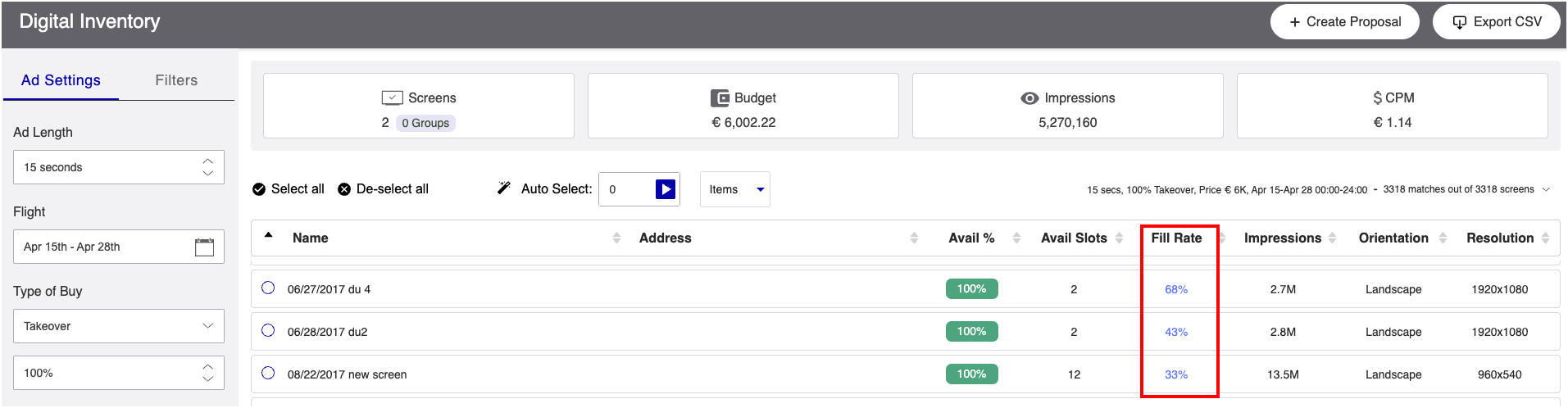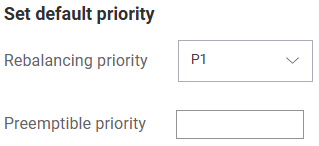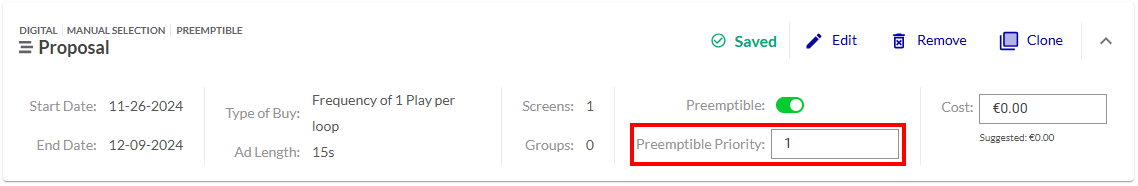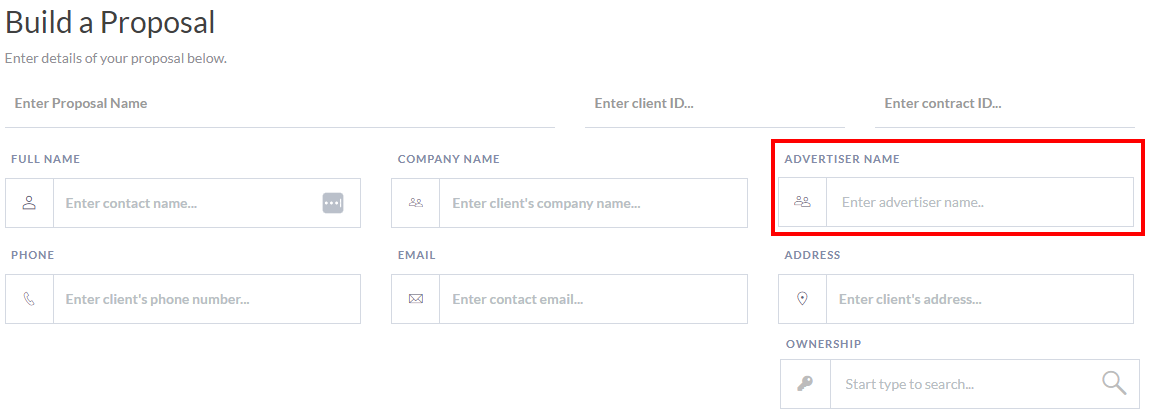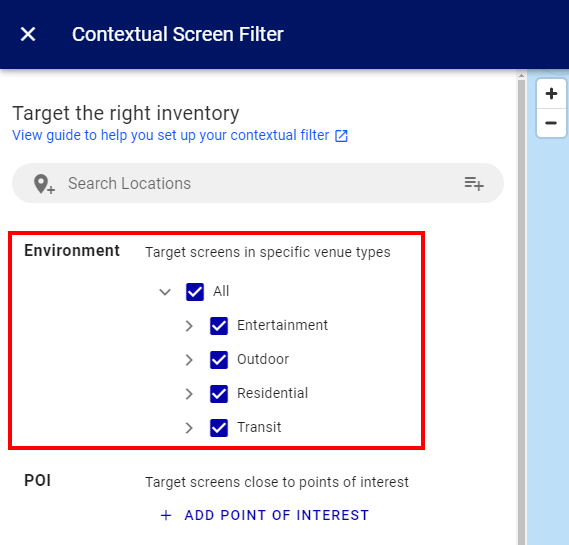This section contains the complete release notes for all releases of Broadsign Direct.
Added
- The Screen Allocation API now offers a Broadsign-Hosted Storage option. With this option, there is no need to set up any storage on your end or provide credentials. The service will generate the report and return a pre-signed download URL directly in the response. The link stays valid for 24 hours.
Added
-
When you book a Takeover, the Fill Rate column displays the fill rate of the screens before the takeover. This allows you to make informed decisions and book the Takeover on screens with a lower fill rate. For example, if you want to book a Takeover on 50 bus shelter screens and you know the fill rate of all bus shelter screens, you can select the 50 screens with the lowest fill rates. By doing this, you fulfill the Takeover campaign and minimize the impact on existing campaigns.
See Takeover Type of Buy.
Added
- A user with Admin privileges can now set the following default priorities in the Domain Settings:
- Default Priority used when creating Preemptible line items.
- Default Rebalancing Priority Level used when creating a line item.
For more information, see Set Default Priority.
Added
- Added a new contextual filter screen targeting that allows you to target specific venues and screens by selecting particular criteria. By assigning criteria to screens, you can ensure that your content is displayed only on the most relevant screens within your network. For more information, see Target Screens by Criteria.
Modified
- It is now possible to clone a proposal item that uses Shared goals. For more information, see Clone a Proposal.
Modified
- Broadsign Direct now allows a Playout Plan for up to 18 months in the future. For more information, see View Proposal Items.
Added
- Broadsign Direct now allows to set the priority on preemptible proposal items. For more information, see Priority.
Modified
- Broadsign Direct now allows a Playout Plan for up to 9 months in the future. For more information, see View Proposal Items.
Added
- Broadsign Direct now offers a smoothing feature when performing rebalancing, which aims to smooth out campaign allocation evenly across the entire inventory. For more information, see Smoothing.
Added
- Broadsign Direct now highlights screens or screen groups with potential scheduling conflicts due to blocking day parts, signifying partial or complete unavailability. For more information, see Blocking Day Parts (Temporary Out-of-Charge Screens).
Added
- Added the Advertiser Name field in the Proposal Builder to specify the advertiser for which the proposal is created. See Proposal Name and Client Info.
Improved
- Performance improvements for Dynamic Network Rebalancing.
Added
- Added a new contextual filter screen targeting that allows you to target specific venues and screens by selecting particular environments. See Target Screens by Environment.
Added
- Broadsign Direct has a new look! The Broadsign Direct interface has a new branding that is in line with the Broadsign Platform.
- It is now possible to target screens by using contextual filters. Contextual screen filtering allows you to filter your screens based on Geographic and Point of Interest data. See Use Contextual Screen Filtering.
Added
- Broadsign is launching a new creative management tool to be used in conjunction with Guaranteed campaigns. The creative management tool empowers media owners to efficiently manage all content displayed across their inventory, regardless of the type of buy. This tool streamlines creative-related tasks, including adding new creatives and editing existing ones. For more information, see Manage Creative Bundles.
Added
- It is now possible to create a Matrix Buy proposal by using the Broadsign Direct REST API. The Matrix Buy is used for booking campaigns involving fixed multi-targeted (e.g. time of day, day of week, set of screens) schedules within a day or across several days, with minimum workflows. For more information, see Create a Proposal Matrix Buy with the API.
Added
- Rate cards can be set up with 10 digits before decimal.
Added
- Added the Auto-Select by Screen Quantity feature, which allows you to define a number of screens to auto-select. The selection returns as many items as required to, at the minimum, fulfill the number of screens selected. See Automatic Selection of Inventory.
- Added new proposal held email notifications. See Proposal Held Notifications.
Added
- Added the Saturation Freeze feature, which freezes the saturation on all the screens selected from the date that you pick in the calendar. When the Saturation Freeze option is on, the proposal item cannot be rebalanced or reallocated. See Use the Saturation Freeze Feature.
Added
- SoV Limit value, which can be used with the Impressions Goal type of buy to set the maximum percentage of the loop that can be assigned to the proposal item. See SoV Limit.
Added
- Fill-rate detailed customizable view. See Fill Rate Column.
Improved
- Self-healing at all times when needed.
- Improvement on campaign creation flow after booking Takeovers.
Fixed
- Availability check respecting the partial holding or booking domain setting.
- Playout plan report fix after Rebalancing.
- Campaign performance report improvements.
Added
- Broadsign Direct added a new way to select screens in the Proposal Builder. It is now possible to perform a dynamic screen selection, which offers the ability to automatically move campaigns between screens within a prescribed pool. See Select Screens Dynamically.
-
The Digital Inventory page of Broadsign Direct now has two Criteria boxes:
- And criteria: The criteria selected in this box will add any screens that have the same criteria to the selection list, for example, if you want screens in airports and coffee shops.
- Not criteria: The criteria selected in this box will exclude from the selection list screens that have the same criteria, for example, if you do not want screens in Rome.
- It is now possible to amend proposal items from all types of buy. See Amend Proposal Items.
Added
- Broadsign Direct now allows you to create and apply a shared goal to multiple proposal items related to one campaign. See Set Goals and Use Shared Goals.
- Broadsign Direct now allows you to proactively group your screens and sell them as one unit. See Screen Groups.
- Broadsign Direct now offers a dynamic reallocation algorithm. See Use the Reallocation Feature.
Added
- It is now possible to export the Playout Plan, which contains the planned or projected repetitions, impressions, and average saturation of proposal items, to a .csv file. See View Proposal Items.
Improved
- Amending Submitted, Booked, and Live proposal items with schedules in Broadsign Control is now supported in Broadsign Direct. See Amend Proposal Items.
Added
- It is now possible to prevent partially available proposal from being held or booked. See Partial Holding or Booking - Types of Buys.
Improved
- Clicking the Update summary with selected screens button is no longer needed to update the summary.
Fixed
- We have removed the Priority drop-down menu on preemptible proposal items.
Added
- It is now possible to enable rebalancing thresholds in the domain settings. See Rebalancing and Reallocation and Enable Rebalancing Thresholds.
- It is now possible to enable a choice of renew hold durations in the domain settings. See Allow Duration Renewal Override and Renew Hold Duration.
- Broadsign Direct now offers partial name filtering (screen name contains) when filtering the inventory list using an imported list of screens. See Browse Inventory.
Added
- We added the possibility to optimize the booking process by controlling user permissions when it comes to proposal holds. See Set up Proposal Hold Approval and Approve or Reject Proposal Hold Requests.
- It is now possible to enforce a Contract ID for every new proposal created. See Domain Settings Page and Proposal Name and Client Info.
- Broadsign Direct now enables a domain-wide custom naming template for proposal items.
Added
- We added the possibility to optimize the booking process by controlling user permissions when it comes to proposal holds. See Set up Proposal Hold Approval and Approve or Reject Proposal Hold Requests.